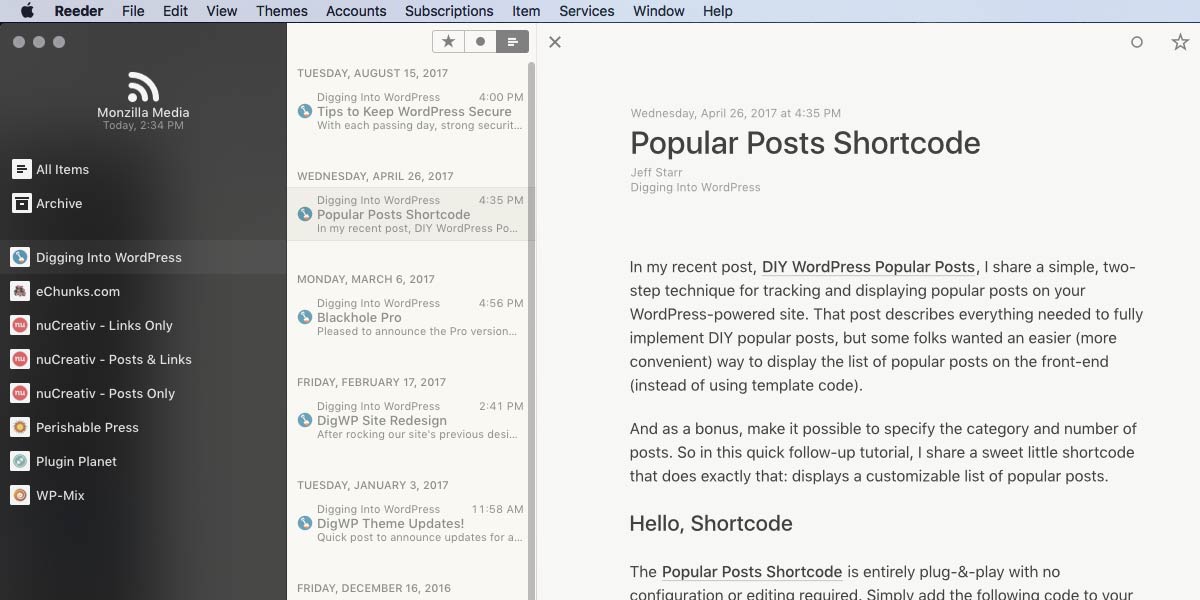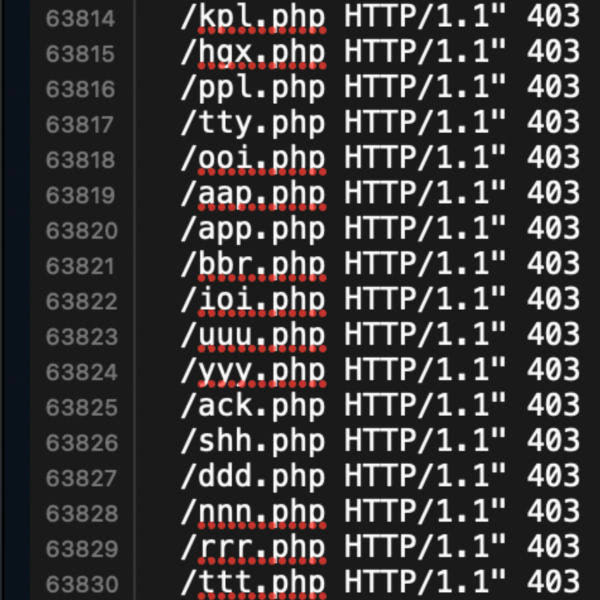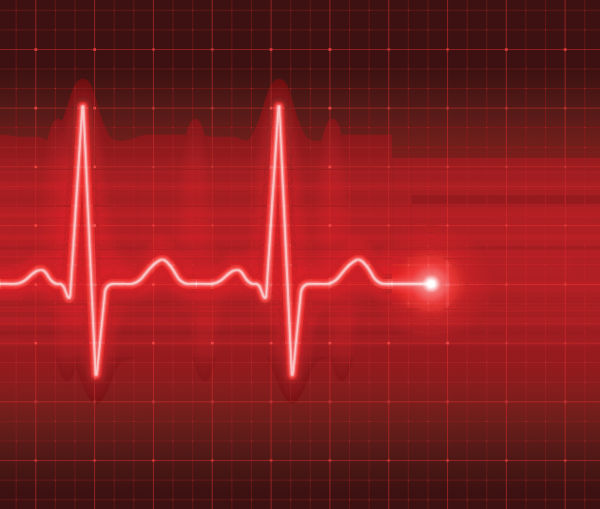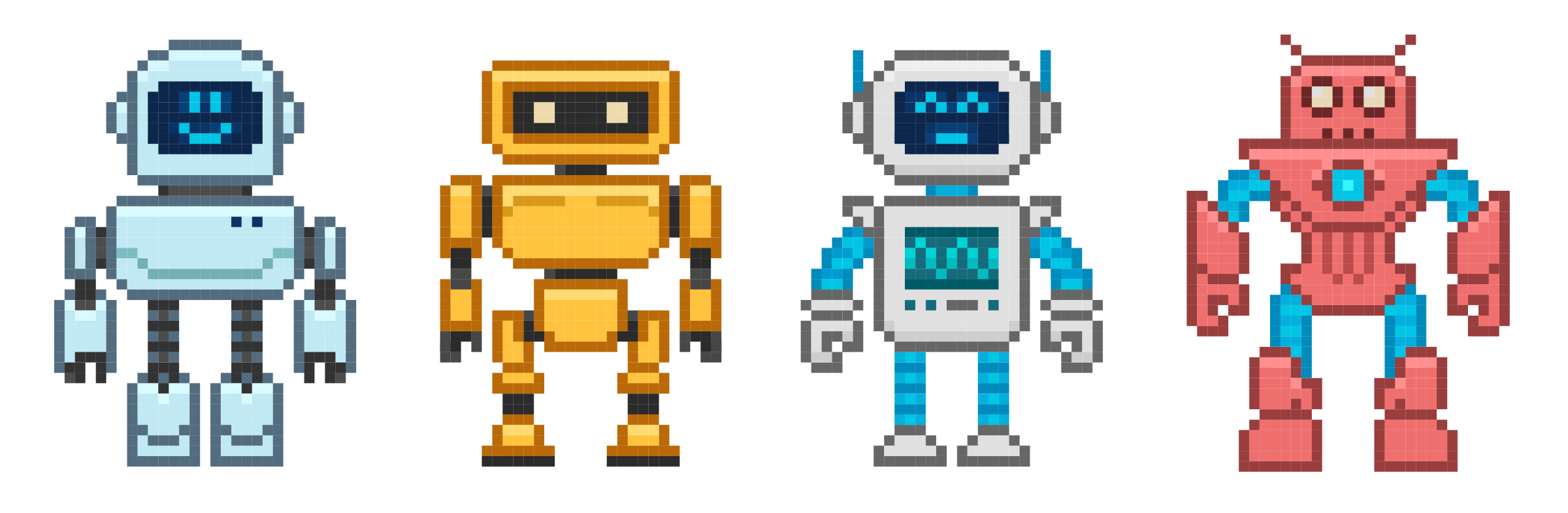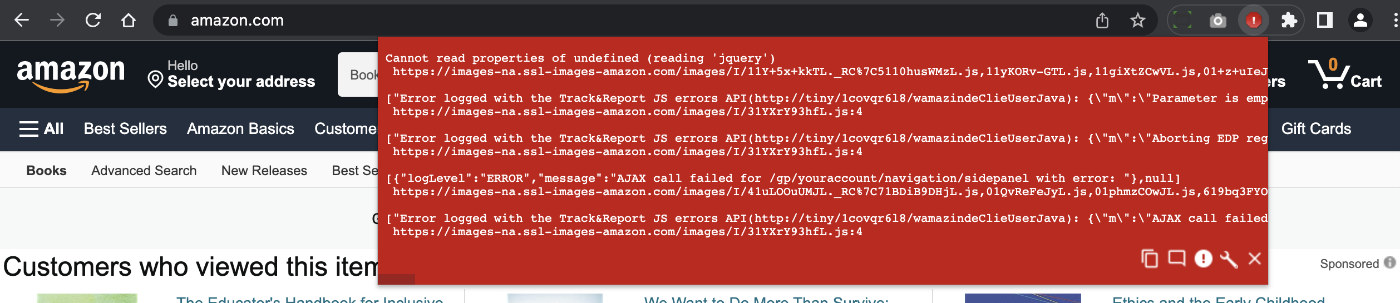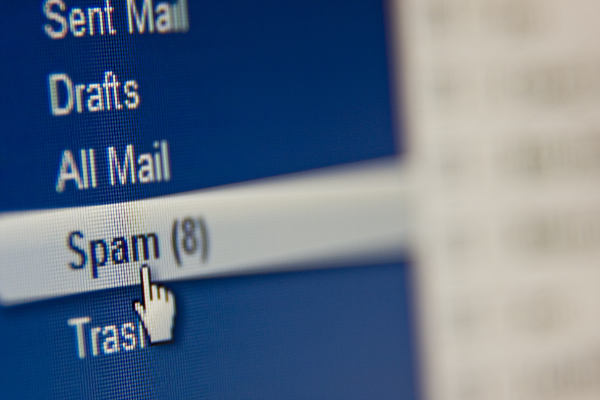I’ve been online since 1999. So 25+ years of finding and dealing with a wide variety of web hosts. While painful at times, this experience enables me to get out there and find better web hosting at the drop of a hat. It’s been a while since I’ve written about my web-hosting experiences, so this post is to share a recent foray into finding a solid managed-VPS solution in the year 2025. Shortcut: Not interested in the diatribe? Jump ahead […] Continue reading »
For me, 2024 is all about simplifying workflow and removing any speed bumps in my routine. Next stop: Goodbye to my two long-lived Hotmail accounts. I’ve had these accounts since forever, set up way back in 1998. For the first few years, I used my Hotmail accounts for everything. Then I got into web development and learned how to host my own email. As time went on, I used the Hotmail accounts less and less. Until now they are mostly […] Continue reading »

I enjoy sharing the pathetic phishing emails that make it past my spam filters. After watching various waves of phishing campaigns come and go over the past 20 years, I have come to accept that it’s just a part of life on the Web. Phishing scams have been happening since the dawn of the Internet, with no signs of stopping anytime soon. About the best you can do is practice safe email handling practices and never open any links or […] Continue reading »
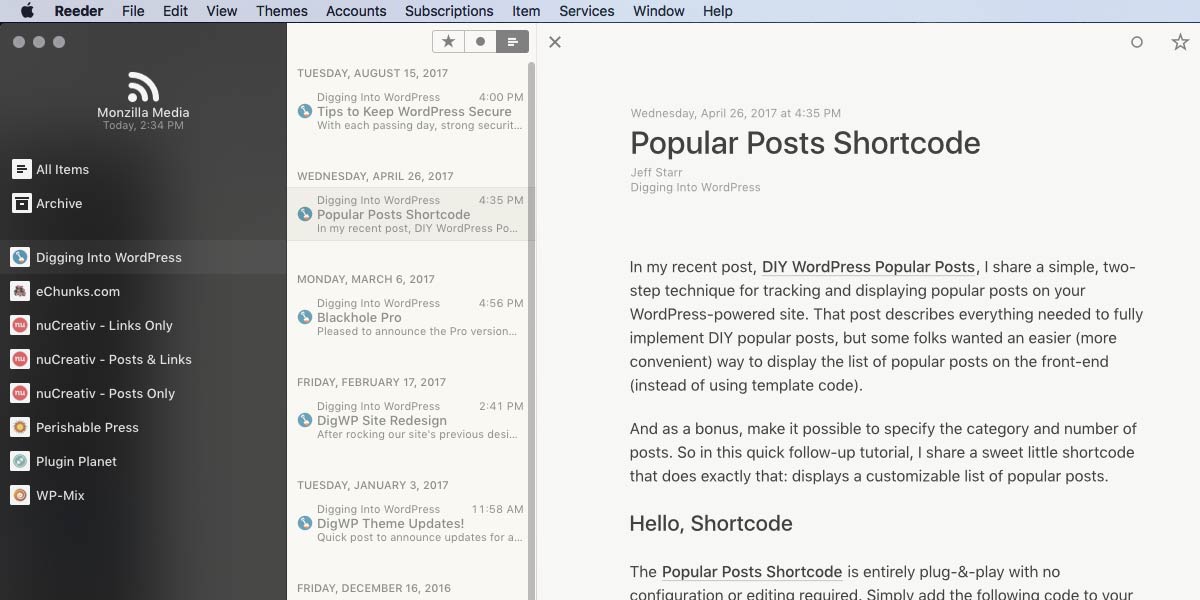
There are plenty of ways to sync news feeds across all of your devices. There are free services, paid services, and even scripts that you can host on your server. This quick tutorial explains two ways to sync your feeds on any device. The first method uses the free service from Inoreader, which works via web browser on any device. And the second method combines Inoreader with the Reeder app for a better experience on macOS and iOS. Continue reading »

As a full-time web developer and typical human being, I rely on the Internet for a great many things. So when the Internet is not available, my work (and play) comes to a grinding halt. Fortunately my primary ISP is pretty solid, but it still goes down every once in a while. So to maintain my workflow (and general sanity), having a backup Internet service provider is absolutely essential. Here’s one way to do it.. Continue reading »
Traceroute not working correctly via macOS Terminal app, which is how I’ve been doing it for years now. For some reason, the traces hang up and never complete for certain sites. After some time troubleshooting and not finding any solution, I decided to look for alternate ways of performing traceroutes and site pings. Fortunately there are tons of free tools. Here are some of the useful services and apps that I’ve found.. Continue reading »
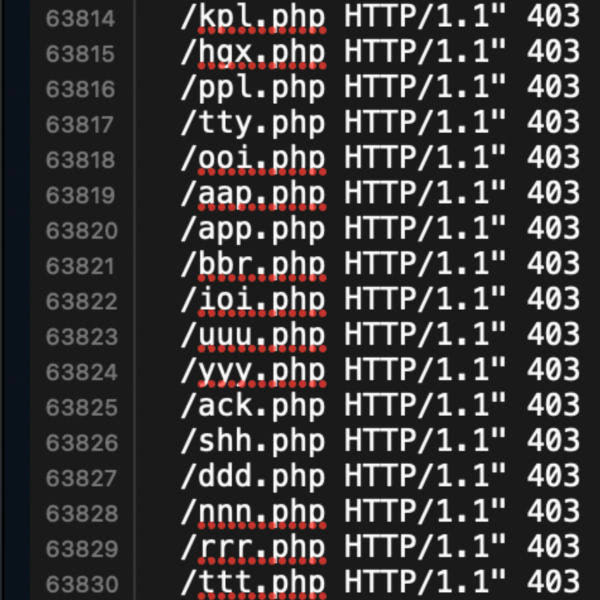
I’ve been working on developing the 8G Firewall. Digging through log files and crunching the data, the big new trend I’m noticing is heavy scanning for easy targets, low hanging fruit. Bad actors are looking for any little hidden files stashed on your server. Mostly PHP files, also ZIP and RAR files, and other file formats commonly used for compressing and archiving content. Basically, anything that might contain useful information (like login credentials, database backups, email addresses, etc.). Also, 99% […] Continue reading »
Recently WordPress sites have been getting hammered with random-string comment spam. The attackers are clever, using random text strings for every vector except the payload, which usually is the URL used for the comment’s Name link. But for these weird comment spams, the apparent payload is the email address. It’s the only part of the comment that’s not made up of random gibberish. Continue reading »
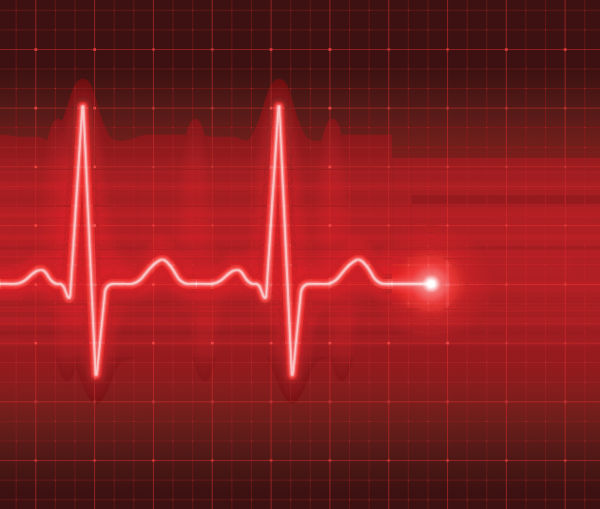
There are many free (and commercial) uptime monitoring services that will alert you if your server goes offline. These services are popular because it’s mission critical to know when your sites are down. The sooner you know about it, the sooner you can scramble to get everything back online. I’ve tried other scripts and services but nothing that met my specific needs: simple, secure, lightweight and blazing fast. So decided roll my own DIY server status monitor and share it […] Continue reading »

Like many of you, I have been working online for years now, more than most. Over the course of the past 20 years, I have created accounts at hundreds and hundreds of websites. That includes all the work-related stuff, like web development, plus LOTS of social media sites, online services for everything from email to security monitoring. Not to mention all of the accounts created for mundane things like banking, utilities, Internet and phone service, and so forth. Continue reading »
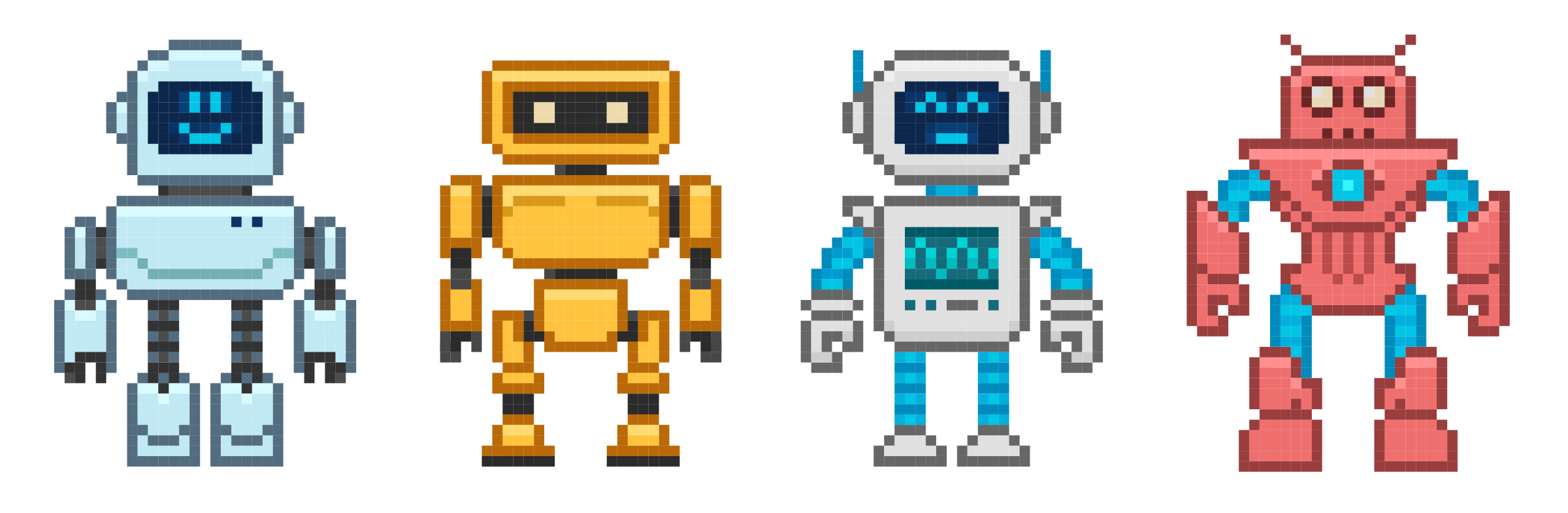
Your website’s robots.txt file probably contains some rules that tell compliant search engines and other bots which pages they can visit, and which are not allowed, etc. In most of the robots.txt files that I’ve looked at, all of the Allow and Disallow rules are applied to all user agents. This is done with the wildcard operator, which is written as an asterisk *, like this: User-agent: * This site’s robots.txt file provides a typical example. All of the allow/disallow […] Continue reading »

New WordPress plugin! Simple Login Notification does one thing and does it well: sends an email alert whenever an admin-level user logs in to your site. I use this plugin on all of my sites to keep an eye on any unauthorized activity. Not that I’m expecting any, but if it does happen I definitely want to know about it. The plugin size is only 4 KB (zipped) with virtually zero impact on performance or anything else. Win win win, […] Continue reading »
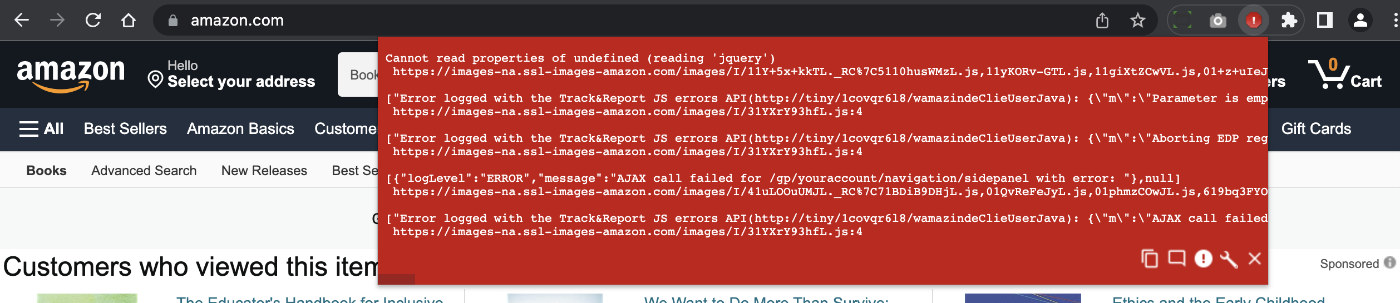
Heads up about the JavaScript Errors Notifier extension for Google Chrome. Looks like it was removed from the Chrome store sometime last year. Not sure of the reason behind it, but can tell you that currently there are no suitable extensions to replace it. Kinda sucks because JavaScript Errors Notifier was one of my favorite “always on” extensions. It makes it easy to spot any JavaScript errors as you develop, design, or browse the Web. Fortunately there’s still a way […] Continue reading »
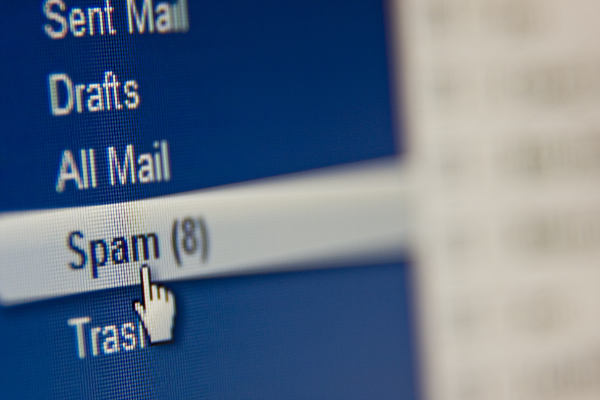
It’s sad that we’ve arrived at a place where it needs to be said. Unfortunately, 3rd-party email services such as Yahoo, Hotmail, Gmail, and so forth have to deal with tons and tons of spam. So they tend to use very aggressive spam-filtering rules. Overly aggressive, in many cases. Continue reading »
For years, I’ve not used ModSecurity for any of my own sites. Way back when I first tried ModSecurity, there were just too many false positives, so I stayed away from it, opting instead to develop my own fast Apache/.htaccess firewall. But my web host now is telling me that ModSecurity is required on all of their managed VPS plans. Continue reading »
Whoops! I spaced off sending this before July, so figured better late than never :) Hello! As you may have heard, Google/Feedburner is dropping support for their “Subscribe via Email” feature. This free service grabs the latest content from a site’s RSS feed and delivers it via email to a list of subscribers. So whenever a new post is published here at Perishable Press, Feedburner delivers an HTML-formatted copy direct your inbox. The subscribe-via-email service has been available for years […] Continue reading »