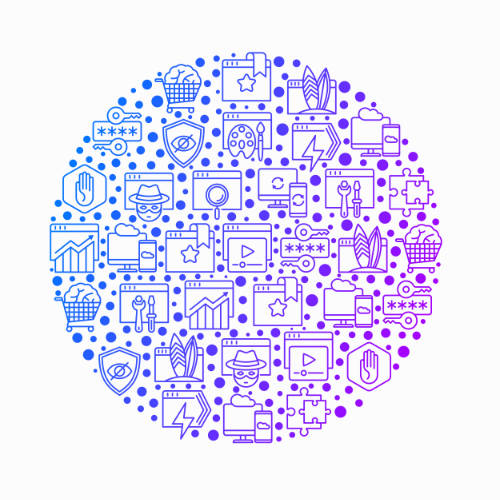
I love improving my workflow via browser extensions. I’ve written about some great extensions in the past, and since then have continued to refine my collection. Fast-forward 10 years of web development, and I’ve got the number of extensions down from 30+ to around eight per browser. These are essential extensions that I actually use every day. They make my online work/life much easier. Continue reading »
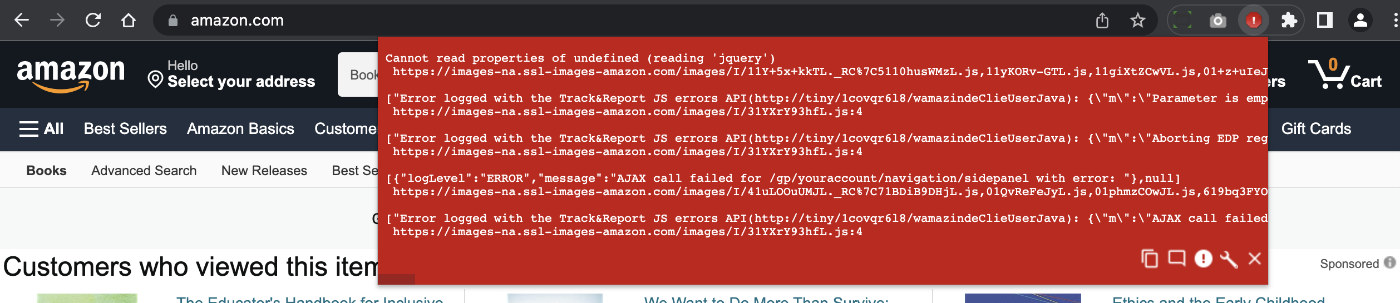
Heads up about the JavaScript Errors Notifier extension for Google Chrome. Looks like it was removed from the Chrome store sometime last year. Not sure of the reason behind it, but can tell you that currently there are no suitable extensions to replace it. Kinda sucks because JavaScript Errors Notifier was one of my favorite “always on” extensions. It makes it easy to spot any JavaScript errors as you develop, design, or browse the Web. Fortunately there’s still a way […] Continue reading »
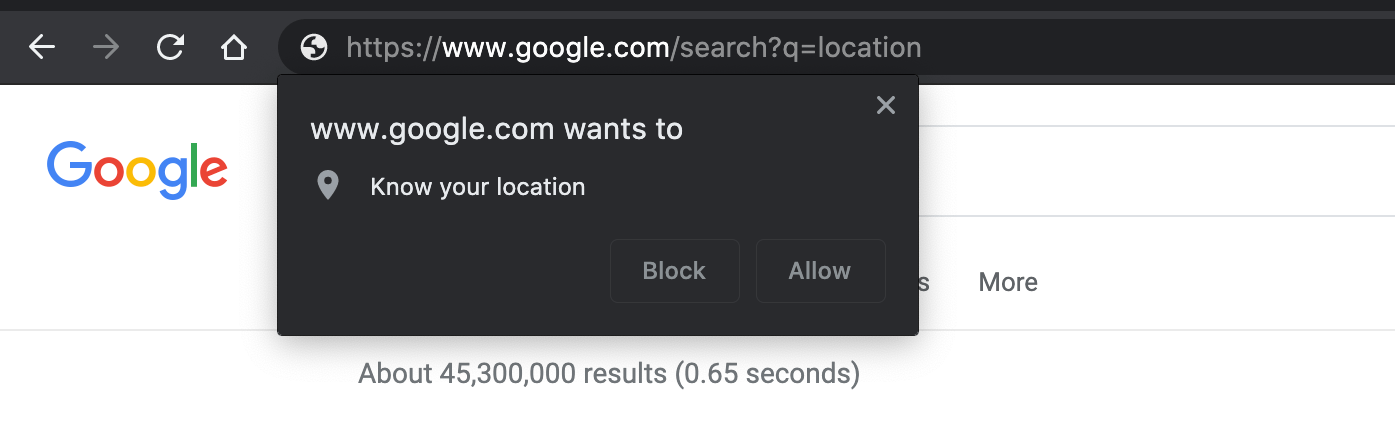
Want to stop Google Chrome browser from constantly asking for permission to “know your location”? This mini tutorial shows how to do it quickly and easily, for Google Chrome versions (around) 83 and better. Continue reading »
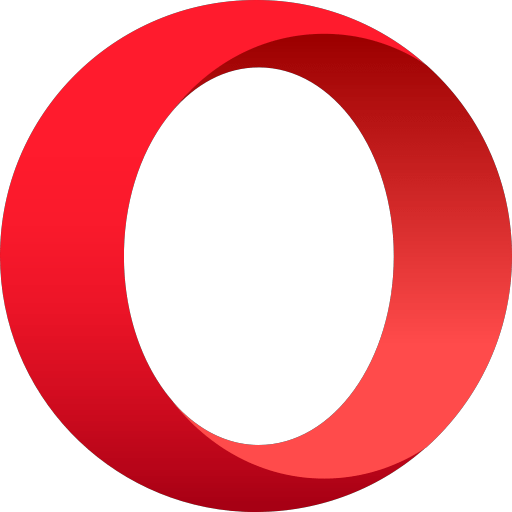
The Opera and Brave web browsers are blocking many legit images (and likely video and other types of media). Thanks to the Opera settings “Block Ads” and “Block Trackers”, many legitimate (non-ad) images are broken. For Brave it’s the setting, “Block cross-site trackers”. These settings are all enabled by default. Apparently the blocking feature in Opera and Brave is determining (at least in part) if an image should be blocked based on its URL, file name, and possibly factors like […] Continue reading »
It is debatable whether or not Chrome’s new scrolltotextfragment feature is a significant security concern. When in doubt, play it safe. This quick post explains how to disable (or enable) Chrome’s scroll-to-text-fragment functionality. Continue reading »
![[ Miscellaneous Color Slices ]](https://perishablepress.com/wp/wp-content/images/2008/misc-chunks/misc-snippets.jpg)
One of the original purposes of Perishable Press involved serving as a “virtual dumpster” for all of my miscellaneous code snippets. Over time, I continued elaborating to greater degrees on the various code recipes that I was posting, until eventually those brief snippet posts evolved into complete, richly detailed articles (at least from my point of view). Now that I enjoy the luxury of writing for an incredible audience, I try to avoid posting anything that doesn’t include an accompanying […] Continue reading »
![[ Linux ]](https://perishablepress.com/wp/wp-content/images/2008/misc-chunks/linux.png)
Thanks to a complete (and I mean complete) collection of screenshots graciously sent in by Brent Terrazas, I have been enlightened as to my need for Linux. Looking over the screenshots, I see a great deal of variation — more so than any of the Mac or PC browsers at my disposal — in terms of how designs are rendered on various Linux-driven browsers. The obsessive-compulsive designer in me suddenly sees an incredible need for my own Linux setup — […] Continue reading »
![Firefox Keyboard Shortcuts [ Macintosh Keyboard ]](https://perishablepress.com/wp/wp-content/images/2008/fx-shortcuts/fx-shortcuts_01.jpg)
As my browser of choice, Firefox provides all the functionality I need for web design, application development, everyday surfing, and much more. With a handful of choice extensions installed, Firefox is a lean, mean “get-it-done” machine. Plus, I am always looking for new ways to boost productivity and increase efficiency. Of course, an excellent way to do this involves learning and using as many mouse and keyboard shortcuts as possible. Over the past few years, I have collected oodles of […] Continue reading »
![[ Firefox and Opera Logos ]](https://perishablepress.com/wp/wp-content/images/2008/misc-chunks/firefox-opera.png)
I recently twittered my intention to switch from the Firefox browser to the sleek, new Opera 9.5. I have always used Opera as a secondary browser, especially handy for speedy jumps into cyberspace, browser testing, and taking up space on my hard drive. I have always wanted to switch completely to Opera, but for many reasons, Firefox just keeps pulling me back into its comfortable grasp.. Continue reading »
![[ Firefox ]](https://perishablepress.com/wp/wp-content/images/2009/misc-chunks/firefox-logo.png)
As one who takes full advantage of the custom dictionary in Firefox, I occasionally find myself adding nonexistent or misspelled words to the dictionary by accident. Not wanting to deal with a false negative down the road, I always take the time to stop what I’m doing, locate the custom dictionary, and remove the erroneous term. Finally getting sick of trying to remember the esoteric location in which Firefox stores the personal dictionary, I decided to make a few notes […] Continue reading »
![The highlighted *banner* rule was blocking my site banner! [ Screenshot: Adblock Plus Ruleset Filter Option Panel ]](https://perishablepress.com/wp/wp-content/images/2007/adblocked/ruleset-filters.gif)
As Firefox continues to grow in popularity, it is inevitable that more and more users will install plugins such as Adblock and Adblock Plus. As we know, such extensions work by filtering site contents through a list of predefined wildcard directives and other rules. Users may also customize the block-list by right-clicking on unwanted images or even subscribing to an automated filterset updater. Apparently, a significant number of Firefox users employ these extensions to help control the relentless flood of […] Continue reading »
In the Beginning.. Over a year ago, I posted an article recommending over fifty essential Firefox extensions. Excited to have discovered the miraculous joys of extending Firefox with such amazing functionality, I loaded my primary copy of Firefox with just about every potentially useful extension that I could find. Several weeks were spent playing with new features, customizing preferences, and configuring options to gel together in an orchestrated chorus of blissful browser harmony. After experiencing the functional firepower of my […] Continue reading »
Firefox extensions enable users to customize Firefox with additional features. Generally, Firefox extensions are free, open-source, and easily downloaded as .xpi files. This article explains how to hack Firefox extensions of the .xpi variety. There are many reasons why someone would want to hack a Firefox extension — examples include: editing code, debugging errors, and learning extensions. This hack method requires a web browser, zip utility, and your favorite text editor. Step 1: Secure an extension By default, the Firefox […] Continue reading »
Firefox users, lend me your ears! As you know, Firefox is like the most excellent, versatile, reliable, and secure browser available today. Extensions are just one of the features that make Firefox so versatile and efficient. Extensions enable Fx users to customize their browsing experience by adding tools that help with security, searching, and multimedia. Here is a list of my favorite — nay, essential — Firefox extensions: Continue reading »
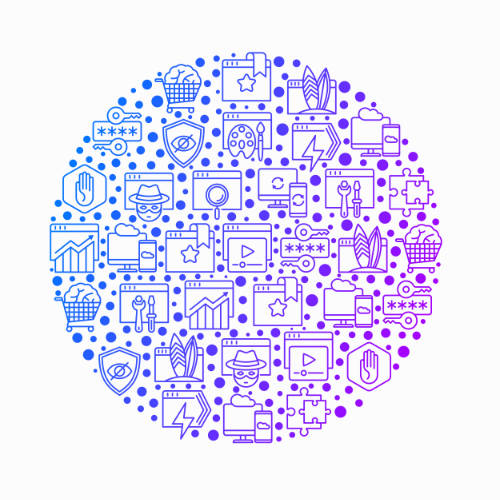

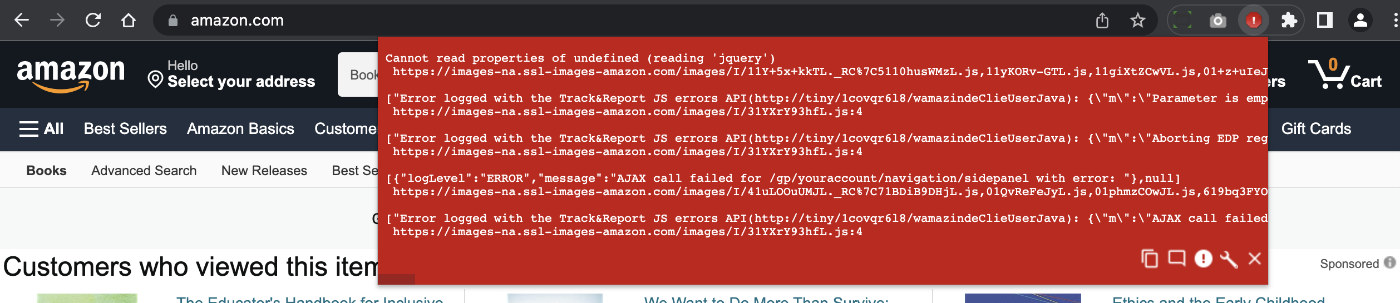
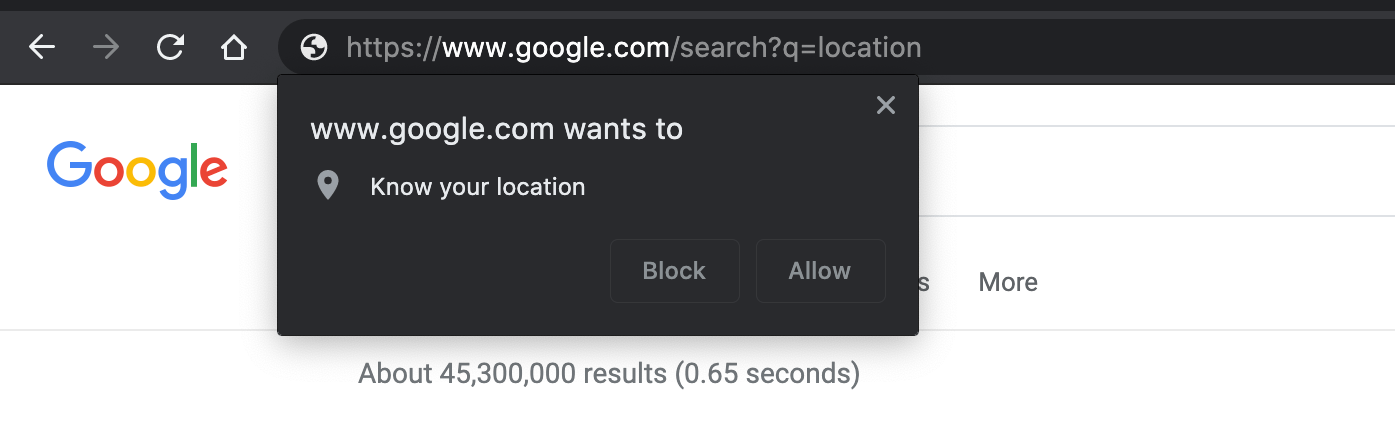
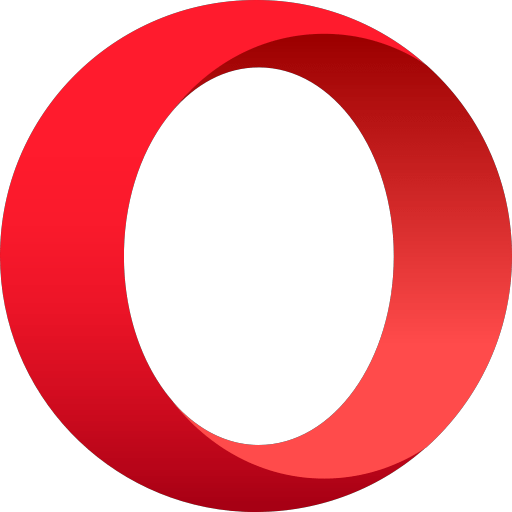
![[ Miscellaneous Color Slices ]](https://perishablepress.com/wp/wp-content/images/2008/misc-chunks/misc-snippets.jpg)
![[ Linux ]](https://perishablepress.com/wp/wp-content/images/2008/misc-chunks/linux.png)
![Firefox Keyboard Shortcuts [ Macintosh Keyboard ]](https://perishablepress.com/wp/wp-content/images/2008/fx-shortcuts/fx-shortcuts_01.jpg)
![[ Firefox and Opera Logos ]](https://perishablepress.com/wp/wp-content/images/2008/misc-chunks/firefox-opera.png)
![[ Firefox ]](https://perishablepress.com/wp/wp-content/images/2009/misc-chunks/firefox-logo.png)
![The highlighted *banner* rule was blocking my site banner! [ Screenshot: Adblock Plus Ruleset Filter Option Panel ]](https://perishablepress.com/wp/wp-content/images/2007/adblocked/ruleset-filters.gif)
