![[ Dazzle Screensaver Screenshot ]](https://perishablepress.com/wp/wp-content/images/2007/misc-chunks/dazzle-screensaver.jpg)
One of our favorite command-line screensavers, DAZZLE is a two-dimensional kaleidoscopic program featuring a timeless display of perpetually evolving psychedelic viewscapes. Users may interactively manipulate over thirty image-creation algorithms, or set the program to automatically generate hours of dynamically morphing displays of colorful patterns and geometrically complex graphics. Continue reading »
![[ Sony Vaio Laptop Rocking Windows 98SE ]](https://perishablepress.com/wp/wp-content/images/2007/misc-chunks/sony-vaio-laptop.jpg)
This brief tutorial on hiding content applies to Windows 95, 98, and 98SE. Although this method may be old hat or even irrelevant to the more experienced Windows users, I have found it useful on a number of occasions, and therefore think it’s worthwhile to share here at Perishable Press for future reference. Continue reading »
This quick tutorial explains how to add images to both Atom and RSS feeds. Although both formats allow for image-inclusion, feed-reader support for image-display is currently quite limited in most browsers and applications. Hopefully, that will change in the near future.. Continue reading »
This quick tutorial explains how to rename the Recycle Bin in WinXP. For those of us who like to customize our desktop environments. Continue reading »
This brief tutorial on removing (and replacing) the index.dat file applies to any Windows OS running on MS-DOS. Although I haven’t researched this officially, it appears that all Windows versions released prior to Windows 2000 are running on the 16-bit MS-DOS kernel. Conversely, Win2000 and WinXP operate on a 32-bit kernel and thus do not utilize MS-DOS. Thus, this method focuses on removing the index.dat from machines running Windows 95, 98, and 98SE. Continue reading »
Trying to backup your Outlook Express .dbx files on Windows XP may prove difficult if you can’t find them. Well, fret no more, my friend. Here is the generalized path to the Outlook Express folder, which contains all of the .dbx files for a particular user. Continue reading »

We are continually on the prowl for fresh chunks — whether it’s business or pleasure, day or night, scanning the immediate environment for tasty visual gems is a constant delight. Perhaps you find yourself lulling over tacky magazines at the dentist’s office, when suddenly — out of the corner of your eye — you notice it: a small triangular decal attached to the side of the waiting-room television warning people about something with an absolutely ridiculous icon to reinforce its […] Continue reading »
Speed up your workflow by launching your favorite programs in one click using batch (.bat) files. Continue reading »
![[ WordPress Triple Loop ]](https://perishablepress.com/wp/wp-content/images/2006/misc-chunks/wordpress-triple-loop.jpg)
Two of the themes developed by Perishable Press, Apathy and Information, depend on three WordPress loops to operate as intended. For each of these themes, the three loops consist of two “side” loops and one main loop. The side loops each display posts from one specific category, while the main loop displays posts from every category not specified in the side loops. Continue reading »
Apparently, article posting is painfully slow on 2-ish versions of WordPress. Indeed, we finally got tired of waiting several minutes every time we published, saved, or edited a post. After a bit of research, reading through countless complaints and suggested remedies, several key methods began to emerge. And, after taking the time to implement them, we have definitely enjoyed an substantial decrease in time required to publish, save, or edit posts. Continue reading »
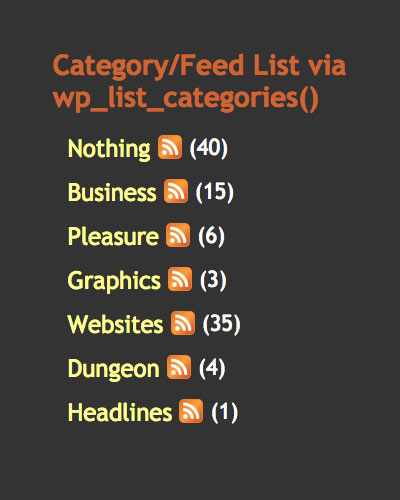
This brief tutorial explains two methods for adding RSS feed link icons to category listings. Let’s say that you have a list of category links, where each link targets a specific category view. Now let’s say that, next to each category link, you would like to provide a icon that links to that particular category’s syndicated feed. So, rather than cluttering up your page with two sets of category links — one for category views and another for category feeds […] Continue reading »

Authentic Slifer Card Recently, my son traded three common Yu-Gi-Oh cards for the coveted Slifer god card. He was very excited, thinking he worked the deal of a lifetime. Indeed, Slifer cards sell for around $35.00 apiece, depending on the dealer. Nonetheless, trading three worthless cards for a Slifer god card seemed like a phenomenal deal.. What we discovered next nearly dropped us to the floor — the Slifer card was a counterfeit! Within moments of checking it out, Mom […] Continue reading »
![[ Preloaded Image via CSS + JavaScript ]](https://perishablepress.com/wp/wp-content/images/2006/misc-chunks/mandala-stamp-vintage.jpg)
Fast-loading pages reduce errors, conserve bandwidth, and please visitors. One way to decrease loading times and enhance performance involves maximizing image display efficiency. Your mantra for achieving image efficiency should be “reuse, optimize, and preload.”. While each of these methods plays an important role, this article will focus on methods for preloading images. Consult your server error logs to identify web pages that may require image help. Note: preloading images does not reduce bandwidth! It only decreases apparent load time, […] Continue reading »
Gravatars have become a popular way of adding spice to the “comments” page of many WordPress-powered sites. So popular, in fact, that the gravatar server is often overloaded, bogged down with millions of gravatar requests every second. This immense server load effects user pages everywhere, resulting in slow loading times, unresolved server requests, and missing gravatars. Such broken presentations appear unprofessional, tarnish reputations, and may provoke confusion. This article provides essential solutions for an extreme gravatar makeover.. Continue reading »
Within the right-click context menu is the option to create "New" file items. While the list of available documents within the "New" submenu often contains several useful file types, such as .txt or .zip, it also contains lots of unnecessary entries. So let’s delete any unwanted context menu items in WinXP.. Continue reading »
This brief tutorial explains how to add a background image to any folder in Windows XP. Really enables you to customize your workflow and experience using WinXP. Estimated time to completion: around 5 minutes (it’s easy). Continue reading »
![[ Dazzle Screensaver Screenshot ]](https://perishablepress.com/wp/wp-content/images/2007/misc-chunks/dazzle-screensaver.jpg)

![[ Sony Vaio Laptop Rocking Windows 98SE ]](https://perishablepress.com/wp/wp-content/images/2007/misc-chunks/sony-vaio-laptop.jpg)

![[ WordPress Triple Loop ]](https://perishablepress.com/wp/wp-content/images/2006/misc-chunks/wordpress-triple-loop.jpg)

![[ Preloaded Image via CSS + JavaScript ]](https://perishablepress.com/wp/wp-content/images/2006/misc-chunks/mandala-stamp-vintage.jpg)
