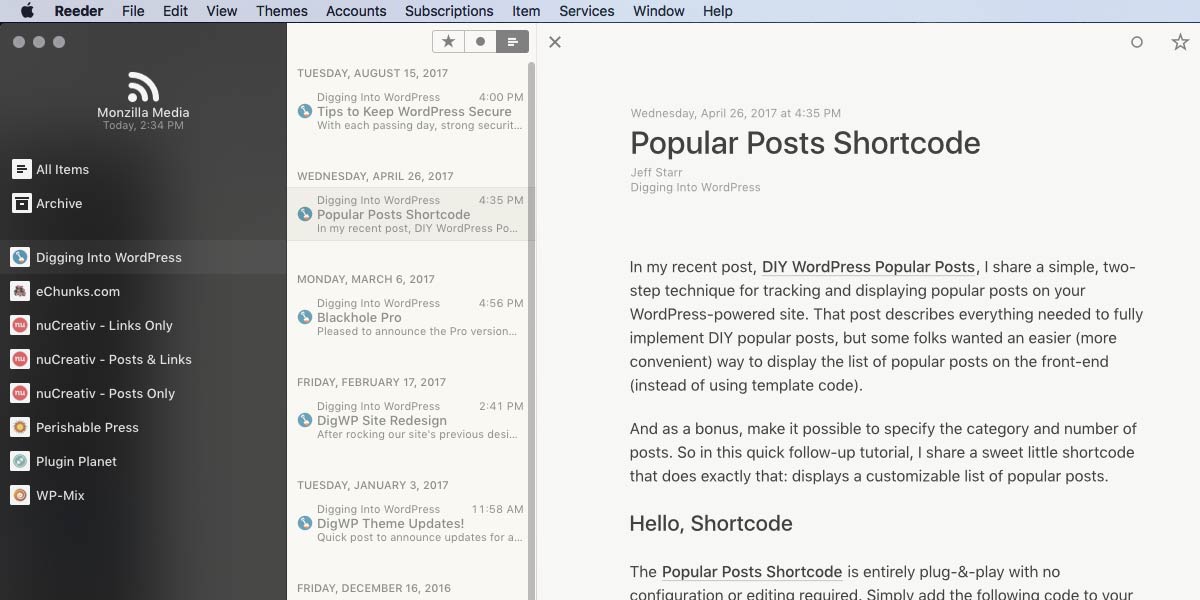
There are plenty of ways to sync news feeds across all of your devices. There are free services, paid services, and even scripts that you can host on your server. This quick tutorial explains two ways to sync your feeds on any device. The first method uses the free service from Inoreader, which works via web browser on any device. And the second method combines Inoreader with the Reeder app for a better experience on macOS and iOS. Continue reading »
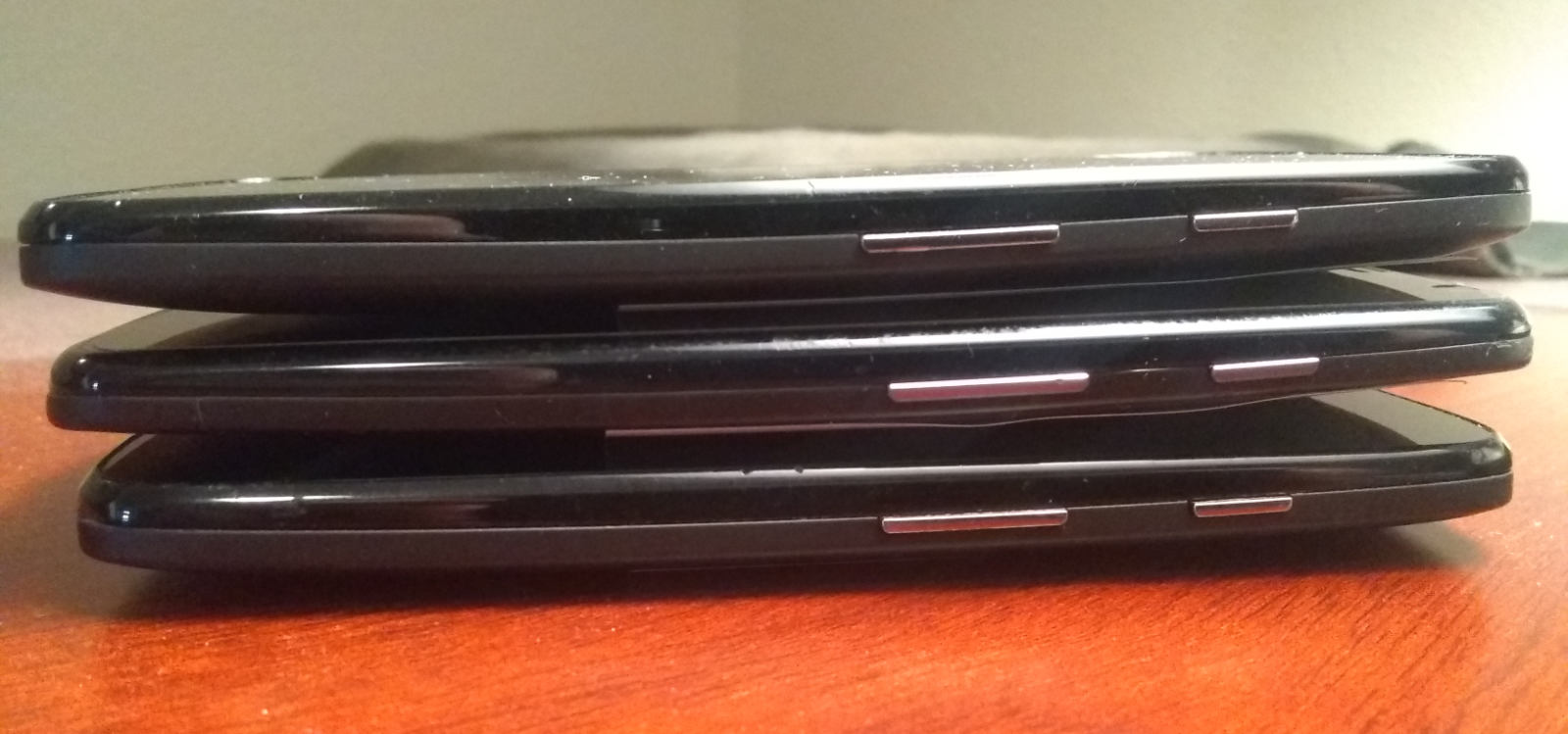
We’ve all experienced design fails. Sadly, they happen so often as to be unmemorable, not worth mentioning. Design fail examples include things like form controls not working, or confusing user interfaces, or problems with folding phones, or myriad other mobile phone design fails. But every now and then you encounter a design that fails so badly, that you just have to share it. Continue reading »

I work hard seven days a week. I switched from PC/Win to Mac around 10 years ago because it promised a better user experience. I want consistency more than I want new features. Consistency means greater productivity. I measure the success of each new macOS update based on how much time I have to spend dealing with the changes. Some updates, the changes are minimal and I can keep working without much fuss. Other updates are more extreme, with changes […] Continue reading »
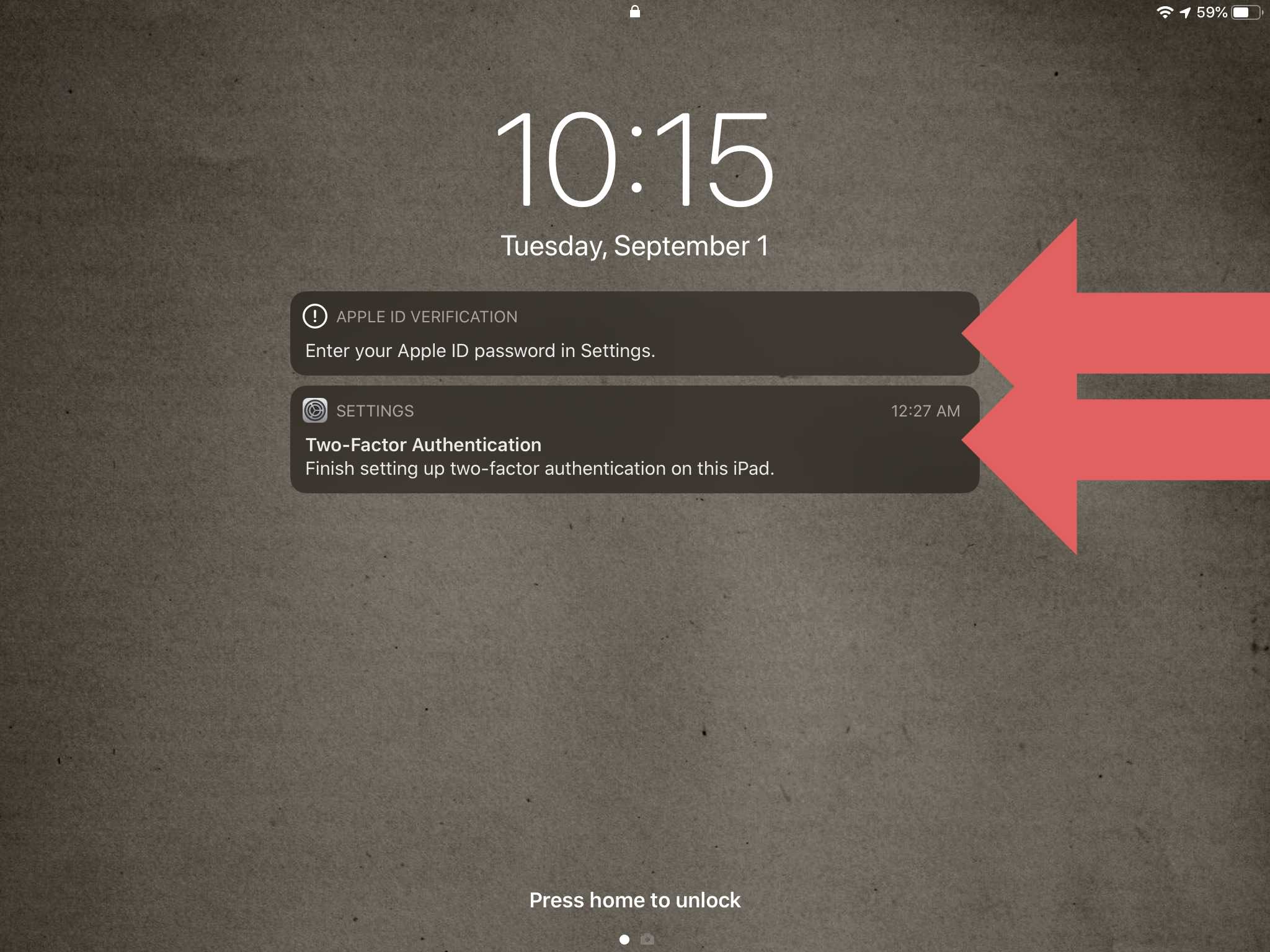
Heads up! This post is a giant rant about Apple screwing up the user experience (UX). If that is not what you want to read, then now is your chance to hit that back button and escape. Otherwise, if you feel like hearing all about it, continue reading. With Apple devices in the past, you could log in to an Apple account or not. No hassles. No worries. Just enjoy the software. Enjoy that super smooth Apple user experience. Right? […] Continue reading »

This post is a bit different than my regular in-depth tutorials. This is where I scribble down notes and thoughts about my experience switching from Photoshop (PS) to Affinity Photo (AP). As I continue to learn AP and collect more notes, I’ll add them to this post. It’s an informal work in progress. To give some context of where I’m coming from, I have around 20 years experience working with Photoshop (and other Adobe apps). Like many others, for me […] Continue reading »
![[ TotalFinder ]](https://perishablepress.com/wp/wp-content/images/2016/totalfinder.png)
For years, I enjoyed the advanced Finder functionality provided by BinaryAge’s excellent app, TotalFinder. Mac’s native Finder enables users to navigate and manage their files, similar in concept to Windows File Explorer. Unfortunately, as explained in my rant about things that suck about Mac, TotalFinder no longer is compatible with Mac 10.11+. Fortunately there are plenty of decent alternatives to TotalFinder, even if you’re running the latest version of Mac OS X. Continue reading »
![[ Apple Icon ]](https://perishablepress.com/wp/wp-content/images/2016/apple-icon.png)
I dove into the world of Apple/Mac over five years ago. Overall I think it’s a huge step up from anything Windows related, but there are some things that I feel kinda suck about Mac OS X and Apple products in general. This post rounds up some of my thoughts, hopefully to help promote discussion and encourage some much-needed improvement. Continue reading »
![[ Coda 2 Lessons Learned ]](https://perishablepress.com/wp/wp-content/images/2016/coda-2.png)
I recently switched over to Panic’s Coda 2 for code editing and SFTP functionality. After using my previous editor/FTP software for over 10 years, I was surprised that learning Coda 2 happened so easily. It literally took me like two days of using it before I was back up to full development speed. In the process of learning, I discovered numerous questions and concerns that weren’t covered in the Coda 2 documentation or anywhere online. This post rounds up these […] Continue reading »
![[ Photo: iMac in repose ]](https://perishablepress.com/wp/wp-content/images/2011/imac-switch/imac-setup-01.jpg)
I finally made the switch from PC to Mac. My previous machine was an old Sony Vaio purchased in 2005. It was top of the line then, and actually worked great until about a year ago, when it inevitably began dying a slow, complicated death. The time to finally buy a new computer was fast approaching.. Continue reading »
![[ Social Networking Nightmare ]](https://perishablepress.com/wp/wp-content/images/2008/misc-chunks/network-nightmare.jpg)
Picture it. You have just prepared some recent snapshots of your buddies from a gathering over the weekend. Special care was taken to choose the images, and resize the images appropriately. As you sign in to your favorite social networking site to upload these images, you realize your credentials are invalid. You type in permutations of your user-name and password, check the “Caps” Key, but find that you are still not allowed access to your account. Your account could be […] Continue reading »
![The original gravatar for Perishable (you wouldn't get it even if I told you!) [ Gravatar for Perishable ]](https://perishablepress.com/wp/wp-content/images/2008/misc-chunks/gravatar-example.jpg)
I am going out on a limb here, but my guess is that most bloggers are not taking advantage of Gravatars. Most of the sites that I visit do, however, take full advantage of the opportunity to sport a favicon. Understandably, favicons have been around for much longer than Gravatars and therefore are much more prevalent. Still, I can’t help but wonder why more people aren’t taking advantage of the free personalized avatar service provided by gravatar.com. For every Gravatar-enabled […] Continue reading »
![Favicons from my fifty favorite feeds [ Image: Fifty of my Favorite Favicons ]](https://perishablepress.com/wp/wp-content/images/2007/favicons/favicon-collection.gif)
Fifty Favorite Favicons If you have a website, you need a favicon. For those who may not know, favicons are the small, square icons that frequently are associated with websites. Favicons appear in many places, including browser toolbars, bookmarks, tabs, and address bars. Favicons provide immediate visual identification of their represented sites, enabling super-easy navigation for Web users. While surfing bookmarks with fifty tabs open, finding and clicking on icons is far more efficient than reading through piles of link […] Continue reading »
![[ Apple MacBook ]](https://perishablepress.com/wp/wp-content/images/2007/mac-berry/bluetooth-mac.jpg)
Stay connected to the Internet wherever you go by using your BlackBerry Curve (8300) as a Bluetooth modem for your OS-X-powered Macintosh… This tutorial guides you through the process of connecting wirelessly to the Internet using your BlackBerry Curve (8300) as a Bluetooth modem for your Macintosh (running OS X) via native Bluetooth functionality. The benefits of such wireless connectivity are numerous, enabling greater productivity and maximized Internet access. The procedure is straightforward, and the tutorial assumes no prior knowledge […] Continue reading »
![[ Second-generation iPod nano ]](https://perishablepress.com/wp/wp-content/images/2007/misc-chunks/ipod-nano.jpg)
The second-generation iPod nano is the perfect perpetual soundscape delivery system. Its lightweight design, intuitive interface, and generous storage capacity encourage digital listening pleasure virtually everywhere. The sound quality is crystal clear even at deafening volumes, and the sharp display screen makes it super-easy to configure a highly customizable set of preferences. The zen-like control wheel features touch-sensitive volume adjustment, which tricks you into thinking that you are magic or something every time you change the volume. It may be […] Continue reading »

Our official location for dumping notable color swatches. These are some of my favorite colors for web design, mostly subtle, subdued shades of greys and other neutral-ish colors. Hex code provided for easy CSS usage. Have fun :) Continue reading »
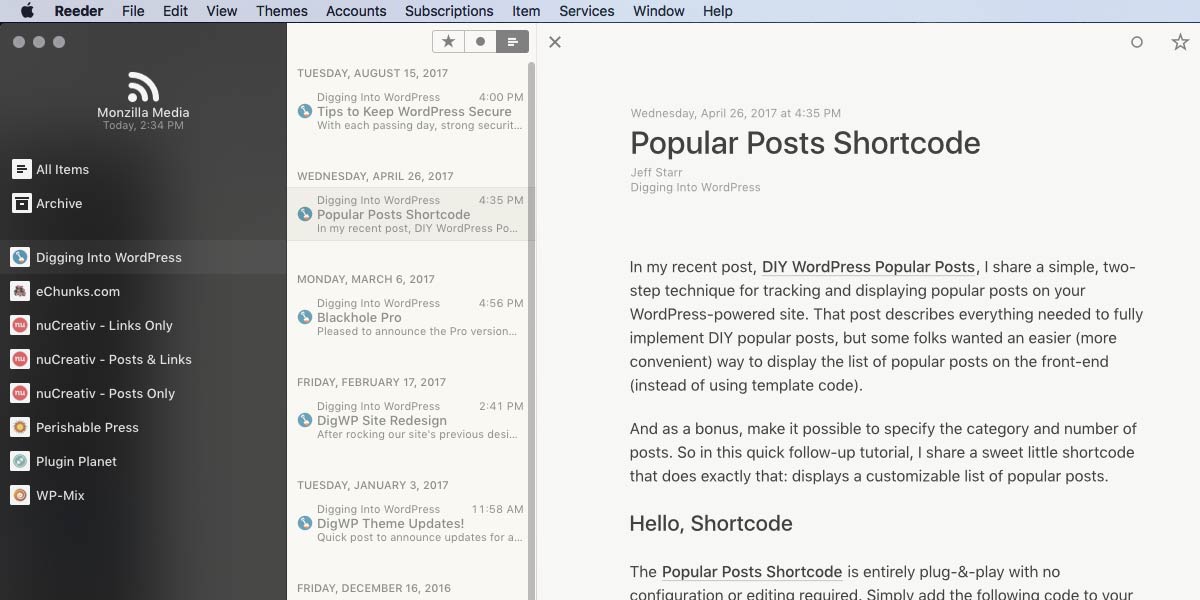

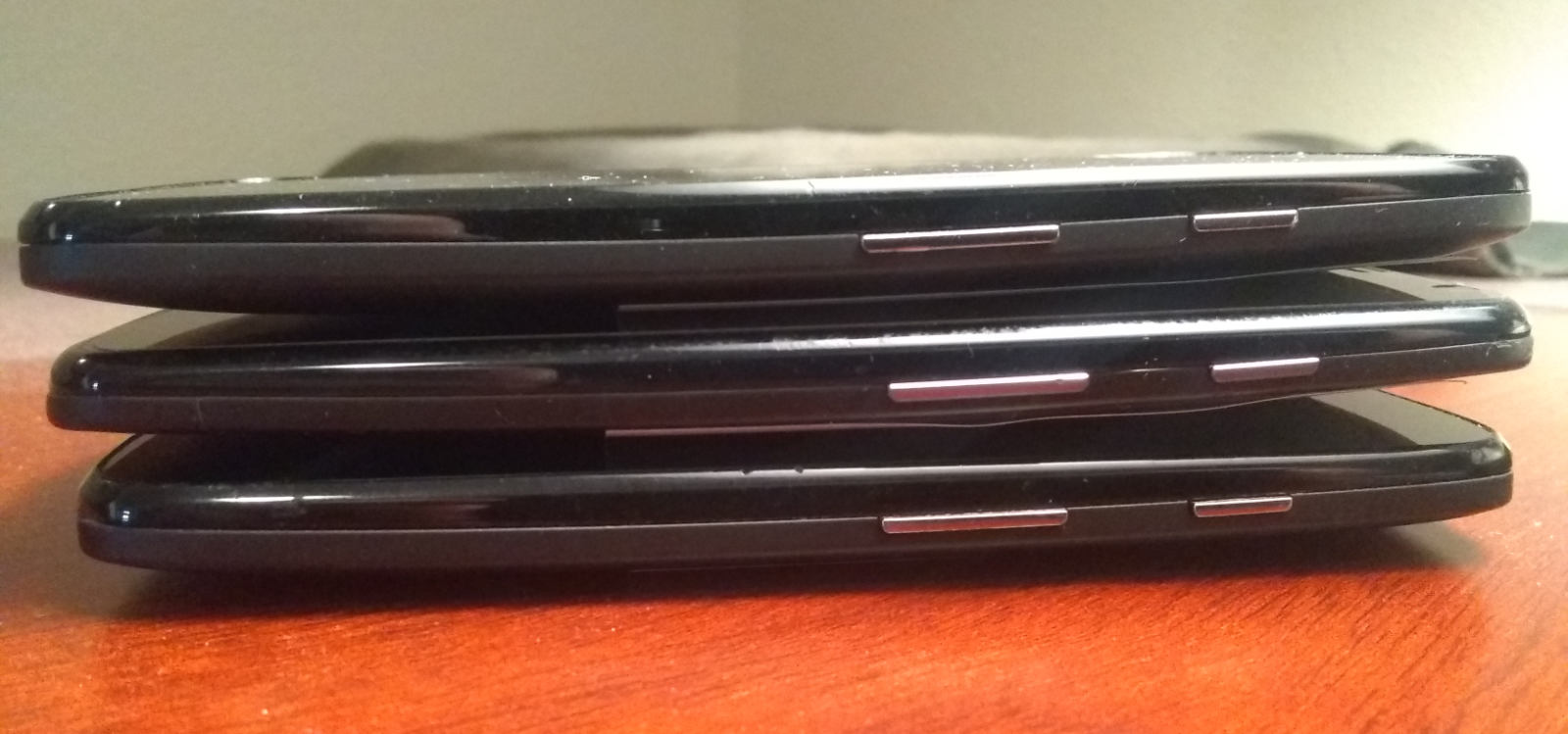

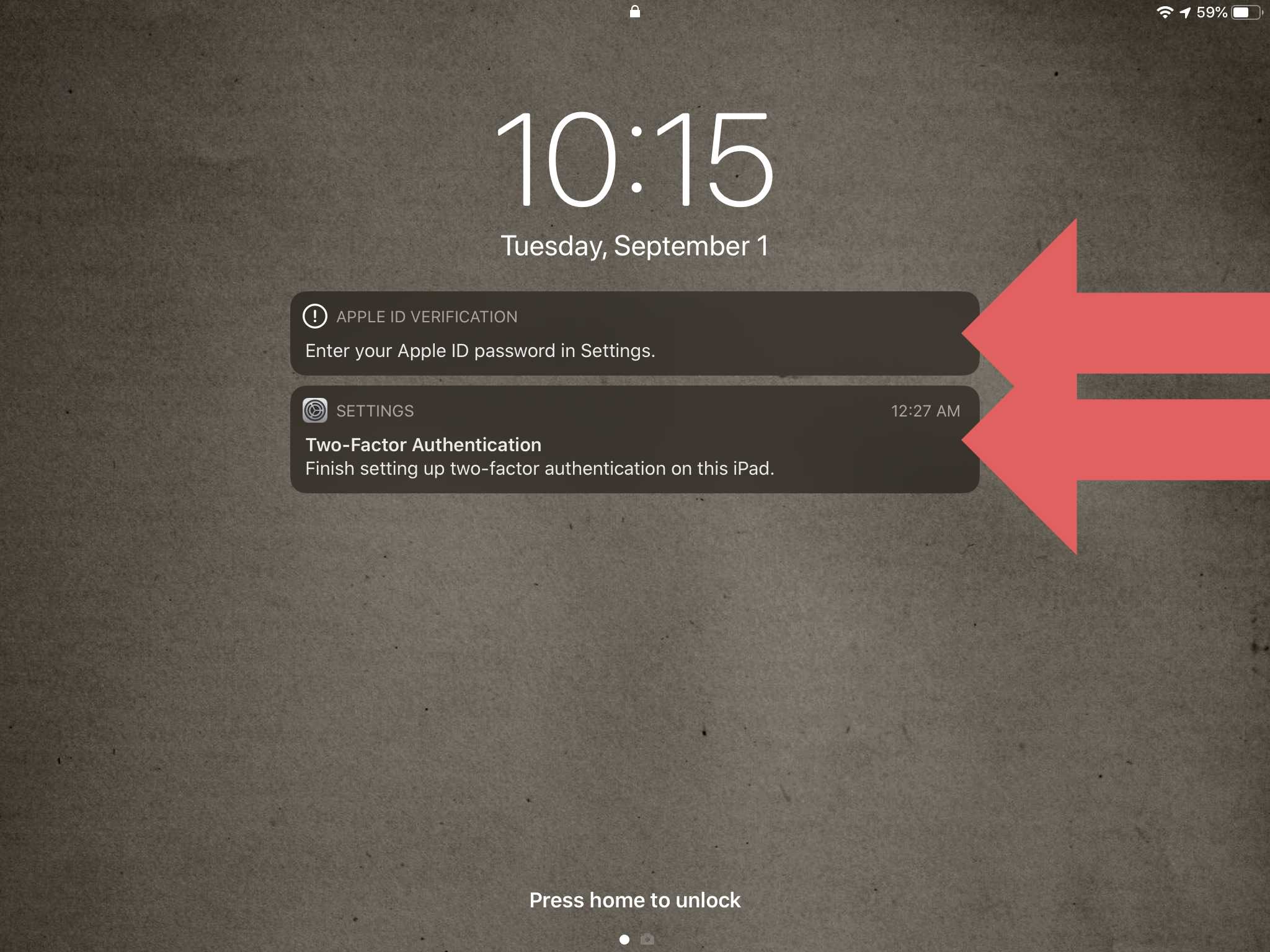

![[ TotalFinder ]](https://perishablepress.com/wp/wp-content/images/2016/totalfinder.png)
![[ Coda 2 Lessons Learned ]](https://perishablepress.com/wp/wp-content/images/2016/coda-2.png)
![[ Photo: iMac in repose ]](https://perishablepress.com/wp/wp-content/images/2011/imac-switch/imac-setup-01.jpg)
![[ Social Networking Nightmare ]](https://perishablepress.com/wp/wp-content/images/2008/misc-chunks/network-nightmare.jpg)
![[ Apple MacBook ]](https://perishablepress.com/wp/wp-content/images/2007/mac-berry/bluetooth-mac.jpg)
![[ Second-generation iPod nano ]](https://perishablepress.com/wp/wp-content/images/2007/misc-chunks/ipod-nano.jpg)

