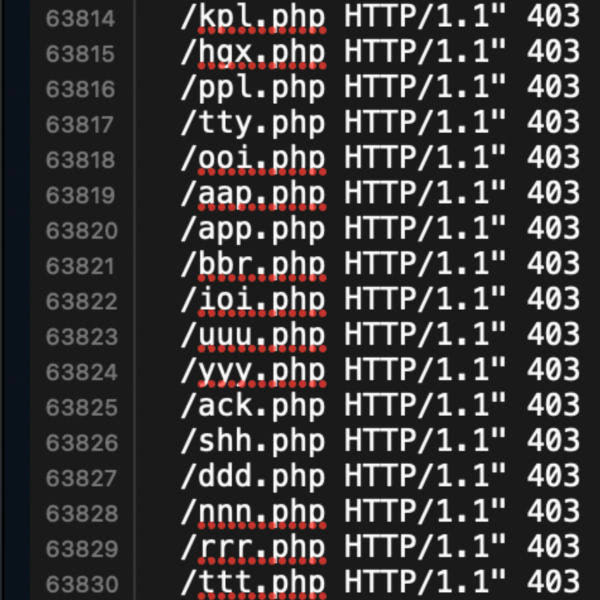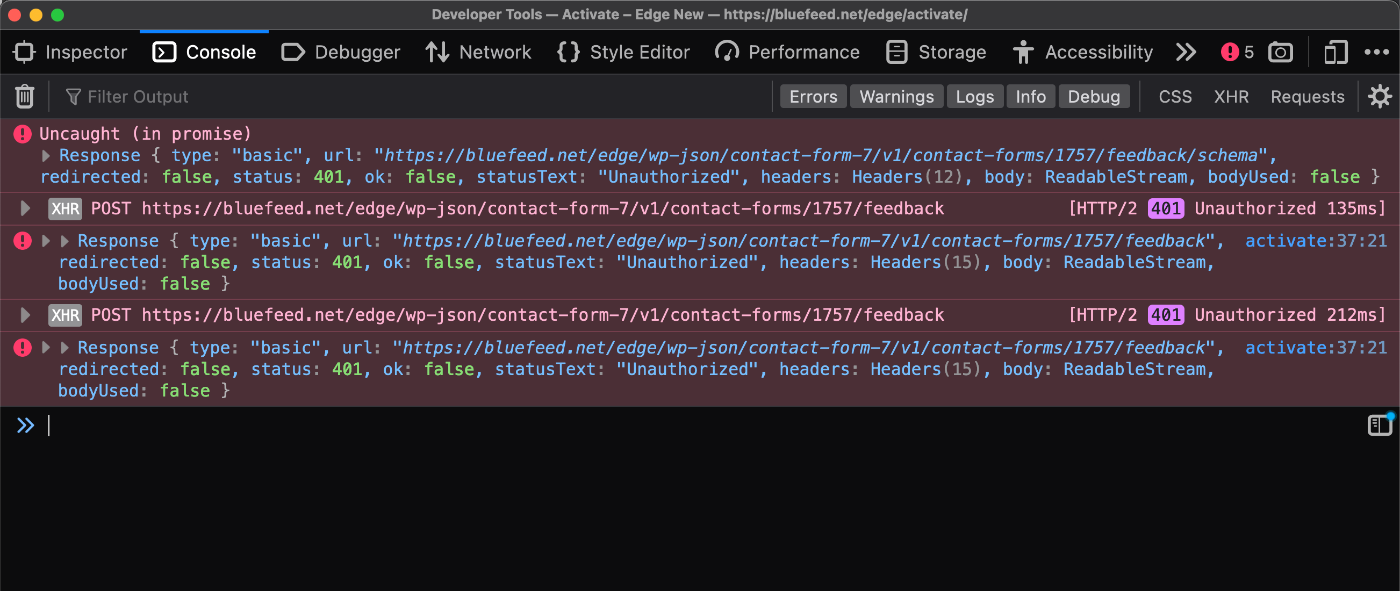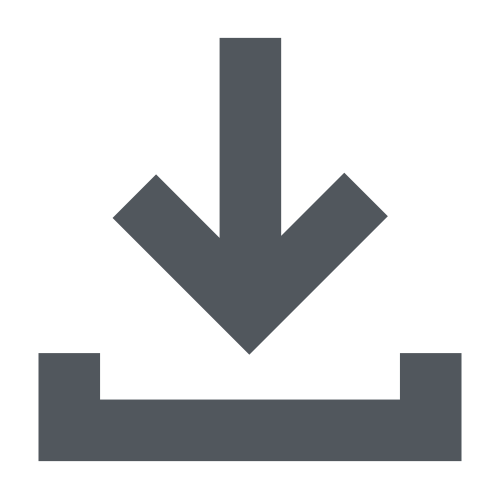Super pumped to finally launch Head Meta Pro! This is the premium/pro version of the free plugin hosted at WordPress.org, Head Meta Data. While the free version is great and serves many sites, there are more features that I wanted to add, like complete support for all the different page-views generated by WordPress. So with the free version, you can define one set of meta tags for the entire site. With the pro version, you can define unique sets of […] Continue reading »
More than you might think, AI (Artificial Intelligence) and ML (Machine Learning) bots are crawling your site and scraping your content. They are collecting and using your data to train software like ChatGPT, OpenAI, DeepSeek, and thousands of other AI creations. Whether you or anyone approves of all this is not my concern for this post. The focus of this post is aimed at website owners who want to stop AI bots from crawling their web pages, as much as […] Continue reading »

Good news! The 8G Firewall is updated to version 1.4. This latest update resolves numerous false positives and bugs that have been reported since version 1.3, when 8G was taken out of beta and officially launched last year. Continue reading »
Quick tip for my free WordPress plugin, Simple Download Counter. SDC is optimized for successful downloads in most server environments, but there always is an exception to the rule. For example, on some servers, a download’s content-length header may be calculated incorrectly for GZIP and possibly other file formats. This tutorial explains how to define your own headers for downloads when using Simple Download Counter, so you can dial in perfect downloads for any server configuration. Continue reading »
Been getting hit with massive attacks on all sites. Very large VPN/proxy network. Relentless requests 24/7, thousands of requests every minute, just non-stop attacks. All URL requests targeting rogue PHP files. The attacks were weighing on precious server resources. Server held up fine but this nonsense needed to stop. So I wrote a tight little addon for my 8G Firewall. Blocks the entire attack with just a few clicks.. Continue reading »
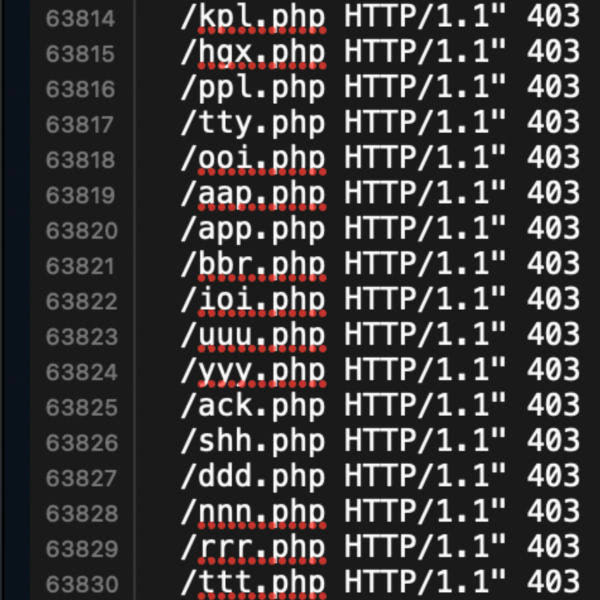
I’ve been working on developing the 8G Firewall. Digging through log files and crunching the data, the big new trend I’m noticing is heavy scanning for easy targets, low hanging fruit. Bad actors are looking for any little hidden files stashed on your server. Mostly PHP files, also ZIP and RAR files, and other file formats commonly used for compressing and archiving content. Basically, anything that might contain useful information (like login credentials, database backups, email addresses, etc.). Also, 99% […] Continue reading »

BBQ Firewall is built to be powerful, lightweight, fast and flexible. It’s code base is kept super lean, leaving extra functionality out of core while supporting new features via simple addons. For example, this tutorial shows how to use an addon to display the total number of blocked HTTP requests on the plugin settings page. This can help you get a basic idea of the plugin’s effectiveness. Continue reading »
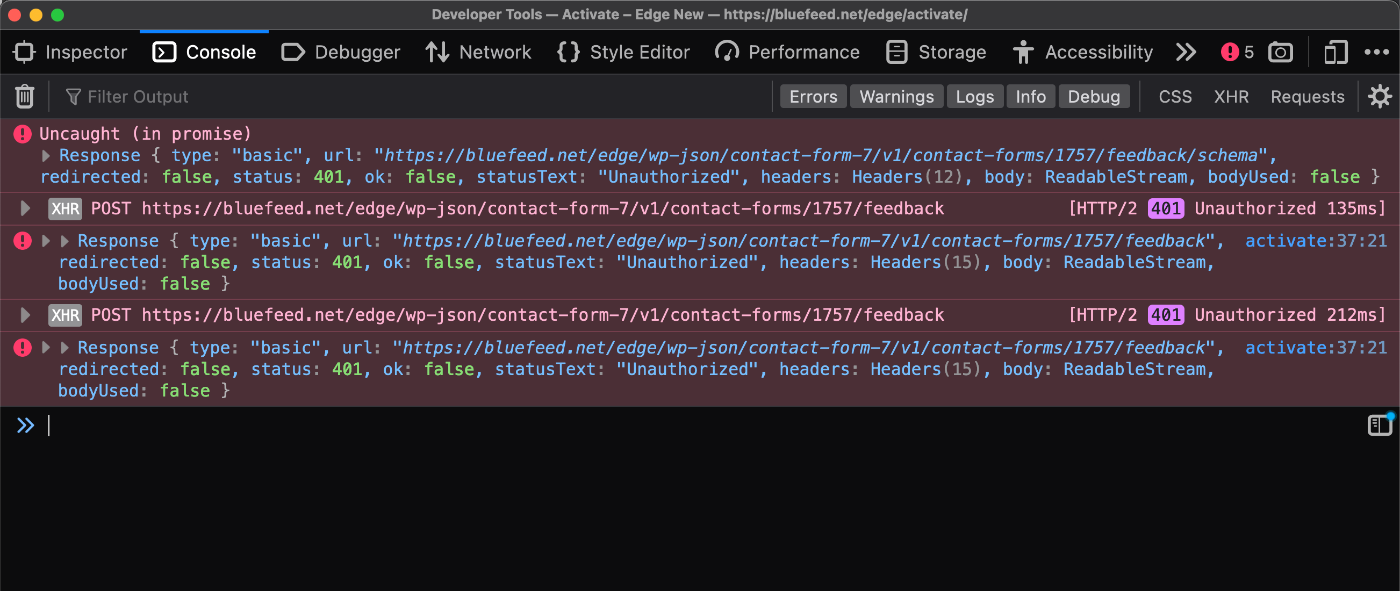
My free WordPress plugin, Disable WP REST API, disables the REST API for all users who are not logged in to WordPress. So if you’re using a plugin such as Contact Form 7 that requires the REST API, it’s not going to work if Disable WP REST API is active on site. But there is a way to make it work. This quick tutorial explains how to set it up in two steps. Continue reading »

This tutorial is for users of my nG Firewall, version 8G or better. It explains how to enable logging for all blocked requests. This is useful for testing, debugging, and keeping an eye on things. Takes only a few minutes to set up, and of course it’s all open source and 100% free for everyone :) Continue reading »

After more than a year of beta testing, 8G Firewall is ready for use on production sites. So you can benefit from the powerful protection provided by the latest evolution of the nG Firewall (aka nG Blacklist). The 8G Firewall offers lightweight, server-level protection against a wide range of malicious requests, bad bots, automated attacks, spam, and many other types of threats and nonsense. 8G is a lightweight (only 17KB) strong firewall that provides site security and peace of mind. […] Continue reading »

The nG Firewall is a carefully crafted set of security rules for Apache and Nginx servers. nG may be applied via your site’s public root .htaccess file, or added via server configuration file. Once added, 8G provides powerful server-level protection against a wide range of malicious requests, bad bots, automated attacks, spam, and many other types of threats and nonsense. It’s a lightweight yet super strong firewall that improves site security and peace of mind. Continue reading »

Prismatic is a free WordPress plugin that adds syntax highlighting to code samples. You can use either Highlight.js or Prism.js to make your code snippets look amazing. By default, Prismatic highlights code snippets in both post content and post comments. This quick tutorial shows how to disable highlighting in post comments by adding a simple code snippet to your WordPress. Estimated time to complete ~2 minutes. Continue reading »

Prismatic is a free WordPress plugin that adds syntax highlighting to code samples. You can use either Highlight.js or Prism.js to make your code snippets look amazing. This quick tutorial shares a way to customize Prismatic to save time scrolling thru a bunch of language options. Huge time-saver and simple to implement in a few minutes. Continue reading »
I have thought a lot about making an nG WordPress plugin. The problem is that writing to .htaccess via PHP/plugin is risky with lots of ways to fail and make users confused and angry. And nobody wants that, in fact just the opposite: my plugins strive to give users the most awesome experience possible. Continue reading »
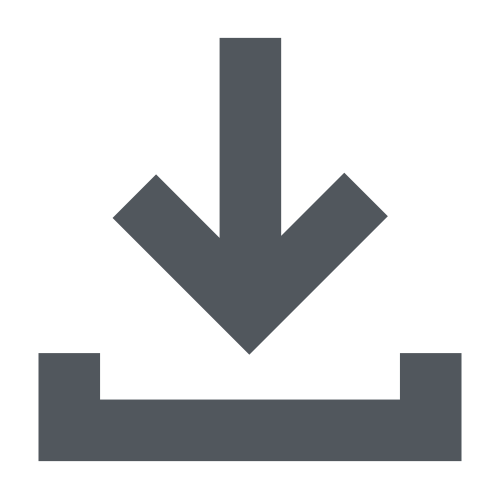
Simple Download Counter is a free WordPress plugin that does exactly what it says: counts the number of times your files are downloaded. SDC is designed for maximum ease of use. The goal is a clean, lightweight “set it and forget it” solution for keeping track of downloads. Simply add your files via the plugin settings and display download links via shortcodes. Simple Download Counter does the rest. Continue reading »

New WordPress plugin! Simple Login Notification does one thing and does it well: sends an email alert whenever an admin-level user logs in to your site. I use this plugin on all of my sites to keep an eye on any unauthorized activity. Not that I’m expecting any, but if it does happen I definitely want to know about it. The plugin size is only 4 KB (zipped) with virtually zero impact on performance or anything else. Win win win, […] Continue reading »