After our previous article, we all know how easy it is to kill the default nofollow attributes that WordPress automatically injects into all commentator, trackback, and pingback links. Indeed, our original one-minute upgrade delivers dofollow links across the board, effectively passing the love juice to every type of response. Fine for some, but some need more.. In this article, we improve the original dofollow upgrade by differentiating between the three different response types. With our “deluxe” model, nofollow attributes may […] Continue reading »
Want to upgrade your blog to official dofollow status but don’t want to install another unnecessary plugin? This article explains how to eliminate nofollow tags from all trackback, pingback, and commentator links in less than one minute.. After finally repenting of my nofollow sins, I began looking for the best way to eliminate the nofollow attributes that WordPress automatically injects into all commentator URL links. Of course, the most popular technique for removing nofollow attributes from comment links involves one […] Continue reading »
During the most recent Perishable Press redesign, I noticed that several of my WordPress admin pages had been assigned significant levels of PageRank. Not good. After some investigation, I realized that my ancient robots.txt rules were insufficient in preventing Google from indexing various WordPress admin pages. Specifically, the following pages have been indexed and subsequently assigned PageRank: Continue reading »
![[ Image: Detail view of a series of mechanical gears (black and white photo) ]](https://perishablepress.com/wp/wp-content/images/2007/misc-chunks/super-loop.png)
Readers occasionally ask for help with their WordPress loops. Usually, these requests involve modifying the loop with some customized functionality. Frequently, such customization involves one of these popular behaviors: Continue reading »
Recently, after researching comment links for an upcoming article, I realized that my default <input /> values were being submitted as the URL for all comments left without associated website information. During the most recent site redesign, I made the mistake of doing this in comments.php: … <input class="input" name="url" id="url" value="[website]" onfocus="this.select();" type="text" tabindex="3" size="44" maxlength="133" alt="website" /> … Notice the value="[website]" attribute? It seemed like a good idea at the time — I even threw in a nice […] Continue reading »
This article continues a series of tutorials covering the very basics of using WordPress. In this part 5 of the series, you will learn how to upload and display images (and other media) with your WordPress-powered site. Estimated time required: 15 minutes. Continue reading »
This article continues a series of tutorials covering the very basics of using WordPress. In this part 4 of the series, you will learn how to set the date, post author, and other options with your WordPress-powered site. Estimated time required: 20 minutes. Continue reading »
This article continues a series of tutorials covering the very basics of using WordPress. In this part 3 of the series, you will learn how to save and edit posts with your WordPress-powered site. Estimated time required: 20 minutes. Continue reading »
This article continues a series of tutorials covering the very basics of using WordPress. In this part 2 of the series, you will learn how to publish a post with your WordPress-powered site. Estimated time required: 15 minutes. Continue reading »
This article begins a series of tutorials covering the very basics of using WordPress. In this part 1 of the series, you will learn how to log in to your WordPress-powered site. Estimated time required: 5 minutes. Continue reading »
![[ WordPress Triple Loop ]](https://perishablepress.com/wp/wp-content/images/2006/misc-chunks/wordpress-triple-loop.jpg)
Two of the themes developed by Perishable Press, Apathy and Information, depend on three WordPress loops to operate as intended. For each of these themes, the three loops consist of two “side” loops and one main loop. The side loops each display posts from one specific category, while the main loop displays posts from every category not specified in the side loops. Continue reading »
Apparently, article posting is painfully slow on 2-ish versions of WordPress. Indeed, we finally got tired of waiting several minutes every time we published, saved, or edited a post. After a bit of research, reading through countless complaints and suggested remedies, several key methods began to emerge. And, after taking the time to implement them, we have definitely enjoyed an substantial decrease in time required to publish, save, or edit posts. Continue reading »
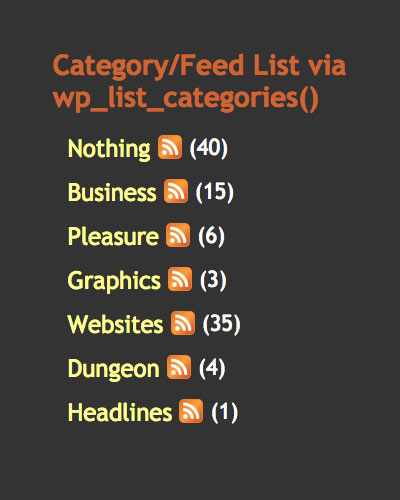
This brief tutorial explains two methods for adding RSS feed link icons to category listings. Let’s say that you have a list of category links, where each link targets a specific category view. Now let’s say that, next to each category link, you would like to provide a icon that links to that particular category’s syndicated feed. So, rather than cluttering up your page with two sets of category links — one for category views and another for category feeds […] Continue reading »
Gravatars have become a popular way of adding spice to the “comments” page of many WordPress-powered sites. So popular, in fact, that the gravatar server is often overloaded, bogged down with millions of gravatar requests every second. This immense server load effects user pages everywhere, resulting in slow loading times, unresolved server requests, and missing gravatars. Such broken presentations appear unprofessional, tarnish reputations, and may provoke confusion. This article provides essential solutions for an extreme gravatar makeover.. Continue reading »
WordPress Quicktags provide shortcuts for adding certain bits of code to your posts. The default set of quicktags includes some handy shortcut buttons for tags such as <strong></strong>, <a></a>, and <img />, as well as a few others. While the default set of quicktag buttons is occasionally useful, a quick bit of quicktag customization can easily transform your personal set of quicktag buttons into a deadly arsenal of time-saving code shortcuts. Continue reading »
Would you like to display the total number of posts, comments, and categories for your WordPress-powered website? You can do it the easy way using my free WordPress plugin, Simple Blog Stats. Or you can display your statistics directly, by querying the WordPress database. Here is the code that can make it happen. Continue reading »

![[ Image: Detail view of a series of mechanical gears (black and white photo) ]](https://perishablepress.com/wp/wp-content/images/2007/misc-chunks/super-loop.png)
![[ WordPress Triple Loop ]](https://perishablepress.com/wp/wp-content/images/2006/misc-chunks/wordpress-triple-loop.jpg)
