More than you might think, AI (Artificial Intelligence) and ML (Machine Learning) bots are crawling your site and scraping your content. They are collecting and using your data to train software like ChatGPT, OpenAI, DeepSeek, and thousands of other AI creations. Whether you or anyone approves of all this is not my concern for this post. The focus of this post is aimed at website owners who want to stop AI bots from crawling their web pages, as much as […] Continue reading »

Good news! The 8G Firewall is updated to version 1.4. This latest update resolves numerous false positives and bugs that have been reported since version 1.3, when 8G was taken out of beta and officially launched last year. Continue reading »

I enjoy sharing the pathetic phishing emails that make it past my spam filters. After watching various waves of phishing campaigns come and go over the past 20 years, I have come to accept that it’s just a part of life on the Web. Phishing scams have been happening since the dawn of the Internet, with no signs of stopping anytime soon. About the best you can do is practice safe email handling practices and never open any links or […] Continue reading »
Been getting hit with massive attacks on all sites. Very large VPN/proxy network. Relentless requests 24/7, thousands of requests every minute, just non-stop attacks. All URL requests targeting rogue PHP files. The attacks were weighing on precious server resources. Server held up fine but this nonsense needed to stop. So I wrote a tight little addon for my 8G Firewall. Blocks the entire attack with just a few clicks.. Continue reading »

This tutorial is for users of my nG Firewall, version 8G or better. It explains how to enable logging for all blocked requests. This is useful for testing, debugging, and keeping an eye on things. Takes only a few minutes to set up, and of course it’s all open source and 100% free for everyone :) Continue reading »

After more than a year of beta testing, 8G Firewall is ready for use on production sites. So you can benefit from the powerful protection provided by the latest evolution of the nG Firewall (aka nG Blacklist). The 8G Firewall offers lightweight, server-level protection against a wide range of malicious requests, bad bots, automated attacks, spam, and many other types of threats and nonsense. 8G is a lightweight (only 17KB) strong firewall that provides site security and peace of mind. […] Continue reading »

The nG Firewall is a carefully crafted set of security rules for Apache and Nginx servers. nG may be applied via your site’s public root .htaccess file, or added via server configuration file. Once added, 8G provides powerful server-level protection against a wide range of malicious requests, bad bots, automated attacks, spam, and many other types of threats and nonsense. It’s a lightweight yet super strong firewall that improves site security and peace of mind. Continue reading »
I use domain-based emails for 99% of my email activity. The other 1% is comprised of assorted 3rd-party email services and temporary slash disposable addresses (like for testing purposes and one-off sign-ups, etc.). I can tell you whole-heartedly based on 20+ years working online that self-hosted email is THE WAY to go. Continue reading »
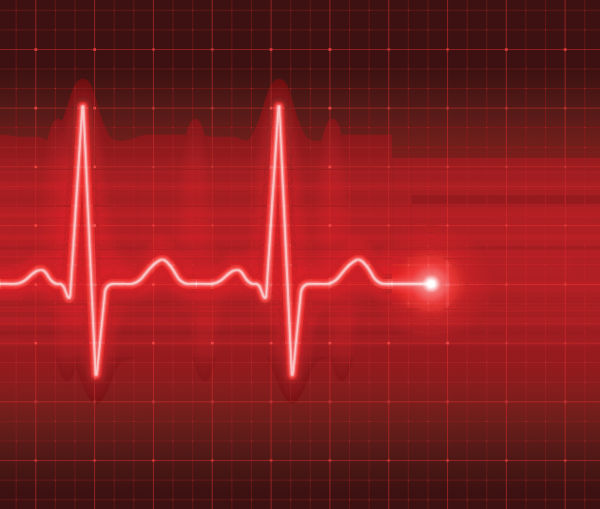
There are many free (and commercial) uptime monitoring services that will alert you if your server goes offline. These services are popular because it’s mission critical to know when your sites are down. The sooner you know about it, the sooner you can scramble to get everything back online. I’ve tried other scripts and services but nothing that met my specific needs: simple, secure, lightweight and blazing fast. So decided roll my own DIY server status monitor and share it […] Continue reading »
It seems that the WordPress function, get_comments_number(), is not working correctly. It is returning inconsistent results for posts with zero comments, pingbacks, or trackbacks. Sometimes the function returns true, other times false. It’s just random, from what I’ve been able to tell. So maybe a bug, or maybe something I am missing. Not a big deal, just looking for clues.. Continue reading »
In case you hadn’t noticed, I’m on another one of my posting sprees. Going through the past year’s worth of half-written drafts and collected code snippets, and sharing anything that might be useful or interesting. Here is a bit of .htaccess that brings together several redirection techniques into a singular plug-&-play code snippet. Continue reading »

I’ve written many articles about how to redirect requests. Even so, I still get questions about how to set up a simple HTTP request router. As in you want to redirect or route all requests to some file or location. This is useful for building CMSs and scripts that handle traffic. For example, WordPress uses a simple request router when permalinks are enabled. For this tutorial, we’ll set this up using Apache/.htaccess and PHP. Continue reading »
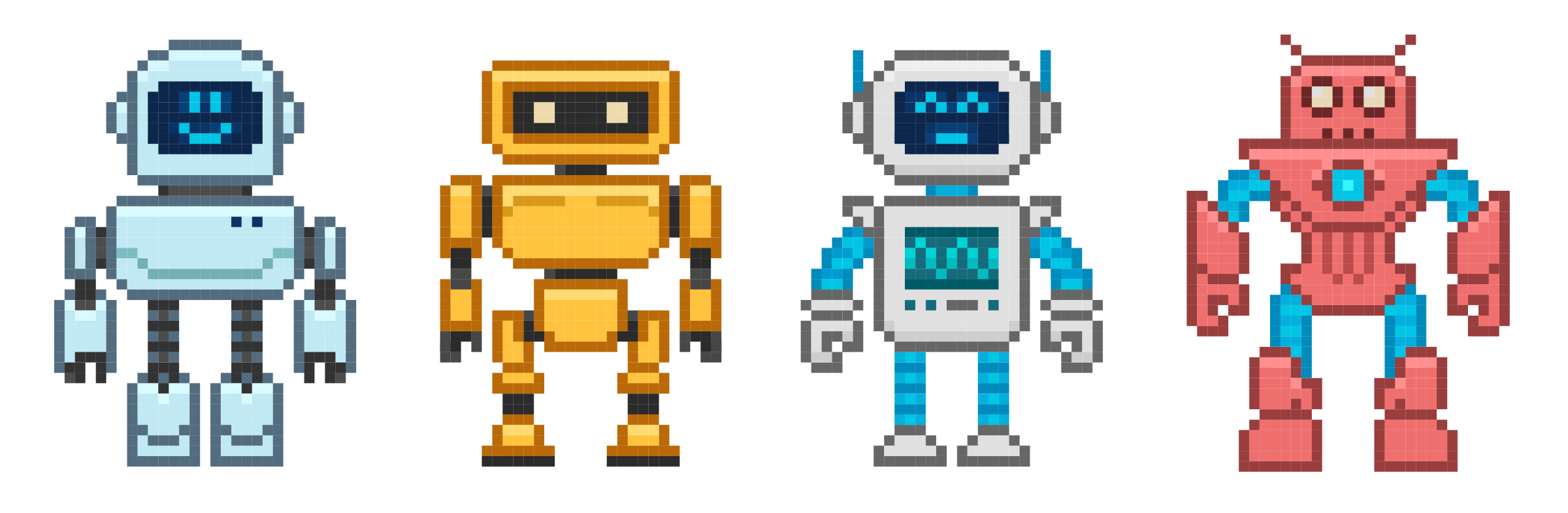
Your website’s robots.txt file probably contains some rules that tell compliant search engines and other bots which pages they can visit, and which are not allowed, etc. In most of the robots.txt files that I’ve looked at, all of the Allow and Disallow rules are applied to all user agents. This is done with the wildcard operator, which is written as an asterisk *, like this: User-agent: * This site’s robots.txt file provides a typical example. All of the allow/disallow […] Continue reading »
For years, I’ve not used ModSecurity for any of my own sites. Way back when I first tried ModSecurity, there were just too many false positives, so I stayed away from it, opting instead to develop my own fast Apache/.htaccess firewall. But my web host now is telling me that ModSecurity is required on all of their managed VPS plans. Continue reading »
![[ Protect WordPress Media Files ]](https://perishablepress.com/wp/wp-content/images/2019/wordpress-media-library.jpg)
This is an experimental technique that I am playing with. It’s the simplest possible way that I could think of to protect all files in the WordPress Media Library using only Apache/.htaccess. I’ve been testing the code on an image-heavy site and so far there are no issues. So I want to put the code out there for others to test and hopefully provide feedback if anything less than perfect. It’s a super simple method that prevents media files from […] Continue reading »
There are numerous ways to redirect requests using Apache’s mod_rewrite and mod_alias. This concise, friendly tutorial explains different ways to redirect a range of IP addresses, either IPv4 or IPv6. Continue reading »




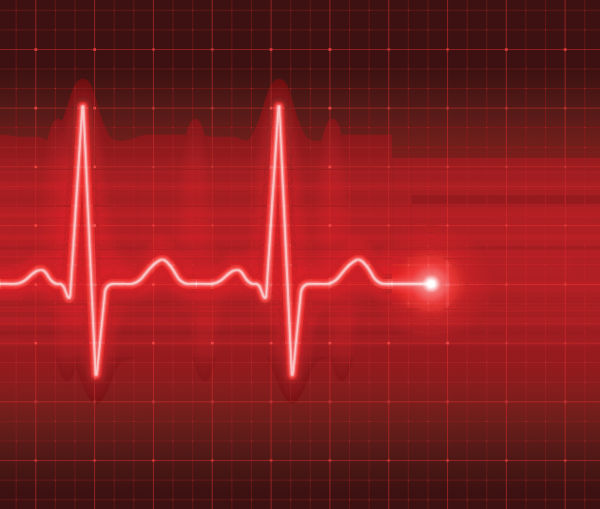

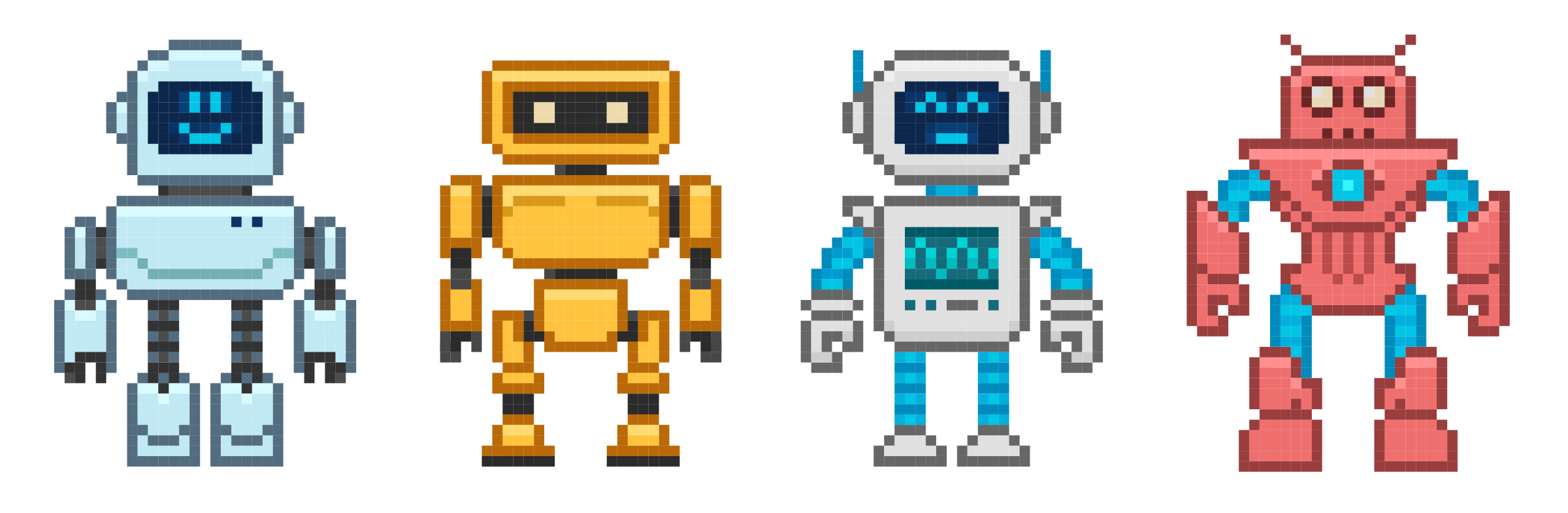
![[ Protect WordPress Media Files ]](https://perishablepress.com/wp/wp-content/images/2019/wordpress-media-library.jpg)
