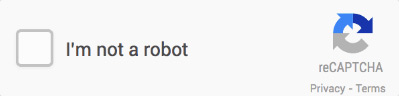In general, redirecting URLs is a piece of cake with Apache’s .htaccess. The only trick is redirecting based on the URL’s query-string value. Doing so requires slightly different directives that many people are not aware of, so it’s common to see a questions like, “why isn’t my redirect working for query strings?” This quick tutorial aims to clear up any confusion and explains how to redirect any URL based on its query string. Continue reading »
Want to redirect a URL from one location to another? This simple guide shows you how to do it with Apache/.htaccess, PHP, JavaScript, HTML, and more. Each redirect technique is briefly explained and includes ready-to-go, copy-&-paste examples. Just grab the code you need and use it in good health. May the redirects be with you! Continue reading »
This tutorial explains how to detect and block security threats via .htaccess, and then pass that information to a PHP script for further processing. This is a powerful technique that combines the power of Apache with the flexibility of PHP. Enabling you to do things like log all unwanted traffic, send email reports for blocked requests, create a UI to display logged data, and just about anything else you can imagine. It’s an excellent way to keep a close eye […] Continue reading »
Whether you’re running WordPress or not, your site may be getting hit by endless scanning for your site’s uploaded files and similar nonexistent resources. Specifically, the “Greasy Uploads Scanner” endlessly scans sites for nonexistent resources in the /uploads/ directory, even if the directory itself doesn’t exist. Just mindless scanning for all sorts of weird files. It steals your server resources and threatens your site security. We hates them. And we wants to block them. Continue reading »
Suffering from spammers, content scrapers, bandwidth leeches, and other bad bots? Got some loser stalking your chat forum? Site getting scanned by endless malicious requests? In this tutorial, you’ll learn how to block bad bots and users with minimal effort. Keeping the trash away from your site is gonna free up valuable server resources, conserve bandwidth, and improve the overall security and quality of your site. Continue reading »
![[ WordPress .htaccess file ]](https://perishablepress.com/wp/wp-content/images/2017/wordpress-htaccess.jpg)
The WordPress core uses .htaccess for two things: Permalinks and Multisite. This means that .htaccess is only required if you have enabled either of these features. Otherwise, .htaccess is entirely optional for default WordPress installations. Beyond the WP core, many plugins also use the .htaccess file for custom directives involving rewrites, redirects, custom headers, file compression, and much more. In many cases, such plugins add their .htaccess rules to your .htaccess file automatically, behind the scenes. Continue reading »
![[ Worst IPs: 2016 Edition ]](https://perishablepress.com/wp/wp-content/images/2017/bad-actors.jpg)
A little late this year, but following tradition here is my list of the absolute worst IP addresses from 2016. All in nice numerical order for easy crunching. These IPs are associated with all sorts of malicious activity, including exploit scanning, email harvesting, brute-force login attacks, referrer spam, and everything in between. Really obnoxious stuff that degrades your site’s performance and potentially threatens security. Continue reading »
Once again I am cleaning up my sites’ .htaccess files. I do this from time to time to remove old redirects, refresh blacklists, and update security and SEO-related directives. It’s tedious work, but the performance and security benefits make it all worthwhile. This post shares some of the techniques that were added, removed, or replaced from .htaccess, and explains the reasoning behind each decision. I do this for the sake of reference, and hopefully it will give you some ideas […] Continue reading »
![[ Perishable Press : Stop WordPress from modifying .htaccess ]](https://perishablepress.com/wp/wp-content/images/2019/wordpress-htaccess.jpg)
By default, depending on file permissions, WordPress automatically will modify the contents of your site’s .htaccess file. It does this on several occasions, adding and/or updating the rewrite rules required for WP’s permalink functionality. This post explains how this works, why it can be dangerous, and how to stop it from happening. Continue reading »
![[ WordPress: Developing Secure WordPress Sites ]](https://perishablepress.com/wp/wp-content/images/2016/secure-wordpress-sites.png)
After months of preparation and production, my new video course on developing secure WordPress sites is now available at Lynda.com. This is my second video course on securing WordPress; the first one was originally launched in 2011 and remained in Lynda’s library for over five years. I received a lot of great feedback on the course, and so I jumped on the opportunity to do another one. If there is one thing that I enjoy doing, it’s helping people with […] Continue reading »
![[ Brute-Force Login Drip Attack ]](https://perishablepress.com/wp/wp-content/images/2016/brute-force-login-drip-attack.jpg)
I’ve been noticing a new strategy for brute-force login attacks: the slow, incremental “drip” attack. Instead of slamming a login page with hundreds or thousands of brute-force login attempts all within a few minutes, some attackers have been taking a more low-key approach by slowing down the rate of login attempts in order to bypass security measures. The “drip” brute-force attack is extremely annoying, and possibly dangerous if any of your registered users are using weak login credentials. This article […] Continue reading »
![[ Blackhole for Bad Bots ]](https://perishablepress.com/wp/wp-content/images/2016/blackhole-bad-bots.jpg)
Image Courtesy NASA/JPL-Caltech. Update: Pro version now available! Check out Blackhole Pro » Finally translated my Blackhole Spider Trap into a FREE WordPress plugin. It’s fun, fast, flexible, and works silently behind the scenes to protect your WordPress-powered site from malicious bots. Here are some of the features: Continue reading »
![[ 6G Firewall ]](https://perishablepress.com/wp/wp-content/images/2016/6G-firewall.png)
After three years of development, testing, and feedback, I’m pleased to announce the official launch version of the 6G Firewall (aka the 6G Blacklist). This version of the nG Firewall is greatly refined, heavily tested, and better than ever. Fine-tuned to minimize false positives, the 6G Firewall protects your site against a wide variety of malicious URI requests, bad bots, spam referrers, and other attacks. Blocking bad traffic improves site security, reduces server load, and conserves precious resources. The 6G […] Continue reading »
During this year’s site redesigns, I noticed in the server logs some 404 errors for various WordPress comments. These 404 requests each involved a fragment identifier (i.e., character string beginning with a pound sign, #) being interpreted as its HTML entity hex equivalent, %23. It may not seem like a big deal, but these days every detail counts, so it’s wise to clean up as many 404 errors as possible. Thus, here is a simple .htaccess technique for redirecting hash-fragment […] Continue reading »
One of the most annoying, persistent scans I’ve seen in a long time are those hunting for the revslider vulnerability. In the five or so months since the exploit was discovered, many sites have been compromised. And based on what I’ve been seeing in my traffic logs, the risk is far from over. Apparently every 2-bit script kiddie and their pet hamster wants a piece of the “revslider action”. Continue reading »
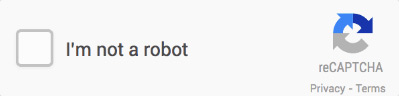
In this tutorial you will learn how to integrate Google’s new reCatcha model in WordPress Login, Comment, Registration and Lost Password Forms. Continue reading »

![[ WordPress .htaccess file ]](https://perishablepress.com/wp/wp-content/images/2017/wordpress-htaccess.jpg)
![[ Worst IPs: 2016 Edition ]](https://perishablepress.com/wp/wp-content/images/2017/bad-actors.jpg)
![[ Perishable Press : Stop WordPress from modifying .htaccess ]](https://perishablepress.com/wp/wp-content/images/2019/wordpress-htaccess.jpg)
![[ WordPress: Developing Secure WordPress Sites ]](https://perishablepress.com/wp/wp-content/images/2016/secure-wordpress-sites.png)
![[ Brute-Force Login Drip Attack ]](https://perishablepress.com/wp/wp-content/images/2016/brute-force-login-drip-attack.jpg)
![[ Blackhole for Bad Bots ]](https://perishablepress.com/wp/wp-content/images/2016/blackhole-bad-bots.jpg)
![[ 6G Firewall ]](https://perishablepress.com/wp/wp-content/images/2016/6G-firewall.png)