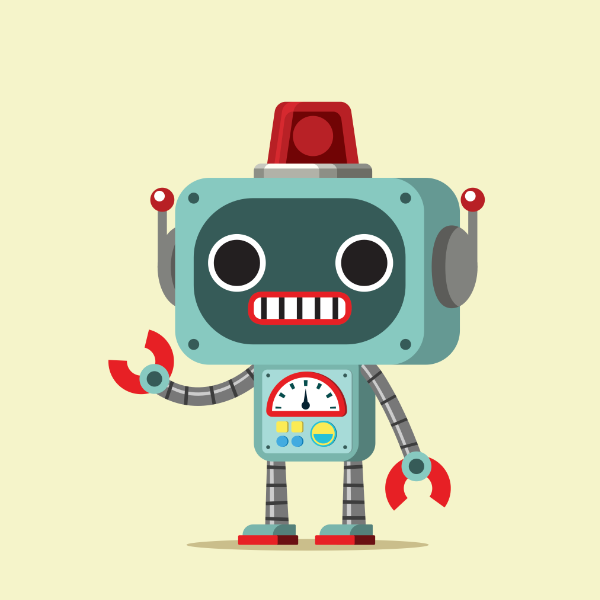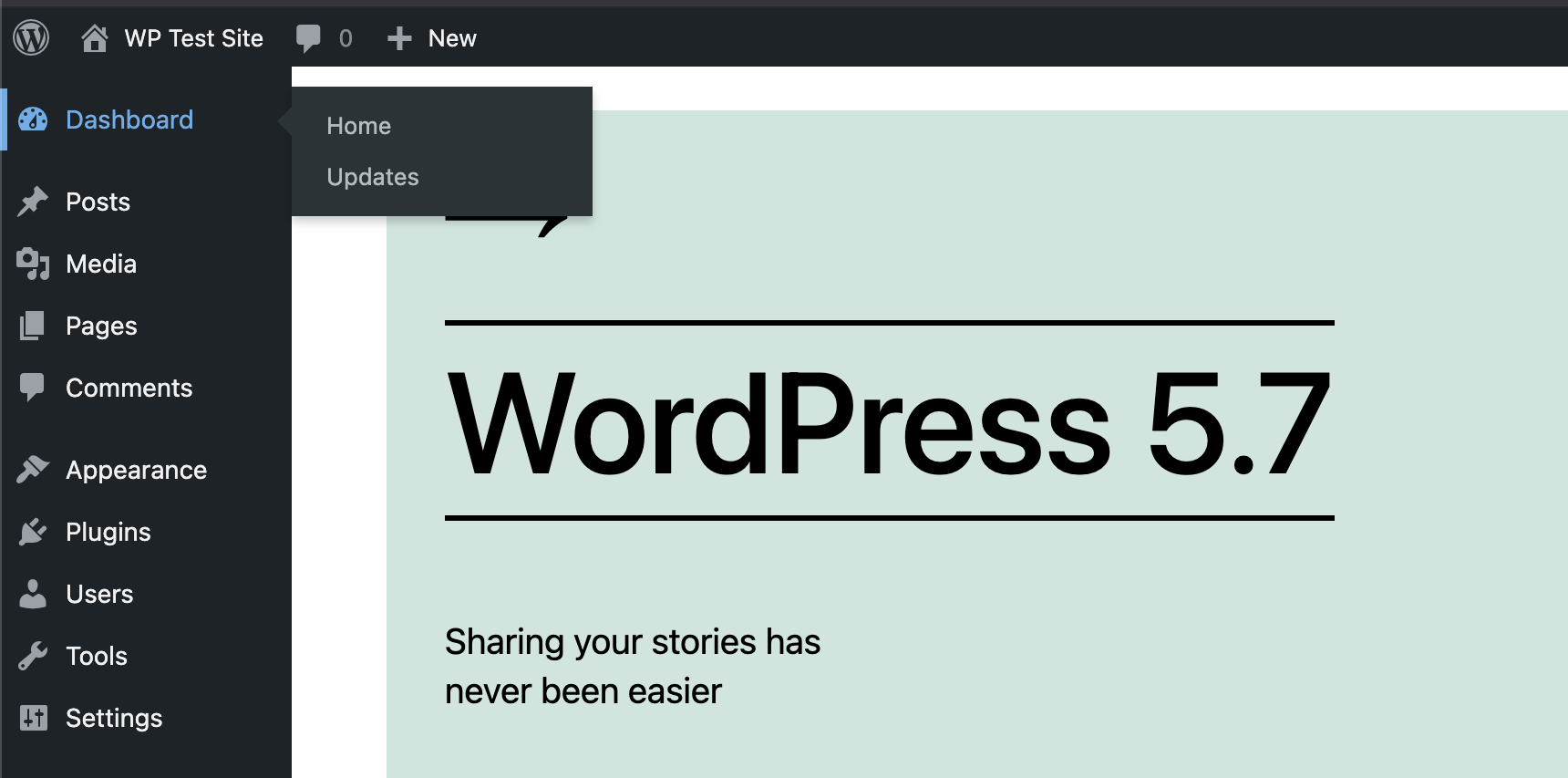Super pumped to finally launch Head Meta Pro! This is the premium/pro version of the free plugin hosted at WordPress.org, Head Meta Data. While the free version is great and serves many sites, there are more features that I wanted to add, like complete support for all the different page-views generated by WordPress. So with the free version, you can define one set of meta tags for the entire site. With the pro version, you can define unique sets of […] Continue reading »
Quick tip for my free WordPress plugin, Simple Download Counter. SDC is optimized for successful downloads in most server environments, but there always is an exception to the rule. For example, on some servers, a download’s content-length header may be calculated incorrectly for GZIP and possibly other file formats. This tutorial explains how to define your own headers for downloads when using Simple Download Counter, so you can dial in perfect downloads for any server configuration. Continue reading »
This is a quick post following from the latest redesign of my WordPress plugins website, Plugin Planet. There, I make use of WordPress great query functionality to display archives of multiple categories. For example, here is the combined archive for BBQ Pro and Docs. So that category archive displays all documentation posts for BBQ Pro. Likewise for other categories, for example here is the combined archive for Banhammer Pro and Tutorials. That category archive displays all tutorial posts for Banhammer […] Continue reading »

BBQ Firewall is built to be powerful, lightweight, fast and flexible. It’s code base is kept super lean, leaving extra functionality out of core while supporting new features via simple addons. For example, this tutorial shows how to use an addon to display the total number of blocked HTTP requests on the plugin settings page. This can help you get a basic idea of the plugin’s effectiveness. Continue reading »
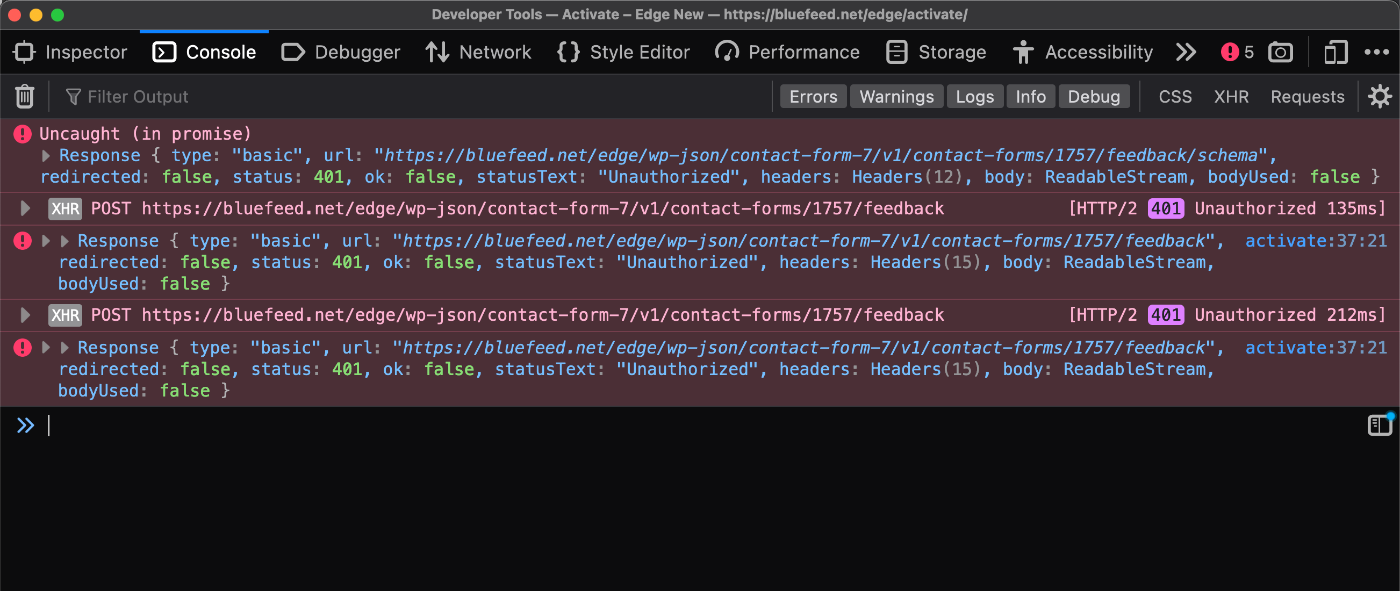
My free WordPress plugin, Disable WP REST API, disables the REST API for all users who are not logged in to WordPress. So if you’re using a plugin such as Contact Form 7 that requires the REST API, it’s not going to work if Disable WP REST API is active on site. But there is a way to make it work. This quick tutorial explains how to set it up in two steps. Continue reading »
In WordPress themes and plugins, the Loop is used to display posts on the front end. Typically the Loop displays either a single post (like when you’re viewing a blog post), or multiple posts (like when you’re viewing a category archive). Things get more tricky however, when you want to display posts on a page. Continue reading »

Prismatic is a free WordPress plugin that adds syntax highlighting to code samples. You can use either Highlight.js or Prism.js to make your code snippets look amazing. This quick tutorial shares a way to customize Prismatic to save time scrolling thru a bunch of language options. Huge time-saver and simple to implement in a few minutes. Continue reading »
I have thought a lot about making an nG WordPress plugin. The problem is that writing to .htaccess via PHP/plugin is risky with lots of ways to fail and make users confused and angry. And nobody wants that, in fact just the opposite: my plugins strive to give users the most awesome experience possible. Continue reading »
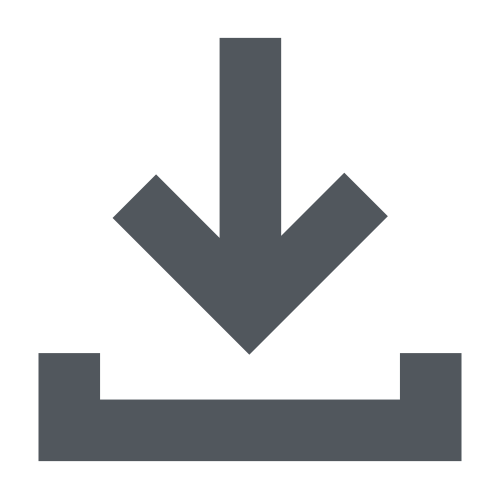
Simple Download Counter is a free WordPress plugin that does exactly what it says: counts the number of times your files are downloaded. SDC is designed for maximum ease of use. The goal is a clean, lightweight “set it and forget it” solution for keeping track of downloads. Simply add your files via the plugin settings and display download links via shortcodes. Simple Download Counter does the rest. Continue reading »

New WordPress plugin! Simple Login Notification does one thing and does it well: sends an email alert whenever an admin-level user logs in to your site. I use this plugin on all of my sites to keep an eye on any unauthorized activity. Not that I’m expecting any, but if it does happen I definitely want to know about it. The plugin size is only 4 KB (zipped) with virtually zero impact on performance or anything else. Win win win, […] Continue reading »

I’ve been developing WordPress chat plugins for over 10 years, and have received tons of great user feedback for the free version of Simple Ajax Chat (SAC). So many ideas and ways to improve the plugin that it just made sense to bring it all together and build a new “pro” version. So after several months of intense plugin development, I am excited to launch my latest WordPress plugin, SAC Pro. SAC Pro is completely rewritten from the ground up, […] Continue reading »

I’m excited to launch my latest web-dev book, Wizard’s SQL Recipes for WordPress. I got the idea for this book way back when I was first learning how to build dynamic websites. I thought it would be useful to bring together all of the best SQL snippets in sort of a “spellbook” or “cookbook”. After all, SQL queries can seem like magic to the uninitiated. By entering concise, well-crafted commands, SQL enables anyone to interact with any relational database. It’s […] Continue reading »
![Jeff Starr [ Jeff Starr (aka Perishable) ]](https://perishablepress.com/wp/wp-content/images/global/jeff-starr.jpg)
When I spend time on something, like an interview, I like to know that it was actually published somewhere. Below is an interview that I completed for a web-hosting company that apparently now is missing in action. It covers how I got into web development, upcoming projects, web security, work flow, writing books, WordPress, and more.. Continue reading »
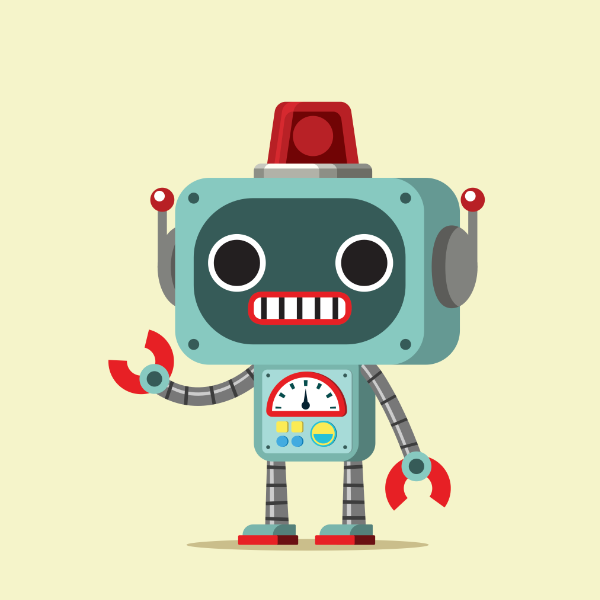
WordPress 5.7 features a new Robots API that provides filter-based control over the robots meta tag. So if your site is running WordPress 5.7 or better, you will notice a new <meta /> tag included in the <head></head> section of your web pages. By default, the meta tag added by WordPress has a value of max-image-preview:large, which is fine IF it is the only robots meta tag on the page. If your site already has its own meta robots tag, […] Continue reading »
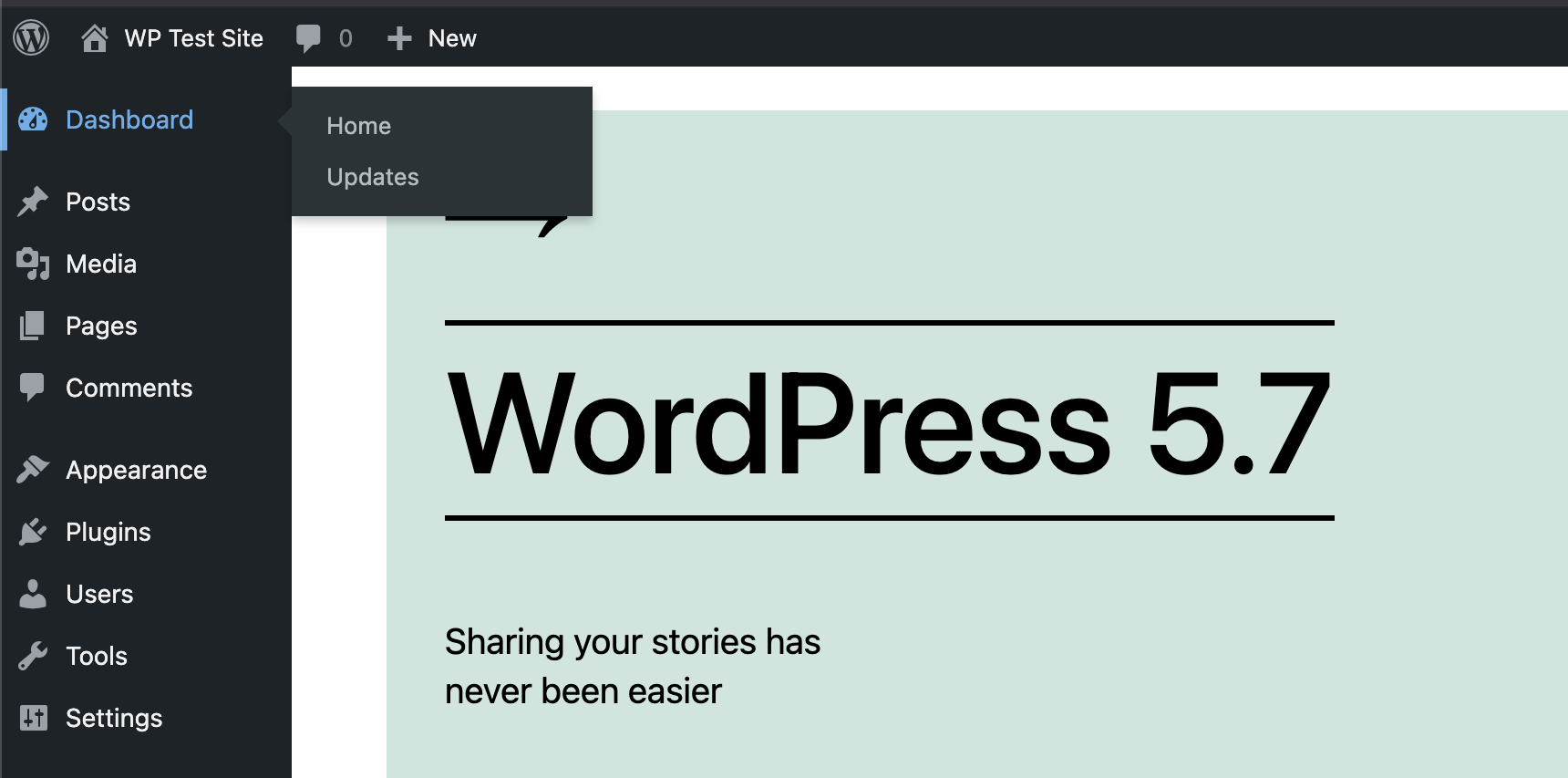
I’ve been testing the beta for WordPress 5.7. So far no complaints but there is one weird thing it looks like they are adding, some weird 4-pixel width border that displays when you hover over any item(s) on the main WordPress menu. It’s even got a transition animation to make it feel extra wonky. Here is a screenshot for those who have not yet had the pleasure of experiencing the new stylez (look on the left-hand side of the menu, […] Continue reading »

Have you ever wanted to make a WordPress site private? So that only specific users are allowed access? For example, for my found-images site eChunks.com, I decided to require user login in order to access any content. So now for that site, public access is not allowed, and any posts, images, and all other content is available only to logged-in users. This tutorial explains four ways to make a WordPress site private or members only, so that only authenticated/trusted users […] Continue reading »



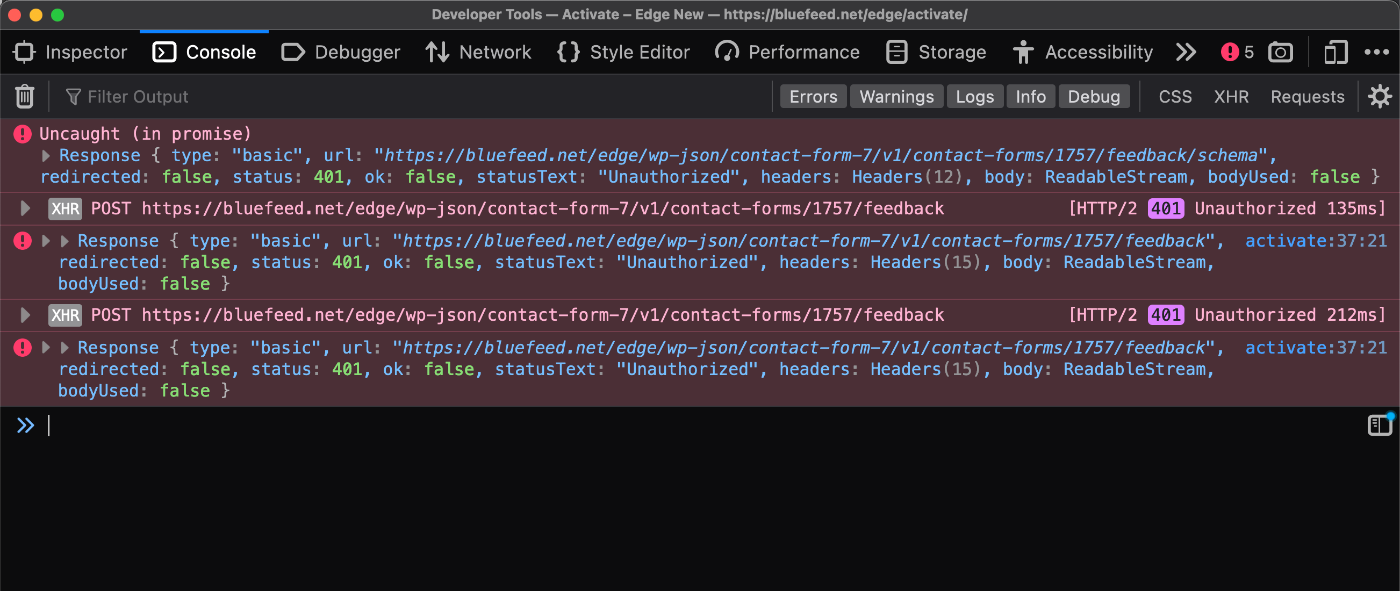
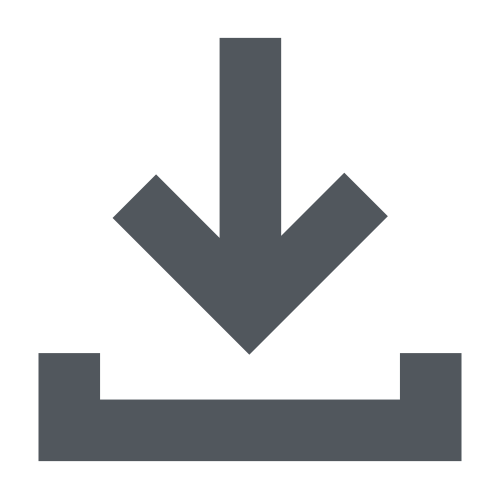



![Jeff Starr [ Jeff Starr (aka Perishable) ]](https://perishablepress.com/wp/wp-content/images/global/jeff-starr.jpg)