
Prismatic is a free WordPress plugin that adds syntax highlighting to code samples. You can use either Highlight.js or Prism.js to make your code snippets look amazing. This quick tutorial shares a way to customize Prismatic to save time scrolling thru a bunch of language options. Huge time-saver and simple to implement in a few minutes. Continue reading »
I haven’t seen anyone mention this little CSS tip. All the proprietary vendor-specific placeholder rules now safely can be replaced with just ::placeholder. Seems very useful especially with the ever-increasing emphasis on site performance. The end result is less code and thus faster loading, better SEO and so forth. Continue reading »
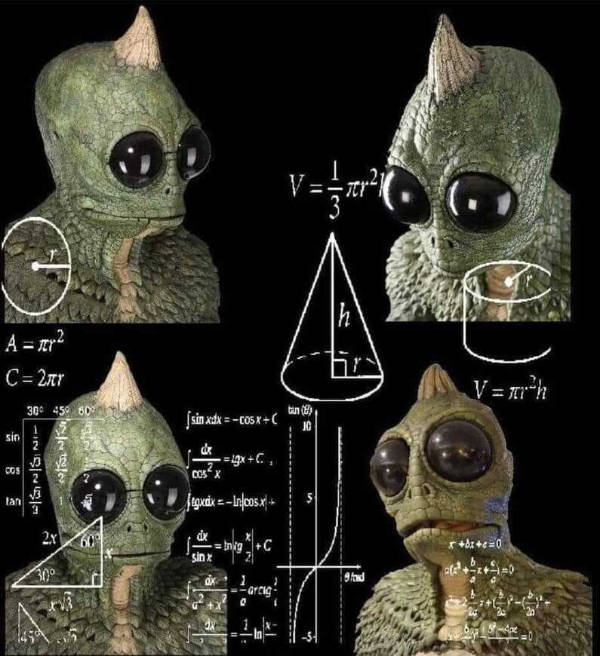
Everyone knows that slow loading and/or insecure websites are horrible, just the worst to be avoided at all costs. But there are other, less obvious ways to destroy the user experience and well, just make things suck in general. The goal here is to raise awareness and have some fun. So without further ado, here are my top 10 weird ways to ruin your website, along with their real-world equivalents.. Continue reading »
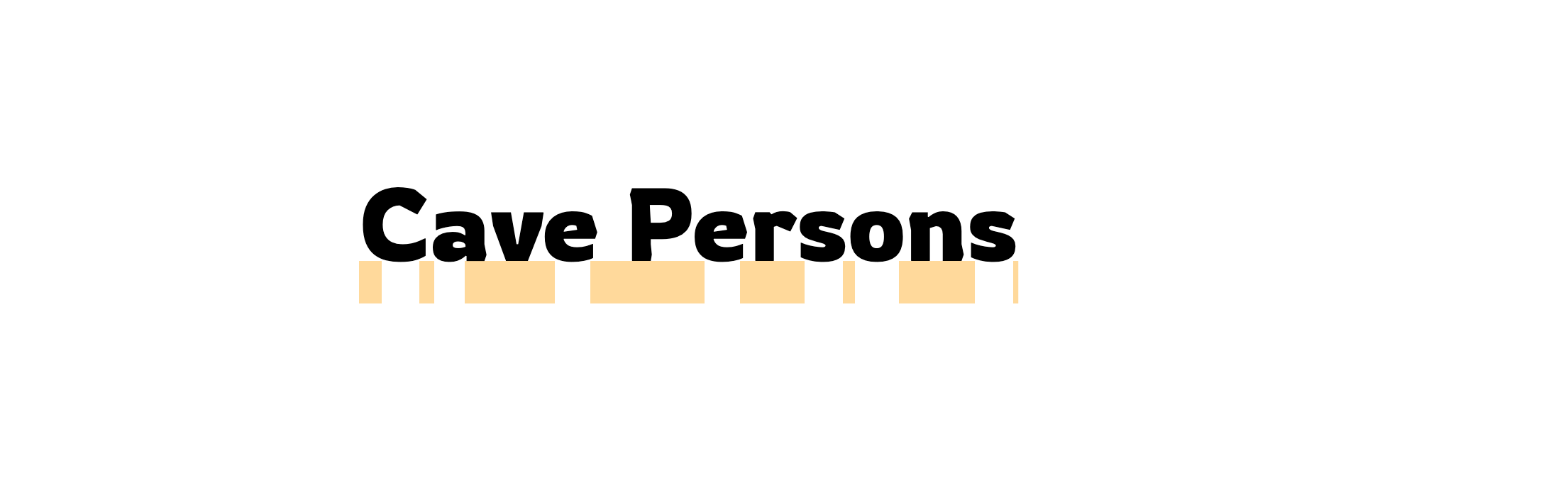
I’ve always made use of CSS text-decoration properties in my theme designs and other dev work. From underlining text to making hyperlinks look great, text-decoration is essential CSS. Until recently I was not aware of a couple of related properties, text-underline-offset and text-underline-position. I am currently planning the next redesign of Perishable Press and thinking about using text-underline-offset to add some style to various link elements. So this post is to bring these related CSS properties together on paper, forever […] Continue reading »
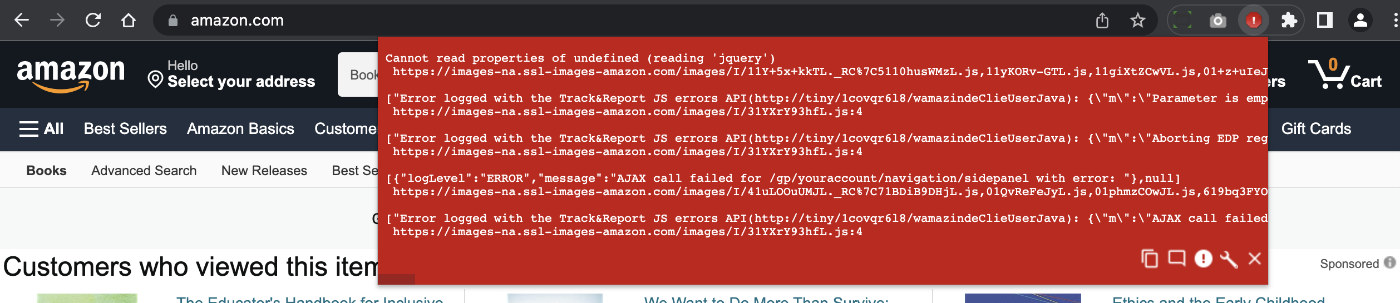
Heads up about the JavaScript Errors Notifier extension for Google Chrome. Looks like it was removed from the Chrome store sometime last year. Not sure of the reason behind it, but can tell you that currently there are no suitable extensions to replace it. Kinda sucks because JavaScript Errors Notifier was one of my favorite “always on” extensions. It makes it easy to spot any JavaScript errors as you develop, design, or browse the Web. Fortunately there’s still a way […] Continue reading »
Working on the redesign of Plugin Planet, I needed a way to toggle between two divs based on which radio input is selected. This is useful for showing option-specific information conditionally, depending on the current active radio select field. This tutorial shows how to achieve it using vanilla JavaScript, so there is no need for including an entire library like jQuery. Very simple technique, requiring minimal amount of HTML markup and vanilla JavaScript. Continue reading »
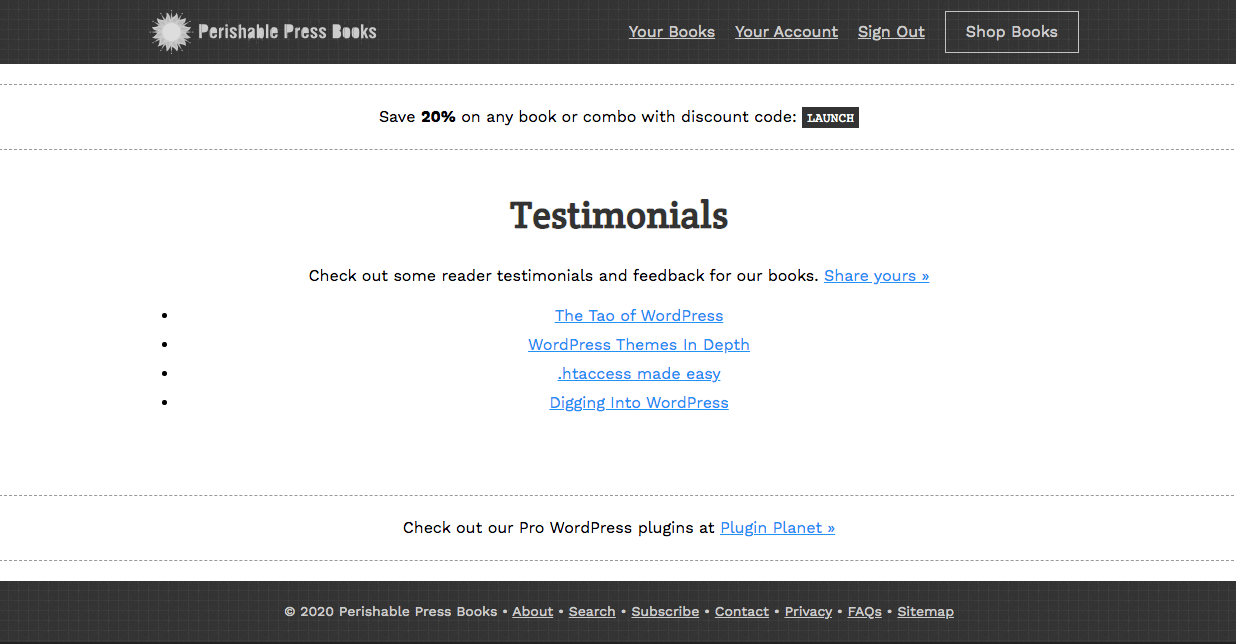
Here is a quick CSS tutorial showing how to center-align a list element with left-aligned text. For example, if you have an <ul></ul> or <ol></ol> of unknown width, and you want it to stay centered on the page and keep the inner text aligned to the left. That’s the trick we’re looking at in this tutorial. Continue reading »
![[ Scooby Doo Intro ]](https://perishablepress.com/wp/wp-content/images/2019/css-mystery-invisible-selection.jpg)
Recently I noticed a weird bug in my free WordPress security plugin, Banhammer. For some reason, I could not select any text on the page. Usually when you click and move the mouse cursor over some text, it becomes highlighted and displayed in some other color. But this wasn’t happening on the Banhammer settings screen. No matter which HTML/text I tried to select, it just wasn’t working. T’was a real mystery.. Continue reading »
While working on the site’s 24th redesign, my goal was to simplify the UI as much as possible. As much as I enjoy lots of cool effects, I wanted the new design to be as minimalist as possible. So that meant dropping a LOT of little bells and whistles that were included in the previous design. One feature that didn’t make the cut was smooth scrolling to internal anchor targets. Like when you click a link that takes you #somewhere […] Continue reading »
While working on the site’s 24th redesign, I played around with a number of styles to customize the appearance of links. As you can see by hovering over any link, I decided to keep the styles as minimal as possible while still letting the user know that, “hey, this is a link”. This quick post shares one of the link styles I was considering, it’s sort of a “slide-up” background-color effect that happens when the user hovers over the hyperlink. Continue reading »
While working on the site’s 24th redesign, I ended up with about 10 code snippets that were awesome but ultimately not needed. So rather than just delete these tasty functions, I am posting them here for future reference. Who knows, during the next site update I may decide to implement or repurpose some of these techniques. And of course sharing is caring, so feel free to use any of these code snippets in your own projects. Check out the Table […] Continue reading »
Preparing for Gutenberg, I’ve been sharpening my JavaScript skillz. Getting further into things like Webpack, React, Node.js, and all sort of other awesome scripting adventures. As I dive further into JavaScript land, it’s amazing how much more quickly I am able to do things that I never had to do before relying so heavily on JavaScript. Even so, the extra tools are good to have in the ’ol developer tool belt, so I’ll be sharing much more about JavaScript stuff […] Continue reading »
![[ Clearfix Hack Evolution ]](https://perishablepress.com/wp/wp-content/images/2018/clearfix-evolution.jpg)
Is the clearfix method of clearing floats still useful? It’s been years now and I think the answer is “yes”. For example, I use clearfix to clear floats in the site’s current design. It’s the “cleanest” way to clear floated elements without setting widths, hiding overflow, or floating (nearly) everything. I know what some of you are thinking: “Cleanest..? Clearfix is a hack. A total nightmare event.” Years ago that may have been the case, but not so much anymore.. Continue reading »
![[ Tips for Atom Code Editor ]](https://perishablepress.com/wp/wp-content/images/2017/atom-code-editor.jpg)
For some of my tutorials, I use the Atom Code Editor. It’s not as easy as Coda, but it does provide a LOT more flexibility in terms of configuration and customization. Over the last couple of years, I’ve collected a handful of useful tips and tricks for dialing in the perfect Atom environment. Well, perfect for my own needs — your mileage may vary. So without further ado, let’s jump into some sweet Atom tips. I update this post with […] Continue reading »
![[ Screenshot: Unordered list wrapping against floated image ]](https://perishablepress.com/wp/wp-content/images/2013/css-list-float-01.jpg)
If you’re displaying floated images in your posts, you may notice that margins of lists and other block-level elements seem to “collapse”, as shown in this screenshot from the 2013 redesign: Continue reading »
![[ Screenshot: 3D Logo via CSS3 text-shadow ]](https://perishablepress.com/wp/wp-content/images/2012/3d-text-shadow-example.jpg)
Here’s a fun way to make text look 3D using CSS3. Using CSS whenever possible instead of images has several key advantages, including faster page-loads and better SEO I use the CSS text-shadow technique in a previous theme, and a few people had asked about it, so here it is: everything you need to create your own stunning 3D-text with CSS3.. Continue reading »

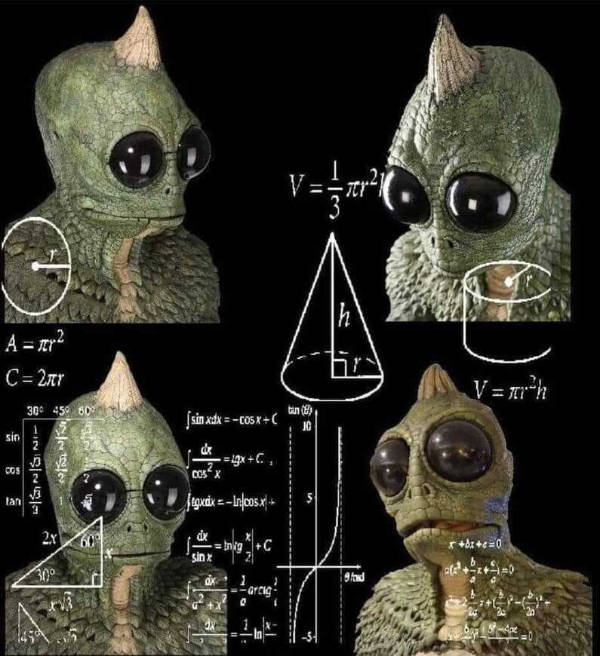
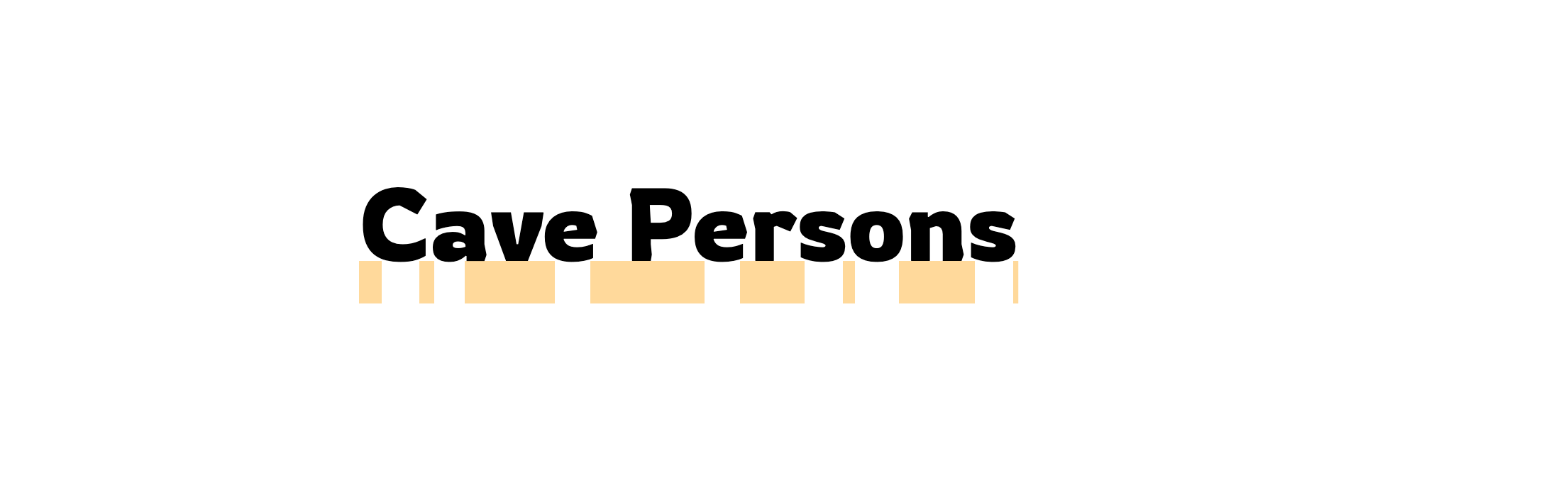
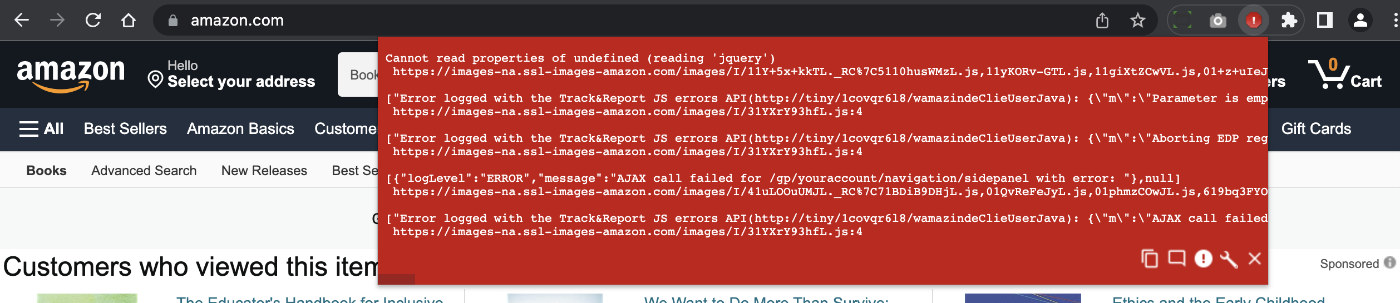
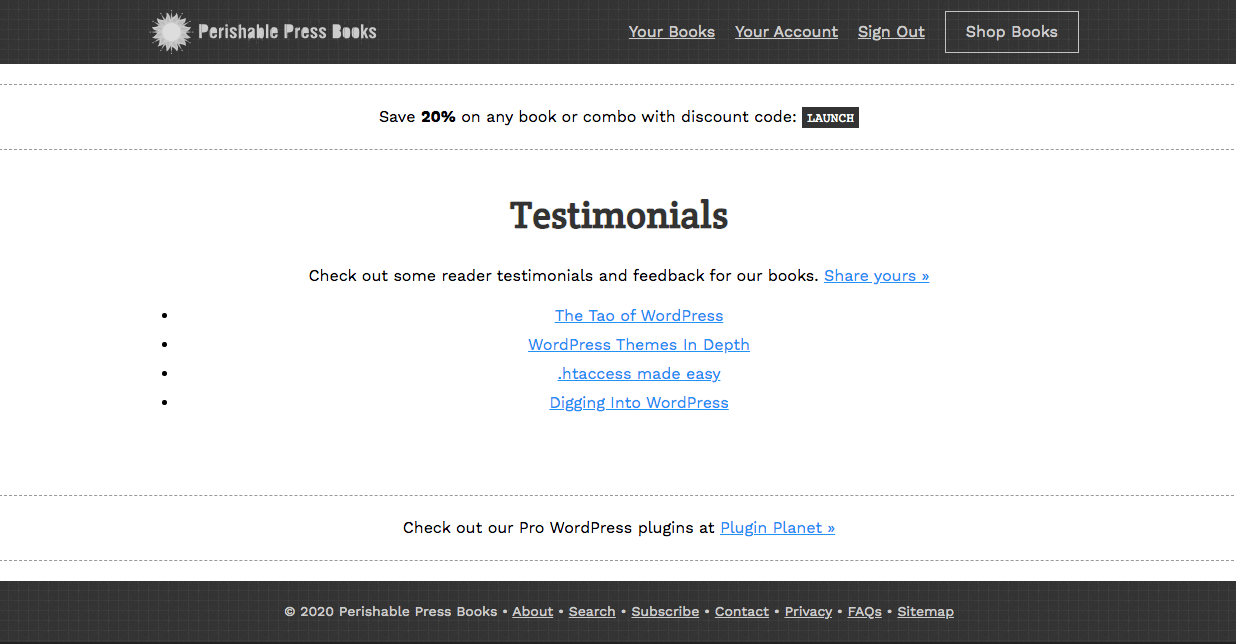
![[ Scooby Doo Intro ]](https://perishablepress.com/wp/wp-content/images/2019/css-mystery-invisible-selection.jpg)
![[ Clearfix Hack Evolution ]](https://perishablepress.com/wp/wp-content/images/2018/clearfix-evolution.jpg)
![[ Tips for Atom Code Editor ]](https://perishablepress.com/wp/wp-content/images/2017/atom-code-editor.jpg)
![[ Screenshot: Unordered list wrapping against floated image ]](https://perishablepress.com/wp/wp-content/images/2013/css-list-float-01.jpg)
![[ Screenshot: 3D Logo via CSS3 text-shadow ]](https://perishablepress.com/wp/wp-content/images/2012/3d-text-shadow-example.jpg)
