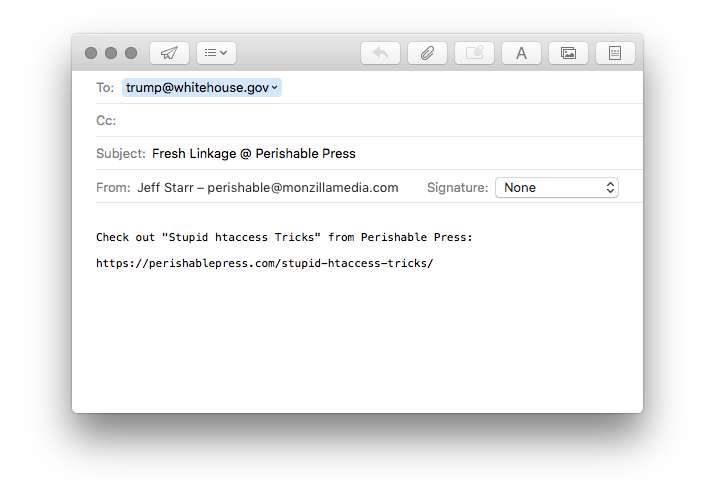Prismatic is a free WordPress plugin that adds syntax highlighting to code samples. You can use either Highlight.js or Prism.js to make your code snippets look amazing. By default, Prismatic highlights code snippets in both post content and post comments. This quick tutorial shows how to disable highlighting in post comments by adding a simple code snippet to your WordPress. Estimated time to complete ~2 minutes. Continue reading »

Prismatic is a free WordPress plugin that adds syntax highlighting to code samples. You can use either Highlight.js or Prism.js to make your code snippets look amazing. This quick tutorial shares a way to customize Prismatic to save time scrolling thru a bunch of language options. Huge time-saver and simple to implement in a few minutes. Continue reading »
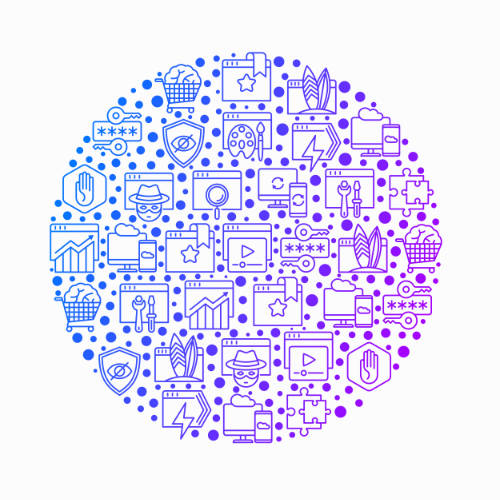
I love improving my workflow via browser extensions. I’ve written about some great extensions in the past, and since then have continued to refine my collection. Fast-forward 10 years of web development, and I’ve got the number of extensions down from 30+ to around eight per browser. These are essential extensions that I actually use every day. They make my online work/life much easier. Continue reading »
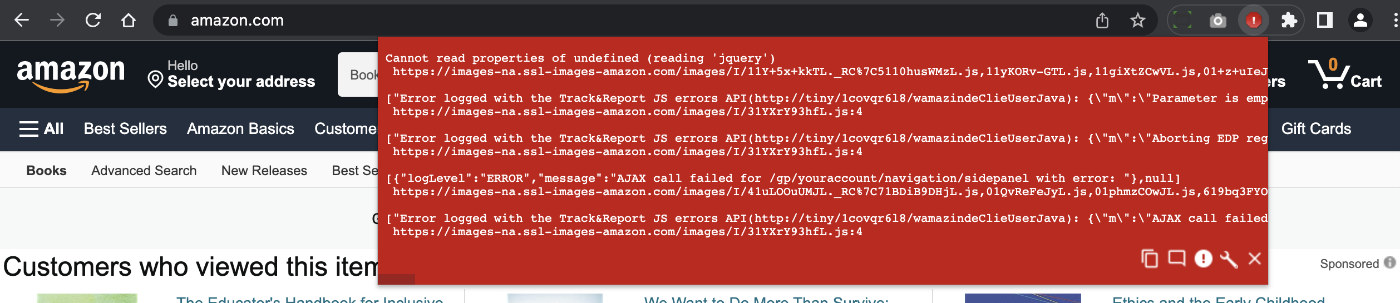
Heads up about the JavaScript Errors Notifier extension for Google Chrome. Looks like it was removed from the Chrome store sometime last year. Not sure of the reason behind it, but can tell you that currently there are no suitable extensions to replace it. Kinda sucks because JavaScript Errors Notifier was one of my favorite “always on” extensions. It makes it easy to spot any JavaScript errors as you develop, design, or browse the Web. Fortunately there’s still a way […] Continue reading »
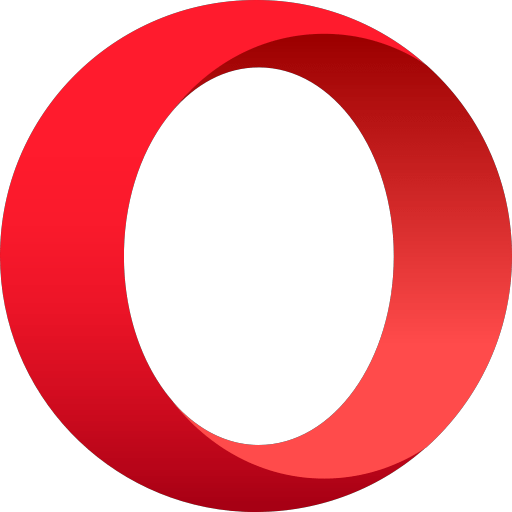
The Opera and Brave web browsers are blocking many legit images (and likely video and other types of media). Thanks to the Opera settings “Block Ads” and “Block Trackers”, many legitimate (non-ad) images are broken. For Brave it’s the setting, “Block cross-site trackers”. These settings are all enabled by default. Apparently the blocking feature in Opera and Brave is determining (at least in part) if an image should be blocked based on its URL, file name, and possibly factors like […] Continue reading »
![[ The Cleaner ]](https://perishablepress.com/wp/wp-content/images/2020/professional-cleaner.jpg)
Zipping files on Apple/Mac is a chore because of all the hidden files and folders added by macOS. Like .DS_Store and __MACOSX are two of the most common files and folders that are added to zip files when compressed on macOS. The folder named __MACOSX especially is problematic because it contains duplicates of every file in the zip archive. So for example, if you use Finder to compress 20 files, the resulting zip file will contain the original 20 files, […] Continue reading »
Here is video proof that Facebook is not letting people delete their own comments. The video shows me trying to delete two different comments, using three different browsers: Chrome, Firefox, and Opera. Watch the video and see for yourself. It’s been like this for at least several days now (not sure when it started). Very frustrating! Continue reading »
![[ Twitter Login Verification ]](https://perishablepress.com/wp/wp-content/images/2018/twitter-login-verification.jpg)
A few days ago, I was unable to log in to my Perishable Twitter account. My login credentials simply did not work. I’ve been successfully logging into Twitter since 2007 with no problems. So it was surprising at first, and then I figured it was some sort of weird Twitter bug. So I began investigating and recording the events/details in this post.. Continue reading »
While working on the site’s 24th redesign, I ended up with about 10 code snippets that were awesome but ultimately not needed. So rather than just delete these tasty functions, I am posting them here for future reference. Who knows, during the next site update I may decide to implement or repurpose some of these techniques. And of course sharing is caring, so feel free to use any of these code snippets in your own projects. Check out the Table […] Continue reading »
![[ Tips for Atom Code Editor ]](https://perishablepress.com/wp/wp-content/images/2017/atom-code-editor.jpg)
For some of my tutorials, I use the Atom Code Editor. It’s not as easy as Coda, but it does provide a LOT more flexibility in terms of configuration and customization. Over the last couple of years, I’ve collected a handful of useful tips and tricks for dialing in the perfect Atom environment. Well, perfect for my own needs — your mileage may vary. So without further ado, let’s jump into some sweet Atom tips. I update this post with […] Continue reading »
![[ Coda 2 Lessons Learned ]](https://perishablepress.com/wp/wp-content/images/2016/coda-2.png)
I recently switched over to Panic’s Coda 2 for code editing and SFTP functionality. After using my previous editor/FTP software for over 10 years, I was surprised that learning Coda 2 happened so easily. It literally took me like two days of using it before I was back up to full development speed. In the process of learning, I discovered numerous questions and concerns that weren’t covered in the Coda 2 documentation or anywhere online. This post rounds up these […] Continue reading »
![[ RSS Feed Icon ]](https://perishablepress.com/wp/wp-content/images/2011/rss-feed-icon-128.png)
Converting small images to data-URLs is a great way to eliminate HTTP requests and decrease loading time for your pages. Using PHP‘s base64_encode() and base64_decode() functions, we have the power to convert images to data-URLs and vice-versa. This article explains how it all works, and shows some different ways of converting back and forth between original and encoded images. Continue reading »
You know when you you’re working on a project and get stuck on something, so you scour the Web for solutions only to find that everyone else seems to be experiencing the exact same thing. Then, after many hours trying everything possible, you finally stumble onto something that seems to work. This time, the project was setting up a secure downloads area for Digging into WordPress. And when I finally discovered a solution, I told myself that it was definitely […] Continue reading »
![Associate .htaccess files with Notepad via the command line [ Windows Command Prompt ]](https://perishablepress.com/wp/wp-content/images/2009/misc-chunks/assoc-command.gif)
In my article, Associate Extensionless Files with Notepad, I explain how to navigate the labyrinthine maze of Windows dialogue menus to assign Microsoft’s Notepad text editor as the opening application for files without extensions. In this post, I’ll show you how to associate any file type with any program (including Notepad) in less than five seconds. Ready? Don’t blink, you’ll miss it.. ;) Continue reading »
![[ Windows Troubleshoot Settings ]](https://perishablepress.com/wp/wp-content/images/2009/misc-chunks/video-screenshots.gif)
Taking screenshots of DVD, MPEG, AVI, and other video on Windows machines requires a couple of extra steps. A normal screenshot is easy enough to capture by pressing the “Print Screen” button on your keyboard. To capture a screenshot of video display, however, you need to disable hardware acceleration to make it work. To do this on Windows machines, go to your Desktop properties and click on the Settings tab. Click on the Advanced button and then on the Troubleshooting […] Continue reading »
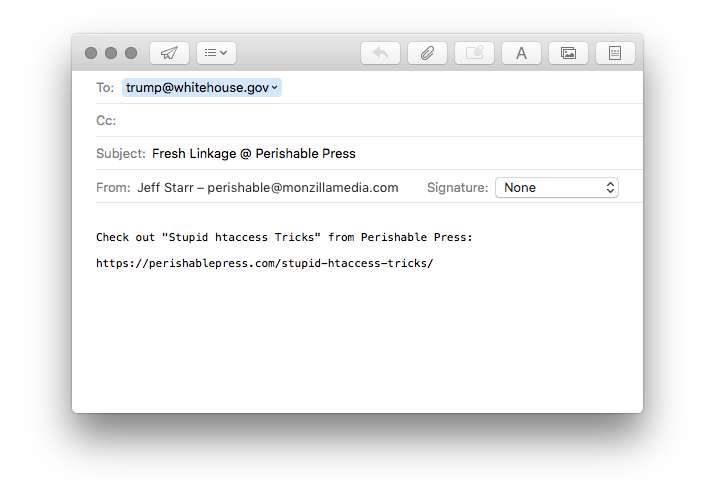
In addition to your choice collection of “Share This” links, you may also want to provide visitors with a link that enables them to quickly and easily send the URL permalink of any post to their friends via email. This is a great way to increase your readership and further your influence. Just copy & paste the following code into the desired location in your page template: <a href="mailto:?subject=Fresh%20Linkage%20@%20Perishable%20Press&body=Check%20out%20<?php the_permalink(); ?>%20from%20Perishable%20Press" title="Send a link to this post via email" rel="nofollow">Share […] Continue reading »

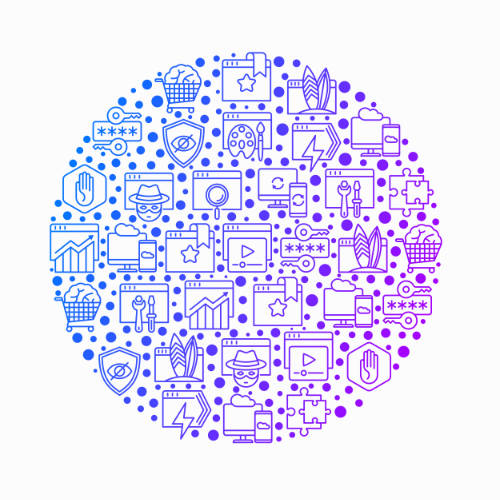
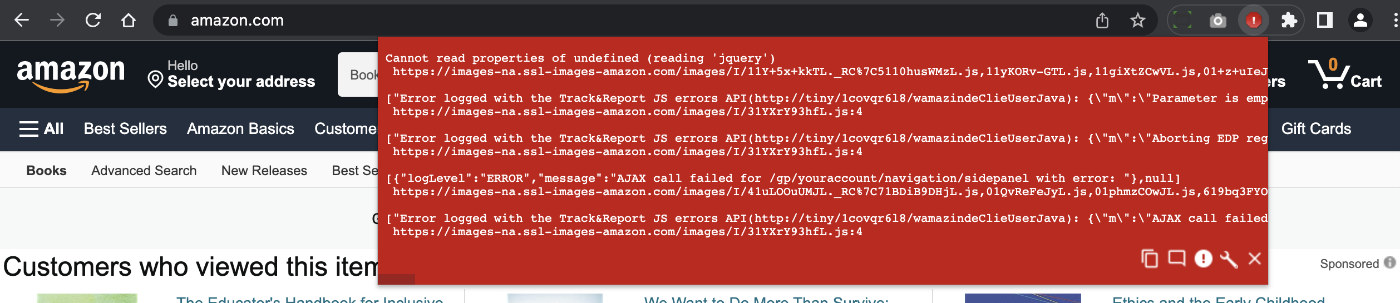
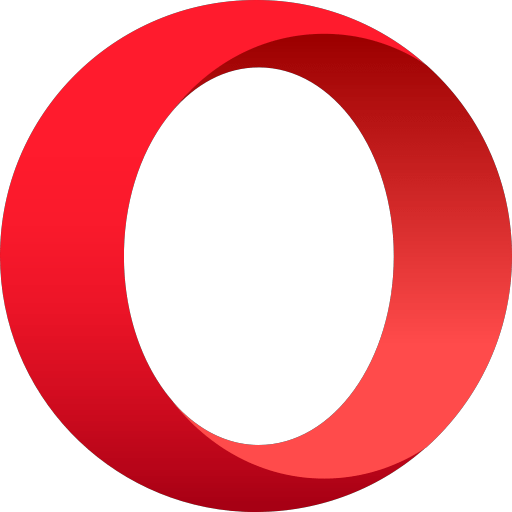
![[ The Cleaner ]](https://perishablepress.com/wp/wp-content/images/2020/professional-cleaner.jpg)
![[ Twitter Login Verification ]](https://perishablepress.com/wp/wp-content/images/2018/twitter-login-verification.jpg)
![[ Tips for Atom Code Editor ]](https://perishablepress.com/wp/wp-content/images/2017/atom-code-editor.jpg)
![[ Coda 2 Lessons Learned ]](https://perishablepress.com/wp/wp-content/images/2016/coda-2.png)
![Associate .htaccess files with Notepad via the command line [ Windows Command Prompt ]](https://perishablepress.com/wp/wp-content/images/2009/misc-chunks/assoc-command.gif)
![[ Windows Troubleshoot Settings ]](https://perishablepress.com/wp/wp-content/images/2009/misc-chunks/video-screenshots.gif)