Recently learned about Apple AirTag. Which is a small round device that you can put in your bag or whatever to track its location anywhere. Think I need to try one of those cool little gadgets. Here’s my experience in a nutshell.. Continue reading »

I’ve tried 1Password and Dashlane, and several other popular password managers for both Mac and PC. It always seems to be the same thing: things start off great and then go downhill from there. For example, I was loving 1Password, and then it locked me out of my password file/account. Likewise for a couple of years Dashlane was great, but then they started making drastic changes like moving from standalone app to browser extension Web-based UI. The confusion involved with […] Continue reading »

I work hard seven days a week. I switched from PC/Win to Mac around 10 years ago because it promised a better user experience. I want consistency more than I want new features. Consistency means greater productivity. I measure the success of each new macOS update based on how much time I have to spend dealing with the changes. Some updates, the changes are minimal and I can keep working without much fuss. Other updates are more extreme, with changes […] Continue reading »
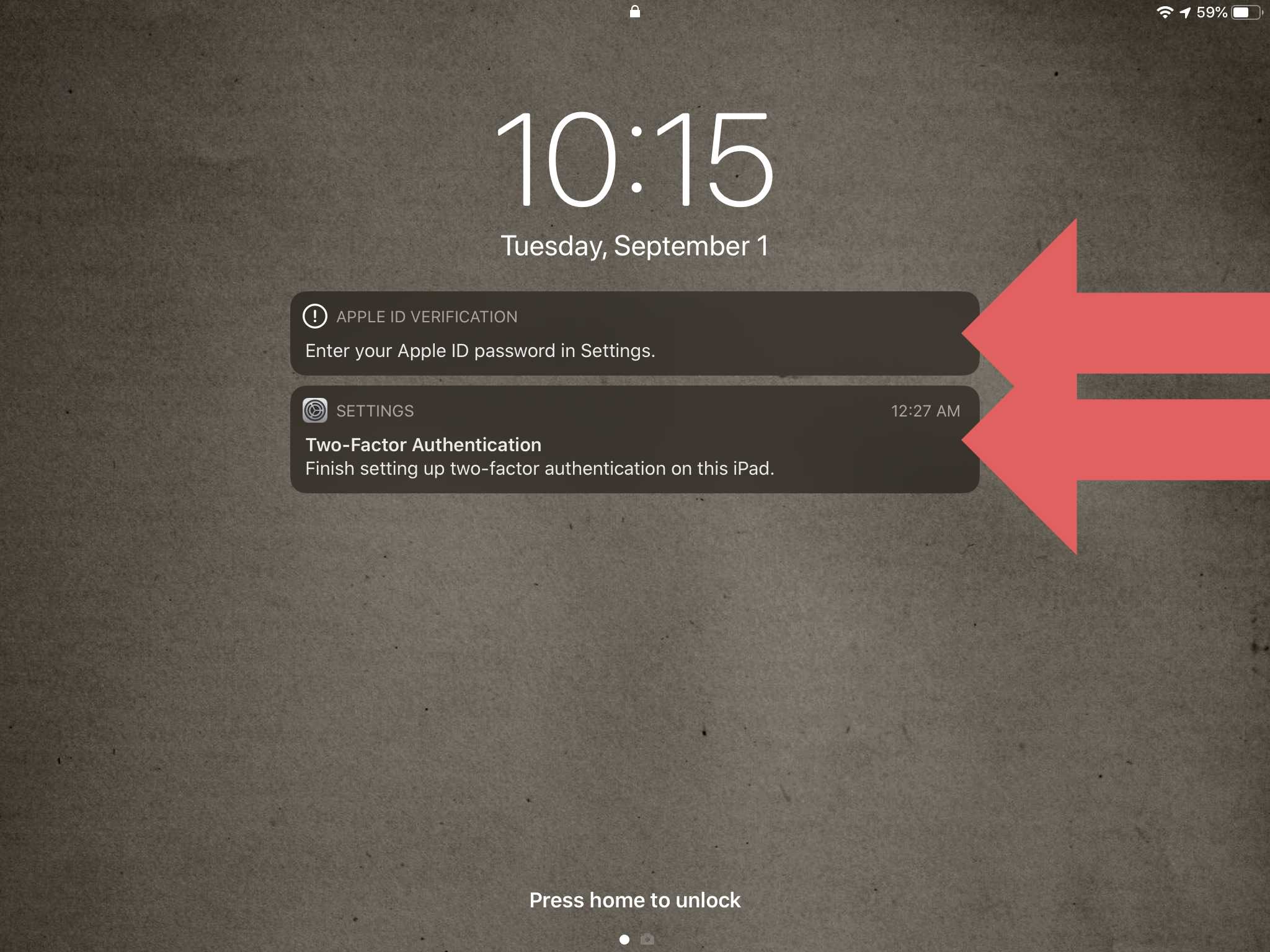
Heads up! This post is a giant rant about Apple screwing up the user experience (UX). If that is not what you want to read, then now is your chance to hit that back button and escape. Otherwise, if you feel like hearing all about it, continue reading. With Apple devices in the past, you could log in to an Apple account or not. No hassles. No worries. Just enjoy the software. Enjoy that super smooth Apple user experience. Right? […] Continue reading »
![[ The Cleaner ]](https://perishablepress.com/wp/wp-content/images/2020/professional-cleaner.jpg)
Zipping files on Apple/Mac is a chore because of all the hidden files and folders added by macOS. Like .DS_Store and __MACOSX are two of the most common files and folders that are added to zip files when compressed on macOS. The folder named __MACOSX especially is problematic because it contains duplicates of every file in the zip archive. So for example, if you use Finder to compress 20 files, the resulting zip file will contain the original 20 files, […] Continue reading »
![[ 1password vs. Dashlane ]](https://perishablepress.com/wp/wp-content/images/2018/1password-dashlane.jpg)
I was a 1password user for years. Thought it was great, everything I needed without not too much bloat, ads, etc. Then one day 1password locked everyone out. As in can’t log in with the master password. So no access to any passwords, notes or anything. Business shut down. Thought I was hacked. Not a good feeling. Immediately after shooting an emergency email to 1password support, I began looking for a good replacement for 1password. Not even gonna wait 10 […] Continue reading »
![[ Momentum Camera ]](https://perishablepress.com/wp/wp-content/images/2018/momentum-cam-camera.jpg)
Momentum Cam Over the years, I’ve gone through quite a few wireless wi-fi security cameras. Not because I am a gadget/new-tech junkie, but because all of the cameras I have tried so far work for awhile and then stop working, or never work properly in the first place. So in an effort to not repeat myself while maybe helping others who are looking for information, here is a post that I am dedicating to wi-fi camera notes. This includes things […] Continue reading »
![[ Trying Different Email Clients for Mac ]](https://perishablepress.com/wp/wp-content/images/2017/email-clients-mac.png)
As a professional web developer slash book author, I spend a LOT of time with email. Recently, I discovered that my email client does not provide some of the functionality that I require. So I set out on a mission to find something that works. Something better. Continue reading »
![[ Apple Icon ]](https://perishablepress.com/wp/wp-content/images/2016/apple-icon.png)
I dove into the world of Apple/Mac over five years ago. Overall I think it’s a huge step up from anything Windows related, but there are some things that I feel kinda suck about Mac OS X and Apple products in general. This post rounds up some of my thoughts, hopefully to help promote discussion and encourage some much-needed improvement. Continue reading »
![[ Photo: iMac in repose ]](https://perishablepress.com/wp/wp-content/images/2011/imac-switch/imac-setup-01.jpg)
I finally made the switch from PC to Mac. My previous machine was an old Sony Vaio purchased in 2005. It was top of the line then, and actually worked great until about a year ago, when it inevitably began dying a slow, complicated death. The time to finally buy a new computer was fast approaching.. Continue reading »
![[ Linux ]](https://perishablepress.com/wp/wp-content/images/2008/misc-chunks/linux.png)
Thanks to a complete (and I mean complete) collection of screenshots graciously sent in by Brent Terrazas, I have been enlightened as to my need for Linux. Looking over the screenshots, I see a great deal of variation — more so than any of the Mac or PC browsers at my disposal — in terms of how designs are rendered on various Linux-driven browsers. The obsessive-compulsive designer in me suddenly sees an incredible need for my own Linux setup — […] Continue reading »
![Firefox Keyboard Shortcuts [ Macintosh Keyboard ]](https://perishablepress.com/wp/wp-content/images/2008/fx-shortcuts/fx-shortcuts_01.jpg)
As my browser of choice, Firefox provides all the functionality I need for web design, application development, everyday surfing, and much more. With a handful of choice extensions installed, Firefox is a lean, mean “get-it-done” machine. Plus, I am always looking for new ways to boost productivity and increase efficiency. Of course, an excellent way to do this involves learning and using as many mouse and keyboard shortcuts as possible. Over the past few years, I have collected oodles of […] Continue reading »
Monitoring your computer’s Internet activity is a powerful tool, enabling you to: keep an eye on background processes reveal viruses and other malware expose unauthorized access monitor running programs log process activity ..and much more. The best part? It’s super-easy. Here’s how I do it on Win XP: Open the command prompt and type “netstat -n 5 > scan.txt” After a minute or two (or any amount of time), press Ctrl+C to stop monitoring Type “scan.txt” to open the log […] Continue reading »
![[ Apple MacBook ]](https://perishablepress.com/wp/wp-content/images/2007/mac-berry/bluetooth-mac.jpg)
Stay connected to the Internet wherever you go by using your BlackBerry Curve (8300) as a Bluetooth modem for your OS-X-powered Macintosh… This tutorial guides you through the process of connecting wirelessly to the Internet using your BlackBerry Curve (8300) as a Bluetooth modem for your Macintosh (running OS X) via native Bluetooth functionality. The benefits of such wireless connectivity are numerous, enabling greater productivity and maximized Internet access. The procedure is straightforward, and the tutorial assumes no prior knowledge […] Continue reading »
![[ Second-generation iPod nano ]](https://perishablepress.com/wp/wp-content/images/2007/misc-chunks/ipod-nano.jpg)
The second-generation iPod nano is the perfect perpetual soundscape delivery system. Its lightweight design, intuitive interface, and generous storage capacity encourage digital listening pleasure virtually everywhere. The sound quality is crystal clear even at deafening volumes, and the sharp display screen makes it super-easy to configure a highly customizable set of preferences. The zen-like control wheel features touch-sensitive volume adjustment, which tricks you into thinking that you are magic or something every time you change the volume. It may be […] Continue reading »
![[ Sony Vaio PCG-F430 (Before) ]](https://perishablepress.com/wp/wp-content/images/2006/misc-chunks/sony-vaio-pcg-f430-before.jpg)
Recently, I had the opportunity to completely reformat the 5.58GB hard drive on my trusty Sony Vaio PCG-F430 laptop. During the process of reformatting, I decided to install both Windows 98 Second Edition and Windows XP Professional on a partitioned C drive. Additionally, I needed to establish a wireless connection to the local network. The entire process consumed around five hours and required plenty of research, analysis, and patience. Upon completion, the project proved quite beneficial, as I now enjoy […] Continue reading »



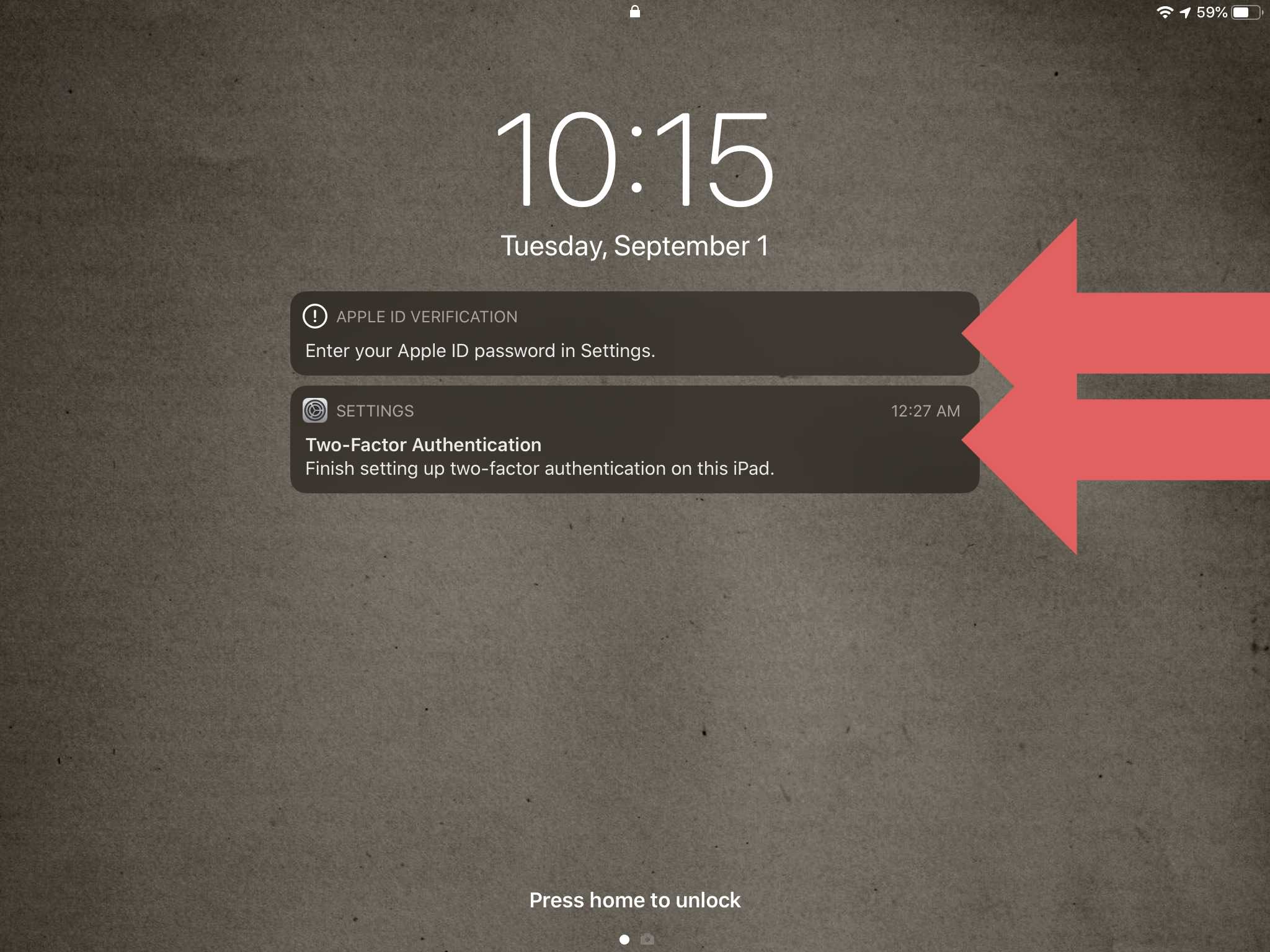
![[ The Cleaner ]](https://perishablepress.com/wp/wp-content/images/2020/professional-cleaner.jpg)
![[ 1password vs. Dashlane ]](https://perishablepress.com/wp/wp-content/images/2018/1password-dashlane.jpg)
![[ Momentum Camera ]](https://perishablepress.com/wp/wp-content/images/2018/momentum-cam-camera.jpg)
![[ Trying Different Email Clients for Mac ]](https://perishablepress.com/wp/wp-content/images/2017/email-clients-mac.png)
![[ Photo: iMac in repose ]](https://perishablepress.com/wp/wp-content/images/2011/imac-switch/imac-setup-01.jpg)
![[ Linux ]](https://perishablepress.com/wp/wp-content/images/2008/misc-chunks/linux.png)
![Firefox Keyboard Shortcuts [ Macintosh Keyboard ]](https://perishablepress.com/wp/wp-content/images/2008/fx-shortcuts/fx-shortcuts_01.jpg)
![[ Apple MacBook ]](https://perishablepress.com/wp/wp-content/images/2007/mac-berry/bluetooth-mac.jpg)
![[ Second-generation iPod nano ]](https://perishablepress.com/wp/wp-content/images/2007/misc-chunks/ipod-nano.jpg)
![[ Sony Vaio PCG-F430 (Before) ]](https://perishablepress.com/wp/wp-content/images/2006/misc-chunks/sony-vaio-pcg-f430-before.jpg)
