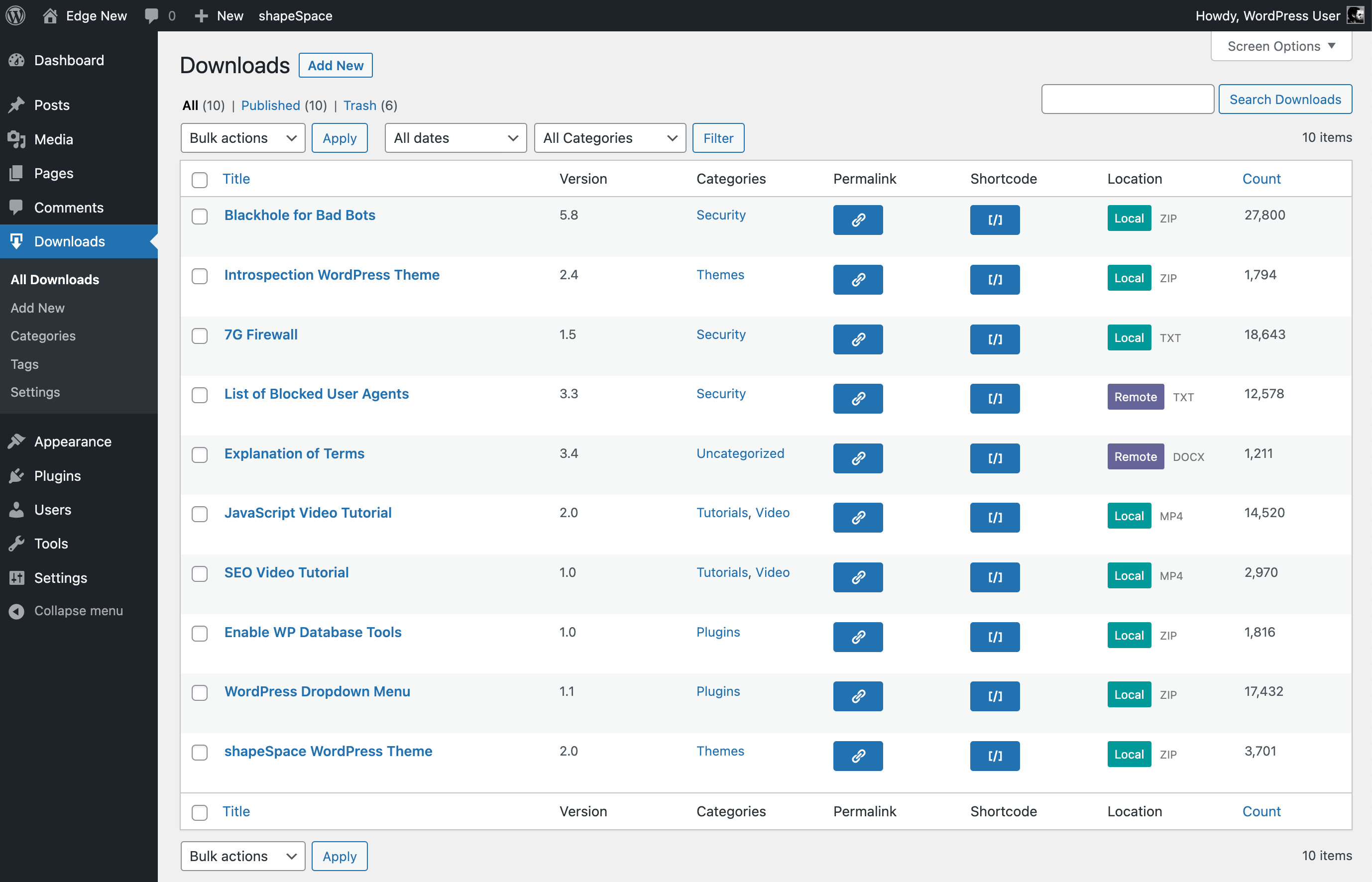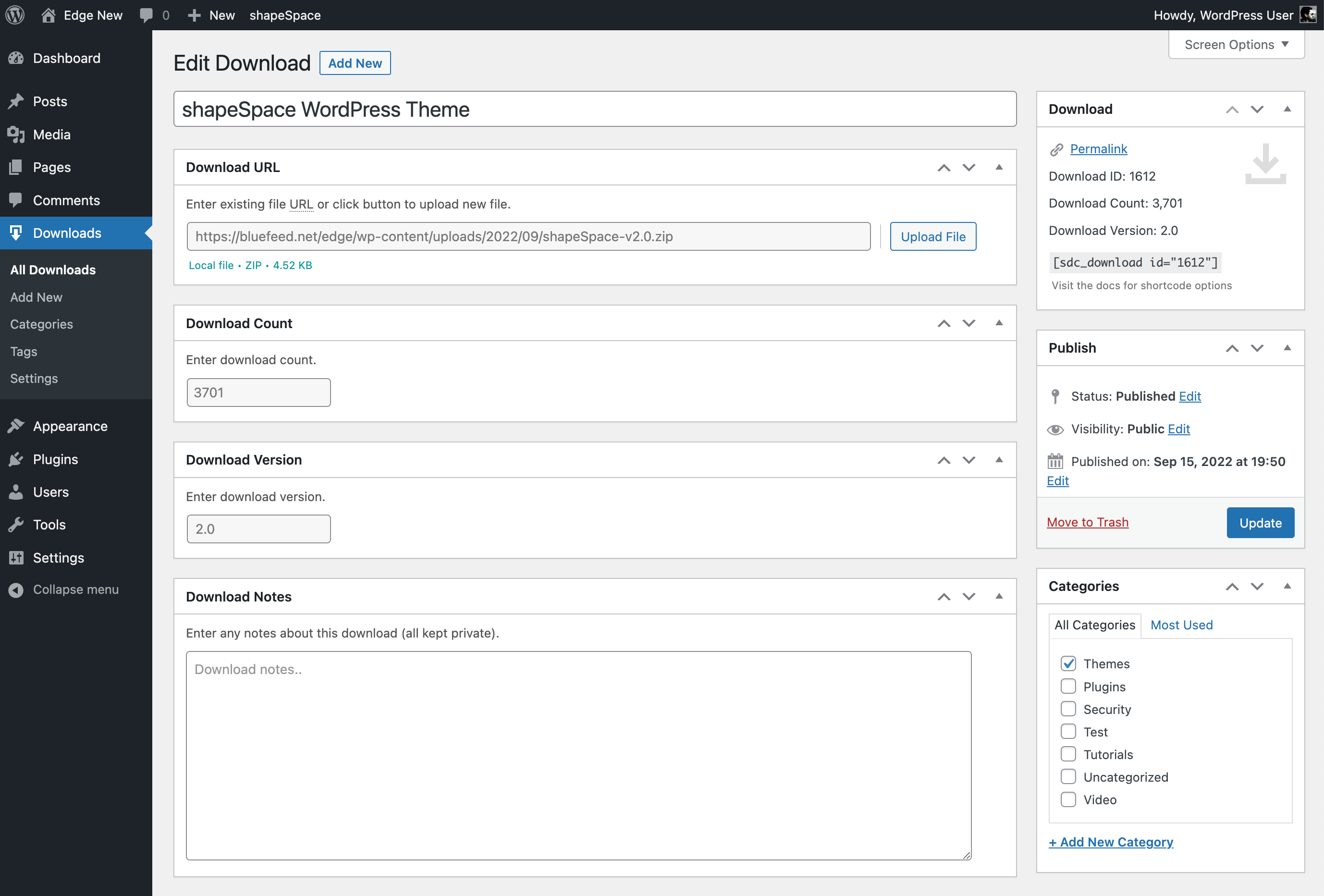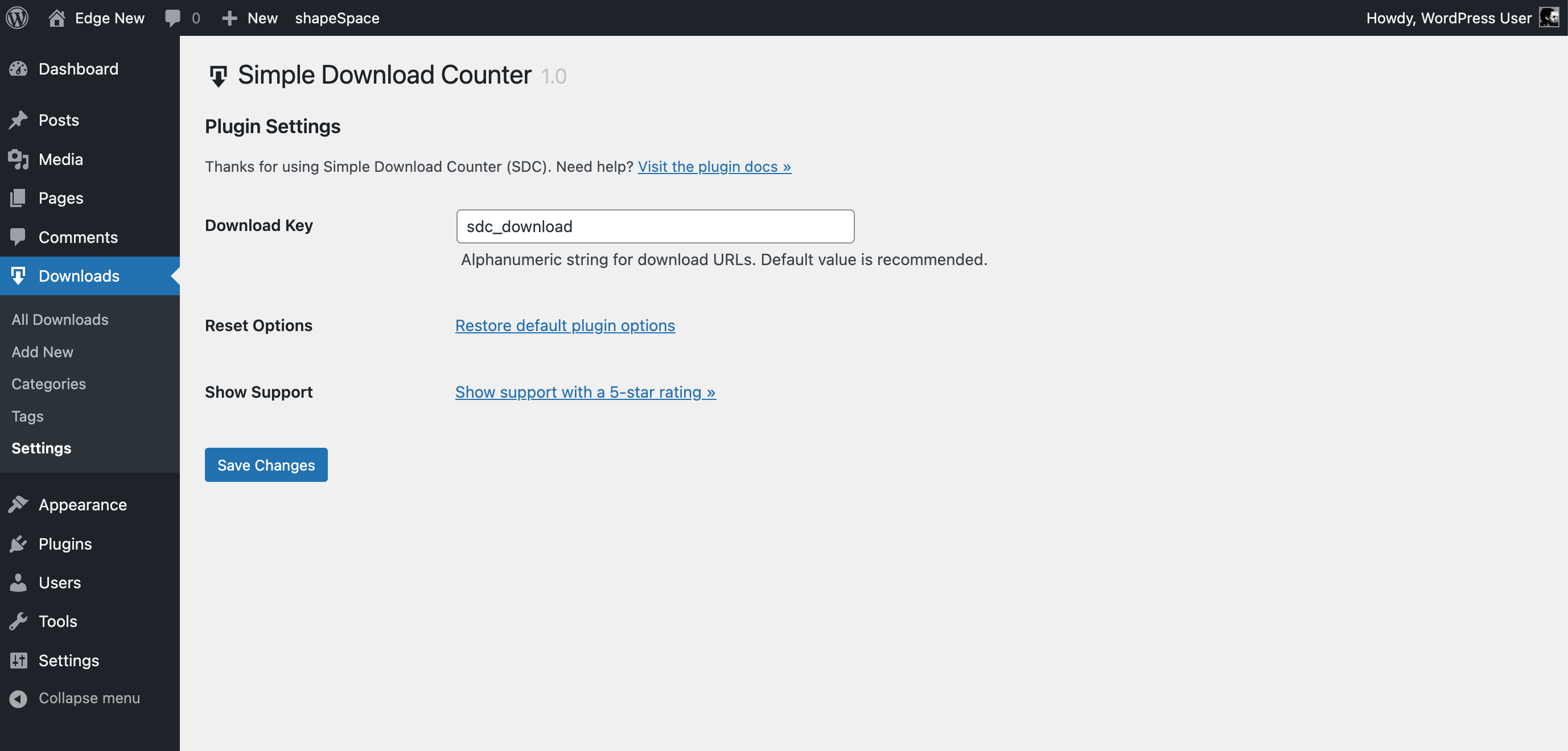New WordPress Plugin: Simple Download Counter
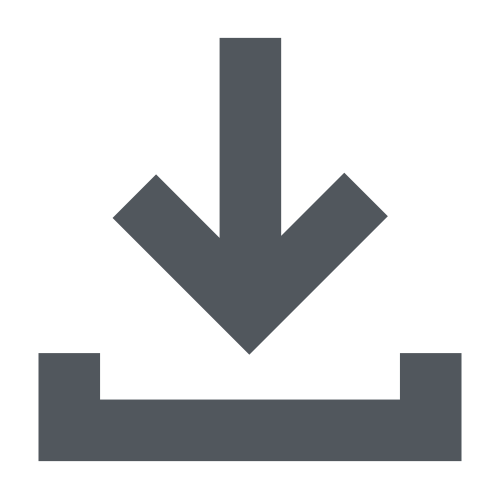 Simple Download Counter is a free WordPress plugin that does exactly what it says: counts the number of times your files are downloaded. SDC is designed for maximum ease of use. The goal is a clean, lightweight “set it and forget it” solution for keeping track of downloads. Simply add your files via the plugin settings and display download links via shortcodes. Simple Download Counter does the rest.
Simple Download Counter is a free WordPress plugin that does exactly what it says: counts the number of times your files are downloaded. SDC is designed for maximum ease of use. The goal is a clean, lightweight “set it and forget it” solution for keeping track of downloads. Simply add your files via the plugin settings and display download links via shortcodes. Simple Download Counter does the rest.
Motivation
Basically I needed a replacement for my current download manager plugin. That plugin worked well for a few years, then was “acquired” by some other company and just took a nose dive, slowly at first and then a sharp descent into desperate money grubbing idiocy. Shoddy development, endless bloat creep, publishing pages without consent, defacing the Admin Area, bats**t crazy admin notifications, and worst of all unpredictable and nonsensical changes to plugin settings and basic functionality. I mean, yeah the plugin somehow managed to still work, but after putting up with all the nonsense, I wanted better. And thus, Simple Download Counter is born..
Simple Download Counter is lightweight, fast, and easy to use.
How is it better?
Here are some ways that Simple Download Counter is better than the other “download manager” or “download counter” type plugins:
- Current with latest WordPress
- Clean and simple code using WP APIs
- Lightweight with minimal useless features
- Supports all local and remote downloads
- No automatically created posts or pages
- No advertisements or weird admin notifications
- No obtuse styling of default WP Admin elements
- Download posts are visible only in the Admin Area
- Plugin cleans up after itself when uninstalled
- Descriptive error handling for upload files
- No redundant or sloppy coding practices
- No requirement for cookies or sessions
- No requirement for Apache/.htaccess
- No weird database shenanigans
Let me emphasize the utter simplicity of this plugin. It does one thing and does it well: counts the number of downloads for your files. And makes it easy to display download links and download counts anywhere on the front end.
Description
Simple Download Counter (SDC) provides a simple yet powerful way to count file downloads. Works with any file type that’s supported by WordPress (e.g., JPG, PNG, ZIP, MP4, TXT, and many more). The underlying code is lightweight and well integrated with WP APIs. It’s a lean, mean file-counting machine :)
How it works
Visit the plugin settings to add a download file. Then use the shortcode to display a download link on any post or page. The plugin will then count every download and display it in the plugin settings. You can also display the download count on the front end using a shortcode. That’s the overview. More detailed steps are available via the Installation docs at WordPress.org.
Features
Here are the main features of Simple Download Counter:
- Simple and powerful download counter
- Supports local and remote file URLs
- Supports any file type supported by WordPress
- Lightweight – entire plugin size is < 160 KB
- Super fast and built for optimal performance
- Clean code tightly integrated with WordPress
- No Apache/.htaccess required
Check out the screenshots below to get a better idea of the plugin settings and more.
Screenshots
Here are some screenshots of Simple Download Counter. Click the images to view full-size (opens in new tab).
Download
Visit Simple Download Counter at the WordPress Plugin Directory to learn more and download the latest version. Like all plugins hosted at WordPress.org, Simple Download Counter is 100% free and open source (via GNU Public License).