![[ Bruce Lee ]](https://perishablepress.com/wp/wp-content/images/2017/bruce-lee-kick.jpg)
WordPress responsive images are awesome. But some people want to use their own methods to implement. This post explains how to disable WordPress responsive image functionality so that you can use your own methods. It makes things easier when you don’t have to wrestle with what WordPress is doing. Continue reading »
![[ Display bbPress Posts without a Plugin ]](https://perishablepress.com/wp/wp-content/images/2017/wordpress-bbpress.jpg)
I recently redesigned my .htaccess site, htaccessbook.com. Before the redesign, I was using bbPress for the forum functionality. It worked okay for a few years, but along the way there were all sorts of really nasty bugs and important things breaking. It seemed like, no matter what, each updated version of the bbPress plugin caused serious problems, like replies not working, permalinks changing, and all sorts of other issues. Eventually, I got tired of spending hours after each bbPress update […] Continue reading »
Redirecting stuff with .htaccess generally is pretty straightforward, but there can be a lot of confusion when it comes to targeting patterns that include numbers. I think this largely is due to the syntax used for matching numbers in regular expressions. It’s sort of unintuitive until you get the hang of it. So to help in that regard, this tutorial explains the basics of matching numbers with .htaccess, and then provides some useful examples that should get you there. Continue reading »
Typically malicious scans use some sort of encoding to obscure their payloads. For example, instead of injecting a literal script, the attacker will run it through a PHP encoding function such as base64_encode(), utf8_encode(), or urlencode(). So if and when you need to decode some discovered payload, you can use whichever decoding function will do the job. For example, base64_decode(), utf8_decode(), or urldecode(). Sounds straightforward, but let’s dig a little deeper.. Continue reading »
Whether you’re running WordPress or not, your site may be getting hit by endless scanning for your site’s uploaded files and similar nonexistent resources. Specifically, the “Greasy Uploads Scanner” endlessly scans sites for nonexistent resources in the /uploads/ directory, even if the directory itself doesn’t exist. Just mindless scanning for all sorts of weird files. It steals your server resources and threatens your site security. We hates them. And we wants to block them. Continue reading »
Suffering from spammers, content scrapers, bandwidth leeches, and other bad bots? Got some loser stalking your chat forum? Site getting scanned by endless malicious requests? In this tutorial, you’ll learn how to block bad bots and users with minimal effort. Keeping the trash away from your site is gonna free up valuable server resources, conserve bandwidth, and improve the overall security and quality of your site. Continue reading »
![[ Bulletproof Sitemap Redirection ]](https://perishablepress.com/wp/wp-content/images/2017/bulletproof-sitemap.jpg)
Sitemaps have been shown to help search engines and other visitors understand and navigate your website. This tutorial gives you a simple yet powerful .htaccess technique for ensuring that search engines and other visitors can easily find your sitemap files. So even if they are looking for your sitemap in the wrong location, they’ll always be redirected to the actual, existing sitemap for your site. This strategy helps to improve consistency, minimize 404 errors, and save server resources. So it’s […] Continue reading »
Once again I am cleaning up my sites’ .htaccess files. I do this from time to time to remove old redirects, refresh blacklists, and update security and SEO-related directives. It’s tedious work, but the performance and security benefits make it all worthwhile. This post shares some of the techniques that were added, removed, or replaced from .htaccess, and explains the reasoning behind each decision. I do this for the sake of reference, and hopefully it will give you some ideas […] Continue reading »
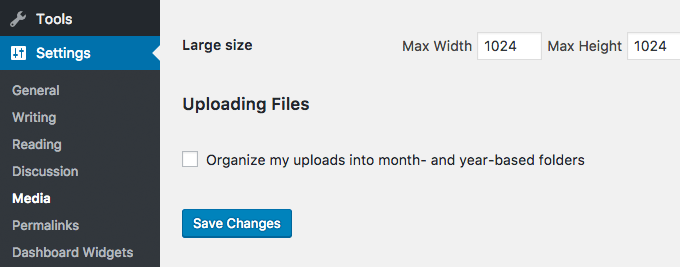
In this tutorial, I’m going to walk you through how you can add a new menu in WordPress Admin Area, where your users will be able to import any demo content — including widgets, their positions and navigation as well — by a single click. The code follows the best WordPress practices, uses WP Filesystem for file management, includes escaping and all text strings are prepared for translation. It also passes the WordPress theme check plugin! Continue reading »
![[ Perishable Press : Stop WordPress from modifying .htaccess ]](https://perishablepress.com/wp/wp-content/images/2019/wordpress-htaccess.jpg)
By default, depending on file permissions, WordPress automatically will modify the contents of your site’s .htaccess file. It does this on several occasions, adding and/or updating the rewrite rules required for WP’s permalink functionality. This post explains how this works, why it can be dangerous, and how to stop it from happening. Continue reading »
![[User Enumeration ]](https://perishablepress.com/wp/wp-content/images/2016/user-enumeration.jpg)
This tutorial explains how to block user-enumeration scans in WordPress. As explained in greater depth here, user enumeration happens when some malicious script scans a WordPress site for user data by requesting numerical user IDs. For example, requests for author=1 through some number, say, author=1000, may reveal the usernames for all associated users. With a simple enumeration script, an attacker can scan your site and obtain a list of login names in a matter of seconds. Continue reading »
![[ RSSing.com Removal Request or Whatever ]](https://perishablepress.com/wp/wp-content/images/2016/rssing-com.jpg)
This quick post explains how to stop the notorious site scrapers, RSSing.com, from stealing your content. In fact, this technique can be used to stop virtually any site that uses HTML frames to scrape your pages. Once again, the solution is one line of .htaccess to the rescue. Continue reading »
![Two Bad [ Two Passwords = Two Bad ]](https://perishablepress.com/wp/wp-content/images/2016/he-man-two-bad.jpg)
Image courtesy of eChunks.com Here is a quick security tip for people using popular apps on the Web. That is, apps like WordPress that may be widely used and targeted by bad actors and/or automated scripts. It’s all about adding another layer of security by hardening admin-level usernames.. Every now and then, I get an email letting me know that someone has requested a password reset for one of my admin-level WordPress accounts. Usually, the email notifications are sent directly […] Continue reading »
![[ 6G Firewall ]](https://perishablepress.com/wp/wp-content/images/2016/6G-firewall.png)
After three years of development, testing, and feedback, I’m pleased to announce the official launch version of the 6G Firewall (aka the 6G Blacklist). This version of the nG Firewall is greatly refined, heavily tested, and better than ever. Fine-tuned to minimize false positives, the 6G Firewall protects your site against a wide variety of malicious URI requests, bad bots, spam referrers, and other attacks. Blocking bad traffic improves site security, reduces server load, and conserves precious resources. The 6G […] Continue reading »
I use s2member (free version) and s2member Pro on a few of my sites. Have been for several years now. Over the course of time, I have amassed a healthy collection of notes, code snippets and techniques for customizing default functionality, adding features, and so forth. Gonna post the collection online for the benefit of any others who may be seeking for similar modifications and/or related information. Continue reading »
During this year’s site redesigns, I noticed in the server logs some 404 errors for various WordPress comments. These 404 requests each involved a fragment identifier (i.e., character string beginning with a pound sign, #) being interpreted as its HTML entity hex equivalent, %23. It may not seem like a big deal, but these days every detail counts, so it’s wise to clean up as many 404 errors as possible. Thus, here is a simple .htaccess technique for redirecting hash-fragment […] Continue reading »
![[ Bruce Lee ]](https://perishablepress.com/wp/wp-content/images/2017/bruce-lee-kick.jpg)

![[ Display bbPress Posts without a Plugin ]](https://perishablepress.com/wp/wp-content/images/2017/wordpress-bbpress.jpg)
![[ Bulletproof Sitemap Redirection ]](https://perishablepress.com/wp/wp-content/images/2017/bulletproof-sitemap.jpg)
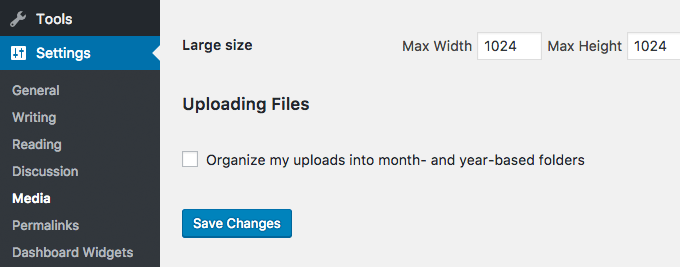
![[ Perishable Press : Stop WordPress from modifying .htaccess ]](https://perishablepress.com/wp/wp-content/images/2019/wordpress-htaccess.jpg)
![[User Enumeration ]](https://perishablepress.com/wp/wp-content/images/2016/user-enumeration.jpg)
![[ RSSing.com Removal Request or Whatever ]](https://perishablepress.com/wp/wp-content/images/2016/rssing-com.jpg)
![Two Bad [ Two Passwords = Two Bad ]](https://perishablepress.com/wp/wp-content/images/2016/he-man-two-bad.jpg)
![[ 6G Firewall ]](https://perishablepress.com/wp/wp-content/images/2016/6G-firewall.png)
