
I’ve tried 1Password and Dashlane, and several other popular password managers for both Mac and PC. It always seems to be the same thing: things start off great and then go downhill from there. For example, I was loving 1Password, and then it locked me out of my password file/account. Likewise for a couple of years Dashlane was great, but then they started making drastic changes like moving from standalone app to browser extension Web-based UI. The confusion involved with […] Continue reading »
There are numerous ways to redirect requests using Apache’s mod_rewrite and mod_alias. This concise, friendly tutorial explains different ways to redirect a range of IP addresses, either IPv4 or IPv6. Continue reading »
Working on the redesign of Plugin Planet, I needed a way to toggle between two divs based on which radio input is selected. This is useful for showing option-specific information conditionally, depending on the current active radio select field. This tutorial shows how to achieve it using vanilla JavaScript, so there is no need for including an entire library like jQuery. Very simple technique, requiring minimal amount of HTML markup and vanilla JavaScript. Continue reading »
Let’s say you have some .htaccess rewrite rules in place using Apache’s mod_rewrite. By default if the rewrite rules are located in the root directory, they will be applied to every subdirectory, as expected. But what if you need to disable the rewrite rules so that they do not affect some specific sub-directory or sub-folder? This super quick tutorial shows the easiest way to do it. Continue reading »

Have you ever wanted to make a WordPress site private? So that only specific users are allowed access? For example, for my found-images site eChunks.com, I decided to require user login in order to access any content. So now for that site, public access is not allowed, and any posts, images, and all other content is available only to logged-in users. This tutorial explains four ways to make a WordPress site private or members only, so that only authenticated/trusted users […] Continue reading »
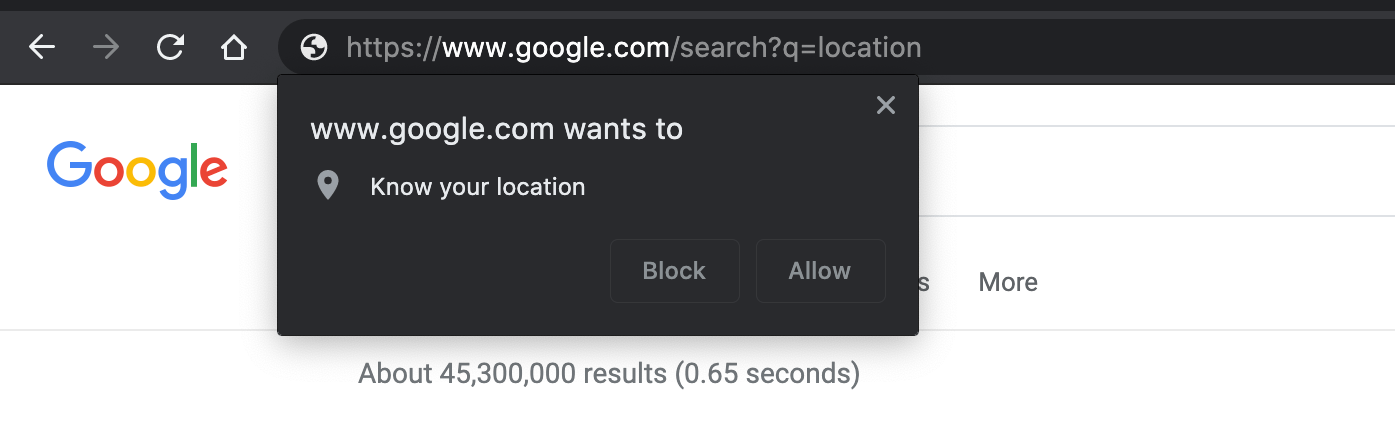
Want to stop Google Chrome browser from constantly asking for permission to “know your location”? This mini tutorial shows how to do it quickly and easily, for Google Chrome versions (around) 83 and better. Continue reading »

This post is a bit different than my regular in-depth tutorials. This is where I scribble down notes and thoughts about my experience switching from Photoshop (PS) to Affinity Photo (AP). As I continue to learn AP and collect more notes, I’ll add them to this post. It’s an informal work in progress. To give some context of where I’m coming from, I have around 20 years experience working with Photoshop (and other Adobe apps). Like many others, for me […] Continue reading »
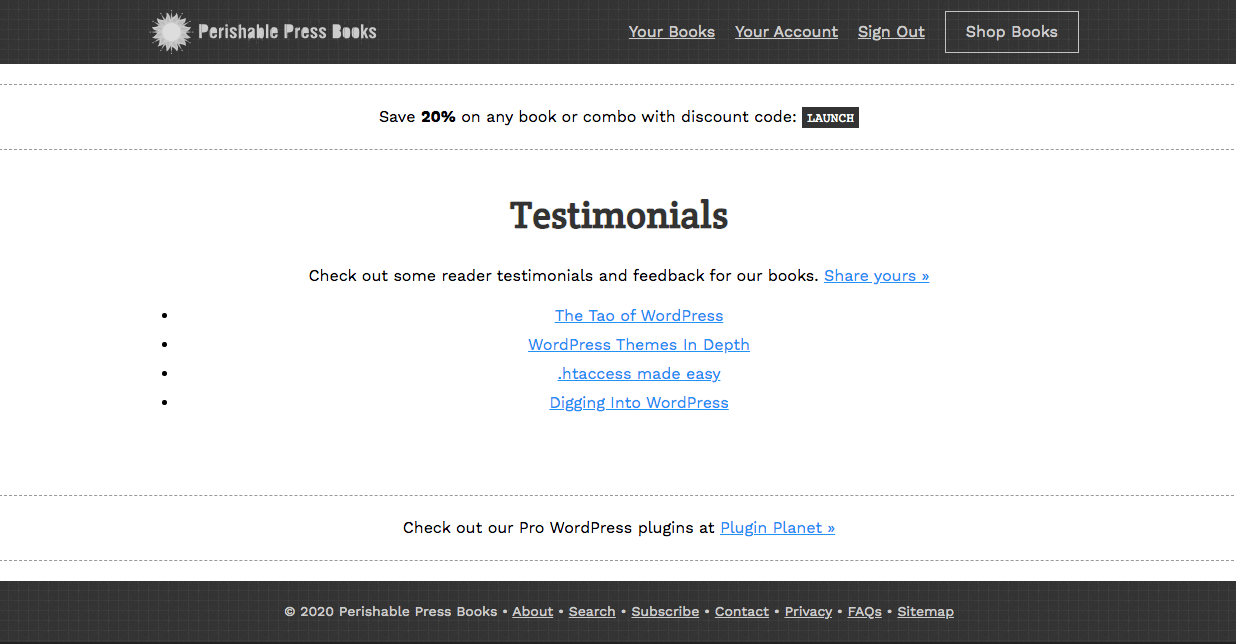
Here is a quick CSS tutorial showing how to center-align a list element with left-aligned text. For example, if you have an <ul></ul> or <ol></ol> of unknown width, and you want it to stay centered on the page and keep the inner text aligned to the left. That’s the trick we’re looking at in this tutorial. Continue reading »
![[ The Cleaner ]](https://perishablepress.com/wp/wp-content/images/2020/professional-cleaner.jpg)
Zipping files on Apple/Mac is a chore because of all the hidden files and folders added by macOS. Like .DS_Store and __MACOSX are two of the most common files and folders that are added to zip files when compressed on macOS. The folder named __MACOSX especially is problematic because it contains duplicates of every file in the zip archive. So for example, if you use Finder to compress 20 files, the resulting zip file will contain the original 20 files, […] Continue reading »
![[ Screenshot of pathetic Facebook post ]](https://perishablepress.com/wp/wp-content/images/2020/how-to-ask-questions.jpg)
I see so many technical (and other) questions in forums and social media that go unanswered. Not due to lack of trying, but due to lack of understanding. People posting questions like this (an actual post in a popular PHP group on FB): Continue reading »
It is debatable whether or not Chrome’s new scrolltotextfragment feature is a significant security concern. When in doubt, play it safe. This quick post explains how to disable (or enable) Chrome’s scroll-to-text-fragment functionality. Continue reading »
![[ POST Requests ]](https://perishablepress.com/wp/wp-content/images/2019/wordpress-post-requests.jpg)
I’ve written before about protecting against malicious POST requests using Apache/.htaccess. In this tutorial, we’ll look at how to modify GET and POST requests using PHP and some core WordPress functionality (with no .htaccess required). Normally you would want to manipulate URI requests at the server level, but that’s not always possible (like on shared hosting). So in those cases where you want to modify GET, POST, or other types of requests on a WordPress site, check out the following […] Continue reading »
![[ Scooby Doo Intro ]](https://perishablepress.com/wp/wp-content/images/2019/css-mystery-invisible-selection.jpg)
Recently I noticed a weird bug in my free WordPress security plugin, Banhammer. For some reason, I could not select any text on the page. Usually when you click and move the mouse cursor over some text, it becomes highlighted and displayed in some other color. But this wasn’t happening on the Banhammer settings screen. No matter which HTML/text I tried to select, it just wasn’t working. T’was a real mystery.. Continue reading »
![[ Prevent WordPress Automatic .htaccess Modifications ]](https://perishablepress.com/wp/wp-content/images/2016/wordpress-htaccess.jpg)
In a recent tutorial, I explain how to Stop WordPress from modifying .htaccess. That post explains several ways to prevent WordPress from making changes to .htaccess. This post explains an even better way that is safe, effective, non-invasive, re-usable, and super simple. I’ve been using it on my own sites now for a few years and it works flawlessly. Continue reading »
![[ Get Help ]](https://perishablepress.com/wp/wp-content/images/2019/ask-get-help-cat.jpg)
When working online or offline in the real world, it’s inevitable that you will encounter issues and problems with products, services, and everything else. This quick post explains when, where, and how to ask for help: The Three Golden Rules. It’s a general guide, aimed at those who may be unfamiliar. Continue reading »
![[ Monitor WordPress Login Page ]](https://perishablepress.com/wp/wp-content/images/2019/monitor-wordpress-login-page.jpg)
There are all sorts of plugins that you can use to monitor and protect the WordPress Login Page. That’s not what this post is about. This post is aimed at developers and DIY site admins, who like to keep a close eye on site activity. Talking hands-on with code. How familiar are you with the traffic hitting your WP Login Page? Do you know the difference between a brute-force attack and legitimate login requests? The WP Login Page (wp-login.php) is […] Continue reading »



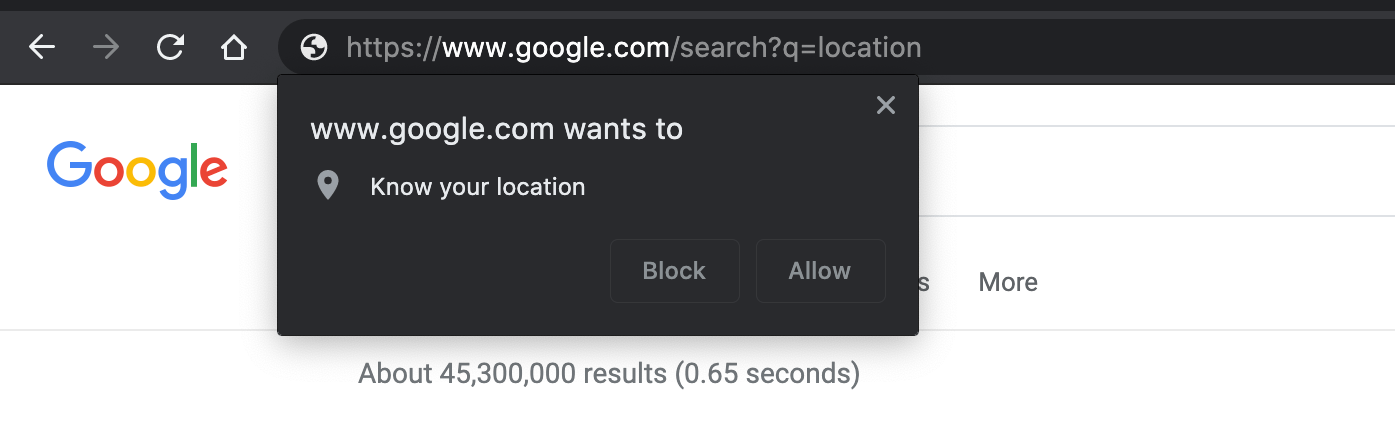

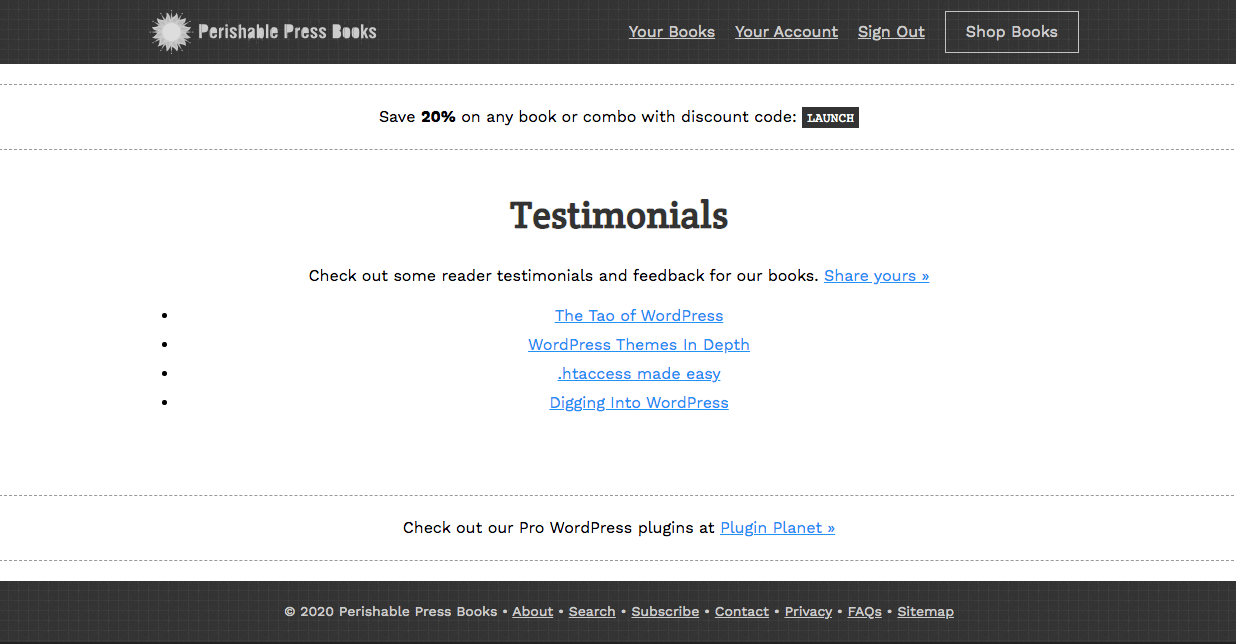
![[ The Cleaner ]](https://perishablepress.com/wp/wp-content/images/2020/professional-cleaner.jpg)
![[ Screenshot of pathetic Facebook post ]](https://perishablepress.com/wp/wp-content/images/2020/how-to-ask-questions.jpg)
![[ POST Requests ]](https://perishablepress.com/wp/wp-content/images/2019/wordpress-post-requests.jpg)
![[ Scooby Doo Intro ]](https://perishablepress.com/wp/wp-content/images/2019/css-mystery-invisible-selection.jpg)
![[ Prevent WordPress Automatic .htaccess Modifications ]](https://perishablepress.com/wp/wp-content/images/2016/wordpress-htaccess.jpg)
![[ Get Help ]](https://perishablepress.com/wp/wp-content/images/2019/ask-get-help-cat.jpg)
![[ Monitor WordPress Login Page ]](https://perishablepress.com/wp/wp-content/images/2019/monitor-wordpress-login-page.jpg)
