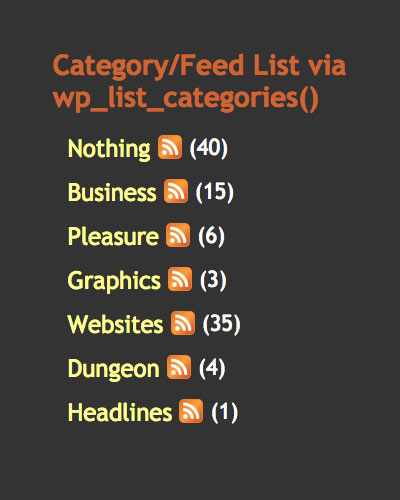
This brief tutorial explains two methods for adding RSS feed link icons to category listings. Let’s say that you have a list of category links, where each link targets a specific category view. Now let’s say that, next to each category link, you would like to provide a icon that links to that particular category’s syndicated feed. So, rather than cluttering up your page with two sets of category links — one for category views and another for category feeds […] Continue reading »
![[ AddMySite ]](https://perishablepress.com/wp/wp-content/images/2006/misc-chunks/addmysite.png)
The AddMySite (AMS) plugin for WordPress makes it easy for your visitors to add your site and feed to all of their favorite social-bookmarking services. Share instantly with awesome sites like Facebook, LinkedIn, Google Plus, and Twitter. With a few clicks, users can quickly bookmark or add your site to over 20 popular social bookmarking services. It’s like a dream come true for simple social-media sharing. Simple, fast, and easy :) Continue reading »
Gravatars have become a popular way of adding spice to the “comments” page of many WordPress-powered sites. So popular, in fact, that the gravatar server is often overloaded, bogged down with millions of gravatar requests every second. This immense server load effects user pages everywhere, resulting in slow loading times, unresolved server requests, and missing gravatars. Such broken presentations appear unprofessional, tarnish reputations, and may provoke confusion. This article provides essential solutions for an extreme gravatar makeover.. Continue reading »
Welcome to Perishable Press! This article explains several methods for opening multiple frames with a single link. For more excellent HTML information, check out the HTML category archive. If you like what you see, I encourage you to subscribe to Perishable Press for a periodic dose of online enlightenment ;) Continue reading »
WordPress Quicktags provide shortcuts for adding certain bits of code to your posts. The default set of quicktags includes some handy shortcut buttons for tags such as <strong></strong>, <a></a>, and <img />, as well as a few others. While the default set of quicktag buttons is occasionally useful, a quick bit of quicktag customization can easily transform your personal set of quicktag buttons into a deadly arsenal of time-saving code shortcuts. Continue reading »

Welcome to my growing collection of WordPress plugins. Most of these plugins are freely available at the WP Plugin Directory, and some are premium plugins available at Plugin Planet. My plugins strive for perfection, and feature excellent customer support. If you have any questions or feedback, reach me anytime via my contact form — I’m always glad to help. Continue reading »
Using a small bit of JavaScript, it is possible to auto-clear and restore form elements when users bring focus to them. Simply copy, paste, and modify the following code example to achieve an effect similar to this: Continue reading »
Search engines loathe crawling through convoluted lines of code. Oceans of complex JavaScript scare away the priceless indexing and archiving efforts of most major search engines, which will generally abort a crawl upon encountering such mess. The good news is that search engines actually do not deploy JavaScript, so it is possible to use JavaScript to hide those miles of messy code by using the fundamental document.write function. Continue reading »
![[ BlogStats PCC ]](https://perishablepress.com/wp/wp-content/images/plugins/_pcc.jpg)
Announcing the BlogStats PCC plugin for WordPress! BlogStats PCC is the easy way to display the total number of posts, comments, categories, as well as several other great statistics for your WordPress-powered website. With BlogStats PCC, you display only the information you want, where you want — inside or outside of the WordPress loop. Completely customizable, BlogStats PCC will display any combination of statistics you choose. This plugin is highly flexible, simple to use, open source, and completely free. Continue reading »
Would you like to display the total number of posts, comments, and categories for your WordPress-powered website? You can do it the easy way using my free WordPress plugin, Simple Blog Stats. Or you can display your statistics directly, by querying the WordPress database. Here is the code that can make it happen. Continue reading »
![[ Mr. T ]](https://perishablepress.com/wp/wp-content/images/2006/misc-chunks/spamless-email.gif)
Let’s face it, spam sucks. Give spammers the figurative finger by using this nifty bit of JavaScript to hide your email address from the harvesters. Here is an easy copy-&-paste snippet for including a spam-proof email address in your web pages. Although there are a million ways of doing this, I am posting this for the record (and because I just can’t stand deleting usable code). This technique uses JavaScript, and therefore is not 100% ideal for all users. My […] Continue reading »
Need to load a WordPress page conditionally? For example, perhaps you need a “special” page to appear for search results? Yes? This simple PHP/JavaScript solution may be just what the doctor ordered! Continue reading »
To execute WordPress functions in an external directory (i.e., outside of the WordPress install directory), it is necessary to include a call to wp-blog-header.php at the top of the external file. Continue reading »

CLB+ Thanks to some valuable feedback, several inconsistencies were discovered in our Category LiveBookmarks plugin for WordPress. If you are using CLB+ version 1.1.1, check carefully your feed links — you may discover that your feed links are being written twice in both the document head and (if applicable) the document body. Further, it was requested that the plugin produce a complete set of links for various WP page views, such as category views and archive views, rather than creating […] Continue reading »

CLB+ New version of Category LiveBookmarks Plus (CLB+) now available! CLB+ version 2.3.0b enables WordPress 2.3+ users to configure and customize the ultimate set of autodetection feeds, category feeds, category links, and feed links. Features include completely rewritten, optimized code, optional category post counts, and custom RSS-icon links for all category and/or feed links. Overall, the new version is faster and more flexible than ever! Let’s take a quick look.. Continue reading »
Welcome to WordPress Plugin Central! Here we will organize, review, and log any changes made to the plugins used here at Perishable Press. Our first task involves listing all of the plugins used as of May 29, 2006. Note: This list is updated with every plugin modification and is current as of the “Edited on” date in the “Post Metadata” section to the left of this post. Continue reading »

![[ AddMySite ]](https://perishablepress.com/wp/wp-content/images/2006/misc-chunks/addmysite.png)

![[ BlogStats PCC ]](https://perishablepress.com/wp/wp-content/images/plugins/_pcc.jpg)
![[ Mr. T ]](https://perishablepress.com/wp/wp-content/images/2006/misc-chunks/spamless-email.gif)

