Quick tip for my free WordPress plugin, Simple Download Counter. SDC is optimized for successful downloads in most server environments, but there always is an exception to the rule. For example, on some servers, a download’s content-length header may be calculated incorrectly for GZIP and possibly other file formats. This tutorial explains how to define your own headers for downloads when using Simple Download Counter, so you can dial in perfect downloads for any server configuration. Continue reading »
This is a quick post following from the latest redesign of my WordPress plugins website, Plugin Planet. There, I make use of WordPress great query functionality to display archives of multiple categories. For example, here is the combined archive for BBQ Pro and Docs. So that category archive displays all documentation posts for BBQ Pro. Likewise for other categories, for example here is the combined archive for Banhammer Pro and Tutorials. That category archive displays all tutorial posts for Banhammer […] Continue reading »
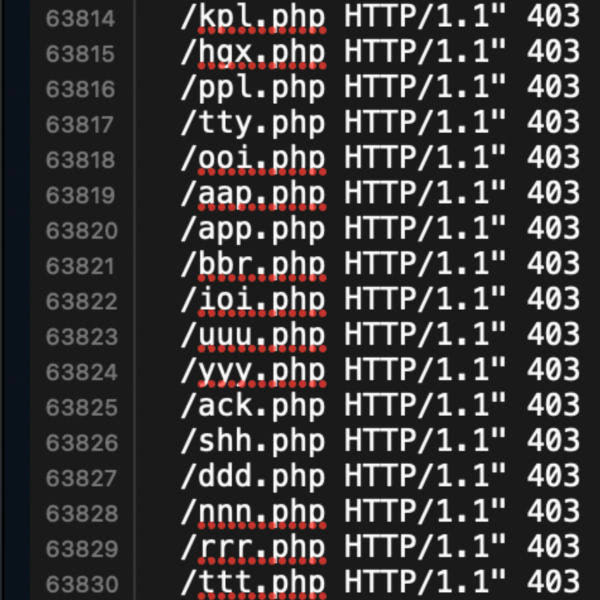
I’ve been working on developing the 8G Firewall. Digging through log files and crunching the data, the big new trend I’m noticing is heavy scanning for easy targets, low hanging fruit. Bad actors are looking for any little hidden files stashed on your server. Mostly PHP files, also ZIP and RAR files, and other file formats commonly used for compressing and archiving content. Basically, anything that might contain useful information (like login credentials, database backups, email addresses, etc.). Also, 99% […] Continue reading »
In WordPress themes and plugins, the Loop is used to display posts on the front end. Typically the Loop displays either a single post (like when you’re viewing a blog post), or multiple posts (like when you’re viewing a category archive). Things get more tricky however, when you want to display posts on a page. Continue reading »

Prismatic is a free WordPress plugin that adds syntax highlighting to code samples. You can use either Highlight.js or Prism.js to make your code snippets look amazing. By default, Prismatic highlights code snippets in both post content and post comments. This quick tutorial shows how to disable highlighting in post comments by adding a simple code snippet to your WordPress. Estimated time to complete ~2 minutes. Continue reading »

Prismatic is a free WordPress plugin that adds syntax highlighting to code samples. You can use either Highlight.js or Prism.js to make your code snippets look amazing. This quick tutorial shares a way to customize Prismatic to save time scrolling thru a bunch of language options. Huge time-saver and simple to implement in a few minutes. Continue reading »
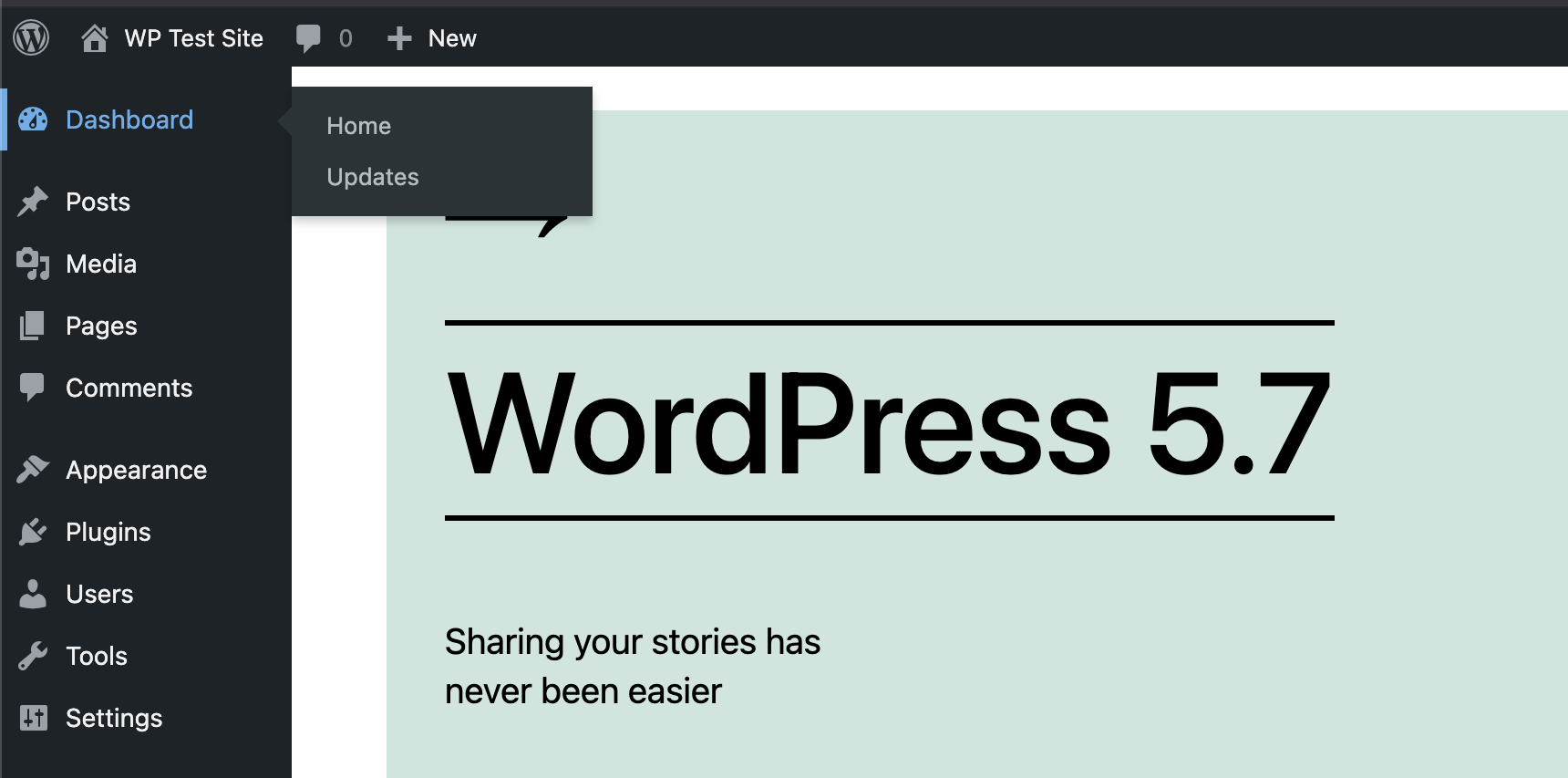
I’ve been testing the beta for WordPress 5.7. So far no complaints but there is one weird thing it looks like they are adding, some weird 4-pixel width border that displays when you hover over any item(s) on the main WordPress menu. It’s even got a transition animation to make it feel extra wonky. Here is a screenshot for those who have not yet had the pleasure of experiencing the new stylez (look on the left-hand side of the menu, […] Continue reading »

Have you ever wanted to make a WordPress site private? So that only specific users are allowed access? For example, for my found-images site eChunks.com, I decided to require user login in order to access any content. So now for that site, public access is not allowed, and any posts, images, and all other content is available only to logged-in users. This tutorial explains four ways to make a WordPress site private or members only, so that only authenticated/trusted users […] Continue reading »
![[ POST Requests ]](https://perishablepress.com/wp/wp-content/images/2019/wordpress-post-requests.jpg)
I’ve written before about protecting against malicious POST requests using Apache/.htaccess. In this tutorial, we’ll look at how to modify GET and POST requests using PHP and some core WordPress functionality (with no .htaccess required). Normally you would want to manipulate URI requests at the server level, but that’s not always possible (like on shared hosting). So in those cases where you want to modify GET, POST, or other types of requests on a WordPress site, check out the following […] Continue reading »
![[ WordPress Image Sizes ]](https://perishablepress.com/wp/wp-content/images/2019/wordpress-media-image-sizes.png)
As you may know, WordPress creates numerous copies of all images uploaded via the WP Media Library. These additional images are generated in various sizes, depending on your settings and other factors. This may be totally fine in general, but if you are working with lots of images on your site, the extra files can really eat up your disk space. This can be wasteful, specially if your site does not make use of all the extra images. So to […] Continue reading »
![[ Prevent WordPress Automatic .htaccess Modifications ]](https://perishablepress.com/wp/wp-content/images/2016/wordpress-htaccess.jpg)
In a recent tutorial, I explain how to Stop WordPress from modifying .htaccess. That post explains several ways to prevent WordPress from making changes to .htaccess. This post explains an even better way that is safe, effective, non-invasive, re-usable, and super simple. I’ve been using it on my own sites now for a few years and it works flawlessly. Continue reading »
![[ Monitor WordPress Login Page ]](https://perishablepress.com/wp/wp-content/images/2019/monitor-wordpress-login-page.jpg)
There are all sorts of plugins that you can use to monitor and protect the WordPress Login Page. That’s not what this post is about. This post is aimed at developers and DIY site admins, who like to keep a close eye on site activity. Talking hands-on with code. How familiar are you with the traffic hitting your WP Login Page? Do you know the difference between a brute-force attack and legitimate login requests? The WP Login Page (wp-login.php) is […] Continue reading »
![[ Dashboard Widgets Suite - Default Widget Names ]](https://perishablepress.com/wp/wp-content/images/2019/dashboard-widgets-suite-default-names.png)
Quick tutorial for my Dashboard Widgets Suite plugin. This post explains how to customize the DWS widget names on the Dashboard. Normally each DWS widget displays the widget name along with “Widgets Suite” and a little gear icon that links to the plugin settings. Several users have asked if there is a way to change the text, specifically how to remove the extra text and gear icon. So this article explains how to do it as of Dashboard Widgets Suite […] Continue reading »
![[ Call to undefined function ]](https://perishablepress.com/wp/wp-content/images/2019/fix-error-undefined.png)
I’m seeing a big increase in bot attacks targeting theme files directly. First they get the URL to your theme directory. There are numerous ways for a bot to get this information. For example most themes include assets like CSS and JavaScript files, and the link includes the full URL. So then once they have the theme URL, bad bots will make direct requests for well-known theme template files, like index.php and header.php. Requesting template files directly may reveal possible […] Continue reading »
![[ WordPress Ultimate Comment Blacklist ]](https://perishablepress.com/wp/wp-content/images/2019/wordpress-comment-blacklist.jpg)
How do YOU stop comment spam? If you’re like a lot of WordPress users, you just grab another plugin or two and call it good. I mean after all, plugins like Akismet work great at stopping spam. The only downside is that, well, you’re relying on another plugin. And that’s fine for folks who just wanna “get ’er done”, although each active plugin requires additional maintenance and server resources. Continue reading »
Recently a reader named Chris asked, “how can we turn ON a plugin from the database?” He mentioned reading my previous article, Quickly Disable or Enable All WordPress Plugins via the Database, but for circumstantial slash technical reasons needed to do the opposite and enable a plugin directly via the WordPress database. I thought it was an interesting question that might actually be useful to discuss here at Perishable Press. Continue reading »

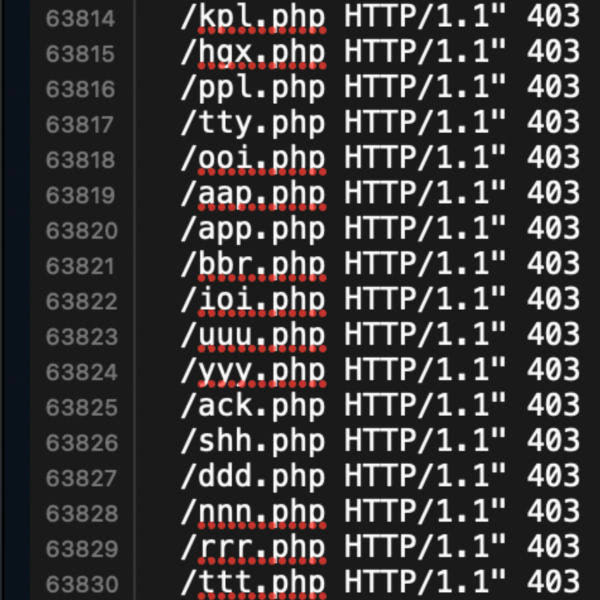
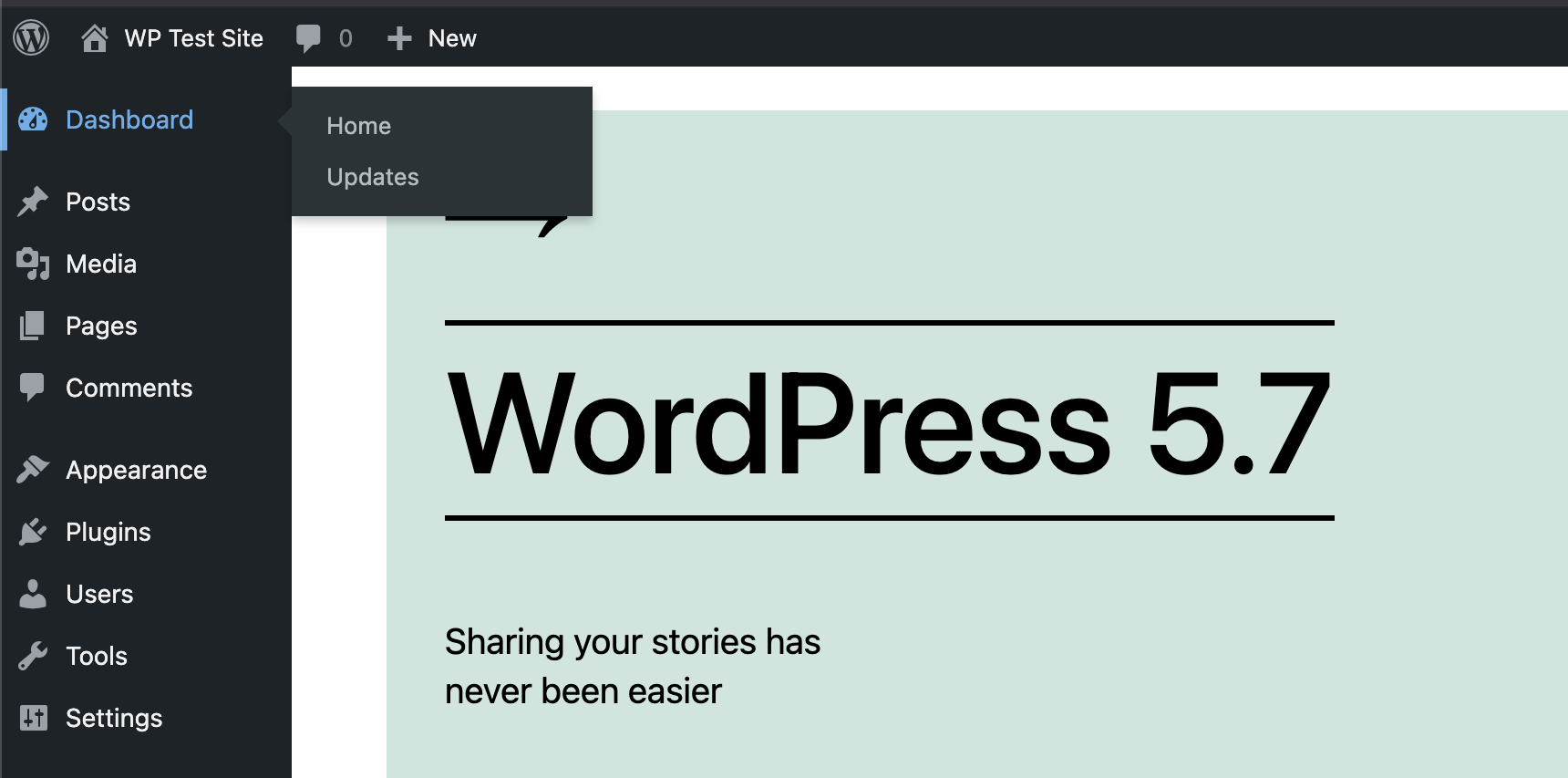

![[ POST Requests ]](https://perishablepress.com/wp/wp-content/images/2019/wordpress-post-requests.jpg)
![[ WordPress Image Sizes ]](https://perishablepress.com/wp/wp-content/images/2019/wordpress-media-image-sizes.png)
![[ Prevent WordPress Automatic .htaccess Modifications ]](https://perishablepress.com/wp/wp-content/images/2016/wordpress-htaccess.jpg)
![[ Monitor WordPress Login Page ]](https://perishablepress.com/wp/wp-content/images/2019/monitor-wordpress-login-page.jpg)
![[ Dashboard Widgets Suite - Default Widget Names ]](https://perishablepress.com/wp/wp-content/images/2019/dashboard-widgets-suite-default-names.png)
![[ Call to undefined function ]](https://perishablepress.com/wp/wp-content/images/2019/fix-error-undefined.png)
![[ WordPress Ultimate Comment Blacklist ]](https://perishablepress.com/wp/wp-content/images/2019/wordpress-comment-blacklist.jpg)
