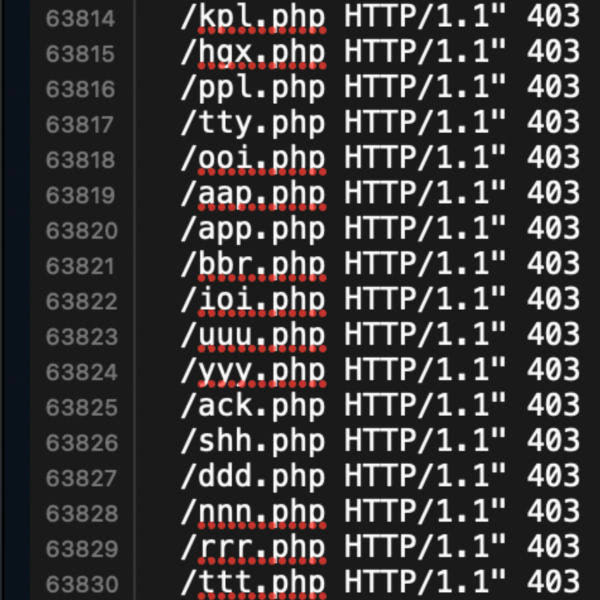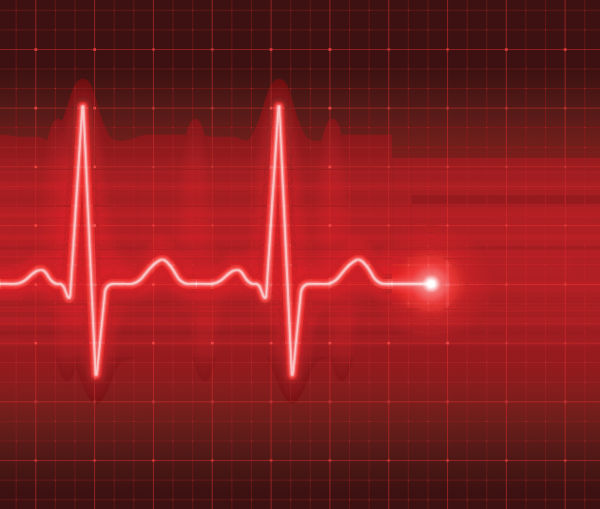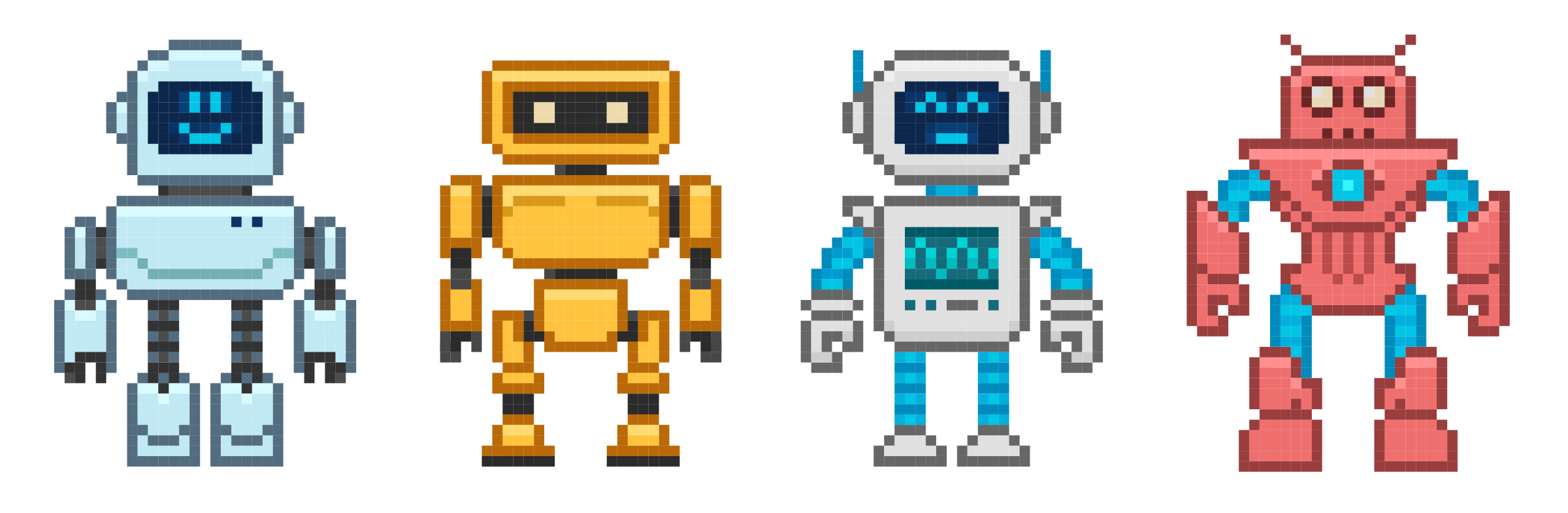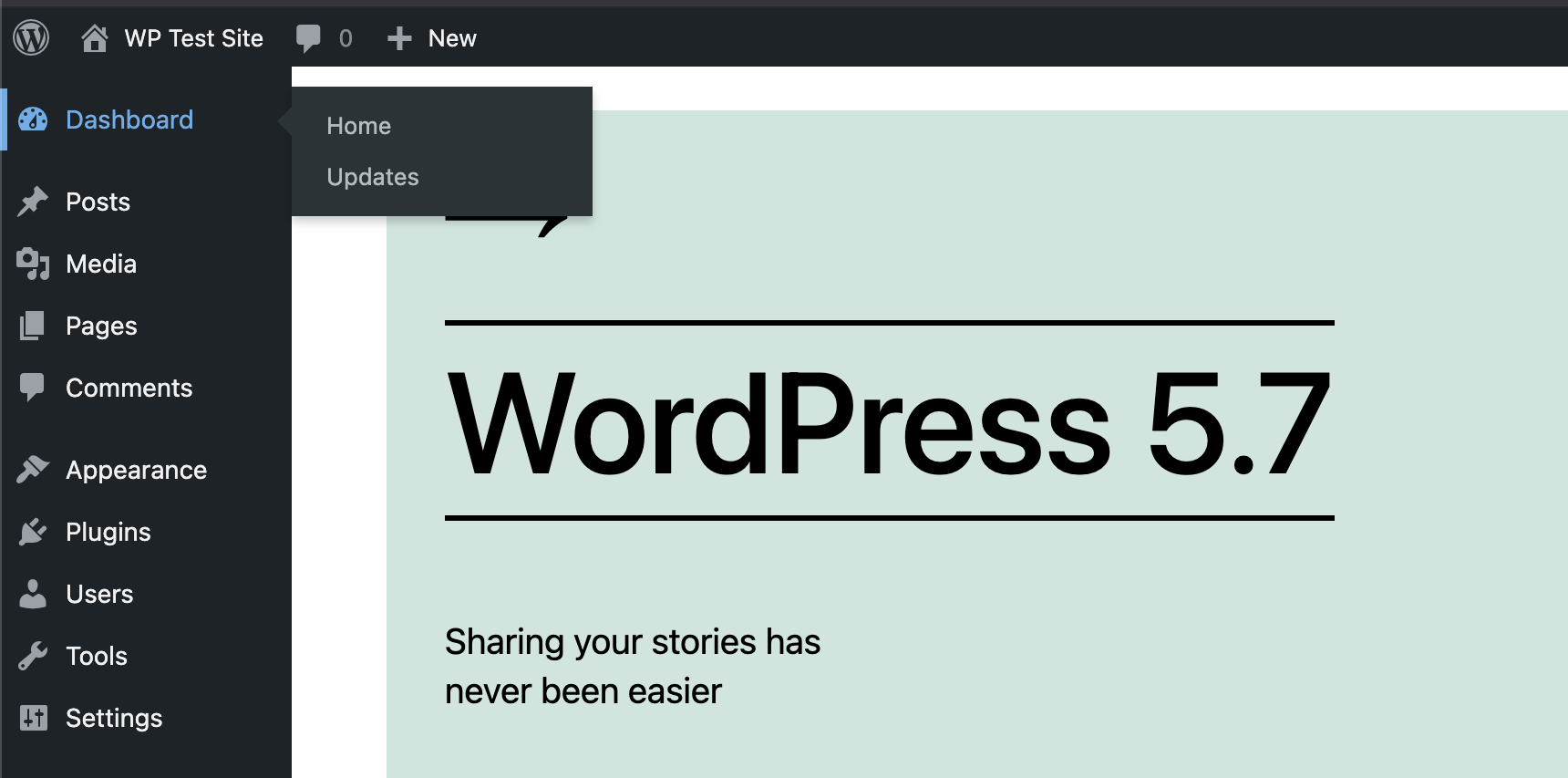Quick tip for my free WordPress plugin, Simple Download Counter. SDC is optimized for successful downloads in most server environments, but there always is an exception to the rule. For example, on some servers, a download’s content-length header may be calculated incorrectly for GZIP and possibly other file formats. This tutorial explains how to define your own headers for downloads when using Simple Download Counter, so you can dial in perfect downloads for any server configuration. Continue reading »

As a full-time web developer and typical human being, I rely on the Internet for a great many things. So when the Internet is not available, my work (and play) comes to a grinding halt. Fortunately my primary ISP is pretty solid, but it still goes down every once in a while. So to maintain my workflow (and general sanity), having a backup Internet service provider is absolutely essential. Here’s one way to do it.. Continue reading »
This is a quick post following from the latest redesign of my WordPress plugins website, Plugin Planet. There, I make use of WordPress great query functionality to display archives of multiple categories. For example, here is the combined archive for BBQ Pro and Docs. So that category archive displays all documentation posts for BBQ Pro. Likewise for other categories, for example here is the combined archive for Banhammer Pro and Tutorials. That category archive displays all tutorial posts for Banhammer […] Continue reading »
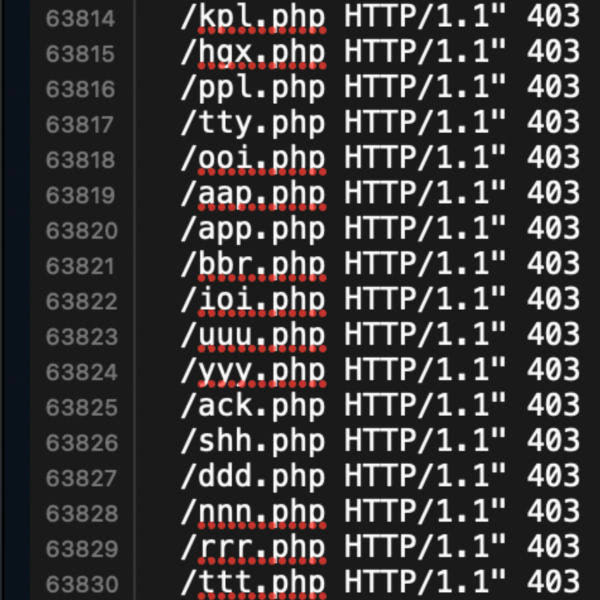
I’ve been working on developing the 8G Firewall. Digging through log files and crunching the data, the big new trend I’m noticing is heavy scanning for easy targets, low hanging fruit. Bad actors are looking for any little hidden files stashed on your server. Mostly PHP files, also ZIP and RAR files, and other file formats commonly used for compressing and archiving content. Basically, anything that might contain useful information (like login credentials, database backups, email addresses, etc.). Also, 99% […] Continue reading »
I use domain-based emails for 99% of my email activity. The other 1% is comprised of assorted 3rd-party email services and temporary slash disposable addresses (like for testing purposes and one-off sign-ups, etc.). I can tell you whole-heartedly based on 20+ years working online that self-hosted email is THE WAY to go. Continue reading »
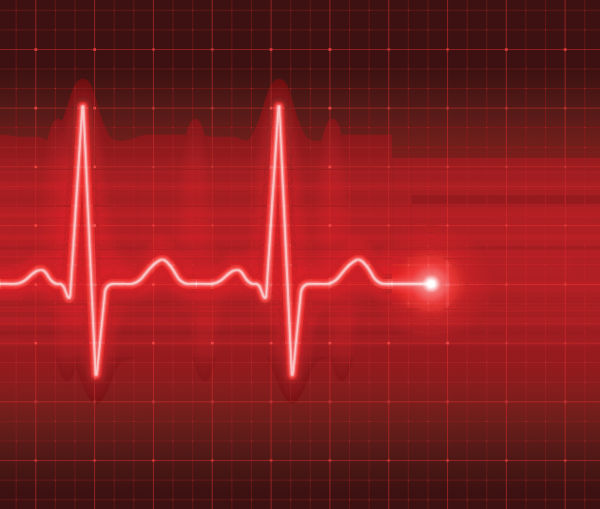
There are many free (and commercial) uptime monitoring services that will alert you if your server goes offline. These services are popular because it’s mission critical to know when your sites are down. The sooner you know about it, the sooner you can scramble to get everything back online. I’ve tried other scripts and services but nothing that met my specific needs: simple, secure, lightweight and blazing fast. So decided roll my own DIY server status monitor and share it […] Continue reading »
In WordPress themes and plugins, the Loop is used to display posts on the front end. Typically the Loop displays either a single post (like when you’re viewing a blog post), or multiple posts (like when you’re viewing a category archive). Things get more tricky however, when you want to display posts on a page. Continue reading »

Like many of you, I have been working online for years now, more than most. Over the course of the past 20 years, I have created accounts at hundreds and hundreds of websites. That includes all the work-related stuff, like web development, plus LOTS of social media sites, online services for everything from email to security monitoring. Not to mention all of the accounts created for mundane things like banking, utilities, Internet and phone service, and so forth. Continue reading »
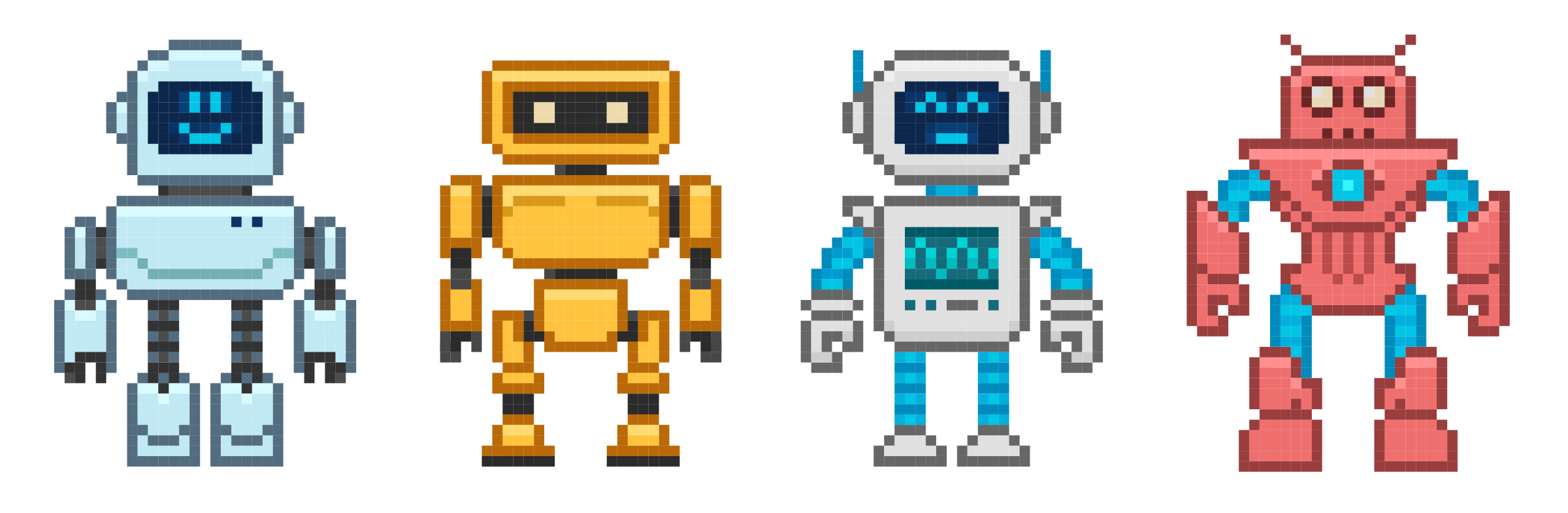
Your website’s robots.txt file probably contains some rules that tell compliant search engines and other bots which pages they can visit, and which are not allowed, etc. In most of the robots.txt files that I’ve looked at, all of the Allow and Disallow rules are applied to all user agents. This is done with the wildcard operator, which is written as an asterisk *, like this: User-agent: * This site’s robots.txt file provides a typical example. All of the allow/disallow […] Continue reading »

Prismatic is a free WordPress plugin that adds syntax highlighting to code samples. You can use either Highlight.js or Prism.js to make your code snippets look amazing. By default, Prismatic highlights code snippets in both post content and post comments. This quick tutorial shows how to disable highlighting in post comments by adding a simple code snippet to your WordPress. Estimated time to complete ~2 minutes. Continue reading »

Prismatic is a free WordPress plugin that adds syntax highlighting to code samples. You can use either Highlight.js or Prism.js to make your code snippets look amazing. This quick tutorial shares a way to customize Prismatic to save time scrolling thru a bunch of language options. Huge time-saver and simple to implement in a few minutes. Continue reading »
For years, I’ve not used ModSecurity for any of my own sites. Way back when I first tried ModSecurity, there were just too many false positives, so I stayed away from it, opting instead to develop my own fast Apache/.htaccess firewall. But my web host now is telling me that ModSecurity is required on all of their managed VPS plans. Continue reading »

I’ve tried 1Password and Dashlane, and several other popular password managers for both Mac and PC. It always seems to be the same thing: things start off great and then go downhill from there. For example, I was loving 1Password, and then it locked me out of my password file/account. Likewise for a couple of years Dashlane was great, but then they started making drastic changes like moving from standalone app to browser extension Web-based UI. The confusion involved with […] Continue reading »
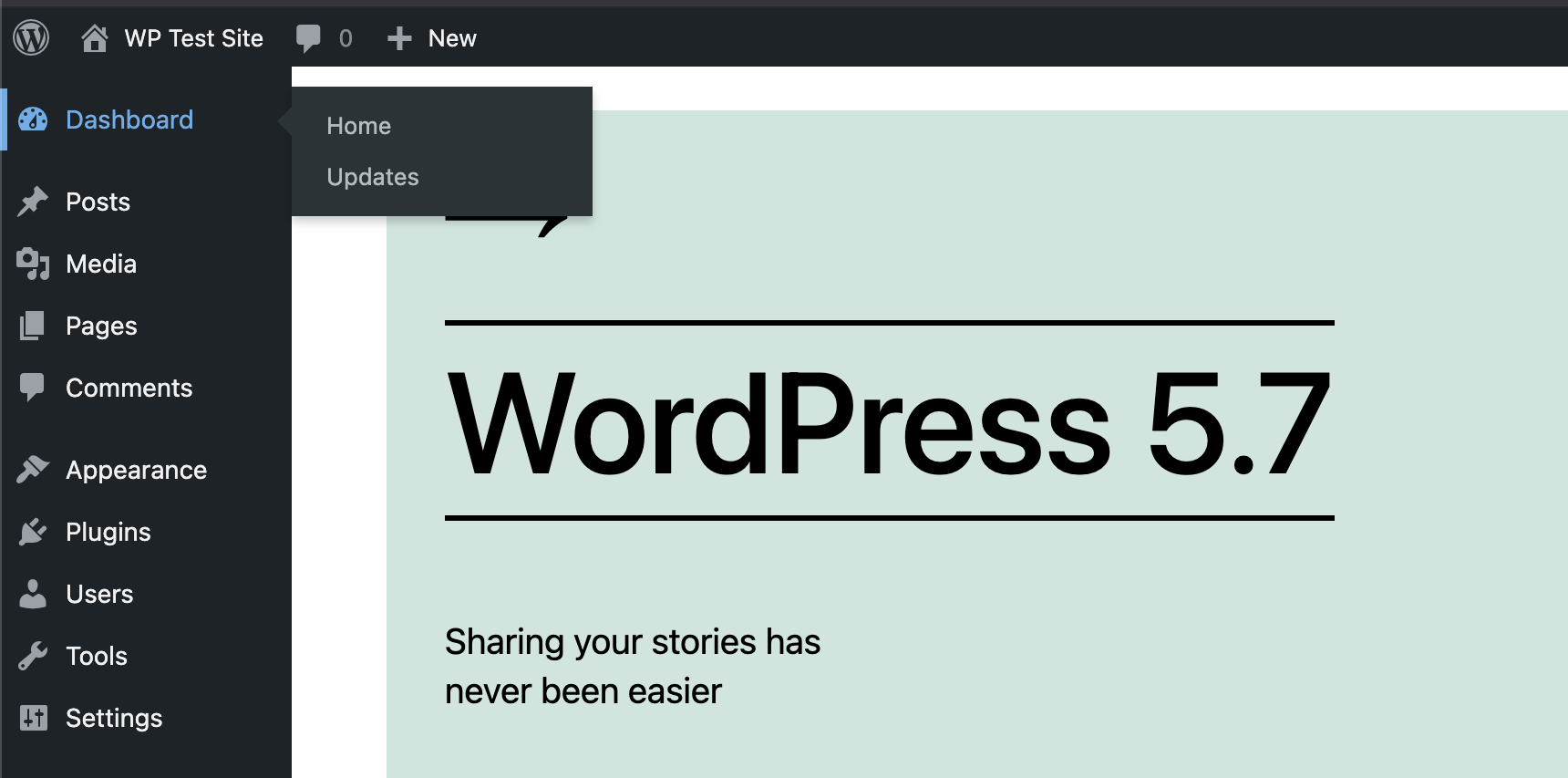
I’ve been testing the beta for WordPress 5.7. So far no complaints but there is one weird thing it looks like they are adding, some weird 4-pixel width border that displays when you hover over any item(s) on the main WordPress menu. It’s even got a transition animation to make it feel extra wonky. Here is a screenshot for those who have not yet had the pleasure of experiencing the new stylez (look on the left-hand side of the menu, […] Continue reading »

Have you ever wanted to make a WordPress site private? So that only specific users are allowed access? For example, for my found-images site eChunks.com, I decided to require user login in order to access any content. So now for that site, public access is not allowed, and any posts, images, and all other content is available only to logged-in users. This tutorial explains four ways to make a WordPress site private or members only, so that only authenticated/trusted users […] Continue reading »
It is debatable whether or not Chrome’s new scrolltotextfragment feature is a significant security concern. When in doubt, play it safe. This quick post explains how to disable (or enable) Chrome’s scroll-to-text-fragment functionality. Continue reading »