WordPress Plugin: Enable WP Database Tools
![[ Enable WP Database Tools ]](https://perishablepress.com/wp/wp-content/images/2018/enable-database-tools.jpg) Here is a lightweight WordPress plugin that enables you to optimize and repair InnoDB and MyISAM database tables. It uses WordPress’ built-in database optimization tools to get the job done. There are lots of great database optimization plugins out there, but this one is aimed specifically at easily optimizing and repairing InnoDB tables. Although it also works on other types of tables, such as MyISAM.
Here is a lightweight WordPress plugin that enables you to optimize and repair InnoDB and MyISAM database tables. It uses WordPress’ built-in database optimization tools to get the job done. There are lots of great database optimization plugins out there, but this one is aimed specifically at easily optimizing and repairing InnoDB tables. Although it also works on other types of tables, such as MyISAM.
Update: Grab the Plugin
I wrote this article some years ago, but never got around to submitting the code to be hosted at WordPress.org, which is beneficial for users because of auto-updates, among other things. So during my recent plugin development marathon, I included Enable Database Tools in the mix. And so now you can get the official plugin from WordPress.org. We now continue with the originally scheduled article. </update>
I want to optimize and repair InnoDB tables
Using database management tools such as phpMyAdmin, it is easy to optimize and repair MyISAM database tables. Just select your tables and click “repair”. For database tables of the InnoDB type, however, it is not possible to optimize and repair using phpMyAdmin and/or similar tools. If you try, you’ll get an error that looks like this:
“The storage engine for the table doesn’t support repair.”
Of course, maintaining a well-optimized database helps to improve site performance. So it’s kind of a pain that it’s not possible to optimize/repair InnoDB-type tables using tools like phpMyAdmin. Fortunately, WordPress provides some simple database-optimization tools that can do the job. Here is a screenshot:
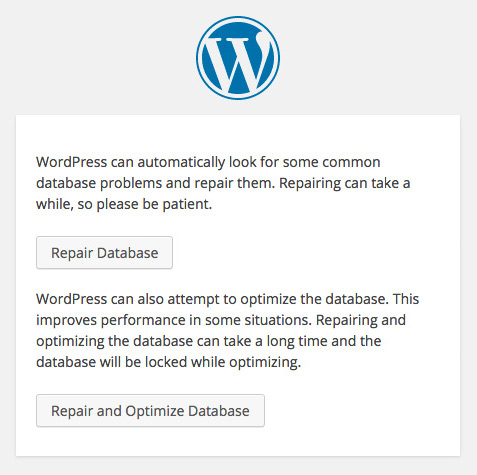
To enable these repair and optimization tools, you need to add a line to your site’s wp-config.php file:
define('WP_ALLOW_REPAIR', true);..and then access the tools via your browser at the following URL:
http://example.com/wp-admin/maint/repair.phpThe tool is simple and effective, but it can be a bit of a chore to edit wp-config.php whenever you want to optimize or repair your database. So I created a quick plugin to do the job, you can find the download link below.
Download
For download, documentation, support, and more, visit Enable WP Database Tools at the WordPress.org Plugin Directory.
How to use this plugin:
- Activate plugin
- Visit plugin settings page
- Enable DB Tools
- Click link to open DB Tools
- Use the tools as needed
- Disable DB Tools when you are finished
And that is it. No fuss, no muss. Very straightforward, lightweight and simple. Just upload, activate, and optimize/repair your database as needed. Really saves some time for those of us who like to run a tight ship with optimized database tables :)
You can learn more about using WP’s built-in tool to optimize and repair database tables over at WP-Mix.com.



2 responses to “WordPress Plugin: Enable WP Database Tools”
This looks like a simple, straightforward, and useful plugin. Thanks for sharing!
~Mike
In all my years using WordPress I never knew this feature existed. Worked a treat on my InnoDB tables. Thanks for sharing.