While planning my current site renovation project, I considered changing the format of my permalinks. Reasons for modifying the permalink structure of a site include: Continue reading »
![[ Image: Lunar Eclipse ]](https://perishablepress.com/wp/wp-content/images/2007/misc-chunks/blacklist2-eclipse.jpg)
In our original htaccess blacklist article, we provide an extensive list of bad user agents. This so-called “Ultimate htaccess Blacklist” works great at blocking many different online villains: spammers, scammers, scrapers, scrappers, rippers, leechers — you name it. Yet, despite its usefulness, there is always room for improvement. Continue reading »
In the hellish battle against spam, many WordPress users have adopted a highly effective trinity of anti-spam plugins: Akismet Bad Behavior Spam Karma This effective triage of free WordPress plugins has served many a WP-blogger well, eliminating virtually 99% of all automated comment-related spam. When spam first became a problem for me, I installed this triple-threat arsenal of anti-spam plugins and immediately enjoyed the results. Although Spam Karma seemed a little invasive and resource-intensive, too much protection seemed far better […] Continue reading »
WordPress users employing permalinks via htaccess to optimize their dynamic URLs transform complicated-looking links such as: http://example.com/blog/index.php?page=33 ..into search-engine friendly links such as: http://example.com/blog/post-title/ Every rewritten URL relies on a common set of htaccess rules to transform the links. The htaccess rules for all WordPress permalinks look like this for root WP installations: # BEGIN WordPress <ifmodule mod_rewrite.c> RewriteEngine On RewriteBase / RewriteCond %{REQUEST_FILENAME} !-f RewriteCond %{REQUEST_FILENAME} !-d RewriteRule . /index.php [L] </ifmodule> # END WordPress ..and like this for […] Continue reading »
During the most recent Perishable Press redesign, I noticed that several of my WordPress admin pages had been assigned significant levels of PageRank. Not good. After some investigation, I realized that my ancient robots.txt rules were insufficient in preventing Google from indexing various WordPress admin pages. Specifically, the following pages have been indexed and subsequently assigned PageRank: Continue reading »
![[ Image: Detail view of a series of mechanical gears (black and white photo) ]](https://perishablepress.com/wp/wp-content/images/2007/misc-chunks/super-loop.png)
Readers occasionally ask for help with their WordPress loops. Usually, these requests involve modifying the loop with some customized functionality. Frequently, such customization involves one of these popular behaviors: Continue reading »
Recently, after researching comment links for an upcoming article, I realized that my default <input /> values were being submitted as the URL for all comments left without associated website information. During the most recent site redesign, I made the mistake of doing this in comments.php: … <input class="input" name="url" id="url" value="[website]" onfocus="this.select();" type="text" tabindex="3" size="44" maxlength="133" alt="website" /> … Notice the value="[website]" attribute? It seemed like a good idea at the time — I even threw in a nice […] Continue reading »
In our previous article on creating spamless email links via JavaScript, the presented method, although relatively simple to implement, is not the most effective solution available. Spambots, email harvesters, and other online scumbags relentlessly advance their scanning technology, perpetually rendering obsolete yesterday’s methods. Continue reading »
![[ WordPress Triple Loop ]](https://perishablepress.com/wp/wp-content/images/2006/misc-chunks/wordpress-triple-loop.jpg)
Two of the themes developed by Perishable Press, Apathy and Information, depend on three WordPress loops to operate as intended. For each of these themes, the three loops consist of two “side” loops and one main loop. The side loops each display posts from one specific category, while the main loop displays posts from every category not specified in the side loops. Continue reading »
Apparently, article posting is painfully slow on 2-ish versions of WordPress. Indeed, we finally got tired of waiting several minutes every time we published, saved, or edited a post. After a bit of research, reading through countless complaints and suggested remedies, several key methods began to emerge. And, after taking the time to implement them, we have definitely enjoyed an substantial decrease in time required to publish, save, or edit posts. Continue reading »
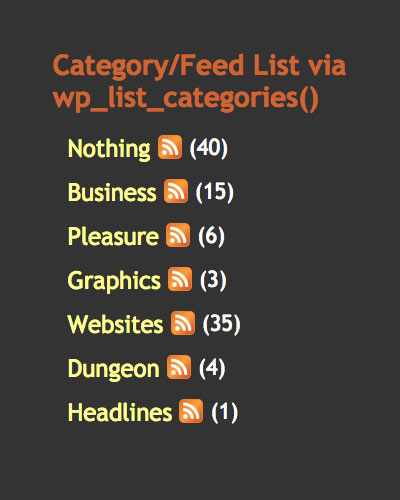
This brief tutorial explains two methods for adding RSS feed link icons to category listings. Let’s say that you have a list of category links, where each link targets a specific category view. Now let’s say that, next to each category link, you would like to provide a icon that links to that particular category’s syndicated feed. So, rather than cluttering up your page with two sets of category links — one for category views and another for category feeds […] Continue reading »
Gravatars have become a popular way of adding spice to the “comments” page of many WordPress-powered sites. So popular, in fact, that the gravatar server is often overloaded, bogged down with millions of gravatar requests every second. This immense server load effects user pages everywhere, resulting in slow loading times, unresolved server requests, and missing gravatars. Such broken presentations appear unprofessional, tarnish reputations, and may provoke confusion. This article provides essential solutions for an extreme gravatar makeover.. Continue reading »
WordPress Quicktags provide shortcuts for adding certain bits of code to your posts. The default set of quicktags includes some handy shortcut buttons for tags such as <strong></strong>, <a></a>, and <img />, as well as a few others. While the default set of quicktag buttons is occasionally useful, a quick bit of quicktag customization can easily transform your personal set of quicktag buttons into a deadly arsenal of time-saving code shortcuts. Continue reading »
Would you like to display the total number of posts, comments, and categories for your WordPress-powered website? You can do it the easy way using my free WordPress plugin, Simple Blog Stats. Or you can display your statistics directly, by querying the WordPress database. Here is the code that can make it happen. Continue reading »
Need to load a WordPress page conditionally? For example, perhaps you need a “special” page to appear for search results? Yes? This simple PHP/JavaScript solution may be just what the doctor ordered! Continue reading »
To execute WordPress functions in an external directory (i.e., outside of the WordPress install directory), it is necessary to include a call to wp-blog-header.php at the top of the external file. Continue reading »