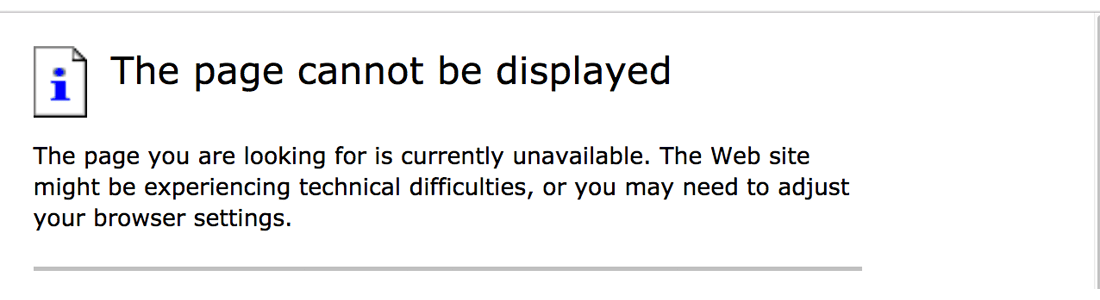Beginning with this article, I am serving up a short series of unobtrusive JavaScript functions that I use to enhance the functionality of Perishable Press. In this post, I present a comprehensive JavaScript method of opening external links in new windows (or tabs, depending on the browser). Continue reading »
![a rather 'loose' footer as seen in IE 7 [ Screenshot: broken footer positioning in IE 7 ]](https://perishablepress.com/wp/wp-content/images/2007/script-tags/ie-incorrect.gif)
By now, everyone is familiar with the Yahoo Developer Network’s 14 best-practices for speeding up your website. Certainly, many (if not all) of these performance optimization tips are ideal for high-traffic sites such as Yahoo or Google, but not all of them are recommended for smaller sites such as Perishable Press. Nonetheless, throughout the current site renovation project, I have attempted to implement as many of these practices as possible. At the time of this writing, I somehow have managed […] Continue reading »
The amount of time I spend surfing the Web from a mobile device has steadily increased since the acquisition of my new favorite mobile device. Unfortunately, many sites have yet to implement (or even consider) support for mobile devices. Without proper formatting, such sites are virtually useless, requiring unnecessary download times, displaying unreadable pages, and serving unusable content. Given the inevitable ubiquity of mobile access to the World Wide Web, providing reasonable support for handheld browsers is becoming increasingly important. […] Continue reading »
![Global Styles [ Global CSS Reset ]](https://perishablepress.com/wp/wp-content/images/2008/misc-chunks/global-css-reset.png)
Using CSS to style semantically meaningful (X)HTML markup is an important key to modern web design practices. In a perfect world, every browser would interpret and apply all CSS rules in exactly the same way. However, in the imperfect world in which we live, quite the opposite frequently happens to be the case: many CSS styles are displayed differently in virtually every browser. Continue reading »
Recently, a reader named Max encountered some scrolling issues while implementing our absolutely centered layout technique. Of course, by “absolutely centered” we are referring to content that remains positioned dead-center regardless of how the browser is resized. After noticing the scrollbar deficiency, Max kindly dropped a comment to explain the issue: the div solution works well, only one problem maybe somebody can help: if you make the browser window smaller then the div is -> the scrollbar doenst fit right […] Continue reading »
Recently, after researching comment links for an upcoming article, I realized that my default <input /> values were being submitted as the URL for all comments left without associated website information. During the most recent site redesign, I made the mistake of doing this in comments.php: … <input class="input" name="url" id="url" value="[website]" onfocus="this.select();" type="text" tabindex="3" size="44" maxlength="133" alt="website" /> … Notice the value="[website]" attribute? It seemed like a good idea at the time — I even threw in a nice […] Continue reading »
![[ Preload Images with CSS ]](https://perishablepress.com/wp/wp-content/images/2007/misc-chunks/preload-images-css.jpg)
Clean, easy, effective. You don’t need no stinking JavaScript to preload your images. Nope. Try some tasty CSS and (X)HTML instead! Here’s how to do it with only two easy steps.. Step 1 — Place this in your CSS file: div#preloaded-images { position: absolute; overflow: hidden; left: -9999px; top: -9999px; height: 1px; width: 1px; } Step 2 — Place this at the bottom of your (X)HTML document: <div id="preloaded-images"> <img src="https://perishablepress.com/image-01.png" width="1" height="1" alt="" /> <img src="https://perishablepress.com/image-02.png" width="1" height="1" alt="" […] Continue reading »
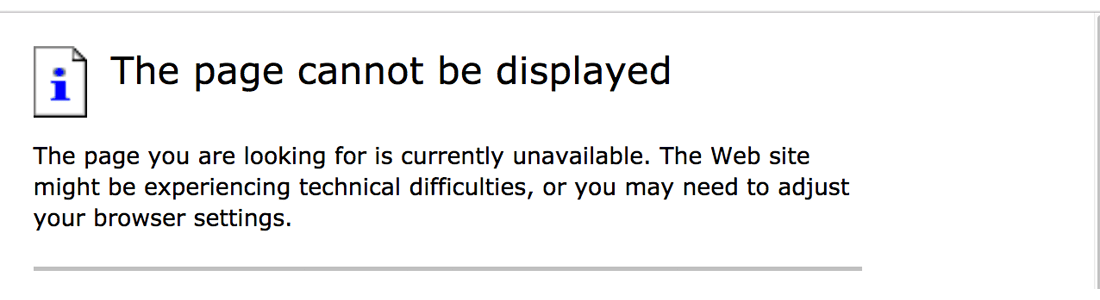
First of all, congratulations if you are geeky enough to understand the title of this article. Many would be like, "CSS, MS.. IE, error ..what..?" Whatever. If you get the title, you will get the point of this utterly pointless exercise. If that is the case, prepare for a delightful romp through geekland. Otherwise, save your precious time and stop reading here (exit strategy). Continue reading »
This quick tutorial explains how to use HTML, JavaScript, and/or PHP to enable visitors to “go back” to the previous page. You can use either method to add a simple “go back” link or form button to your web pages. Continue reading »
Behold the seventh wonder of the virtual world: max/min-height and max/min-width properties are possible in Internet Explorer! Indeed, by taking advantage of IE’s proprietary CSS attribute, expression, you too can whip IE widths and heights into desirable proportions. The CSS expression attribute enables JavaScript commands to be executed within Internet Explorer. JavaScript via CSS? Thanks, Microsoft! Continue reading »
In our previous article on creating spamless email links via JavaScript, the presented method, although relatively simple to implement, is not the most effective solution available. Spambots, email harvesters, and other online scumbags relentlessly advance their scanning technology, perpetually rendering obsolete yesterday’s methods. Continue reading »
Hiding and filtering CSS rules for specifically targeted browsers is often a foregone conclusion when it comes to cross-browser design considerations. Rather than dive into some lengthy dialogue concerning the myriad situations and implications of such design hackery, our current scheduling restraints behoove us to simply cut to the chase and dish the goods. Having said that, we now consider this post a perpetually evolving repository of CSS filters.. Continue reading »
After digging through the WordPress source code, I stumbled upon this very useful JavaScript method for auto-focusing form elements upon page load. Here is the JavaScript code (place within the document head): Continue reading »
Consider this post an evolving receptacle for Firefox-specific CSS tricks. Continue reading »
Gravatars have become a popular way of adding spice to the “comments” page of many WordPress-powered sites. So popular, in fact, that the gravatar server is often overloaded, bogged down with millions of gravatar requests every second. This immense server load effects user pages everywhere, resulting in slow loading times, unresolved server requests, and missing gravatars. Such broken presentations appear unprofessional, tarnish reputations, and may provoke confusion. This article provides essential solutions for an extreme gravatar makeover.. Continue reading »
Welcome to Perishable Press! This article explains several methods for opening multiple frames with a single link. For more excellent HTML information, check out the HTML category archive. If you like what you see, I encourage you to subscribe to Perishable Press for a periodic dose of online enlightenment ;) Continue reading »

![a rather 'loose' footer as seen in IE 7 [ Screenshot: broken footer positioning in IE 7 ]](https://perishablepress.com/wp/wp-content/images/2007/script-tags/ie-incorrect.gif)
![Global Styles [ Global CSS Reset ]](https://perishablepress.com/wp/wp-content/images/2008/misc-chunks/global-css-reset.png)
![[ Preload Images with CSS ]](https://perishablepress.com/wp/wp-content/images/2007/misc-chunks/preload-images-css.jpg)