![[ WordPress: Developing Secure WordPress Sites ]](https://perishablepress.com/wp/wp-content/images/2016/secure-wordpress-sites.png)
After months of preparation and production, my new video course on developing secure WordPress sites is now available at Lynda.com. This is my second video course on securing WordPress; the first one was originally launched in 2011 and remained in Lynda’s library for over five years. I received a lot of great feedback on the course, and so I jumped on the opportunity to do another one. If there is one thing that I enjoy doing, it’s helping people with […] Continue reading »
![[User Enumeration ]](https://perishablepress.com/wp/wp-content/images/2016/user-enumeration.jpg)
This tutorial explains how to block user-enumeration scans in WordPress. As explained in greater depth here, user enumeration happens when some malicious script scans a WordPress site for user data by requesting numerical user IDs. For example, requests for author=1 through some number, say, author=1000, may reveal the usernames for all associated users. With a simple enumeration script, an attacker can scan your site and obtain a list of login names in a matter of seconds. Continue reading »
![[ Dashboard Widgets Suite ]](https://perishablepress.com/wp/wp-content/images/2016/dashboard-widgets-suite.jpg)
1 Plugin. 9 Widgets. Awesome Dashboard. Over the years, I’ve assembled a collection of Dashboard widgets that I use frequently on various sites. I find the WordPress Dashboard to be a convenient location for posting notes, viewing debug and error logs, and displaying social media icons, RSS feeds, and other useful information. I find these widgets essential, but I was spending way too much time installing and managing them on all of my sites. Continue reading »
![Two Bad [ Two Passwords = Two Bad ]](https://perishablepress.com/wp/wp-content/images/2016/he-man-two-bad.jpg)
Image courtesy of eChunks.com Here is a quick security tip for people using popular apps on the Web. That is, apps like WordPress that may be widely used and targeted by bad actors and/or automated scripts. It’s all about adding another layer of security by hardening admin-level usernames.. Every now and then, I get an email letting me know that someone has requested a password reset for one of my admin-level WordPress accounts. Usually, the email notifications are sent directly […] Continue reading »
![[ Blackhole for Bad Bots ]](https://perishablepress.com/wp/wp-content/images/2016/blackhole-bad-bots.jpg)
Image Courtesy NASA/JPL-Caltech. Update: Pro version now available! Check out Blackhole Pro » Finally translated my Blackhole Spider Trap into a FREE WordPress plugin. It’s fun, fast, flexible, and works silently behind the scenes to protect your WordPress-powered site from malicious bots. Here are some of the features: Continue reading »
![[ Enable WP Database Tools ]](https://perishablepress.com/wp/wp-content/images/2018/enable-database-tools.jpg)
Here is a lightweight WordPress plugin that enables you to optimize and repair InnoDB and MyISAM database tables. It uses WordPress’ built-in database optimization tools to get the job done. There are lots of great database optimization plugins out there, but this one is aimed specifically at easily optimizing and repairing InnoDB tables. Although it also works on other types of tables, such as MyISAM. Continue reading »
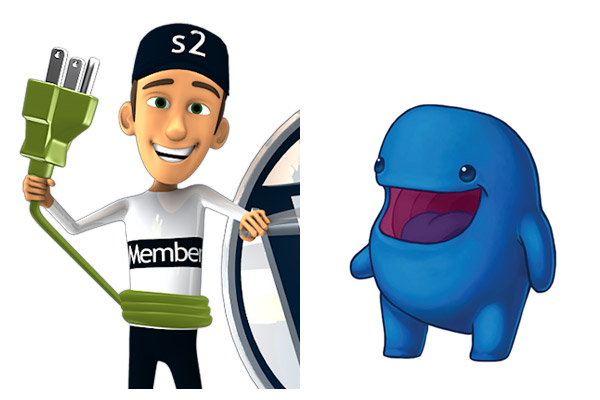
s2Member (s2) and Easy Digital Downloads (EDD) are two of the top eCommerce plugins for WordPress. I’ve been using both plugins for quite awhile now and would like to explain some of their main differences. Both plugins are awesome in their own right, but there are some clear distinctions that could make one or the other an ideal choice depending on the scope and goals of your project. Hopefully the following comparison will help anyone out there arrive at the […] Continue reading »

If you are new to WordPress, or even if you have some experience, it may seem impossible to figure out why something isn’t working as expected. It would be nice if we could just wave a magic wand and have everything “fixed” automatically, but reality requires a bit more effort to diagnose and resolve issues. It would be impossible to describe troubleshooting steps for every possible issue, so this post stays focused on troubleshooting things in general. The goal here […] Continue reading »
The free version of my WordPress plugin User Submitted Posts is better than ever, with a wealth of new action and filter hooks, enabling developers to customize everything from shortcode output to post data, alert messages and more. Drop in for a quick summary of all new USP hooks. Continue reading »
When developing WordPress themes and plugins, I like to enable PHP’s strict error reporting. That way all errors and notices can be recognized and dealt with accordingly. Plus, enabling PHP strict error reporting is pretty easy to do using a simple must-use plugin. Here’s how to do it.. Continue reading »
I use s2member (free version) and s2member Pro on a few of my sites. Have been for several years now. Over the course of time, I have amassed a healthy collection of notes, code snippets and techniques for customizing default functionality, adding features, and so forth. Gonna post the collection online for the benefit of any others who may be seeking for similar modifications and/or related information. Continue reading »
Just a quick post to let people know about the updates now available for my various books and plugins. Basically the entire month of May was spent on plugin and book updates, so here is a quick summary of what’s new. Continue reading »

BBQ Firewall is a lightweight, super-fast plugin that protects your site against a wide range of threats. BBQ checks all incoming traffic and quietly blocks bad requests containing nasty stuff like eval(, base64_, and excessively long request-strings. This is a simple yet solid solution for sites that are unable to use a strong Apache/.htaccess firewall. Continue reading »
![[ SES Pro ]](https://perishablepress.com/wp/wp-content/images/2015/ses-pro-125x125.png)
SES Pro is a premium email newsletter plugin for WordPress. It is 100% shortcode-based with Ajax-powered signup forms that can be displayed anywhere. There are no monthly fees or limits on the number of subscribers, how many emails you can send, or anything else. It’s just a lightweight yet full-featured email-signup plugin that’s super-easy to use. Continue reading »
![[ USP Pro ]](https://perishablepress.com/wp/wp-content/images/2014/125x125-usp-pro.png)
After months of deleopment and a low-key “soft-launch”, I’m pleased to announce my first premium WordPress plugin, USP Pro, the supercharged version of my free WP plugin, User Submitted Posts. USP Pro enables you to create and customize infinitely many front-end forms and display them anywhere on your WordPress-powered site. Continue reading »
![[ WP Plugin: Core Control ]](https://perishablepress.com/wp/wp-content/images/2014/core-control.gif)
Just a quick post with some tips for troubleshooting and testing HTTP requests. For example, if you have a plugin that sends requests behind the scenes via Ajax or cURL or whatever, it’s nice to have a way to view request details such as headers, the response, and everything in between. This article is aimed primarily at WordPress users, but contains more general tips and tricks as well. Continue reading »
![[ WordPress: Developing Secure WordPress Sites ]](https://perishablepress.com/wp/wp-content/images/2016/secure-wordpress-sites.png)

![[User Enumeration ]](https://perishablepress.com/wp/wp-content/images/2016/user-enumeration.jpg)
![[ Dashboard Widgets Suite ]](https://perishablepress.com/wp/wp-content/images/2016/dashboard-widgets-suite.jpg)
![Two Bad [ Two Passwords = Two Bad ]](https://perishablepress.com/wp/wp-content/images/2016/he-man-two-bad.jpg)
![[ Blackhole for Bad Bots ]](https://perishablepress.com/wp/wp-content/images/2016/blackhole-bad-bots.jpg)
![[ Enable WP Database Tools ]](https://perishablepress.com/wp/wp-content/images/2018/enable-database-tools.jpg)
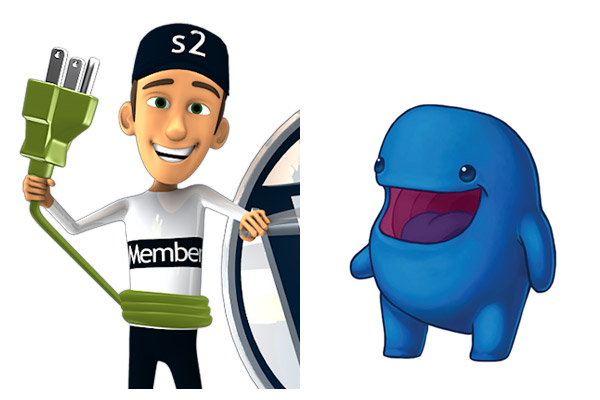


![[ SES Pro ]](https://perishablepress.com/wp/wp-content/images/2015/ses-pro-125x125.png)
![[ USP Pro ]](https://perishablepress.com/wp/wp-content/images/2014/125x125-usp-pro.png)
![[ WP Plugin: Core Control ]](https://perishablepress.com/wp/wp-content/images/2014/core-control.gif)
