Importing and displaying external RSS feeds on your site is a great way to share your online activity with your visitors. If you are active on Flickr, Delicious, Twitter, or Tumblr, your visitors will enjoy staying current with your updates. Many social media sites provide exclusive feeds for user-generated content that may be imported and displayed on virtually any web page. In this article, you will learn three ways to import and display feed content on your WordPress-powered website — […] Continue reading »
You have seen user-agent blacklists, IP blacklists, 4G Blacklists, and everything in between. Now, in this article, for your sheer and utter amusement, I present a collection of over 8000 blacklisted referrers. Shortcut: skip the article and jump to Disclaimer and Download » Referrer Spam Sucks For the uninitiated, in teh language of teh Web, a referrer is the online resource from whence a visitor happened to arrive at your site. For example, if Johnny the Wonder Parrot was visiting the […] Continue reading »
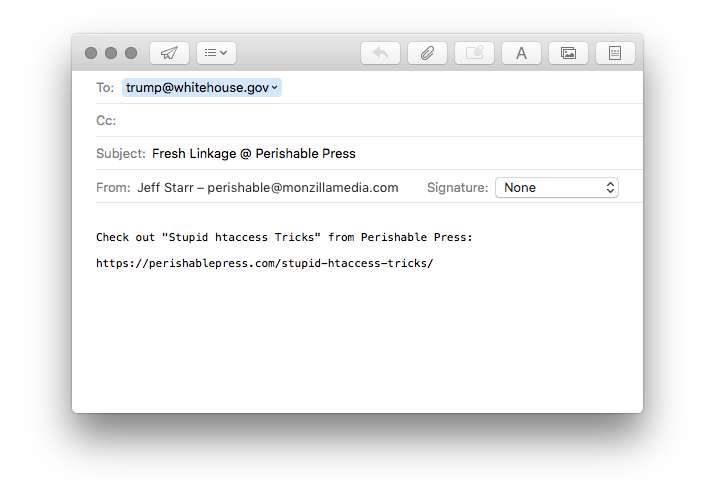
In addition to your choice collection of “Share This” links, you may also want to provide visitors with a link that enables them to quickly and easily send the URL permalink of any post to their friends via email. This is a great way to increase your readership and further your influence. Just copy & paste the following code into the desired location in your page template: <a href="mailto:?subject=Fresh%20Linkage%20@%20Perishable%20Press&body=Check%20out%20<?php the_permalink(); ?>%20from%20Perishable%20Press" title="Send a link to this post via email" rel="nofollow">Share […] Continue reading »
![[ Image: Inverted Eclipse ]](https://perishablepress.com/wp/wp-content/images/2009/agent-blacklist/inverted-eclipse.jpg)
As discussed in my recent article, Eight Ways to Blacklist with Apache’s mod_rewrite, one method of stopping spammers, scrapers, email harvesters, and malicious bots is to blacklist their associated user agents. Apache enables us to target bad user agents by testing the user-agent string against a predefined blacklist of unwanted visitors. Any bot identifying itself as one of the blacklisted agents is immediately and quietly denied access. While this certainly isn’t the most effective method of securing your site against […] Continue reading »
![[ 4G Stormtrooper ]](https://perishablepress.com/wp/wp-content/images/2009/misc-chunks/stormtrooper-4g.jpg)
At last! After many months of collecting data, crafting directives, and testing results, I am thrilled to announce the release of the 4G Blacklist! The 4G Blacklist is a next-generation protective firewall that secures your site against a wide range of automated attacks and other malicious activity. Continue reading »
I really hate bad robots. When a web crawler, spider, bot — or whatever you want to call it — behaves in a way that is contrary to expected and/or accepted protocols, we say that the bot is acting suspiciously, behaving badly, or just acting stupid in general. Unfortunately, there are thousands — if not hundreds of thousands — of nefarious bots violating our sites every minute of the day. For the most part, there are effective methods available enabling […] Continue reading »
![[ Building the Hoover Dam, Part 1 ]](https://perishablepress.com/wp/wp-content/images/2009/building-4g/hoover-dam_01.jpg)
Last year, after much research and discussion, I built a concise, lightweight security strategy for Apache-powered websites. Prior to the development of this strategy, I relied on several extensive blacklists to protect my sites against malicious user agents and IP addresses. Unfortunately, these mega-lists eventually became unmanageable and ineffective. As increasing numbers of attacks hit my server, I began developing new techniques for defending against external threats. This work soon culminated in the release of a “next-generation” blacklist that works […] Continue reading »
In my recent article on blocking proxy servers, I explain how to use HTAccess to deny site access to a wide range of proxy servers. The method works great, but some readers want to know how to allow access for specific proxy servers while denying access to as many other proxies as possible. Fortunately, the solution is as simple as adding a few lines to my original proxy-blocking method. Specifically, we may allow any requests coming from our whitelist of […] Continue reading »
Canonical URLs are important for maintaining consistent linkage, reducing duplicate content issues, and increasing the overall integrity of your site. In addition to cleaning up trailing slashes and removing extraneous index.php and index.html strings, removing the www subdirectory prefix is an excellent way to shorten links and deliver consistent, canonical URLs. Of course, an optimal way of removing (or adding) the www prefix is accomplished via HTAccess canonicalization: Continue reading »
If, for whatever reason, you don’t want to use Feedburner to track your feed statistics, this article describes a relatively simple, “roll-your-own” alternative. Instead of redirecting your feed traffic through Feedburner, keep your original feed URLs and place the following code into a file named “feed_stats.php” (or whatever) and upload to your server: Continue reading »
![[ Magnetic Fields ]](https://perishablepress.com/wp/wp-content/images/2008/custom-fields/custom-fields.jpg)
As we have seen in our previous post, WordPress Custom Fields Part I, custom fields provide an excellent way to add flexible content to your posts and pages. By assigning various types of content to different custom fields, you gain complete control over when, where, and how to display the associated information. For example, sub-headings may be displayed in the sidebar, footnotes may be consolidated into a single region, post images may be displayed before the post title, and so […] Continue reading »
![[ Magnetic Fields ]](https://perishablepress.com/wp/wp-content/images/2008/custom-fields/custom-fields.jpg)
I recently developed a theme that makes heavy use of WordPress’ custom fields. The custom-field functionality of WordPress makes it possible to rig up just about any customized layout quickly and easily. Custom fields enable designers to organize post content into different sections, making it possible to create non-linear page layouts, with different types of content easily removed from the normal post loop and relocated to different parts of the document. This organizational and design flexibility has the added benefit […] Continue reading »
![[ Miscellaneous Color Slices ]](https://perishablepress.com/wp/wp-content/images/2008/misc-chunks/misc-snippets.jpg)
One of the original purposes of Perishable Press involved serving as a “virtual dumpster” for all of my miscellaneous code snippets. Over time, I continued elaborating to greater degrees on the various code recipes that I was posting, until eventually those brief snippet posts evolved into complete, richly detailed articles (at least from my point of view). Now that I enjoy the luxury of writing for an incredible audience, I try to avoid posting anything that doesn’t include an accompanying […] Continue reading »
In my previous article on WordPress title tags, How to Generate Perfect WordPress Title Tags without a Plugin, We explore everything needed to create perfect titles for your WordPress-powered site. After discussing the functionality and implementation of various code examples, the article concludes with a “perfect” title-tag script that covers all the bases. Or so I thought.. Some time after the article had been posted, Mat8iou chimed in with a couple of ways to improve thie script by cleaning up […] Continue reading »
Ever wanted to provide automatic language translations of your web pages without installing another plugin? Here is a valid, SEO-friendly technique that takes advantage of Google’s free translation service. All you need is a PHP-enabled server and you’re good to go. Just copy and paste the following code into the desired location in your page template and enjoy the results. Once in place, this code will produce translation links for eight common languages for every page on your site. Grab, […] Continue reading »
Recently, Joost de Valk shared an excellent technique for adding spam and delete buttons to comments on your WordPress-powered blog. The idea is to save administration time by providing links to either “spam” or “delete” individual comments without having to navigate through the WordPress Admin Area. Joost provides the following plug-n-play solution: Continue reading »

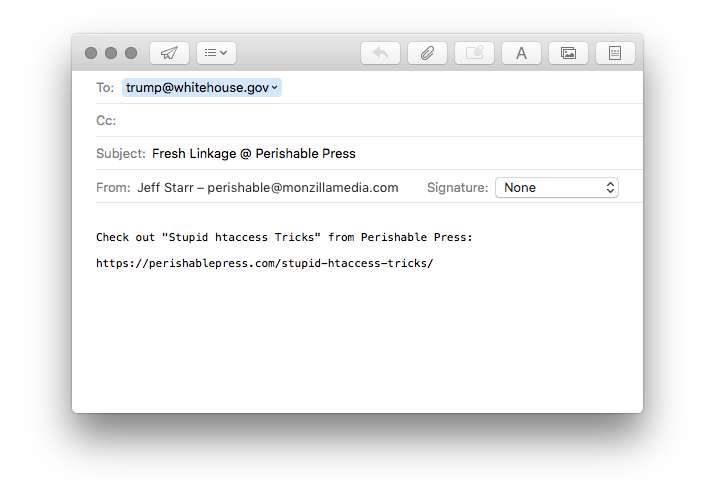
![[ Image: Inverted Eclipse ]](https://perishablepress.com/wp/wp-content/images/2009/agent-blacklist/inverted-eclipse.jpg)
![[ 4G Stormtrooper ]](https://perishablepress.com/wp/wp-content/images/2009/misc-chunks/stormtrooper-4g.jpg)
![[ Building the Hoover Dam, Part 1 ]](https://perishablepress.com/wp/wp-content/images/2009/building-4g/hoover-dam_01.jpg)
![[ Magnetic Fields ]](https://perishablepress.com/wp/wp-content/images/2008/custom-fields/custom-fields.jpg)
![[ Miscellaneous Color Slices ]](https://perishablepress.com/wp/wp-content/images/2008/misc-chunks/misc-snippets.jpg)
