This tutorial explains how to detect and block security threats via .htaccess, and then pass that information to a PHP script for further processing. This is a powerful technique that combines the power of Apache with the flexibility of PHP. Enabling you to do things like log all unwanted traffic, send email reports for blocked requests, create a UI to display logged data, and just about anything else you can imagine. It’s an excellent way to keep a close eye […] Continue reading »
![[ Bruce Lee ]](https://perishablepress.com/wp/wp-content/images/2017/bruce-lee-kick.jpg)
WordPress responsive images are awesome. But some people want to use their own methods to implement. This post explains how to disable WordPress responsive image functionality so that you can use your own methods. It makes things easier when you don’t have to wrestle with what WordPress is doing. Continue reading »
![[ Display bbPress Posts without a Plugin ]](https://perishablepress.com/wp/wp-content/images/2017/wordpress-bbpress.jpg)
I recently redesigned my .htaccess site, htaccessbook.com. Before the redesign, I was using bbPress for the forum functionality. It worked okay for a few years, but along the way there were all sorts of really nasty bugs and important things breaking. It seemed like, no matter what, each updated version of the bbPress plugin caused serious problems, like replies not working, permalinks changing, and all sorts of other issues. Eventually, I got tired of spending hours after each bbPress update […] Continue reading »
Whether you’re running WordPress or not, your site may be getting hit by endless scanning for your site’s uploaded files and similar nonexistent resources. Specifically, the “Greasy Uploads Scanner” endlessly scans sites for nonexistent resources in the /uploads/ directory, even if the directory itself doesn’t exist. Just mindless scanning for all sorts of weird files. It steals your server resources and threatens your site security. We hates them. And we wants to block them. Continue reading »
Suffering from spammers, content scrapers, bandwidth leeches, and other bad bots? Got some loser stalking your chat forum? Site getting scanned by endless malicious requests? In this tutorial, you’ll learn how to block bad bots and users with minimal effort. Keeping the trash away from your site is gonna free up valuable server resources, conserve bandwidth, and improve the overall security and quality of your site. Continue reading »
![[ Block Proxy Visits with PHP ]](https://perishablepress.com/wp/wp-content/images/2017/proxy-visitor.jpg)
I wrote recently about how to block proxy visits with WordPress. That article provides a simple, plug-&-play script that you can drop into WordPress-powered site. This article goes further with two effective techniques for blocking proxy visits to your site using only a few lines of PHP. These techniques work for any PHP-enabled site, including WordPress, Drupal, Joomla, and many others. And they’re both easy to implement. Just a few minutes and your site can be relatively free of most […] Continue reading »
![[ Worst IPs: 2016 Edition ]](https://perishablepress.com/wp/wp-content/images/2017/bad-actors.jpg)
A little late this year, but following tradition here is my list of the absolute worst IP addresses from 2016. All in nice numerical order for easy crunching. These IPs are associated with all sorts of malicious activity, including exploit scanning, email harvesting, brute-force login attacks, referrer spam, and everything in between. Really obnoxious stuff that degrades your site’s performance and potentially threatens security. Continue reading »
I’ve covered a lot of techniques for controlling proxy access. And I’m not done yet. This post expands on the block tough proxies technique by making it plug-&-play with WordPress. Continue reading »
![[ Blackhole Pro ]](https://perishablepress.com/wp/wp-content/images/2017/blackhole-pro.jpg)
Announcing the Pro version of my WordPress security plugin, Blackhole for Bad Bots. Like the free version, Blackhole Pro protects your site against bad bots, spammers, scrapers, scanners, and other automated threats. This increases site security and saves precious server resources for your legit visitors. It’s time to say “bye bye” to bad bots. Continue reading »
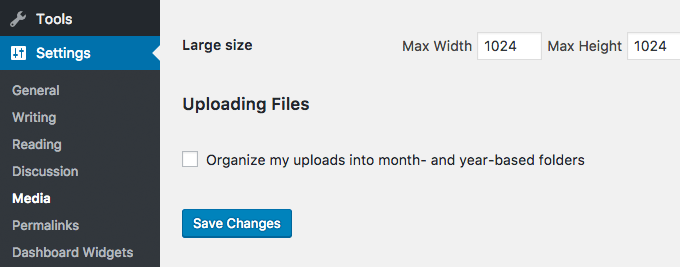
In this tutorial, I’m going to walk you through how you can add a new menu in WordPress Admin Area, where your users will be able to import any demo content — including widgets, their positions and navigation as well — by a single click. The code follows the best WordPress practices, uses WP Filesystem for file management, includes escaping and all text strings are prepared for translation. It also passes the WordPress theme check plugin! Continue reading »
![[ Prismatic ]](https://perishablepress.com/wp/wp-content/images/2016/prismatic.png)
I’ve been using other plugins to display my code at Perishable Press, Plugin Planet, DigWP, and WP-Mix for years now. The other plugins have done the job, but there are things that I’ve always wanted to change. For example, syntax highlighting. I use syntax highlighting for code snippets at WP-Mix, but not on any of my other sites. So I wanted to combine clean, time-tested code escaping with stylish syntax highlighting. After sharing well over 1,000 code snippets online, I […] Continue reading »
![[ Theme Switcha ]](https://perishablepress.com/wp/wp-content/images/2016/theme-switcha.jpg)
Announcing my latest WordPress plugin, Theme Switcha! There are many theme-switch plugins but none of them provide the simplicity, performance, and reliability that I require for my own sites. So I wrote my own plugin using the WP API and kept the code as focused and solid as possible. Only essential theme-switching features have been added, along with a simple yet informative UI. Theme Switcha gives you a consistent, quality theme-switching experience that you can optionally share with your visitors. Continue reading »
![[ Block Nuisance Requests ]](https://perishablepress.com/wp/wp-content/images/2016/block-nuisance-requests.jpg)
Anyone who is paying attention to their server access and error logs has probably noticed that Google and other bots have been making endless requests for .well-known, apple-app-site-association, and various related files. This quick post explains how to save some server bandwidth and resources by blocking such repetitive requests, and also looks at a related problem with certain search engines <cough> not respecting a standard “410 Gone” server response. Continue reading »
![[User Enumeration ]](https://perishablepress.com/wp/wp-content/images/2016/user-enumeration.jpg)
This tutorial explains how to block user-enumeration scans in WordPress. As explained in greater depth here, user enumeration happens when some malicious script scans a WordPress site for user data by requesting numerical user IDs. For example, requests for author=1 through some number, say, author=1000, may reveal the usernames for all associated users. With a simple enumeration script, an attacker can scan your site and obtain a list of login names in a matter of seconds. Continue reading »
![[ Scanning for Backup Files ]](https://perishablepress.com/wp/wp-content/images/2016/spock-scanning.jpg)
Just a reminder to keep your backup files offline. Do not store them in any publicly accessible space. It’s just not worth the risk man. And if you’re working online, you should know this already. If not, then continue reading to learn why it’s absolutely mission critical. Continue reading »
![[ Brute-Force Login Drip Attack ]](https://perishablepress.com/wp/wp-content/images/2016/brute-force-login-drip-attack.jpg)
I’ve been noticing a new strategy for brute-force login attacks: the slow, incremental “drip” attack. Instead of slamming a login page with hundreds or thousands of brute-force login attempts all within a few minutes, some attackers have been taking a more low-key approach by slowing down the rate of login attempts in order to bypass security measures. The “drip” brute-force attack is extremely annoying, and possibly dangerous if any of your registered users are using weak login credentials. This article […] Continue reading »

![[ Bruce Lee ]](https://perishablepress.com/wp/wp-content/images/2017/bruce-lee-kick.jpg)
![[ Display bbPress Posts without a Plugin ]](https://perishablepress.com/wp/wp-content/images/2017/wordpress-bbpress.jpg)
![[ Block Proxy Visits with PHP ]](https://perishablepress.com/wp/wp-content/images/2017/proxy-visitor.jpg)
![[ Worst IPs: 2016 Edition ]](https://perishablepress.com/wp/wp-content/images/2017/bad-actors.jpg)
![[ Blackhole Pro ]](https://perishablepress.com/wp/wp-content/images/2017/blackhole-pro.jpg)
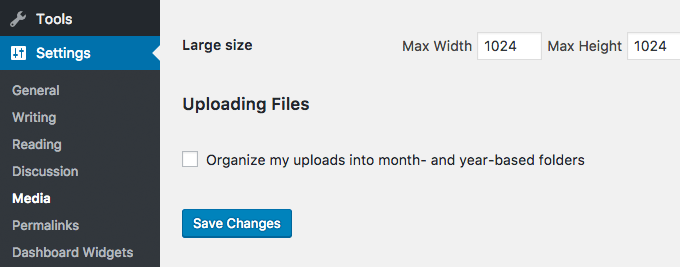
![[ Prismatic ]](https://perishablepress.com/wp/wp-content/images/2016/prismatic.png)
![[ Theme Switcha ]](https://perishablepress.com/wp/wp-content/images/2016/theme-switcha.jpg)
![[ Block Nuisance Requests ]](https://perishablepress.com/wp/wp-content/images/2016/block-nuisance-requests.jpg)
![[User Enumeration ]](https://perishablepress.com/wp/wp-content/images/2016/user-enumeration.jpg)
![[ Scanning for Backup Files ]](https://perishablepress.com/wp/wp-content/images/2016/spock-scanning.jpg)
![[ Brute-Force Login Drip Attack ]](https://perishablepress.com/wp/wp-content/images/2016/brute-force-login-drip-attack.jpg)
