While working on the site’s 24th redesign, I ended up with about 10 code snippets that were awesome but ultimately not needed. So rather than just delete these tasty functions, I am posting them here for future reference. Who knows, during the next site update I may decide to implement or repurpose some of these techniques. And of course sharing is caring, so feel free to use any of these code snippets in your own projects. Check out the Table […] Continue reading »
I’ve been exploring WordPress new Gutenberg functionality, and unfortunately keep encountering various weird errors. So to keep things organized and hopefully help others on the same path, I’m going to update this post with any Gutenberg errors for which I am able to find a solution. This includes any PHP errors, warnings, notices, as well as any JavaScript and/or debug/console errors. Continue reading »
Been playing with WordPress new Gutenberg functionality. While exploring the new features, I created some Shared blocks via the “Convert to Shared Block” button. After another hour of playing with the Gutenberg API, there were a number of “orphaned” Shared blocks (just due to swapping out code snippets while testing). After some searching, I found it is possible to delete Shared blocks programmatically with JavaScript, but could not find any specific documentation or examples. So, I came up with an […] Continue reading »
![[ WordPress: Plugin Development ]](https://perishablepress.com/wp/wp-content/images/2017/wordpress-plugin-development.jpg)
After months of hard work, I am excited to announce the launch of my new video course on developing WordPress plugins. It covers the entire process of building, securing, and optimizing your own plugins, including 50+ ready-to-go plugin demos and examples. The course is focused on developing plugins using the WP API and Standards. Covers basics and gets into advanced topics like HTTP API, REST API, and WP Cron. Truly packed with practical examples and techniques to help you create […] Continue reading »
![[ Bruce Lee ]](https://perishablepress.com/wp/wp-content/images/2017/bruce-lee-kick.jpg)
WordPress responsive images are awesome. But some people want to use their own methods to implement. This post explains how to disable WordPress responsive image functionality so that you can use your own methods. It makes things easier when you don’t have to wrestle with what WordPress is doing. Continue reading »
![[ Display bbPress Posts without a Plugin ]](https://perishablepress.com/wp/wp-content/images/2017/wordpress-bbpress.jpg)
I recently redesigned my .htaccess site, htaccessbook.com. Before the redesign, I was using bbPress for the forum functionality. It worked okay for a few years, but along the way there were all sorts of really nasty bugs and important things breaking. It seemed like, no matter what, each updated version of the bbPress plugin caused serious problems, like replies not working, permalinks changing, and all sorts of other issues. Eventually, I got tired of spending hours after each bbPress update […] Continue reading »
![[ WordPress .htaccess file ]](https://perishablepress.com/wp/wp-content/images/2017/wordpress-htaccess.jpg)
The WordPress core uses .htaccess for two things: Permalinks and Multisite. This means that .htaccess is only required if you have enabled either of these features. Otherwise, .htaccess is entirely optional for default WordPress installations. Beyond the WP core, many plugins also use the .htaccess file for custom directives involving rewrites, redirects, custom headers, file compression, and much more. In many cases, such plugins add their .htaccess rules to your .htaccess file automatically, behind the scenes. Continue reading »
![[ Perishable Press : Stop WordPress from modifying .htaccess ]](https://perishablepress.com/wp/wp-content/images/2019/wordpress-htaccess.jpg)
By default, depending on file permissions, WordPress automatically will modify the contents of your site’s .htaccess file. It does this on several occasions, adding and/or updating the rewrite rules required for WP’s permalink functionality. This post explains how this works, why it can be dangerous, and how to stop it from happening. Continue reading »
![[ WordPress: Developing Secure WordPress Sites ]](https://perishablepress.com/wp/wp-content/images/2016/secure-wordpress-sites.png)
After months of preparation and production, my new video course on developing secure WordPress sites is now available at Lynda.com. This is my second video course on securing WordPress; the first one was originally launched in 2011 and remained in Lynda’s library for over five years. I received a lot of great feedback on the course, and so I jumped on the opportunity to do another one. If there is one thing that I enjoy doing, it’s helping people with […] Continue reading »
![[User Enumeration ]](https://perishablepress.com/wp/wp-content/images/2016/user-enumeration.jpg)
This tutorial explains how to block user-enumeration scans in WordPress. As explained in greater depth here, user enumeration happens when some malicious script scans a WordPress site for user data by requesting numerical user IDs. For example, requests for author=1 through some number, say, author=1000, may reveal the usernames for all associated users. With a simple enumeration script, an attacker can scan your site and obtain a list of login names in a matter of seconds. Continue reading »
![Two Bad [ Two Passwords = Two Bad ]](https://perishablepress.com/wp/wp-content/images/2016/he-man-two-bad.jpg)
Image courtesy of eChunks.com Here is a quick security tip for people using popular apps on the Web. That is, apps like WordPress that may be widely used and targeted by bad actors and/or automated scripts. It’s all about adding another layer of security by hardening admin-level usernames.. Every now and then, I get an email letting me know that someone has requested a password reset for one of my admin-level WordPress accounts. Usually, the email notifications are sent directly […] Continue reading »
I use s2member (free version) and s2member Pro on a few of my sites. Have been for several years now. Over the course of time, I have amassed a healthy collection of notes, code snippets and techniques for customizing default functionality, adding features, and so forth. Gonna post the collection online for the benefit of any others who may be seeking for similar modifications and/or related information. Continue reading »
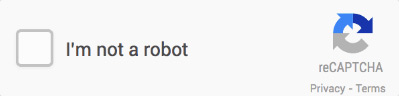
In this tutorial you will learn how to integrate Google’s new reCatcha model in WordPress Login, Comment, Registration and Lost Password Forms. Continue reading »

Book Launch! My fourth book, WordPress Themes In Depth, focuses entirely on WordPress theme development. It goes in-depth on how to build, customize, and distribute your own WordPress themes. It’s 10+ years of experience with WordPress jam-packed into 450 pages of non-stop theme-building action. Continue reading »
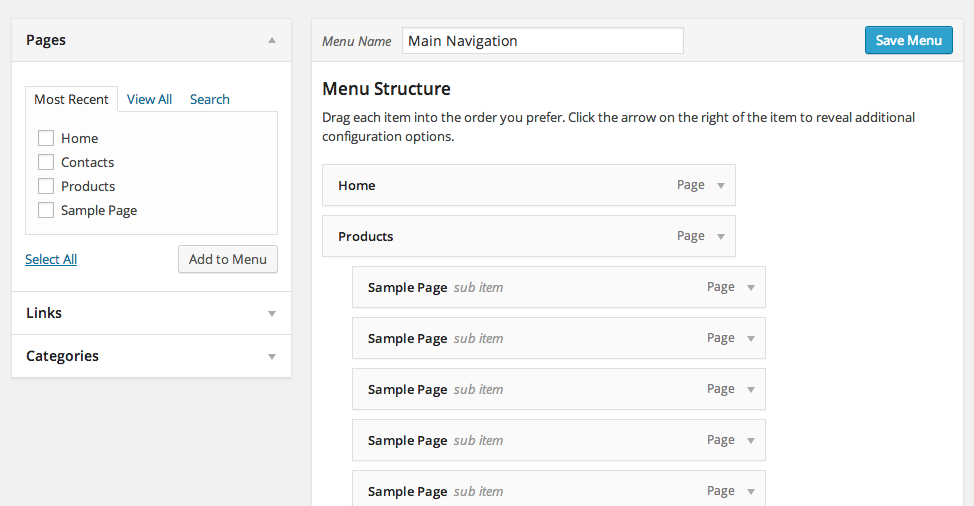
In this tutorial I am going to show you how to build a pure CSS drop down menu in WordPress. I will walk you through the steps of creating a menu in WordPress, customizing it with CSS, and then printing the menu in your theme file. This tutorial requires that you have access to edit your WordPress theme files and also a basic understanding of HTML and CSS. I will walk through the process step-by-step so don’t worry if you […] Continue reading »
![[ WP Plugin: Core Control ]](https://perishablepress.com/wp/wp-content/images/2014/core-control.gif)
Just a quick post with some tips for troubleshooting and testing HTTP requests. For example, if you have a plugin that sends requests behind the scenes via Ajax or cURL or whatever, it’s nice to have a way to view request details such as headers, the response, and everything in between. This article is aimed primarily at WordPress users, but contains more general tips and tricks as well. Continue reading »

![[ WordPress: Plugin Development ]](https://perishablepress.com/wp/wp-content/images/2017/wordpress-plugin-development.jpg)
![[ Bruce Lee ]](https://perishablepress.com/wp/wp-content/images/2017/bruce-lee-kick.jpg)
![[ Display bbPress Posts without a Plugin ]](https://perishablepress.com/wp/wp-content/images/2017/wordpress-bbpress.jpg)
![[ WordPress .htaccess file ]](https://perishablepress.com/wp/wp-content/images/2017/wordpress-htaccess.jpg)
![[ Perishable Press : Stop WordPress from modifying .htaccess ]](https://perishablepress.com/wp/wp-content/images/2019/wordpress-htaccess.jpg)
![[ WordPress: Developing Secure WordPress Sites ]](https://perishablepress.com/wp/wp-content/images/2016/secure-wordpress-sites.png)
![[User Enumeration ]](https://perishablepress.com/wp/wp-content/images/2016/user-enumeration.jpg)
![Two Bad [ Two Passwords = Two Bad ]](https://perishablepress.com/wp/wp-content/images/2016/he-man-two-bad.jpg)
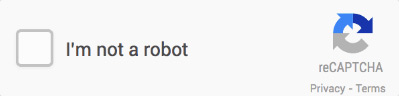

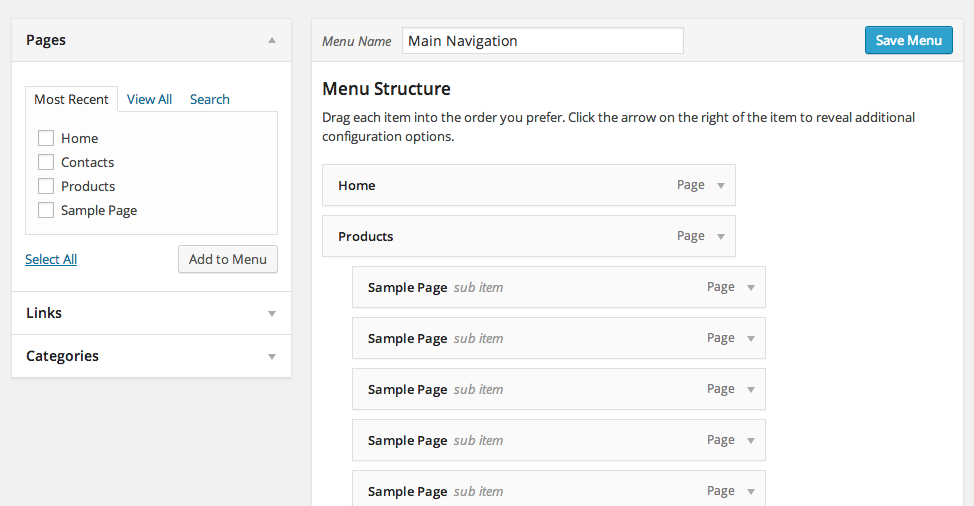
![[ WP Plugin: Core Control ]](https://perishablepress.com/wp/wp-content/images/2014/core-control.gif)
