
Prismatic is a free WordPress plugin that adds syntax highlighting to code samples. You can use either Highlight.js or Prism.js to make your code snippets look amazing. This quick tutorial shares a way to customize Prismatic to save time scrolling thru a bunch of language options. Huge time-saver and simple to implement in a few minutes. Continue reading »

I’ve tried 1Password and Dashlane, and several other popular password managers for both Mac and PC. It always seems to be the same thing: things start off great and then go downhill from there. For example, I was loving 1Password, and then it locked me out of my password file/account. Likewise for a couple of years Dashlane was great, but then they started making drastic changes like moving from standalone app to browser extension Web-based UI. The confusion involved with […] Continue reading »
There are numerous ways to redirect requests using Apache’s mod_rewrite and mod_alias. This concise, friendly tutorial explains different ways to redirect a range of IP addresses, either IPv4 or IPv6. Continue reading »
Let’s say you have some .htaccess rewrite rules in place using Apache’s mod_rewrite. By default if the rewrite rules are located in the root directory, they will be applied to every subdirectory, as expected. But what if you need to disable the rewrite rules so that they do not affect some specific sub-directory or sub-folder? This super quick tutorial shows the easiest way to do it. Continue reading »
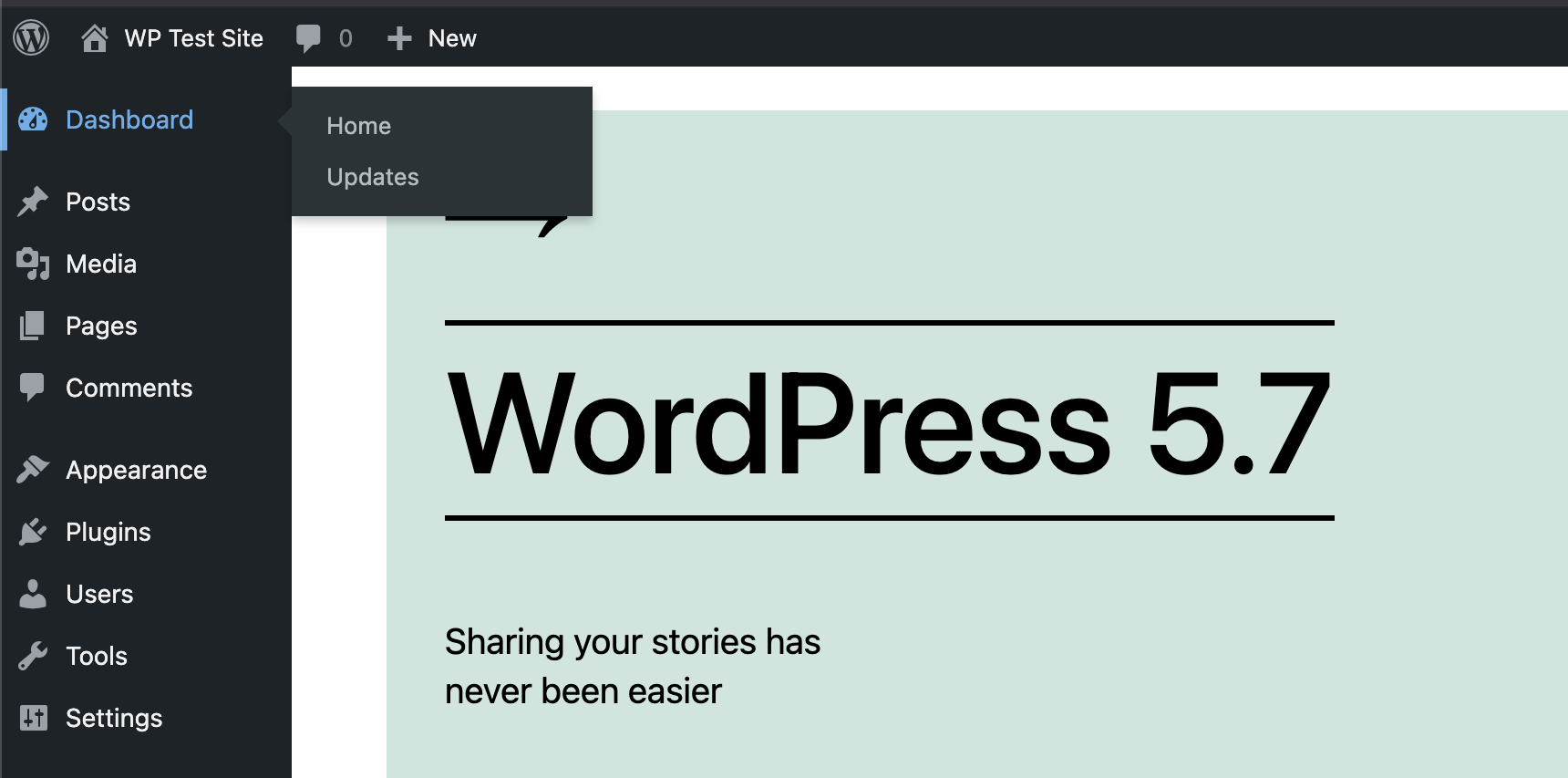
I’ve been testing the beta for WordPress 5.7. So far no complaints but there is one weird thing it looks like they are adding, some weird 4-pixel width border that displays when you hover over any item(s) on the main WordPress menu. It’s even got a transition animation to make it feel extra wonky. Here is a screenshot for those who have not yet had the pleasure of experiencing the new stylez (look on the left-hand side of the menu, […] Continue reading »

After several months of development, the official Nginx version of the 7G Firewall is out of beta and ready for public use. If you are not familiar with 7G Firewall, check out the documentation for the Apache/.htaccess version. The Nginx version of the 7G Firewall works the exact same way, so I won’t bother repeating everything here. The only difference is the implementation, how to set it up on an Nginx server, which is explained in this post. Continue reading »

Have you ever wanted to make a WordPress site private? So that only specific users are allowed access? For example, for my found-images site eChunks.com, I decided to require user login in order to access any content. So now for that site, public access is not allowed, and any posts, images, and all other content is available only to logged-in users. This tutorial explains four ways to make a WordPress site private or members only, so that only authenticated/trusted users […] Continue reading »

BBQ Firewall is a lightweight, super-fast plugin that protects your site against a wide range of threats. BBQ checks all incoming traffic and quietly blocks bad requests containing nasty stuff like eval(, base64_, and excessively long request-strings. This is a simple yet solid solution for sites that are unable to use a strong Apache/.htaccess firewall. Continue reading »

Pleased to announce that the 7G Firewall is updated to version 1.3 (September 3rd, 2020). Now available for download, 100% free and open-source as always. Continue reading »
It is debatable whether or not Chrome’s new scrolltotextfragment feature is a significant security concern. When in doubt, play it safe. This quick post explains how to disable (or enable) Chrome’s scroll-to-text-fragment functionality. Continue reading »
The 7G Firewall was released about a year ago as beta, and has had time now to mature/develop into a stable release. So this is just a heads up that 7G is now officially out of beta and ready for use in live/production environments. Continue reading »
Around the end of December 2019 and then now well into January of 2020, I’m seeing a massive spike in aggressive malicious scanning for uploads-related targets. In particular, there are massive numbers of requests for URL targets involving uploadify, plupload, and similar. Typical scans hitting upwards of 30K–50K requests per attack. Just relentless exploit scanning on steroids. Continue reading »
![[ POST Requests ]](https://perishablepress.com/wp/wp-content/images/2019/wordpress-post-requests.jpg)
I’ve written before about protecting against malicious POST requests using Apache/.htaccess. In this tutorial, we’ll look at how to modify GET and POST requests using PHP and some core WordPress functionality (with no .htaccess required). Normally you would want to manipulate URI requests at the server level, but that’s not always possible (like on shared hosting). So in those cases where you want to modify GET, POST, or other types of requests on a WordPress site, check out the following […] Continue reading »
![[ WordPress Image Sizes ]](https://perishablepress.com/wp/wp-content/images/2019/wordpress-media-image-sizes.png)
As you may know, WordPress creates numerous copies of all images uploaded via the WP Media Library. These additional images are generated in various sizes, depending on your settings and other factors. This may be totally fine in general, but if you are working with lots of images on your site, the extra files can really eat up your disk space. This can be wasteful, specially if your site does not make use of all the extra images. So to […] Continue reading »
![[ Prevent WordPress Automatic .htaccess Modifications ]](https://perishablepress.com/wp/wp-content/images/2016/wordpress-htaccess.jpg)
In a recent tutorial, I explain how to Stop WordPress from modifying .htaccess. That post explains several ways to prevent WordPress from making changes to .htaccess. This post explains an even better way that is safe, effective, non-invasive, re-usable, and super simple. I’ve been using it on my own sites now for a few years and it works flawlessly. Continue reading »
![[ Monitor WordPress Login Page ]](https://perishablepress.com/wp/wp-content/images/2019/monitor-wordpress-login-page.jpg)
There are all sorts of plugins that you can use to monitor and protect the WordPress Login Page. That’s not what this post is about. This post is aimed at developers and DIY site admins, who like to keep a close eye on site activity. Talking hands-on with code. How familiar are you with the traffic hitting your WP Login Page? Do you know the difference between a brute-force attack and legitimate login requests? The WP Login Page (wp-login.php) is […] Continue reading »


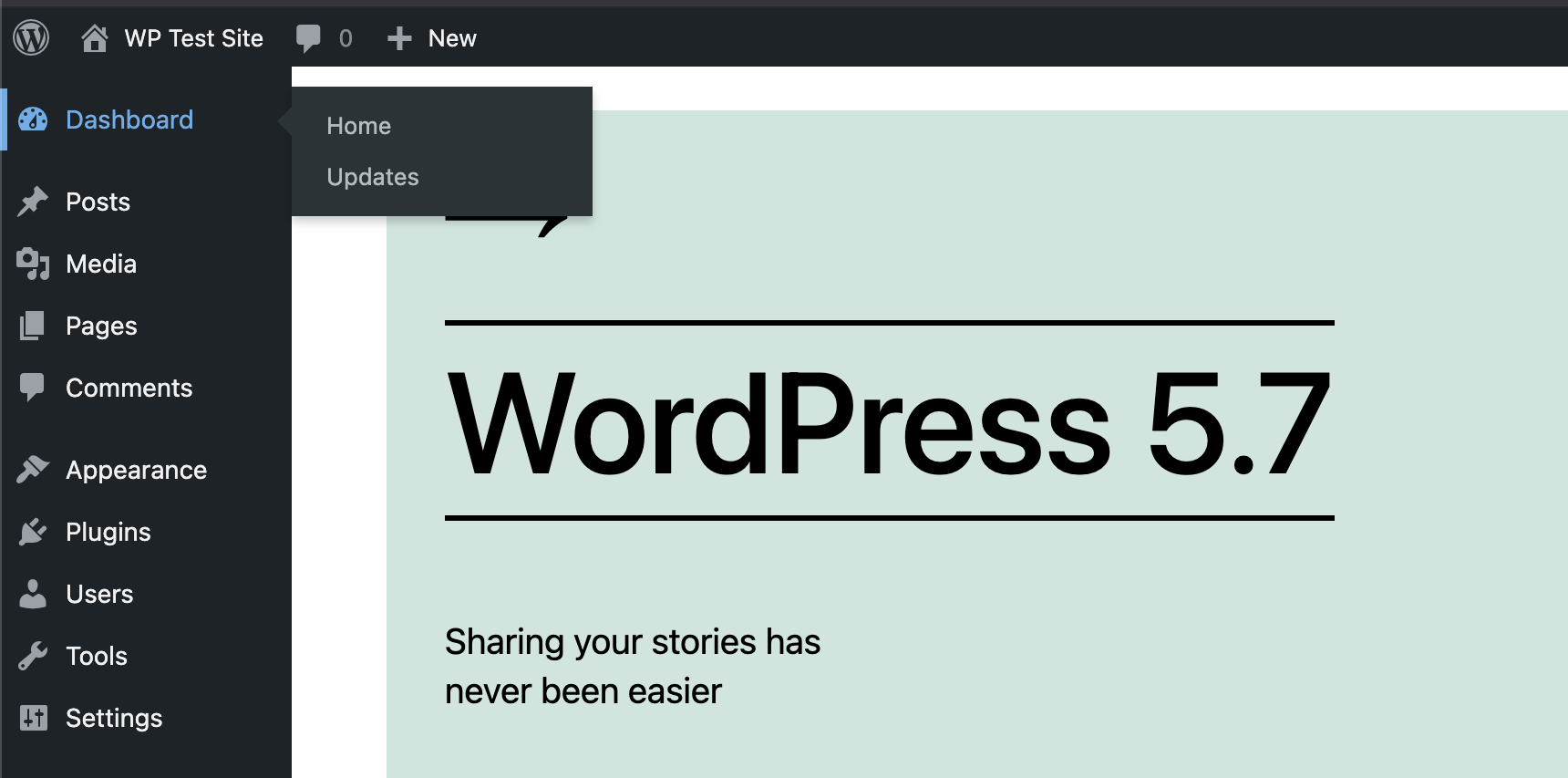




![[ POST Requests ]](https://perishablepress.com/wp/wp-content/images/2019/wordpress-post-requests.jpg)
![[ WordPress Image Sizes ]](https://perishablepress.com/wp/wp-content/images/2019/wordpress-media-image-sizes.png)
![[ Prevent WordPress Automatic .htaccess Modifications ]](https://perishablepress.com/wp/wp-content/images/2016/wordpress-htaccess.jpg)
![[ Monitor WordPress Login Page ]](https://perishablepress.com/wp/wp-content/images/2019/monitor-wordpress-login-page.jpg)
