
Prismatic is a free WordPress plugin that adds syntax highlighting to code samples. You can use either Highlight.js or Prism.js to make your code snippets look amazing. By default, Prismatic highlights code snippets in both post content and post comments. This quick tutorial shows how to disable highlighting in post comments by adding a simple code snippet to your WordPress. Estimated time to complete ~2 minutes. Continue reading »

Prismatic is a free WordPress plugin that adds syntax highlighting to code samples. You can use either Highlight.js or Prism.js to make your code snippets look amazing. This quick tutorial shares a way to customize Prismatic to save time scrolling thru a bunch of language options. Huge time-saver and simple to implement in a few minutes. Continue reading »
![[ Screenshot showing proper display of PHP code snippet ]](https://perishablepress.com/wp/wp-content/images/2019/code-browser-display-fix-thumb.png)
Recently a reader sent in a bug report about this post on bbPress. For some reason the PHP code snippets were not displaying properly in the browser. Basically, instead of looking neat and tidy as always, the code looked like a garbled mess of spaced-out nonsense. And by “spaced out” I don’t mean in a good way: there was literally like 100px of vertical space breaking up the jumbled lines of code. It was definitely a mess, so I began […] Continue reading »
![[ _blank Target Vulnerability ]](https://perishablepress.com/wp/wp-content/images/2019/blank-target-vulnerability.jpg)
In this article, I am reposting part of my recent tutorial, WordPress and the Blank Target Vulnerability. That post is aimed at WordPress specifically, however most of the article applies to HTML in general. So the tutorial below explains how to fix all “blank target” links, regardless of whether or not WordPress is involved. Continue reading »
While working on the site’s 24th redesign, I ended up with about 10 code snippets that were awesome but ultimately not needed. So rather than just delete these tasty functions, I am posting them here for future reference. Who knows, during the next site update I may decide to implement or repurpose some of these techniques. And of course sharing is caring, so feel free to use any of these code snippets in your own projects. Check out the Table […] Continue reading »
![[ WP Visual/RTE Insert Link Dialog ]](https://perishablepress.com/wp/wp-content/images/2018/wp-rte-insert-link.png)
For those who haven’t yet noticed, WordPress now adds rel="noopener" attributes for any external links added via the link Quicktag in the Visual/RTE. So if you enable the option, “Open link in a new tab”, WordPress automatically will add the rel noopener attribute to the link. This is to protect against CORS and other exploits that take advantage of blank-target links. It’s a smart move that may escape many in the WordPress community. So in an effort to help foster […] Continue reading »
You know when you you’re working on a project and get stuck on something, so you scour the Web for solutions only to find that everyone else seems to be experiencing the exact same thing. Then, after many hours trying everything possible, you finally stumble onto something that seems to work. This time, the project was setting up a secure downloads area for Digging into WordPress. And when I finally discovered a solution, I told myself that it was definitely […] Continue reading »
![[ HTML5 Table Template ]](https://perishablepress.com/wp/wp-content/images/2010/misc-chunks/table-template.png)
A good designer knows that tables should not be used for layout, but rather for displaying columns and rows of data. HTML enables the creation of well-structured, well-formatted tables, but they’re used infrequently enough to make remembering all of the different elements and attributes rather time-consuming and tedious. So to make things easier, here is a clean HTML5 template to speed-up development for your next project.. Continue reading »
If you operate a website that features lots of code examples, you know how important it is to spend some quality time styling the <pre></pre> element. When left unstyled, wild <pre></pre> tags will mangle your preformatted content and destroy your site’s layout. Different browsers treat the <pre></pre> tag quite differently, varying greatly in their default handling of font-sizing, scrollbar-rendering, and word-wrapping. Indeed, getting your preformatted code to look consistent, usable, and stylish across browsers is no easy task, but it […] Continue reading »
![[ Electrical Surge ]](https://perishablepress.com/wp/wp-content/images/2009/misc-chunks/html-css-power.jpg)
Web designers can do some pretty cool stuff with HTML 4 and CSS 2.1. We can structure our documents logically and create information-rich sites without relying on archaic, table-based layouts. We can style our web pages with beauty and detail without resorting to inline <font></font> and <br /> tags. Indeed, our current design methods have taken us far beyond the hellish era of browser wars, proprietary protocols, and those hideous flashing, scrolling, and blinking web pages. Thankfully, those days are over. As […] Continue reading »
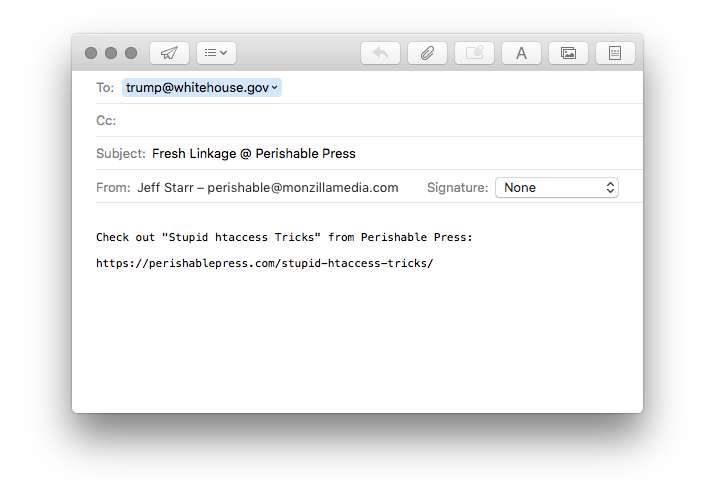
In addition to your choice collection of “Share This” links, you may also want to provide visitors with a link that enables them to quickly and easily send the URL permalink of any post to their friends via email. This is a great way to increase your readership and further your influence. Just copy & paste the following code into the desired location in your page template: <a href="mailto:?subject=Fresh%20Linkage%20@%20Perishable%20Press&body=Check%20out%20<?php the_permalink(); ?>%20from%20Perishable%20Press" title="Send a link to this post via email" rel="nofollow">Share […] Continue reading »
![[ Echo Shortcut Code ]](https://perishablepress.com/wp/wp-content/images/2009/misc-chunks/echo-shortcut.png)
Most of us learned how to use “echo()” in one of our very first PHP tutorials. That was certainly the case for me. As a consequence, I never really had a need to visit PHP’s documentation page for echo(). On a recent visit to Perishable Press, I saw a Tumblr post from Jeff about the use of PHP’s shortcut syntax for echo() but somewhere deep in my memory, there lurked a warning about its use. I decided to investigate. Continue reading »
Recently, Joost de Valk shared an excellent technique for adding spam and delete buttons to comments on your WordPress-powered blog. The idea is to save administration time by providing links to either “spam” or “delete” individual comments without having to navigate through the WordPress Admin Area. Joost provides the following plug-n-play solution: Continue reading »
When building web pages, it is often necessary to add links that require parameterized query strings. For example, when adding links to the various validation services, you may find yourself linking to an accessibility checker, such as the freely available Cynthia service: Continue reading »
![[ Social Media ]](https://perishablepress.com/wp/wp-content/images/2008/misc-chunks/social-media-deco.png)
With the explosion of social media, networking, and bookmarking services, there are a zillion ways to add “Share This Post” functionality to your WordPress-powered sites. In addition to the myriad services and plugins, we can also add these links directly, using nothing more than a little markup and a few choice PHP snippets. Such individual links provide full control over the selection, layout, and styling of each link without requiring the installation of yet another WordPress plugin. This article shares […] Continue reading »
![[ Image: Global Map Icon ]](https://perishablepress.com/wp/wp-content/images/2008/misc-chunks/google-analytics_.png)
It has occurred to me lately that I no longer use Google Analytics for Perishable Press. Instead, I find myself keeping an eye on things using Mint almost exclusively. So, the question now is: do I continue serving the GA JavaScript to keep the profile active just in case I ever need the additional stats? I mean, Mint already does a great job at recording all of information I could ever need, so I no longer see the use for […] Continue reading »

![[ Screenshot showing proper display of PHP code snippet ]](https://perishablepress.com/wp/wp-content/images/2019/code-browser-display-fix-thumb.png)
![[ _blank Target Vulnerability ]](https://perishablepress.com/wp/wp-content/images/2019/blank-target-vulnerability.jpg)
![[ WP Visual/RTE Insert Link Dialog ]](https://perishablepress.com/wp/wp-content/images/2018/wp-rte-insert-link.png)
![[ HTML5 Table Template ]](https://perishablepress.com/wp/wp-content/images/2010/misc-chunks/table-template.png)
![[ Electrical Surge ]](https://perishablepress.com/wp/wp-content/images/2009/misc-chunks/html-css-power.jpg)
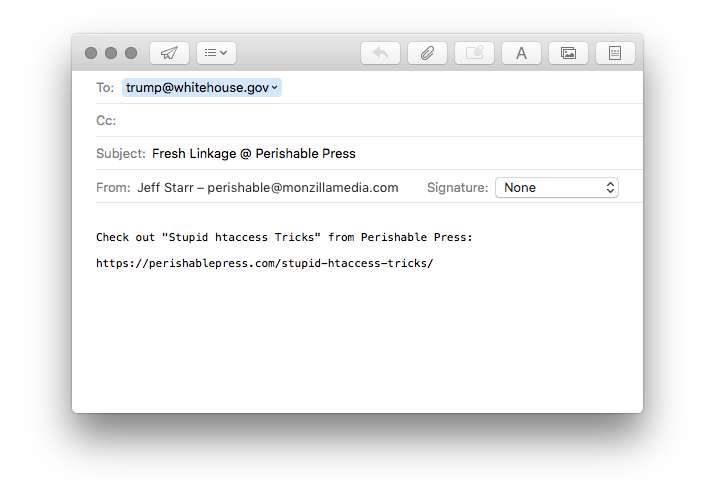
![[ Echo Shortcut Code ]](https://perishablepress.com/wp/wp-content/images/2009/misc-chunks/echo-shortcut.png)
![[ Social Media ]](https://perishablepress.com/wp/wp-content/images/2008/misc-chunks/social-media-deco.png)
![[ Image: Global Map Icon ]](https://perishablepress.com/wp/wp-content/images/2008/misc-chunks/google-analytics_.png)
