More than you might think, AI (Artificial Intelligence) and ML (Machine Learning) bots are crawling your site and scraping your content. They are collecting and using your data to train software like ChatGPT, OpenAI, DeepSeek, and thousands of other AI creations. Whether you or anyone approves of all this is not my concern for this post. The focus of this post is aimed at website owners who want to stop AI bots from crawling their web pages, as much as […] Continue reading »
In case you hadn’t noticed, I’m on another one of my posting sprees. Going through the past year’s worth of half-written drafts and collected code snippets, and sharing anything that might be useful or interesting. Here is a bit of .htaccess that brings together several redirection techniques into a singular plug-&-play code snippet. Continue reading »
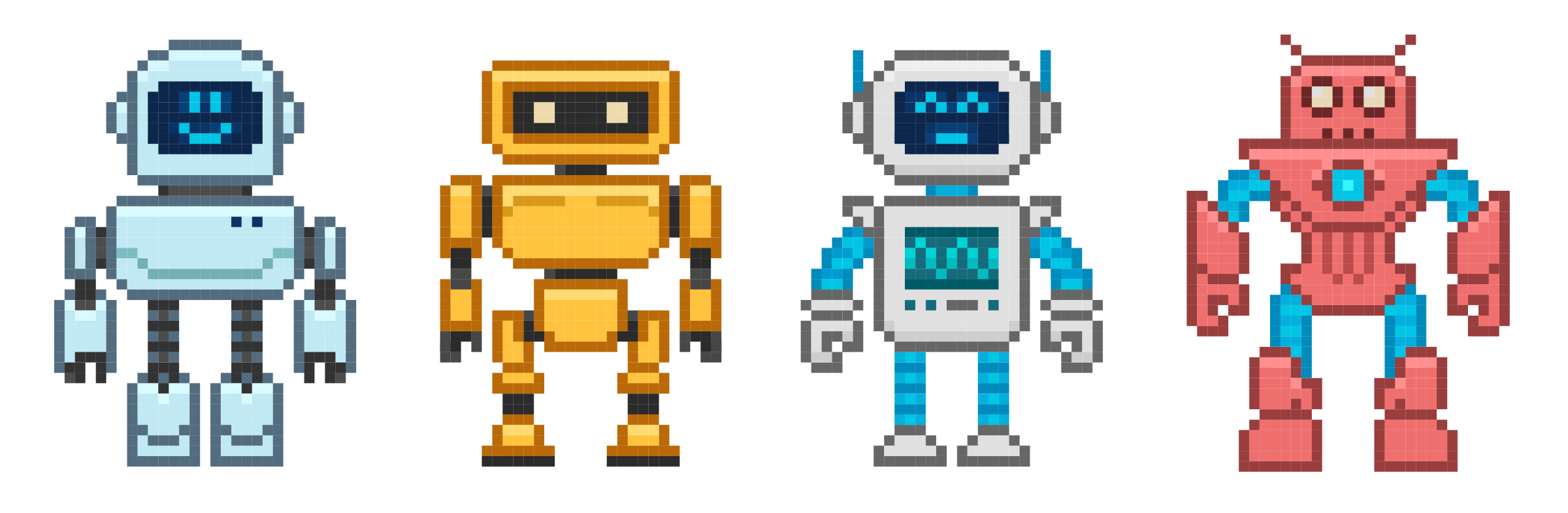
Your website’s robots.txt file probably contains some rules that tell compliant search engines and other bots which pages they can visit, and which are not allowed, etc. In most of the robots.txt files that I’ve looked at, all of the Allow and Disallow rules are applied to all user agents. This is done with the wildcard operator, which is written as an asterisk *, like this: User-agent: * This site’s robots.txt file provides a typical example. All of the allow/disallow […] Continue reading »

Prismatic is a free WordPress plugin that adds syntax highlighting to code samples. You can use either Highlight.js or Prism.js to make your code snippets look amazing. By default, Prismatic highlights code snippets in both post content and post comments. This quick tutorial shows how to disable highlighting in post comments by adding a simple code snippet to your WordPress. Estimated time to complete ~2 minutes. Continue reading »

Prismatic is a free WordPress plugin that adds syntax highlighting to code samples. You can use either Highlight.js or Prism.js to make your code snippets look amazing. This quick tutorial shares a way to customize Prismatic to save time scrolling thru a bunch of language options. Huge time-saver and simple to implement in a few minutes. Continue reading »

I’m excited to launch my latest web-dev book, Wizard’s SQL Recipes for WordPress. I got the idea for this book way back when I was first learning how to build dynamic websites. I thought it would be useful to bring together all of the best SQL snippets in sort of a “spellbook” or “cookbook”. After all, SQL queries can seem like magic to the uninitiated. By entering concise, well-crafted commands, SQL enables anyone to interact with any relational database. It’s […] Continue reading »
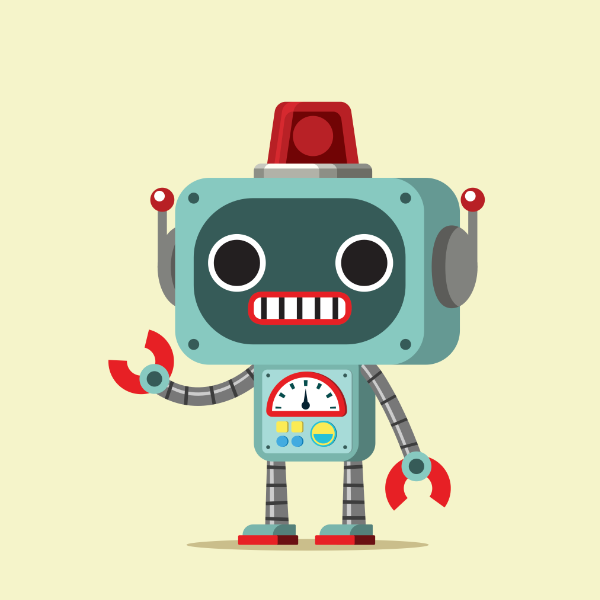
WordPress 5.7 features a new Robots API that provides filter-based control over the robots meta tag. So if your site is running WordPress 5.7 or better, you will notice a new <meta /> tag included in the <head></head> section of your web pages. By default, the meta tag added by WordPress has a value of max-image-preview:large, which is fine IF it is the only robots meta tag on the page. If your site already has its own meta robots tag, […] Continue reading »
Forgotten post! I wrote this article way back for WordPress 5.5 but forgot to publish. Rather than delete I am posting it now. I think the information remains relevant for the most part. Read with a grain of salt :) WordPress 5.5 brings some new features that may help a lot of users. The two biggies: sitemaps and lazy loading images. This rundown post explains a bit about each, and shares some free plugins to help should you need to […] Continue reading »
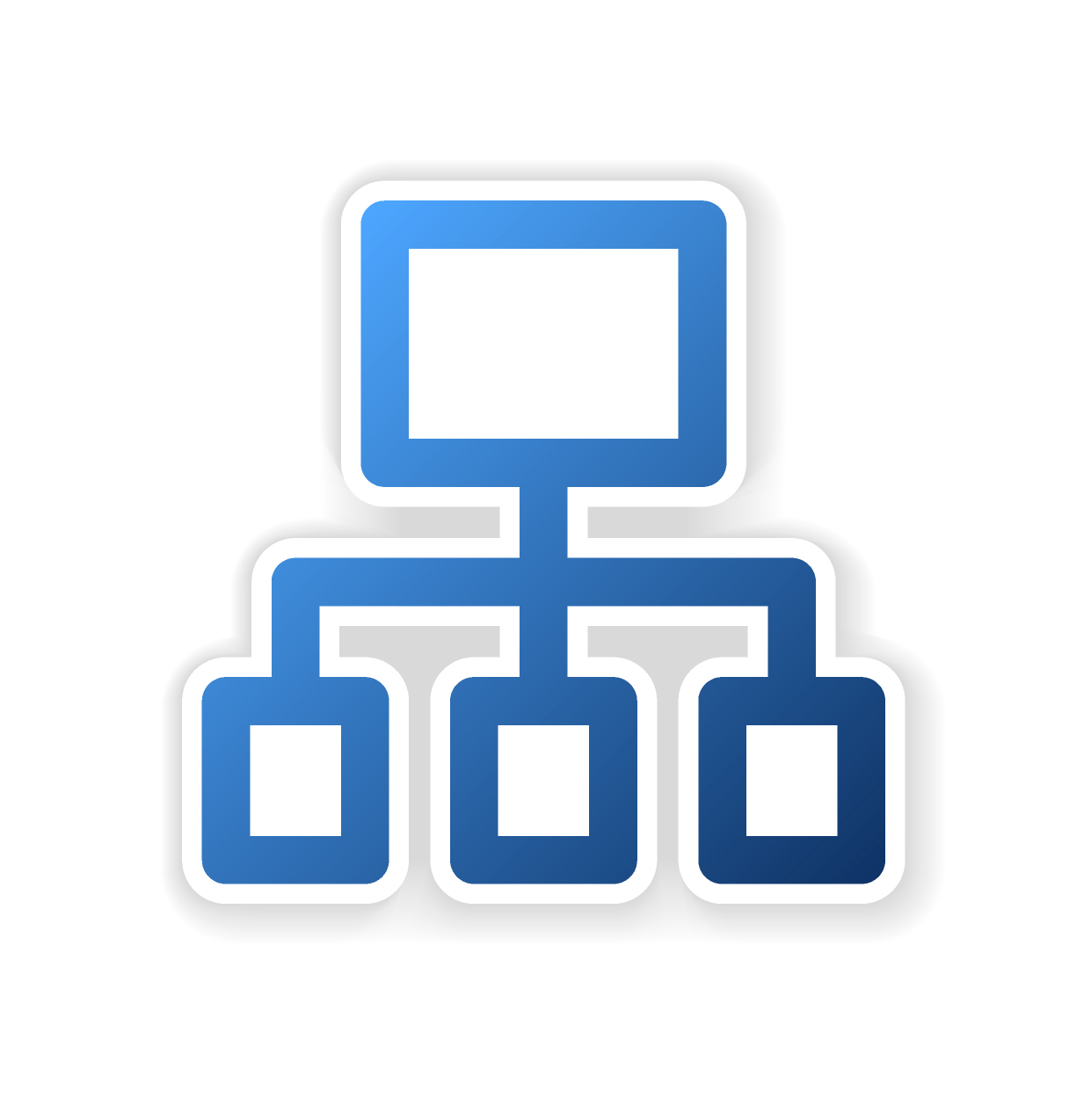
WordPress 5.5 and beyond features built-in sitemaps that are enabled by default. For new users and sites this may be a good thing. Now users don’t have to bother with thinking about how to implement a sitemap. Like with Privacy control, WordPress just does it for you automagically. BUT for the millions of sites that already have a sitemap thanks to any of the excellent and free sitemap plugins — that’s like maybe 5–10 million websites — well congratulations you […] Continue reading »
The ones I know of: ads.txt humans.txt robots.txt security.txt This site makes use of robots.txt and humans.txt. I don’t need ads.txt because 3rd-party ads aren’t currently running on the site, and security.txt seems not necessary as the site’s contact form is easy enough for anyone to find. Continue reading »
![[ _blank Target Vulnerability ]](https://perishablepress.com/wp/wp-content/images/2019/blank-target-vulnerability.jpg)
In this article, I am reposting part of my recent tutorial, WordPress and the Blank Target Vulnerability. That post is aimed at WordPress specifically, however most of the article applies to HTML in general. So the tutorial below explains how to fix all “blank target” links, regardless of whether or not WordPress is involved. Continue reading »
While working on the site’s 24th redesign, I ended up with about 10 code snippets that were awesome but ultimately not needed. So rather than just delete these tasty functions, I am posting them here for future reference. Who knows, during the next site update I may decide to implement or repurpose some of these techniques. And of course sharing is caring, so feel free to use any of these code snippets in your own projects. Check out the Table […] Continue reading »
![[ WP Visual/RTE Insert Link Dialog ]](https://perishablepress.com/wp/wp-content/images/2018/wp-rte-insert-link.png)
For those who haven’t yet noticed, WordPress now adds rel="noopener" attributes for any external links added via the link Quicktag in the Visual/RTE. So if you enable the option, “Open link in a new tab”, WordPress automatically will add the rel noopener attribute to the link. This is to protect against CORS and other exploits that take advantage of blank-target links. It’s a smart move that may escape many in the WordPress community. So in an effort to help foster […] Continue reading »
![[ Black Hole (Figurative) ]](https://perishablepress.com/wp/wp-content/images/2010/blackhole/blackhole-04.jpg)
Welcome to the Quick Start Guide for the standalone PHP version of Blackhole for Bad Bots. This post basically is a condensed summary of the original Blackhole tutorial. So if you are new to the concept of blocking bad bots, check out the original tutorial. Otherwise, for those that are familiar, the following guide should simplify things and help you get started with Blackhole as quickly as possible. Continue reading »
![[ Worst IPs: 2016 Edition ]](https://perishablepress.com/wp/wp-content/images/2017/bad-actors.jpg)
A little late this year, but following tradition here is my list of the absolute worst IP addresses from 2016. All in nice numerical order for easy crunching. These IPs are associated with all sorts of malicious activity, including exploit scanning, email harvesting, brute-force login attacks, referrer spam, and everything in between. Really obnoxious stuff that degrades your site’s performance and potentially threatens security. Continue reading »
![[ Blackhole Pro ]](https://perishablepress.com/wp/wp-content/images/2017/blackhole-pro.jpg)
Announcing the Pro version of my WordPress security plugin, Blackhole for Bad Bots. Like the free version, Blackhole Pro protects your site against bad bots, spammers, scrapers, scanners, and other automated threats. This increases site security and saves precious server resources for your legit visitors. It’s time to say “bye bye” to bad bots. Continue reading »

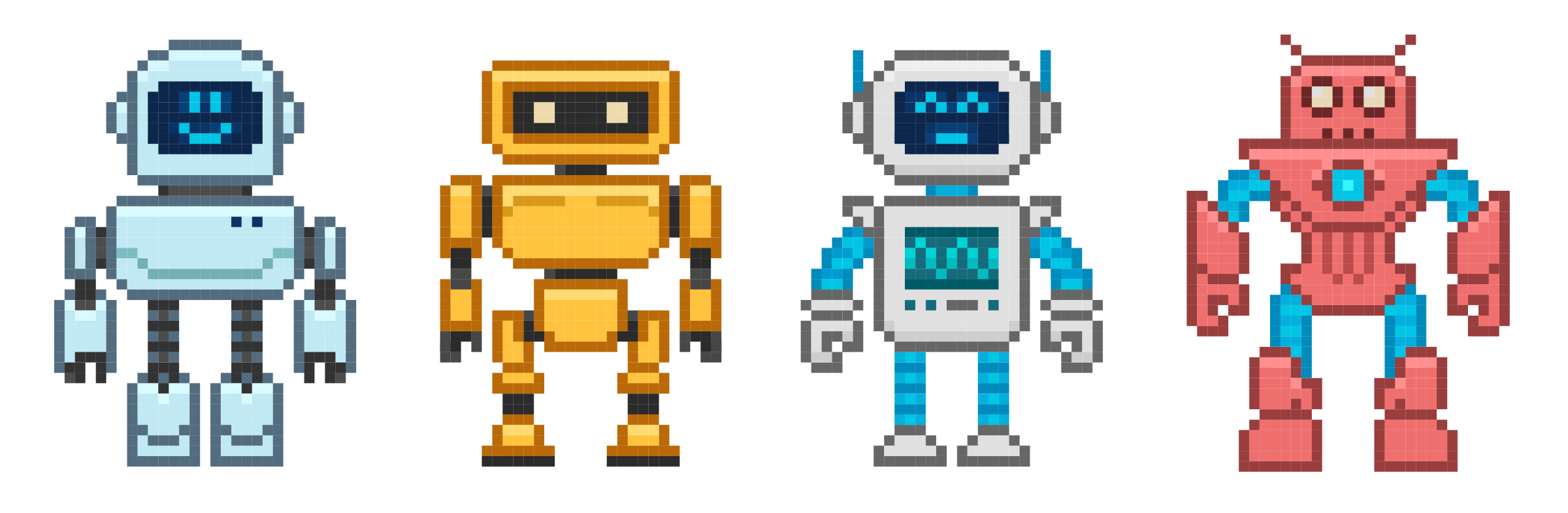

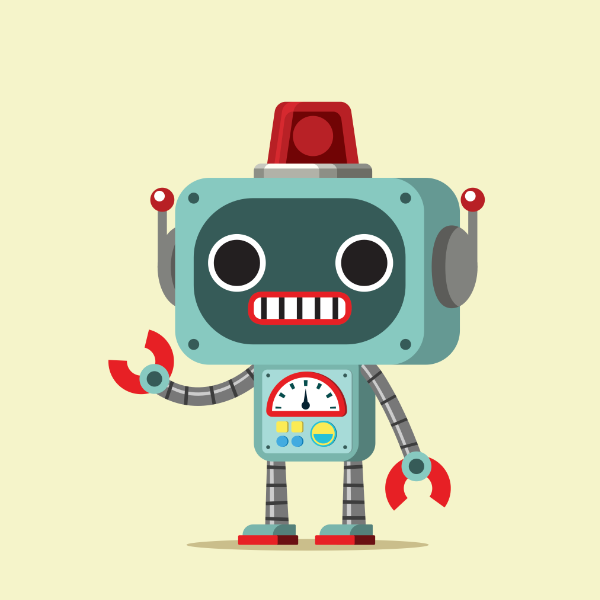
![[ _blank Target Vulnerability ]](https://perishablepress.com/wp/wp-content/images/2019/blank-target-vulnerability.jpg)
![[ WP Visual/RTE Insert Link Dialog ]](https://perishablepress.com/wp/wp-content/images/2018/wp-rte-insert-link.png)
![[ Black Hole (Figurative) ]](https://perishablepress.com/wp/wp-content/images/2010/blackhole/blackhole-04.jpg)
![[ Worst IPs: 2016 Edition ]](https://perishablepress.com/wp/wp-content/images/2017/bad-actors.jpg)
![[ Blackhole Pro ]](https://perishablepress.com/wp/wp-content/images/2017/blackhole-pro.jpg)
