More than you might think, AI (Artificial Intelligence) and ML (Machine Learning) bots are crawling your site and scraping your content. They are collecting and using your data to train software like ChatGPT, OpenAI, DeepSeek, and thousands of other AI creations. Whether you or anyone approves of all this is not my concern for this post. The focus of this post is aimed at website owners who want to stop AI bots from crawling their web pages, as much as […] Continue reading »
I use domain-based emails for 99% of my email activity. The other 1% is comprised of assorted 3rd-party email services and temporary slash disposable addresses (like for testing purposes and one-off sign-ups, etc.). I can tell you whole-heartedly based on 20+ years working online that self-hosted email is THE WAY to go. Continue reading »

Typography is inspiring :) I recently posted about all the different HTML “X” characters. Then a tweet from Helge Klein inspired me to write a follow-up post showing all the different ways to write a dash or hyphen – character in HTML. Like most online content creators, I knew about – and —. But I didn’t realize there were so many other hyphen and dash characters. Continue reading »
In case you hadn’t noticed, I’m on another one of my posting sprees. Going through the past year’s worth of half-written drafts and collected code snippets, and sharing anything that might be useful or interesting. Here is a bit of .htaccess that brings together several redirection techniques into a singular plug-&-play code snippet. Continue reading »
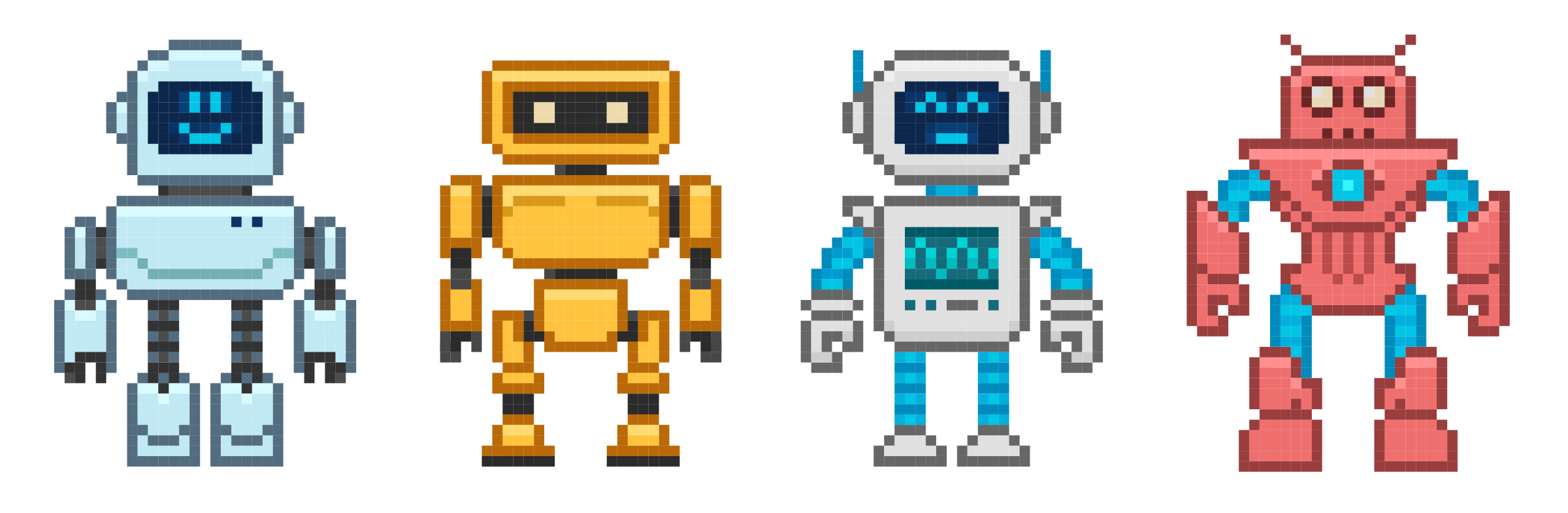
Your website’s robots.txt file probably contains some rules that tell compliant search engines and other bots which pages they can visit, and which are not allowed, etc. In most of the robots.txt files that I’ve looked at, all of the Allow and Disallow rules are applied to all user agents. This is done with the wildcard operator, which is written as an asterisk *, like this: User-agent: * This site’s robots.txt file provides a typical example. All of the allow/disallow […] Continue reading »
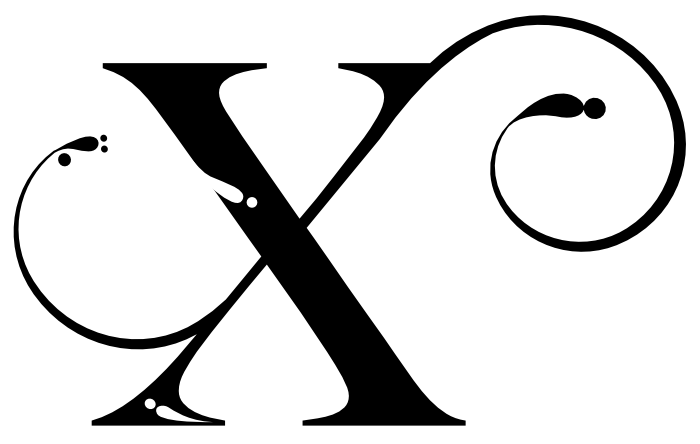
This post explains all the different “x” characters currently available in HTML. It covers the various HTML entities and provides some examples and tips. Also explains the difference between the often confused “Multiplication X” and “Multiplication Sign”, and which is better for symmetrical buttons and links. Continue reading »

By now most have heard about the WP Sitemaps feature introduced in WordPress version 5.5. From what I’ve read most existing sites that needed a sitemap already had one via one of the many free sitemap plugins. But for new WordPress sites going forward, having all the sitemap code in the WordPress core now means that new sites have the option of rolling with the default WordPress sitemaps, or use a dedicated plugin to do the job. This post is […] Continue reading »
![[ Clearfix Hack Evolution ]](https://perishablepress.com/wp/wp-content/images/2018/clearfix-evolution.jpg)
Is the clearfix method of clearing floats still useful? It’s been years now and I think the answer is “yes”. For example, I use clearfix to clear floats in the site’s current design. It’s the “cleanest” way to clear floated elements without setting widths, hiding overflow, or floating (nearly) everything. I know what some of you are thinking: “Cleanest..? Clearfix is a hack. A total nightmare event.” Years ago that may have been the case, but not so much anymore.. Continue reading »
![[ Momentum Camera ]](https://perishablepress.com/wp/wp-content/images/2018/momentum-cam-camera.jpg)
Momentum Cam Over the years, I’ve gone through quite a few wireless wi-fi security cameras. Not because I am a gadget/new-tech junkie, but because all of the cameras I have tried so far work for awhile and then stop working, or never work properly in the first place. So in an effort to not repeat myself while maybe helping others who are looking for information, here is a post that I am dedicating to wi-fi camera notes. This includes things […] Continue reading »
![[ Black Hole (Figurative) ]](https://perishablepress.com/wp/wp-content/images/2010/blackhole/blackhole-04.jpg)
Welcome to the Quick Start Guide for the standalone PHP version of Blackhole for Bad Bots. This post basically is a condensed summary of the original Blackhole tutorial. So if you are new to the concept of blocking bad bots, check out the original tutorial. Otherwise, for those that are familiar, the following guide should simplify things and help you get started with Blackhole as quickly as possible. Continue reading »
![[ Email Troubleshooting Guide ]](https://perishablepress.com/wp/wp-content/images/2017/troubleshoot-email.jpg)
Email is sort of like the “glue” that holds the Internet together. But it’s the worst possible glue ever. It’s underlying technology is convoluted, complicated, insecure, tedious, sloppy, and archaic. In a nutshell: email sucks but it’s pretty much essential for working online. So what do you do if email is not working, like when you send an email but it never arrives? It can be very frustrating and difficult to figure out what went wrong. To help get you […] Continue reading »
![[ Worst IPs: 2016 Edition ]](https://perishablepress.com/wp/wp-content/images/2017/bad-actors.jpg)
A little late this year, but following tradition here is my list of the absolute worst IP addresses from 2016. All in nice numerical order for easy crunching. These IPs are associated with all sorts of malicious activity, including exploit scanning, email harvesting, brute-force login attacks, referrer spam, and everything in between. Really obnoxious stuff that degrades your site’s performance and potentially threatens security. Continue reading »
Years ago, I thought the whole humans.txt thing was just silly, and even explained how to block humans.txt requests. But the concept actually has grown on me to the point where I now include a customized humans.txt file for most of my projects. It just seems like some useful information to make available for those who are looking for it. You know, all about the site, author, team, and such. And I have seen plenty of requests for humans dot […] Continue reading »
![[ Baidu Search Engine ]](https://perishablepress.com/wp/wp-content/images/2016/baidu-search-engine.jpg)
A user of my 6G Firewall recently asked how to block the “baidu” bot from accessing their site. This post explains why Baidu is not blocked in 6G and provides a quick .htaccess technique to deny it (or anything claiming to be it) access to your site. Continue reading »
![[ Blackhole for Bad Bots ]](https://perishablepress.com/wp/wp-content/images/2016/blackhole-bad-bots.jpg)
Image Courtesy NASA/JPL-Caltech. Update: Pro version now available! Check out Blackhole Pro » Finally translated my Blackhole Spider Trap into a FREE WordPress plugin. It’s fun, fast, flexible, and works silently behind the scenes to protect your WordPress-powered site from malicious bots. Here are some of the features: Continue reading »
![[ Screenshot: Tweets about humanstxt.org ]](https://perishablepress.com/wp/wp-content/images/2011/humanstxt-tweet.jpg)
One thing I love about Twitter is the instant feedback. For the past few weeks I’ve been seeing lots of 404 requests like this: https://perishablepress.com/humans.txt https://perishablepress.com/humans.txt https://perishablepress.com/humans.txt At first I thought it was some skript kiddie getting creative, you know as a play on the robots.txt file, which is also located in the root of many websites. So it seemed interesting enough to tweet about: Continue reading »

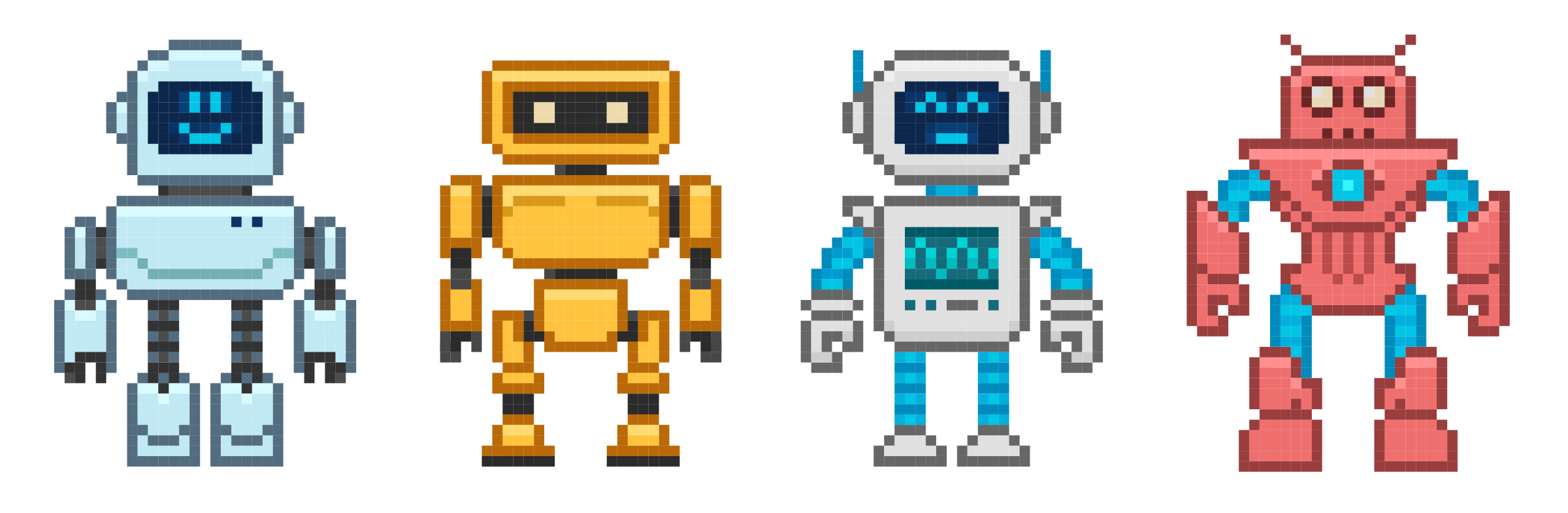
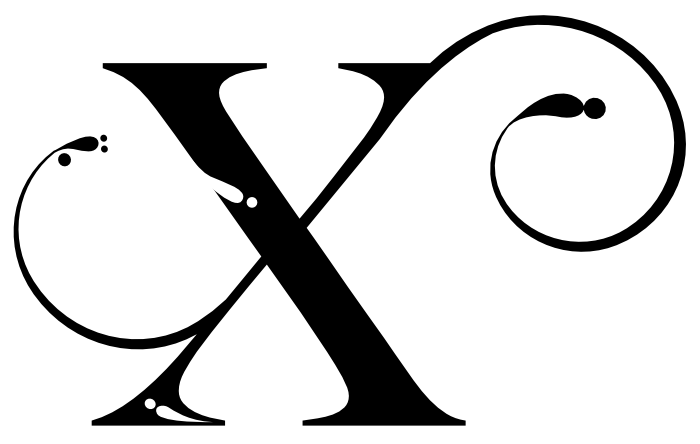

![[ Clearfix Hack Evolution ]](https://perishablepress.com/wp/wp-content/images/2018/clearfix-evolution.jpg)
![[ Momentum Camera ]](https://perishablepress.com/wp/wp-content/images/2018/momentum-cam-camera.jpg)
![[ Black Hole (Figurative) ]](https://perishablepress.com/wp/wp-content/images/2010/blackhole/blackhole-04.jpg)
![[ Email Troubleshooting Guide ]](https://perishablepress.com/wp/wp-content/images/2017/troubleshoot-email.jpg)
![[ Worst IPs: 2016 Edition ]](https://perishablepress.com/wp/wp-content/images/2017/bad-actors.jpg)
![[ Baidu Search Engine ]](https://perishablepress.com/wp/wp-content/images/2016/baidu-search-engine.jpg)
![[ Blackhole for Bad Bots ]](https://perishablepress.com/wp/wp-content/images/2016/blackhole-bad-bots.jpg)
![[ Screenshot: Tweets about humanstxt.org ]](https://perishablepress.com/wp/wp-content/images/2011/humanstxt-tweet.jpg)
