
As a full-time web developer and typical human being, I rely on the Internet for a great many things. So when the Internet is not available, my work (and play) comes to a grinding halt. Fortunately my primary ISP is pretty solid, but it still goes down every once in a while. So to maintain my workflow (and general sanity), having a backup Internet service provider is absolutely essential. Here’s one way to do it.. Continue reading »
I use domain-based emails for 99% of my email activity. The other 1% is comprised of assorted 3rd-party email services and temporary slash disposable addresses (like for testing purposes and one-off sign-ups, etc.). I can tell you whole-heartedly based on 20+ years working online that self-hosted email is THE WAY to go. Continue reading »

Like many of you, I have been working online for years now, more than most. Over the course of the past 20 years, I have created accounts at hundreds and hundreds of websites. That includes all the work-related stuff, like web development, plus LOTS of social media sites, online services for everything from email to security monitoring. Not to mention all of the accounts created for mundane things like banking, utilities, Internet and phone service, and so forth. Continue reading »
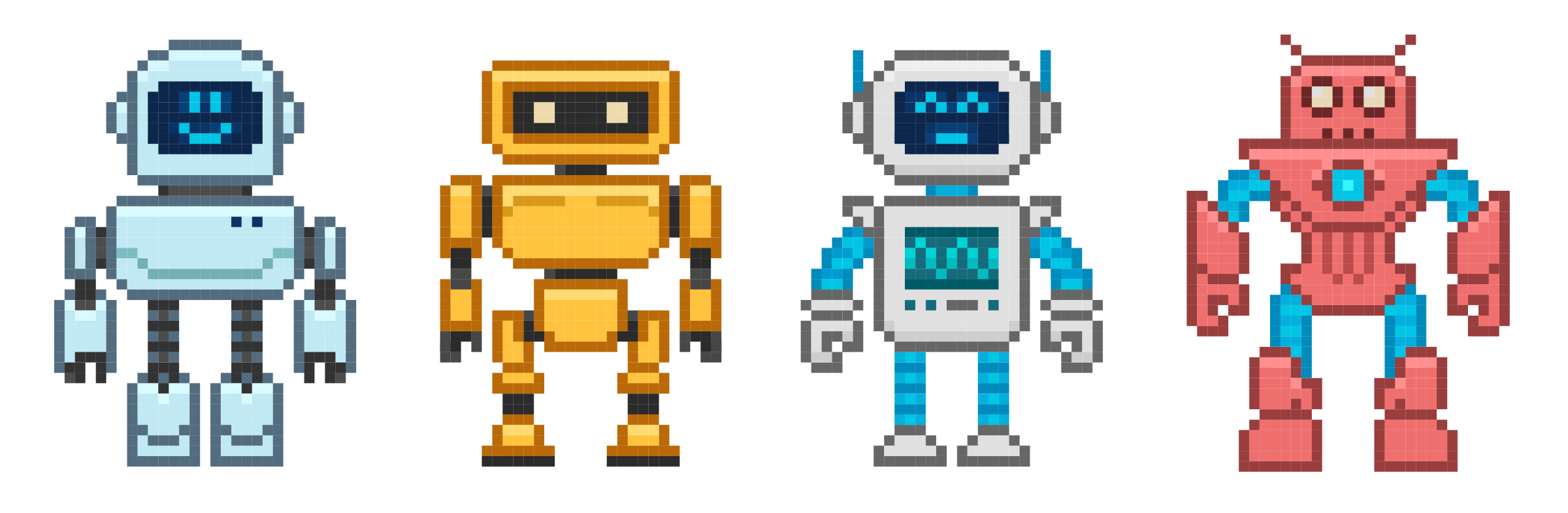
Your website’s robots.txt file probably contains some rules that tell compliant search engines and other bots which pages they can visit, and which are not allowed, etc. In most of the robots.txt files that I’ve looked at, all of the Allow and Disallow rules are applied to all user agents. This is done with the wildcard operator, which is written as an asterisk *, like this: User-agent: * This site’s robots.txt file provides a typical example. All of the allow/disallow […] Continue reading »

I’ve tried 1Password and Dashlane, and several other popular password managers for both Mac and PC. It always seems to be the same thing: things start off great and then go downhill from there. For example, I was loving 1Password, and then it locked me out of my password file/account. Likewise for a couple of years Dashlane was great, but then they started making drastic changes like moving from standalone app to browser extension Web-based UI. The confusion involved with […] Continue reading »

Have you ever wanted to make a WordPress site private? So that only specific users are allowed access? For example, for my found-images site eChunks.com, I decided to require user login in order to access any content. So now for that site, public access is not allowed, and any posts, images, and all other content is available only to logged-in users. This tutorial explains four ways to make a WordPress site private or members only, so that only authenticated/trusted users […] Continue reading »
It is debatable whether or not Chrome’s new scrolltotextfragment feature is a significant security concern. When in doubt, play it safe. This quick post explains how to disable (or enable) Chrome’s scroll-to-text-fragment functionality. Continue reading »
![[ POST Requests ]](https://perishablepress.com/wp/wp-content/images/2019/wordpress-post-requests.jpg)
I’ve written before about protecting against malicious POST requests using Apache/.htaccess. In this tutorial, we’ll look at how to modify GET and POST requests using PHP and some core WordPress functionality (with no .htaccess required). Normally you would want to manipulate URI requests at the server level, but that’s not always possible (like on shared hosting). So in those cases where you want to modify GET, POST, or other types of requests on a WordPress site, check out the following […] Continue reading »
![[ Monitor WordPress Login Page ]](https://perishablepress.com/wp/wp-content/images/2019/monitor-wordpress-login-page.jpg)
There are all sorts of plugins that you can use to monitor and protect the WordPress Login Page. That’s not what this post is about. This post is aimed at developers and DIY site admins, who like to keep a close eye on site activity. Talking hands-on with code. How familiar are you with the traffic hitting your WP Login Page? Do you know the difference between a brute-force attack and legitimate login requests? The WP Login Page (wp-login.php) is […] Continue reading »
![[ Call to undefined function ]](https://perishablepress.com/wp/wp-content/images/2019/fix-error-undefined.png)
I’m seeing a big increase in bot attacks targeting theme files directly. First they get the URL to your theme directory. There are numerous ways for a bot to get this information. For example most themes include assets like CSS and JavaScript files, and the link includes the full URL. So then once they have the theme URL, bad bots will make direct requests for well-known theme template files, like index.php and header.php. Requesting template files directly may reveal possible […] Continue reading »
![[ WordPress Ultimate Comment Blacklist ]](https://perishablepress.com/wp/wp-content/images/2019/wordpress-comment-blacklist.jpg)
How do YOU stop comment spam? If you’re like a lot of WordPress users, you just grab another plugin or two and call it good. I mean after all, plugins like Akismet work great at stopping spam. The only downside is that, well, you’re relying on another plugin. And that’s fine for folks who just wanna “get ’er done”, although each active plugin requires additional maintenance and server resources. Continue reading »
![[ Han Solo shutting up C-3PO in Empire Strikes Back ]](https://perishablepress.com/wp/wp-content/images/2018/stop-nuisance-requests.jpg)
As I’ve written before, blocking nuisance requests can help save you money by cutting down on wasted server resources, memory, and so forth. It also saves you time, as your server access and error logs won’t be full of nuisance request spam. So you will have more resources and time for things that matter, like running your business, helping customers, improving code, etc. So to continue the proud tradition of blocking malicious traffic, this post builds upon previous blocking techniques […] Continue reading »
Typically malicious scans use some sort of encoding to obscure their payloads. For example, instead of injecting a literal script, the attacker will run it through a PHP encoding function such as base64_encode(), utf8_encode(), or urlencode(). So if and when you need to decode some discovered payload, you can use whichever decoding function will do the job. For example, base64_decode(), utf8_decode(), or urldecode(). Sounds straightforward, but let’s dig a little deeper.. Continue reading »
Once again I am cleaning up my sites’ .htaccess files. I do this from time to time to remove old redirects, refresh blacklists, and update security and SEO-related directives. It’s tedious work, but the performance and security benefits make it all worthwhile. This post shares some of the techniques that were added, removed, or replaced from .htaccess, and explains the reasoning behind each decision. I do this for the sake of reference, and hopefully it will give you some ideas […] Continue reading »
![[User Enumeration ]](https://perishablepress.com/wp/wp-content/images/2016/user-enumeration.jpg)
This tutorial explains how to block user-enumeration scans in WordPress. As explained in greater depth here, user enumeration happens when some malicious script scans a WordPress site for user data by requesting numerical user IDs. For example, requests for author=1 through some number, say, author=1000, may reveal the usernames for all associated users. With a simple enumeration script, an attacker can scan your site and obtain a list of login names in a matter of seconds. Continue reading »
![[ RSSing.com Removal Request or Whatever ]](https://perishablepress.com/wp/wp-content/images/2016/rssing-com.jpg)
This quick post explains how to stop the notorious site scrapers, RSSing.com, from stealing your content. In fact, this technique can be used to stop virtually any site that uses HTML frames to scrape your pages. Once again, the solution is one line of .htaccess to the rescue. Continue reading »



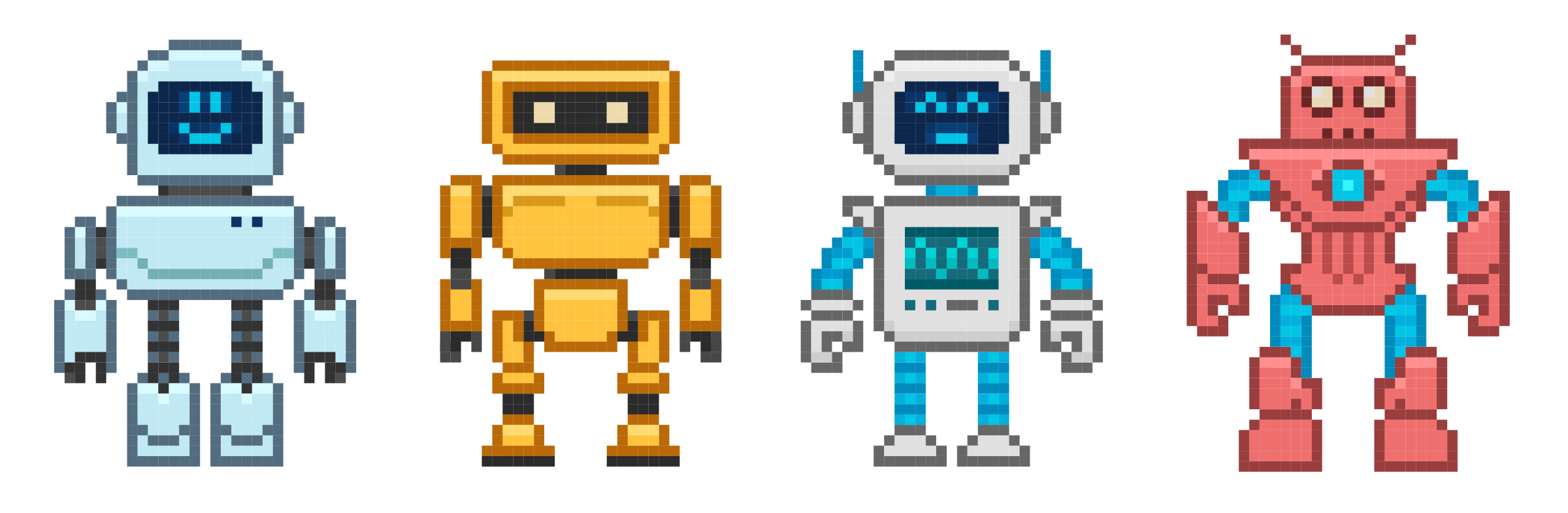


![[ POST Requests ]](https://perishablepress.com/wp/wp-content/images/2019/wordpress-post-requests.jpg)
![[ Monitor WordPress Login Page ]](https://perishablepress.com/wp/wp-content/images/2019/monitor-wordpress-login-page.jpg)
![[ Call to undefined function ]](https://perishablepress.com/wp/wp-content/images/2019/fix-error-undefined.png)
![[ WordPress Ultimate Comment Blacklist ]](https://perishablepress.com/wp/wp-content/images/2019/wordpress-comment-blacklist.jpg)
![[ Han Solo shutting up C-3PO in Empire Strikes Back ]](https://perishablepress.com/wp/wp-content/images/2018/stop-nuisance-requests.jpg)
![[User Enumeration ]](https://perishablepress.com/wp/wp-content/images/2016/user-enumeration.jpg)
![[ RSSing.com Removal Request or Whatever ]](https://perishablepress.com/wp/wp-content/images/2016/rssing-com.jpg)
