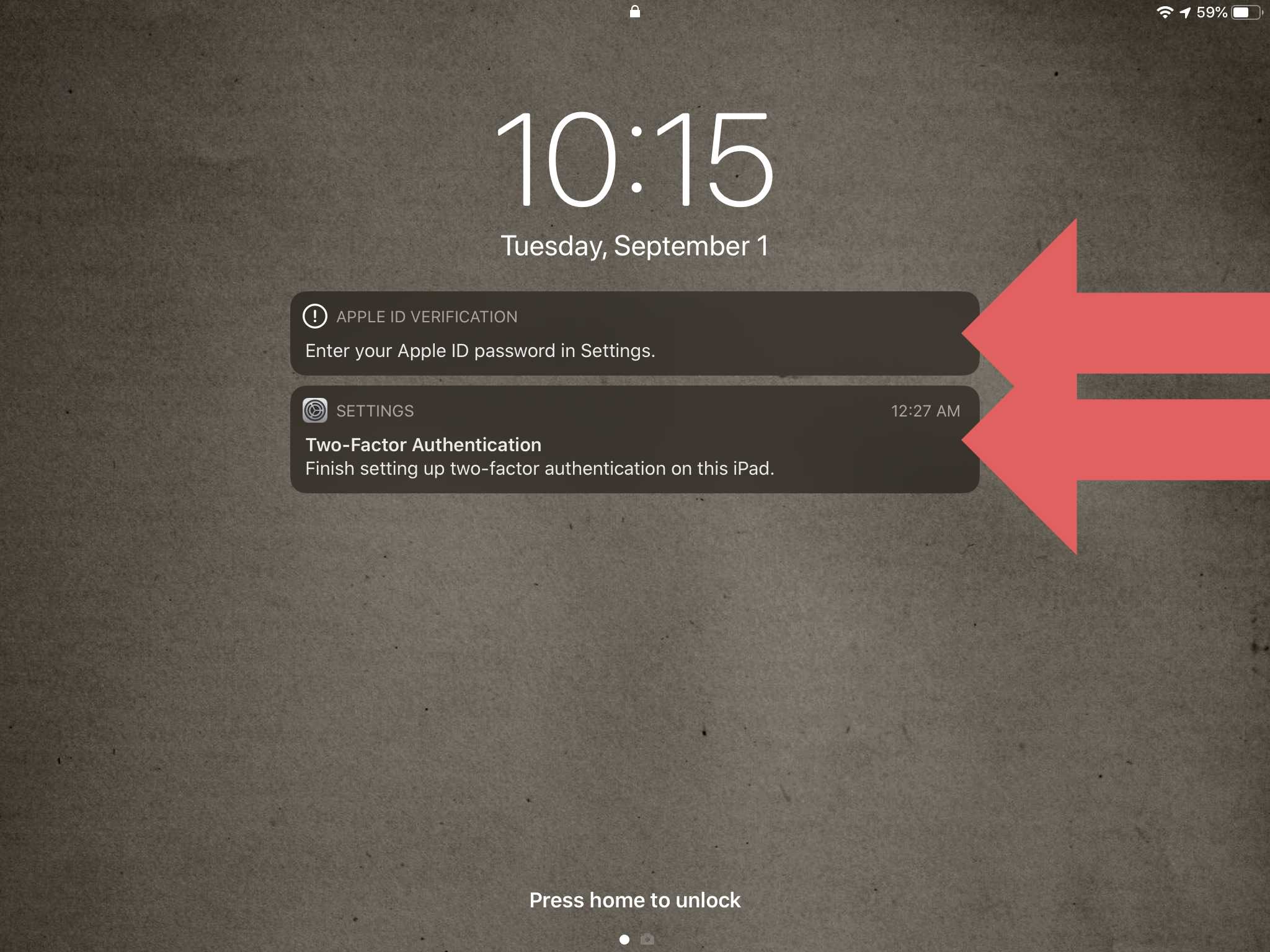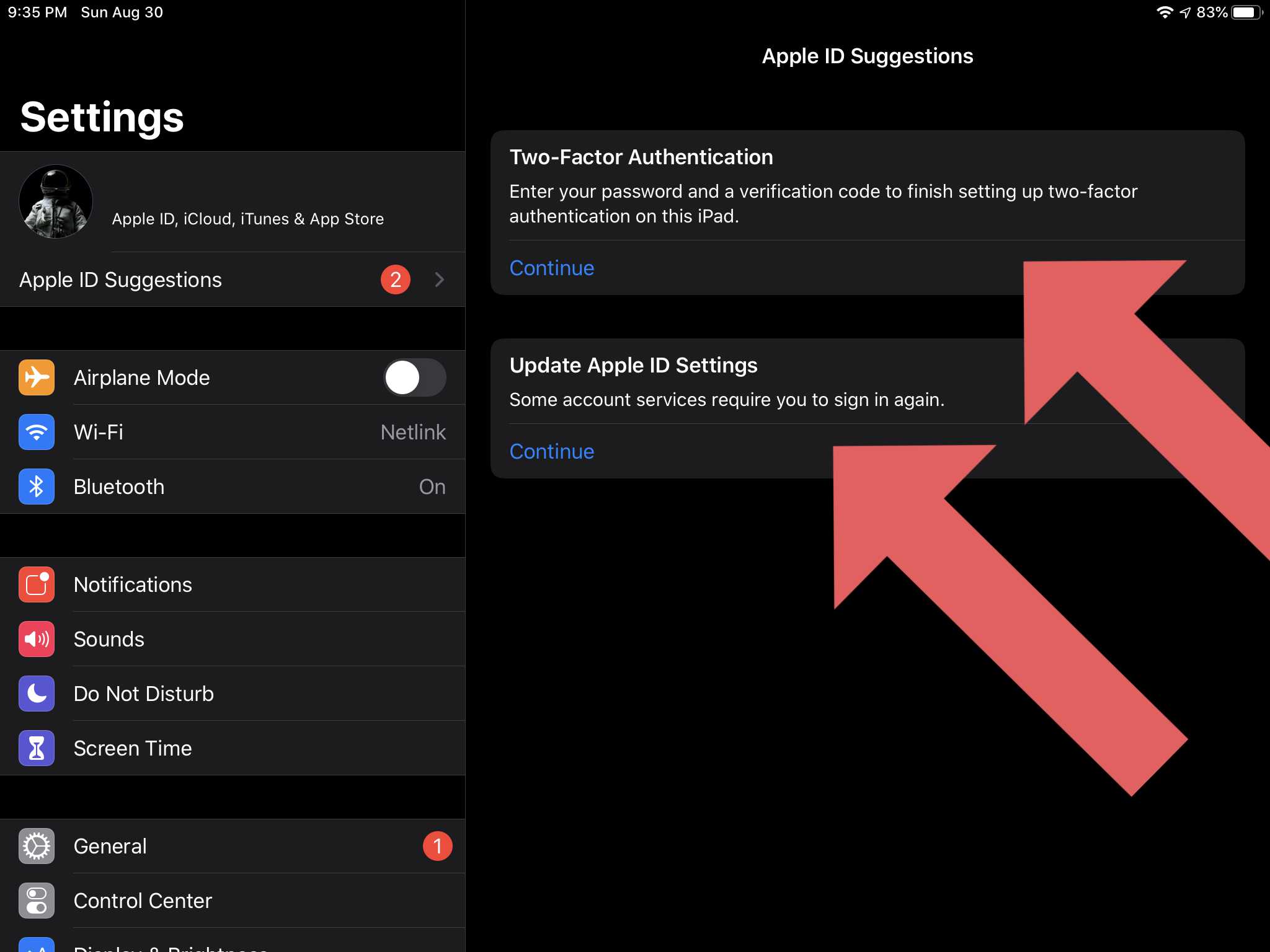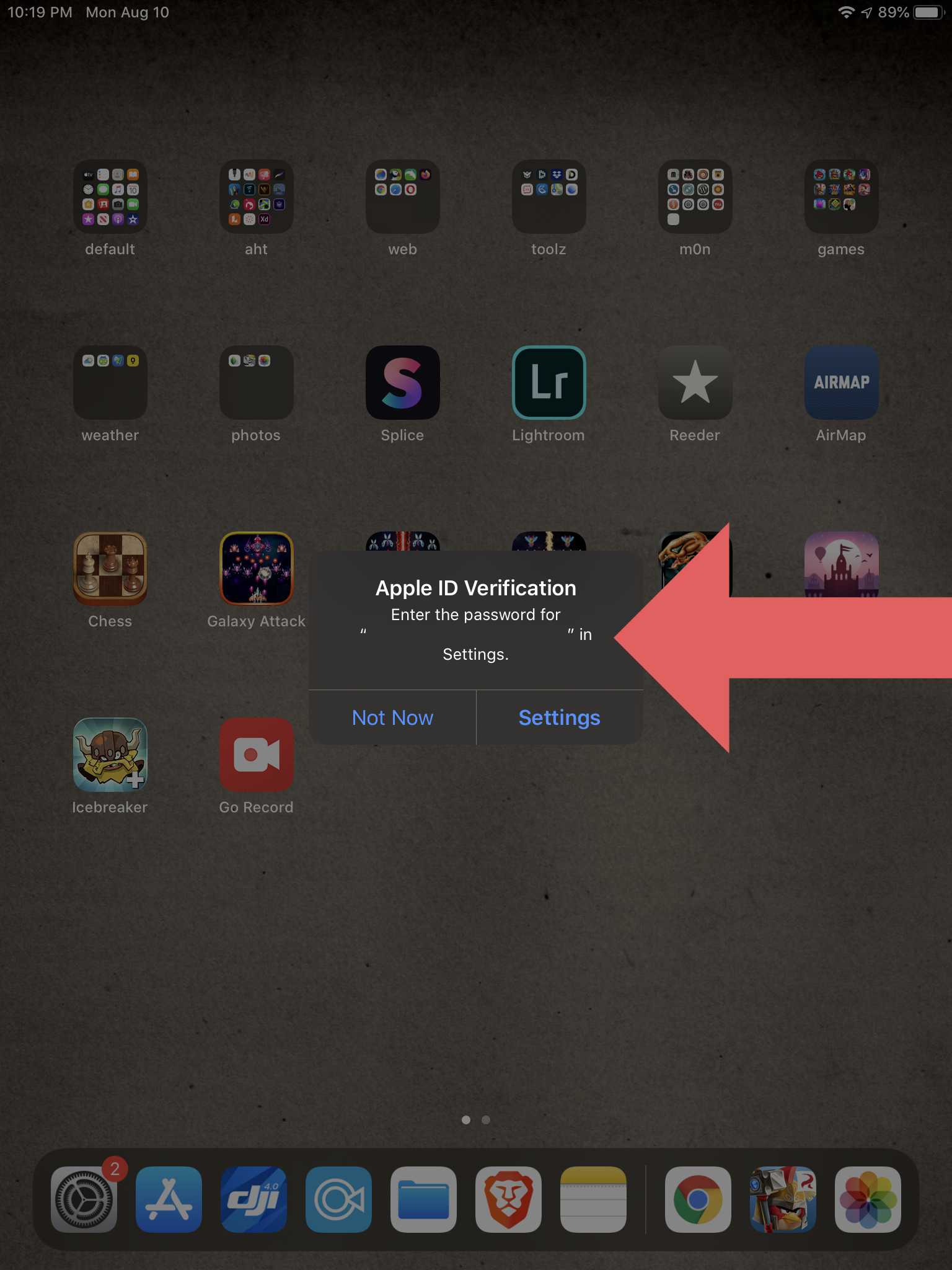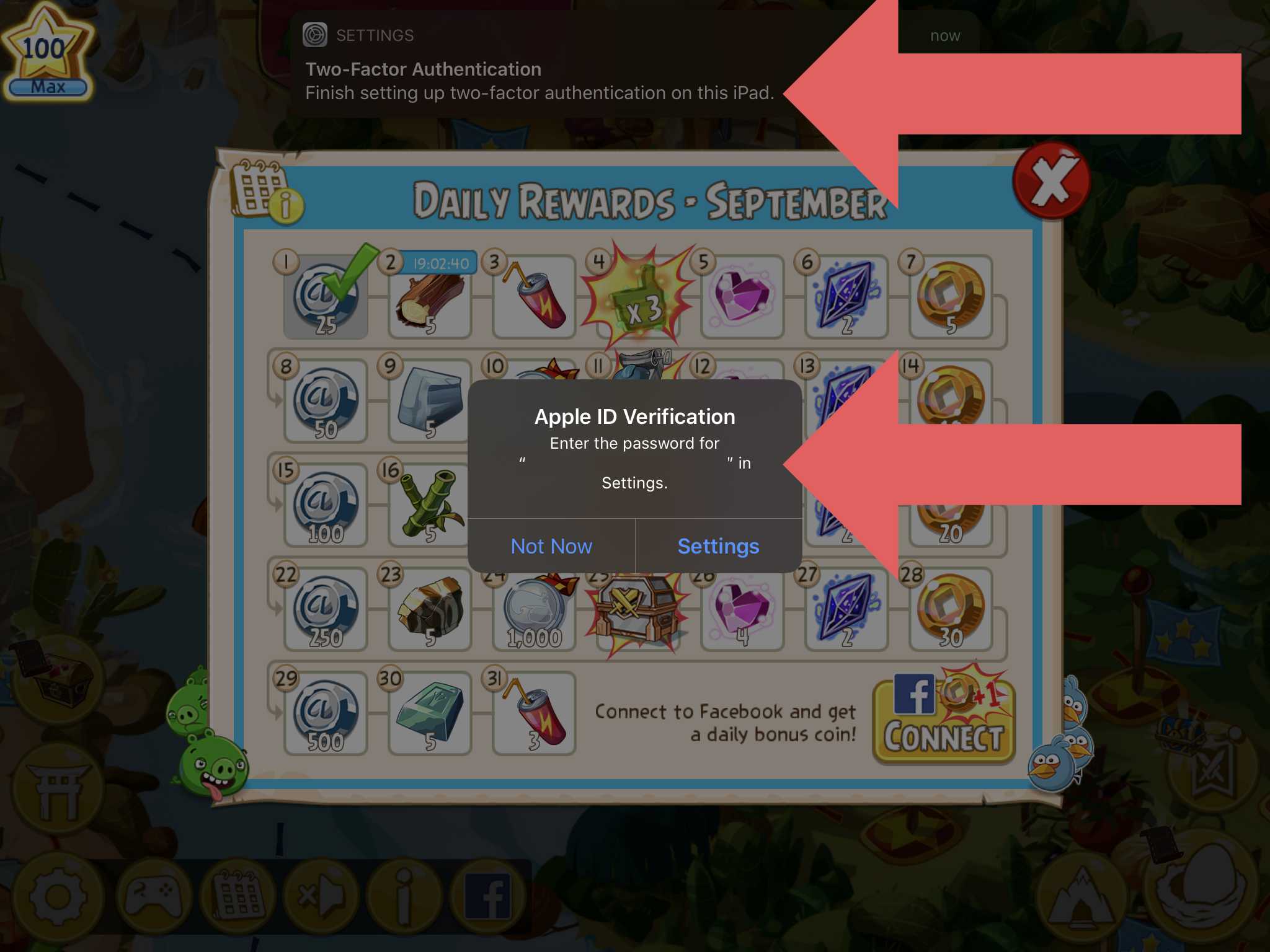Apple Nags Killing UX
Heads up! This post is a giant rant about Apple screwing up the user experience (UX). If that is not what you want to read, then now is your chance to hit that back button and escape. Otherwise, if you feel like hearing all about it, continue reading.
With Apple devices in the past, you could log in to an Apple account or not. No hassles. No worries. Just enjoy the software. Enjoy that super smooth Apple user experience. Right? But these days it’s like the damn house is on fire, such a freaking emergency that you MUST LOG IN NOW. So absolutely important that you LOG IN NOW that Apple kills the entire user experience with its endless nags and brute-force thuggery.
All users don’t fit into the same box
Logging in to an Apple account and enabling two-password authentication is OPTIONAL. It is 100% the user’s choice whether to log in, enable 2-factor or any other feature. If I don’t want to log in, if I don’t want 2-factor — for any reason — then please do shut up, get out of my face, and kindly STOP nagging me to oblivion. i cAn tHiNk fOr mYsELf, tHaNk yOu vERy mUch.
Apple is killing its UX with needless, endless nagging.
Endless nags waste time for millions of users
As an example of what I’m talking about here, here are some screenshots showing what the user experience is like just trying to play a game on my iPad.
Why is it SO important for Apple that all users always log in?
The red icon badge of shame is more than enough for users to get the message. Simply no need for all the popup nagging.
Not all users need or want two-factor authentication. It’s a pain.
I just want to use my iPad to play a game. But Apple won’t let me.
Why doesn’t Apple give users a way to permanently dismiss the nags?
Why do users have to play “whack-a-nag” just to use their device?
Fighting thru the nags is like a meta game on top of the game that I’m trying to play.
I use my iPad to play games and goof around with photos, etc. It’s not a serious or critical device for me, although it used to be fun to use it once in a while. Not lately though, as the constant and thug-like nags are making the device impossible to use.
I keep the device at home in a safe place, and never need to log in for anything. I don’t need or want an Apple account. I don’t need or want two-factor authentication. I don’t want to be nagged on EVERY SCREEN about doing these things. I never had to do these things in the past, and I don’t want to start doing them now.
Please stop nagging us
It’s been like this with the endless nags since some recent iOS update I don’t remember which one. All I know is that I used to ENJOY playing on the iPad. But now it’s next to impossible. Every day, every screen. SO URGENT THAT YOU LOG IN RIGHT NOW. Nag nag nag. I can’t play a game for two seconds without getting attacked by nags. The red dot on the settings icon. The two nags on the settings screen. The in-app pop-over nags. The pop-over nags that just magically appear on any screen at any time. Apple has killed its own UX.
It’s like WHAT’S THE EMERGENCY GUYS. Where’s the crisis? What on earth is going to happen if I don’t want your new features? Don’t want an Apple account? Stop trying to strong-arm millions of users into constantly logging in to your system. For crying out loud, give your users half an ounce of credit. Stop catering to the lowest common denominator. If users really WANT to log in and enable two-factor authentication, well gosh I think they’ll be able to figure it out.
The ONLY thing you are accomplishing with the endless nags is that you’re killing the famed “apple” user experience and turning off a LOT of users. Read thru your own forums once in a while. Try LISTENING to user feedback. Stop PUSHING your stuff so hard. Give your users some credit. They KNOW where to find the stupid login screen if they really want to lOg iNtO tHeiR aPpLe aCcOuNt.
Until the end
Will this post help anything? Probably not with Apple. Sucking up tons of user data apparently trumps the entire user experience forever. For millions of users. Millions of clicks every day, so much time wasted dealing with that urgent need for users to log in and enable two-factor authentication on every device always. Even when it’s not needed. Even when it’s not wanted. For eternity.