10 Weird Ways to Ruin Your Website
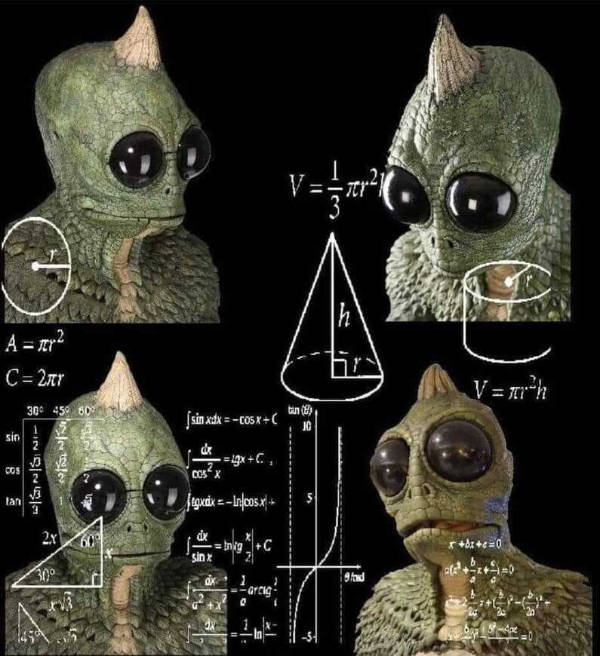 Everyone knows that slow loading and/or insecure websites are horrible, just the worst to be avoided at all costs. But there are other, less obvious ways to destroy the user experience and well, just make things suck in general. The goal here is to raise awareness and have some fun.
Everyone knows that slow loading and/or insecure websites are horrible, just the worst to be avoided at all costs. But there are other, less obvious ways to destroy the user experience and well, just make things suck in general. The goal here is to raise awareness and have some fun.
So without further ado, here are my top 10 weird ways to ruin your website, along with their real-world equivalents..
1) Unsolicited Popups
I say “unsolicited” because I’m not talking about when you click a link and get a popup window. Here I am talking about anything that “pops up” unexpectedly. Like when you first visit a website and BAM immediately they throw up a cookie consent form. Or a popup begging for your email address. Or a popup letting you know there is some great feature or deal available. Or even worse they hit you with a bunch of popups all at once. One in each corner lol.
Aggressive use of popups makes your site look cheesy and bad. It breaks that unspoken trust between visitors and websites. It annoys your visitors so they leave as soon as possible. It steals time and attention away from the user. It makes your site look desperate, as if the site owner either doesn’t care or is completely ignorant. I could go on, but you get the idea.
Real-world equivalent for unsolicited pop-ups: You walk into a store and the staff immediately starts throwing things at you.
2) Popunders
Or whatever they’re called. Here’s how they work:
- Visit a web page
- Click the browser’s back button expecting to return to your previous location
- The site hijacks your click and sends you to their greasy sales page instead
So to return to your previous location, you’ve got to click the back button again, sometimes multiple times. I’ve encountered some sites where they effectively disable the back button. Just to keep you at their greasy site for a few seconds longer.
This whole “popunder” scheme is super frustrating for many reasons. Basically if you’re running a website don’t be a total schmuck and mess with the browser’s back button or browse history. Let visitors come and go freely and without the whole “but wait there’s more” shtick.
Real-world equivalent for pop-unders: You go to leave the store and the automatic sliding door won’t open. So you have to physically push it open only to find that you’re back inside of the store.
3) Too many advertisements
This one’s obvious. Anyone with more experience than a potato understands that too many ads are the worst. Like when you’re trying to find the actual contents of a web page, only to get immediately bombarded from ads in all directions. Like the page literally won’t stop loading because there are even MORE ADS for you to see.
At best, too many ads make your site look horrible. At worst, too many ads ruin the user experience, and can make the content unreadable and inaccessible. Running too many ads makes you look desperate. Makes your site look horrible, and confusing. And makes you look incompetent, as if you have no idea that your hideous ads are a straight up nightmare driving users far away.
Real-world equivalent for too many ads: You walk into a store and they club you with a baseball bat. Right upside the head.
4) Messing with scroll
I actually can’t believe that I have to call this one out. Scrolling is such a fundamental, even sacred part of the web browsing experience. It’s hard to believe that anyone would actually mess with it.
Fortunately it’s not a common practice. But every now and then you stumble upon some site and go to scroll down the page. Only to find that SCROLL is not working normally. Like it usually does. 99.999% of the time.
But some sites are special and know best how to fix scrolling. So they add some greasy bit of JavaScript that somehow modifies the user’s scroll behavior. Either slowing it down, speeding it up, or doing that weird thing where the scroll speed is inconsistent as the page moves from one section to the next.
Real-world equivalent for messing with scroll: You walk into a store and they duct-tape a bike wheel to your leg. Have fun shopping.
5) Messing with right click
Especially in the art/media arena, you get the occasional site where the administrator thinks it’s smart to “protect” their on-page content by disabling right mouse clicks. Like the content is just so valuable and precious that they feel a real need to disable native functionality of the user’s device.
Like when you right-click an image to get more information or inspect the code or whatever, but the click doesn’t do anything, no context menu. So you right click again, maybe a few more times in different locations on the page. And then realize that the perhaps well-intentioned site owner has disabled right click entirely. Sorry, Internets.
You know, because it’s 100% impossible to disable JavaScript with the click of a button and then right click (and download) whatever you want.
Pro tip: If you’re putting it out there publicly on the Web, understand that someone will find a way to download it. Trying to stop that is fine. Futile but OK your prerogative. Just know that disabling or otherwise messing with right click, left click, or any other aspect of the user’s native browsing functionality is despicable at best. At worst you could be preventing users from accessing important contextual tools.
Real-world equivalent for messing with right click. You walk into a store and they tie a plastic bag over your head.
6) Messing with paste
Just like messing with scroll and right clicks, messing with paste is a horrendous UI/UX mistake. You think I’m exaggerating. I’m not.
The classic example is where well-intentioned (but obviously clueless) websites disable paste on “repeat password” fields. Like when you enter your password in the first password field, and then there’s another “confirm password” field where you must enter the password again. On good sites, you can copy/paste your super strong password in both fields and done. But on crappy sites, where they disable paste for the repeat password field, you have to type out your complex password manually. Like a cave person. Unga bunga.
Seriously, just let me paste 0hgQt:|Bj|/ix(CF?D|%0gqLx5EfZ/7R. Don’t make me type it all out. Why? Because it’s a royal waste of time that actually encourages lazy/weak passwords. Instead of typing out 0hgQt:|Bj|/ix(CF?D|%0gqLx5EfZ/7R and getting it wrong five hundred times. And don’t even try it on mobile. It’s just easier to use a simple password that’s not gonna take all day to type. Users know this and will use weaker passwords for your site. Messing with paste = weaker security.
Real-world equivalent for messing with paste: You’re about to make a big purchase at the store and they cut up your debit card.
7) Limiting form inputs
This one is newer, subtle, and frankly disturbing. Normally text and other form inputs accept text as the user types, even when the mouse cursor drifts and away from the input field. So you can start typing in a form field and then move the mouse away a little, somewhere outside of the field, in order to make things easier to read, so the cursor is not overlapping any existing text. That’s how it works with all major browsers by default. There literally is zero reason to mess with it.
Some sites, unfortunately, disable the default input behavior. Effectively limiting the scope of form inputs. So in order to enter text, the mouse cursor must be located within the field itself. If you move the cursor — even a little bit — outside of the form field, it will stop accepting the text you are trying to enter. Forcing you to stop typing, find your cursor, and reposition it somewhere directly over the field.
It may not seem like a big way to ruin a website, but when you work fast and/or are in a hurry, having to stop your well-established workflow just to play stupid games with some overzealous administrator seriously detracts from the user experience.
This used to happen at Amazon (for example), but apparently they listened to user feedback and restored original/default functionality.
Real-world equivalent for limiting form inputs: The store is dark and you have to clap the lights on whenever you want to look at something.
8) Auto-playing media
This refers to any audio or video or animation that starts playing automatically, without your consent. Unsolicited auto-playing media immediately changes what I think about a website. And depending on the media that’s automatically playing, I will avoid future visits to the site and find a more peaceful alternative.
If you’re visiting a site like YouTube or Vimeo or other video site, hopefully they provide an option to automatically play videos. Can make it a lot more enjoyable to binge media content without having to stop and click play for every video.
For sites that don’t provide an “auto-play” option, then auto-play should be disabled by default. Never start playing audio or video without the user explicitly requesting it. Even worse is automatically playing media without muting the volume. It’s just complete disruption and 100% unnecessary.
If you host media content, provide an auto-play and/or auto-sound options. Don’t just assume the user wants your annoying video blasting at full volume the moment they hit the page.
Real-world equivalent for auto-playing media: Cheesy elevator/pop music that stores continue to pump out 24/7 to this day. You may think it’s a good idea to continually drone that monotonous drivel. But probably less than 5% of your visitors agree. Everyone else has a headache and wants to leave as soon as possible.
9) Poor design quality
You don’t need a million dollar design. You don’t even need a five-dollar design. You just need a design that puts your content and message right up front. Amazingly so many sites have major problems in this department.
But it doesn’t take a genius. Just a bit of common sense. Things like text is easy to read. Plenty of vertical space, no weird paragraph justification or sloppy line-heights. Color contrast sufficiently sufficient. And maybe throw in a a few options, like toggle dark/lite mode, font-size adjustment, and so forth. Just keep things simple and focus on the content. Is all I’m saying here.
Real-world equivalent for poor design quality: You walk into a store.
10) Weak content
Last but not least, have some real content. In general, content is the whole reason why a web page exists. So when you visit a web page, like say a shopping item page, and they put like a sentence or maybe two about the item for sale. Well that’s kind of a let down. I mean, if you’re going to bother with creating an entire web page for some item, take the time to flesh it out with plenty of information, details, etc.
I think I’ve heard search engines refer to it as “thin content”. If you’re going to put something out there, make it count. Don’t just crank out first drafts. Spend some quality time with your content and find ways to improve, even if incrementally.
Real-world equivalent for weak content: You walk into an empty store.
Bonus: Even more UX/UI frustrations
To complete my rather rant-ish diatribe, here is a list of additional grievances that come to mind, even more ways to destroy the usability and reputation of your website:
- Tiny click targets (like to close ads)
- Page layout shifting because of loading images
- Country/state selector dropdowns
- Pages that reload unexpectedly
- Pages that break when viewed via mobile
- Useless, meaningless error messages
- Forms that forget inputs if there is an error
- Forcing users to re-type complex information
- Punitively excessive password requirements
- Anti-spam captchas that require user action
- Anything that messes with default browser functionality
Others?
What did I miss? What’s your biggest pet peeve(s) when it comes to surfing the Web? Your thoughts are welcome in the comments below :)



18 responses to “10 Weird Ways to Ruin Your Website”
For anyone who copy/pastes text and code from web pages, spamming copy clipboard is pretty lowlife/scum level. Like when you copy some text and paste it, there is a message included from the web page owner like, “This text copied from Great Website Dot Com! Blah Blah Blah..” Which of course breaks workflow because extra steps are needed to remove the unwanted/added text. I guess this falls under “6) Messing with paste” but it’s sort of a special case, that warrants its own mention.