s2Member vs. Easy Digital Downloads
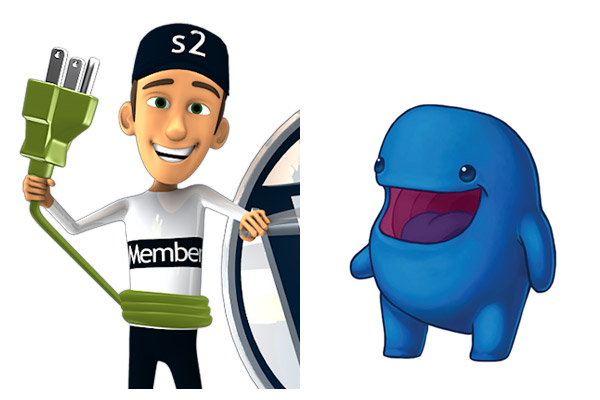 s2Member (s2) and Easy Digital Downloads (EDD) are two of the top eCommerce plugins for WordPress. I’ve been using both plugins for quite awhile now and would like to explain some of their main differences. Both plugins are awesome in their own right, but there are some clear distinctions that could make one or the other an ideal choice depending on the scope and goals of your project. Hopefully the following comparison will help anyone out there arrive at the best possible choice for their specific needs.
s2Member (s2) and Easy Digital Downloads (EDD) are two of the top eCommerce plugins for WordPress. I’ve been using both plugins for quite awhile now and would like to explain some of their main differences. Both plugins are awesome in their own right, but there are some clear distinctions that could make one or the other an ideal choice depending on the scope and goals of your project. Hopefully the following comparison will help anyone out there arrive at the best possible choice for their specific needs.
Before getting into it, let me just say that I use and enjoy both of these plugins. It’s not a battle, rather it’s just a matter of finding the best-suited plugin for the project at hand. Each plugin has its own set of pros and cons, which I hope to elucidate in the following post. In my experience, the key to choosing the best plugin for the job is understanding what each one can (or can’t) do. This post attempts to fill in the blanks with some differences (and similarities) between the two popular e-commerce plugins, s2Member (s2) and Easy Digital Downloads (EDD).
About the plugins
For those who are unfamiliar with either of these plugins, here is a quick summary of their core functionality:
s2Member
s2 pitches itself as a “membership plugin for WordPress”. Features include:
- Protect members only content with roles/capabilities
- Integrates with PayPal Website Payments Standard
- Sell “Buy Now” or Membership access to your site
- Restrict access to Roles, Capabilities, Posts, Pages, or anything else
- Protect downloadable files and streaming audio/video
As far as getting things set up, s2 is powered almost entirely by WordPress shortcodes. So you activate the plugin, configure a bunch of settings and then use shortcodes to display “buy-now” forms on any Post or Page. Then based on your settings, each form will enable users to access specific Posts, Pages, Tags, files, etc.
With s2, it’s all about “membership levels”. By default there are four levels. You can define each level to allow access to any number of items (e.g., Posts, Pages, Feeds, Categories, et al). For example, any purchase made via a Level-1 form could allow the user to access all posts tagged as “Music”. Likewise, any purchase made via a Level-2 form could allow access to the “Members” Page and several downloadable items.
Easy Digital Downloads
EDD pitches itself as a “downloads management plugin”. Features include:
- Cart system for purchasing multiple downloads at once
- Complete promotional code system
- Complete payment history
- Multiple price options per product
- Bundled products
To get things set up with EDD, you configure the plugin settings, define your downloadable items, and then add purchase buttons to any Post or Page. Each purchase button corresponds to a particular download. When the user clicks the button, they are taken to a centralized checkout page where they can enter their information, edit their cart, enter coupon codes, and so forth. Once the checkout form is complete, the user is taken to the specified gateway to complete purchase.
For example, musicians could define a download for each of their songs. Then on the front-end, purchase buttons for each song are displayed on various pages, so users can click on any button to add whichever songs to their cart.
Bottom line: To get a better idea of the main difference between these plugins, s2Member is more about enabling you to sell access to specific parts of your site, such as Posts or Pages. EDD is more about enabling you to sell access to downloadable files, such as audio, video, or any other type of file. To illustrate, I use s2Member for .htaccess made easy to sell access to the “Member’s Area”, where registered users may download copies of my book. Similarly, I use EDD at Plugin Planet to sell access to downloadable plugin files.
Free + Pro
s2Member provides both free and pro versions of their software. Easy Digital Downloads provides only the free version. So with s2, the Pro version includes features that are not available in the free version, such as:
- Pro forms can do one-step registration/checkout
- Integration with Stripe, PayPal Pro, and other gateways
- Unlimited membership levels
- Coupon codes
- ..and much more, check out s2Member.com for a complete list
While with EDD there is only a free version, so you get the same core features regardless. All extra functionality is parceled out via premium plugins. For example:
- Password Meter extension
- Software Licensing extension
- Manual Purchases extension
- PDF Invoices extension
- ..and many other useful extensions available at EasyDigitalDownloads.com
Bottom line: The free versions of either plugin are quite capable and sufficient for a wide variety of projects. If needed, you can add much more functionality by purchasing the pro version (if using s2) or purchasing extensions (if using EDD).
Another way to look at the difference between the two plugins is that you get ALL of the extra functionality (even if not needed) when upgrading to s2 Pro. With EDD, however, you get only the functionality that is included in whichever extension you are purchasing. So a bit more granular control over functionality with EDD, but the price can add up if you need a lot of extensions to do the job.
Pricing
Let’s look at the differences in pricing..
s2Member
The free version of s2Member is free (obviously). And then current prices for s2Member Pro are as follows:
- Single-site license is $89 USD (non-recurring)
- Unlimited-site license is $189 USD (non-recurring)
That gets you the plugin AND updates for life, but only one year of support (which is renewable). According to the site, refunds are provided for 30 days, but only after the support team has tried and is unable to resolve any issue.
Bottom line: To get everything that s2Member has to offer for one site is gonna cost you $89.00, one-shot deal. That includes all updates for the life of the product.
Easy Digital Downloads
The free version of EDD is free (of course), and there is no Pro version to purchase. Instead, you can upgrade the base functionality by purchasing any number of extensions (also called “add-ons”). Here are a few examples to give you an idea of the costs involved with upgrading the free version of EDD:
- Add Stripe Payment gateway = $49.00 per site, per year
- Add PayPal Pro gateway = $49.00 per site, per year
- Recurring payments = $83.00 per site, per year
With EDD, these features would be purchased separately as add-ons, whereas with s2Member they are all included in the Pro version. So a bit of a pricing difference in that regard, depending on your goals. As with s2Member, you can get a refund on EDD extensions for up to 30 days after purchase, granted the support team has had a chance to resolve any issue.
Bottom line: With EDD, you have complete control over any added functionality via separate EDD extensions. This gives you more flexibility (there are a LOT of extensions), but your total investment could quickly surpass the $89 cost of s2Member. Plus, with EDD, you have to pay every year in order to stay current. Purchase gets you only one year of updates.
Plugin Updates
As mentioned, the free version of either plugin includes free updates for the life of the plugin. Upgrading from there, you get free updates for life with s2Member Pro, but have to renew every year to get updates for any EDD add-ons (e.g., PDF Invoices, Password Meter, et al). I can tell you from experience that it is more expensive to stay current with EDD than it is with s2Member.
Bottom line: If staying current is important and you don’t want to fork out more cash every year for updates, you’re gonna want to check out s2Member.
Upgrade Frequency
In my experience, both plugins are updated frequently enough. Seems like about every four months or so, on average. There are some pros and cons to consider in this department:
- EDD auto-updates work very well, so upgrading any EDD add-ons via the WP Admin Area can help save a lot of time.
- Each EDD add-on is updated periodically, so the more EDD ad-ons you have, the more time you’ll spend updating things.
- The auto-update feature for s2Member Pro does not always work properly, so to upgrade you’ve got to manually delete/upload all files via (S)FTP.
- s2Member Pro upgrades involve updating the free and pro plugin files and that’s it. No need to keep a bunch of add-ons updated.
Bottom line: In my experience, updating s2 is a big chore that happens several times per year. Updating EDD is much easier but can be time-consuming depending on the number of add-ons.
Add-ons
This gets at the functionality of each plugin, which already has been touched on in this article. Basically with s2Member you get the base functionality with the free version, and then can upgrade to everything with Pro. s2Member Pro includes a lot of sweet features, but not nearly as many as made possible by EDD’s army of add-ons. With EDD, there is no “pro” or “premium” version; rather, additional functionality is added as needed by installing any number of EDD extensions.
Let’s compare s2 Pro features with those available via EDD add-ons:
s2Member Pro Features
Here are the main features provided by s2Member Pro:
- One-Step Registration/Checkout
- Unlimited Paid Membership Levels
- Pro-Form Shortcodes
- Free Registration Pro-Forms
- Anti-spam Security Measures
- Simultaneous Login Monitoring
- Content Dripping Shortcodes
- Import/Export Tools
- Pro Login Widget/Summary
- Coupon Code Configurations
- Gift/Redemption Codes
- Multisite Network Support (with Unlimited-site license)
- Customizable Pro-Form Templates
- Remote Operations API
These features currently are not included in the free version of s2Member, but some of them are included in the free version of EDD. For example, out of the box, EDD can do Coupon Codes and provides Import/Export Tools. Likewise, the free versions of either plugin can do things that the other cannot. You can get a better idea by reading the documentation and/or installing the free versions of either plugin and checking them out.
Easy Digital Downloads
As explained, there is no “pro” version of EDD, but you can purchase over 250 extensions to add just about any functionality desired. Here are a few of the more popular EDD extensions to give you an idea of what’s possible:
- Acquisition Survey
- Cross-sell and Upsell
- Discounts Pro
- Advanced Reports
- Commissions
- EDD Invoices
- Amazon S3
- Checkout Fields Manager
- Manual Purchases
- PDF Invoices
- Dropbox File Store
- Social Discounts
- Compare Products
- Purchase Limit
Plus many more, check ’em out.
Bottom line: If you need an all-in-one solution that doesn’t require a bunch of add-ons, check out s2Member. Or if you are more interested in building a store with your own set of custom features, check out Easy Digital Downloads.
Settings, Options, and the WP Backend
Both s2 and EDD provide plenty of settings, such that most of their functionality may be configured via plugin options. Each plugin also equips the WP Admin Area with extra functionality. Here is a summary of how each plugin is integrated into the WordPress backend.
s2Member
- All plugin settings housed under the menu, “s2Member (Pro)”
- Plugin settings organized into sections such as “MultiSite”, “General Options”, “Restriction Options”, “Download Options”, “PayPal Options”, “API” settings, et al.
- s2 modifies each User Profile page with extra fields for transaction details, security infos, notes and more.
- s2 automatically “locks” user registration (if instructed to do so via the plugin settings).
- s2 automatically “locks” your membership page, as defined in the plugin settings.
- s2 displays plugin settings using its own funky design patterns, so the UI may seem a little “weird” compared to the default WordPress UI.
Easy Digital Downloads
- All plugin settings housed under the menu, “Downloads”
- Plugin settings organized into sections such as “All Downloads”, “Categories”, “Tags”, “Payment History”, “Customers”, “Discount Codes”, “Reports”, “Settings”, “Tools”, et al.
- Auto-creates pages such as “Checkout”, “Purchase Confirmation”, “Purchase History”, and “Transaction Failed”.
- Adds an “Insert Download” button to each “Edit Post” and “Edit Page” screen.
- Any additional settings added via EDD extensions are included under “Downloads” > “Settings” > “Extensions” (tab).
- EDD does an excellent job of using the WP API to display all plugin settings, no weird colors or bizarre layouts to deal with.
It also should be noted that EDD provides 100% support for SSL/HTTPS in the Admin Area, whereas s2 does not (s2’s settings pages include images from non-SSL sources, so you get the “mixed-content” warning that not all page items are secure).
Bottom line: Both s2 and EDD provide plenty of settings, which makes it easy to configure all of the main features and functionality as desired. Both plugins also modify other aspects of the Admin Area, with s2 adding some useful additional fields to User Profile screens, and EDD auto-creating all required pages.
Security
I’ve been running both plugins for some time now and never have had any problem with the security of either. That is, I trust that each of these plugins is secure and have not yet experienced anything to suggest otherwise. There are, however, a couple of s2 things that should be noted:
- s2Member Pro reports anonymous usage information (see this article).
- s2Member provides some sweet built-in security features like brute-force login protection (free and pro version), unique-IP enforcement (free and pro version), and simultaneous login restrictions (pro version).
Bottom line: In my experience both s2 and EDD are very secure and can be trusted to keep your data safe. s2 provides some additional built-in security measures that can prove very useful in protecting your site against malicious users.
Consistency
Both s2 and EDD are consistent for the most part, however with EDD I get a significant number of payments that never go through (they just stay marked as “pending”). I and numerous others have reported this issue to the EDD team, but as of yet none of the suggested workarounds or proposed solutions have done the trick. To better understand what I’m referring to, try searching online for this query.
Bottom line: If completing every attempted purchase is important to you, be advised of the “payments stay marked as pending” issue with EDD. I’ve been using s2 for years now and never have experienced any similar problem; that is, with s2Member all payments/purchases always go through clean the first time.
Performance
As with security, the performance of any plugin is a significant factor in determining its usefulness. With s2 and EDD, the overall performance is good, but there are some things to be aware of, such as:
- With either plugin, you can notice a difference in loading time in the Admin Area when the plugin is enabled.
- s2 tries to be all things to all users, so you may end up with some bloat unless you’re using all of the features.
- s2 employs the most overwrought attributes and convoluted markup that I’ve ever seen in my 15+ years working online. Makes it very difficult to work with and customize.
- s2’s heavy-handed markup adds unnecessary weight to pages, which can slow things down a bit on the front-end.
- Both plugins may include CSS and JavaScript assets on every page, even when not required.
Note: to improve performance with s2, you can enable its “Lazy Loading” feature, which attempts to load CSS and JS assets only on pages where they are required. That feature works in most cases, but you may need to do some further tweaking to get the right scripts to load when needed depending on the page. Likewise with EDD, you can add code snippets to your site that will disable scripts and styles where they are not necessary.
Bottom line: I would say that s2 and EDD roughly are equivalent in terms of overall performance, but there are some details that may need tending to depending on the performance goals set for your site.
Documentation
Both plugins provide proper documentation, with s2Member providing copious (arguably too much) documentation inline within the plugin settings and also on their website. EDD provides solid documentation on the EDD website and also on various plugin screens via the contextual “Help” tab.
FWIW, in my opinion s2 should move their inline documentation from within the plugin settings to the Help tab for each screen. Would really help clean things up, IMO.
One big plus for s2Member is the detailed changelog that’s included with each plugin update. Very thorough and super informative.
Bottom line: Both s2 and EDD provide solid documentation, with plenty of inline and online documentation for many relevant topics.
Customer Invoices
Just want to take this opportunity to point out a MAJOR difference between s2Member and Easy Digital Downloads: s2Member does not provide any sort of customer invoice system at all. If you want to provide invoices for your customers, you have to roll your own. And that’s easier said than done.
With EDD, you can purchase the PDF Invoice extension, configure some settings and done. They may also have other invoice-related extensions available.
Bottom line: EDD can do customer invoices with an add-on. s2Member does not provide any invoice functionality whatsoever.
Support
Both plugins have moved support behind a private wall, such that you need to jump through hoops in order to get any official help from either support team. In the past, both plugins had open, searchable forums where users could post questions and get help that would benefit others as well. The process required only logging in, so it was fast and super-useful for all involved.
Since then, support for either plugin now requires logging in, answering a bunch of questions, uploading required files, and then waiting for someone to respond via email (which can get caught/lost in spam filters). Walled support may be great for support teams, but it kinda sucks for users.
Beyond that, the major downside of moving support behind a private wall is that the responses no longer are searchable by other users of the plugin. So it kind of kills the whole “online community” aspect of the plugin.
That said, although both plugin teams ultimately provide good support, in my experience I seem to get quicker responses from the folks at s2Member. As in hours as opposed to days (or longer) with EDD. Update: after submitting a recent ticket to s2member support (and still waiting to hear back), I have to say that both teams are about the same in terms of response time. It takes on average a day or longer to hear back from either s2 or EDD.
Bottom line: For official support for either plugin, you’re gonna need to log into your account and jump through some hoops. BUT it also may be possible to get help via either plugin’s support forums at WordPress.org:
Not guaranteed a response in them there forums, but it could be worth a shot for minor issues or general questions, etc.
Miscellaneous Details
I’ve tried to keep this comparison post as organized as possible, but there remain a few items that just didn’t fit neatly into any of the previous sections. So I’m dumping them all here and calling it good.
s2Member
List of miscellaneous pros and cons for s2:
- Pro — Provides a super-handy “notes” field on each User Profile screen. Great for keeping track of customer details.
- Pro — Provides excellent granular control over each type of email template (e.g., welcome user, upgrade account, et al).
- Pro — s2 “feels” like a more mature plugin. Subjective I know, but also makes sense if s2 has been around longer.
- Con — can’t use the site homepage as the s2 “options page” (a required setting). So you have to create a superfluous options page just to satisfy s2’s otherwise arbitrary settings requirements.
I’ll add more pros and cons to this list as I discover/remember them, or as they are pointed out by others.
Easy Digital Downloads
List of miscellaneous pros and cons for EDD:
- Pro — (or con, depending on perspective) — User information is contained in numerous places, including the Users menu, Payment History, and Customers screen.
- Pro — Provides sales report summaries via graphical UI (available under “Reports”).
- Con — Users are registered before purchase, so if/when the transaction fails, you’ve got a user account that is not attached to any purchase (i.e., loose ends).
- Con — Not all bugs are fixed. I’ve reported several significant bugs for various EDD extentions. As time goes on, I continue to wonder if they ever will be resolved.
I’ll add more pros and cons to this list as I discover/remember them, or as they are pointed out by others.
Bottom line: Every plugin brings its own set of pros and cons, and these plugins are no exception.
Conclusion
Hopefully this post helps others to understand some of the differences, pros and cons between s2Member and EDD. Again, each plugin is awesome in its own right, but one or the other is going to be better suited for the job depending on your goals and requirements.
The good news is that both plugins provide a free version that enables you to check things out and see how they work before making any long-term commitments and/or investments. So if either one sounds like it will fit the bill, grab the free version and give it a try. And as always, if you have any experience or insight regarding of these great plugins, feel free to share via the comments or leave feedback via email.


