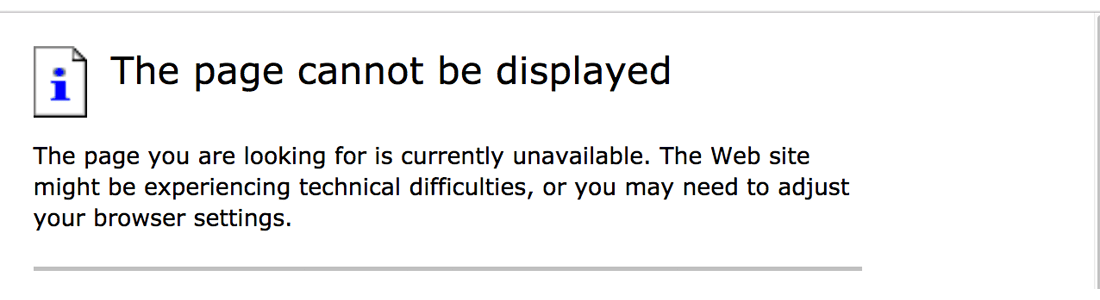![Global Styles [ Global CSS Reset ]](https://perishablepress.com/wp/wp-content/images/2008/misc-chunks/global-css-reset.png)
Using CSS to style semantically meaningful (X)HTML markup is an important key to modern web design practices. In a perfect world, every browser would interpret and apply all CSS rules in exactly the same way. However, in the imperfect world in which we live, quite the opposite frequently happens to be the case: many CSS styles are displayed differently in virtually every browser. Continue reading »
Recently, a reader named Max encountered some scrolling issues while implementing our absolutely centered layout technique. Of course, by “absolutely centered” we are referring to content that remains positioned dead-center regardless of how the browser is resized. After noticing the scrollbar deficiency, Max kindly dropped a comment to explain the issue: the div solution works well, only one problem maybe somebody can help: if you make the browser window smaller then the div is -> the scrollbar doenst fit right […] Continue reading »
![[ Preload Images with CSS ]](https://perishablepress.com/wp/wp-content/images/2007/misc-chunks/preload-images-css.jpg)
Clean, easy, effective. You don’t need no stinking JavaScript to preload your images. Nope. Try some tasty CSS and (X)HTML instead! Here’s how to do it with only two easy steps.. Step 1 — Place this in your CSS file: div#preloaded-images { position: absolute; overflow: hidden; left: -9999px; top: -9999px; height: 1px; width: 1px; } Step 2 — Place this at the bottom of your (X)HTML document: <div id="preloaded-images"> <img src="https://perishablepress.com/image-01.png" width="1" height="1" alt="" /> <img src="https://perishablepress.com/image-02.png" width="1" height="1" alt="" […] Continue reading »
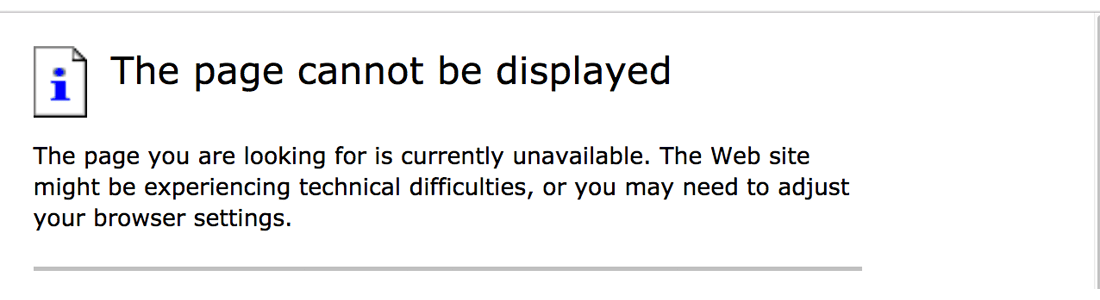
First of all, congratulations if you are geeky enough to understand the title of this article. Many would be like, "CSS, MS.. IE, error ..what..?" Whatever. If you get the title, you will get the point of this utterly pointless exercise. If that is the case, prepare for a delightful romp through geekland. Otherwise, save your precious time and stop reading here (exit strategy). Continue reading »
Behold the seventh wonder of the virtual world: max/min-height and max/min-width properties are possible in Internet Explorer! Indeed, by taking advantage of IE’s proprietary CSS attribute, expression, you too can whip IE widths and heights into desirable proportions. The CSS expression attribute enables JavaScript commands to be executed within Internet Explorer. JavaScript via CSS? Thanks, Microsoft! Continue reading »
Hiding and filtering CSS rules for specifically targeted browsers is often a foregone conclusion when it comes to cross-browser design considerations. Rather than dive into some lengthy dialogue concerning the myriad situations and implications of such design hackery, our current scheduling restraints behoove us to simply cut to the chase and dish the goods. Having said that, we now consider this post a perpetually evolving repository of CSS filters.. Continue reading »
Consider this post an evolving receptacle for Firefox-specific CSS tricks. Continue reading »
Gravatars have become a popular way of adding spice to the “comments” page of many WordPress-powered sites. So popular, in fact, that the gravatar server is often overloaded, bogged down with millions of gravatar requests every second. This immense server load effects user pages everywhere, resulting in slow loading times, unresolved server requests, and missing gravatars. Such broken presentations appear unprofessional, tarnish reputations, and may provoke confusion. This article provides essential solutions for an extreme gravatar makeover.. Continue reading »
This tutorial explains several techniques for centering content absolutely using (X)HTML. By “absolutely”, I am referring to an element (such as a <div></div>) that is centered on the page both horizontally and vertically. The techniques presented below explain how to center elements using CSS, frames, or tables. Continue reading »
Changing the color of scrollbars for Internet Explorer may very well be the oldest trick in the book. In fact, this post exists mostly for the sake of prosperity, as we here at Perishable Press strive to eliminate our entire offline library of website design notes by transferring them to the World Wide Web. Although library conversion requires time, patience, and determination, changing the color of IE scrollbars is relatively simple. Simply associate these CSS rules to the (X)HTML documents […] Continue reading »
This nifty CSS link hover effect magically reveals a hidden span of text after specified links. The trick employs an anonymous span nested within an anchor tag. CSS then acts upon the markup with a set of rules that basically says hide the nested span until the link is hovered. Continue reading »
Here is my online (i.e., public) repository of interesting, mysterious, and/or perhaps even useful CSS code. Note that this post and file are from 2006. Probably best for informational and reference purposes only. Continue reading »
Check out these crazy CSS underline effects: Continue reading »
Consider this page a virtual dumpster of wonderful CSS hacks.. Continue reading »
To help maintain consistency when developing new CSS-styled websites, we have created a complete CSS template file. The file contains every HTML/XHTML tag known to man. This includes tags such as BASEFONT and CENTER, which have been deprecated; tags such as COMMENT and MARQUEE, which are exclusive to Internet Explorer; tags such as SPACER and SERVER, which are exclusive to Netscape Navigator; and even tags such as !DOCTYPE and BASE, which are included merely for the sake of completeness. The […] Continue reading »
Editor’s Note: This article applies exclusively to my Lithium theme, which is no longer the default site theme. Different themes may or may not include print style sheets of their own. Click here to check out the Lithium theme, to which this article applies. Click here to see a list of all available themes. Continue reading »
![Global Styles [ Global CSS Reset ]](https://perishablepress.com/wp/wp-content/images/2008/misc-chunks/global-css-reset.png)

![[ Preload Images with CSS ]](https://perishablepress.com/wp/wp-content/images/2007/misc-chunks/preload-images-css.jpg)