There are several ways to instruct Google to stay away from various pages in your site: Robots.txt directives Nofollow attributes on links Meta noindex/nofollow directives X-Robots noindex/nofollow directives ..and so on. These directives all function in different ways, but they all serve the same basic purpose: control how Google crawls the various pages on your site. For example, you can use meta noindex to instruct Google not to index your sitemap, RSS feed, or any other page you wish. This […] Continue reading »
Behold the ubiquitous list elements, <ul></ul> and <ol></ol>! These two sexy elements help millions of websites display lists of information in clean, semantic fashion. Without them, we’d be crawling around like filthy cavemen, eating dirt and howling at the moon. But these list elements aren’t just sexy, they are also extremely flexible, enabling us humble designers to create robust list configurations that are semantically versatile and highly customizable. We all know how to throw down a basic list: Continue reading »
![Associate .htaccess files with Notepad via the command line [ Windows Command Prompt ]](https://perishablepress.com/wp/wp-content/images/2009/misc-chunks/assoc-command.gif)
In my article, Associate Extensionless Files with Notepad, I explain how to navigate the labyrinthine maze of Windows dialogue menus to assign Microsoft’s Notepad text editor as the opening application for files without extensions. In this post, I’ll show you how to associate any file type with any program (including Notepad) in less than five seconds. Ready? Don’t blink, you’ll miss it.. ;) Continue reading »
![[ Windows Troubleshoot Settings ]](https://perishablepress.com/wp/wp-content/images/2009/misc-chunks/video-screenshots.gif)
Taking screenshots of DVD, MPEG, AVI, and other video on Windows machines requires a couple of extra steps. A normal screenshot is easy enough to capture by pressing the “Print Screen” button on your keyboard. To capture a screenshot of video display, however, you need to disable hardware acceleration to make it work. To do this on Windows machines, go to your Desktop properties and click on the Settings tab. Click on the Advanced button and then on the Troubleshooting […] Continue reading »
![[ Screenshot: Smush.it Online Optimizer ]](https://perishablepress.com/wp/wp-content/images/2009/image-optimize/smushed.png)
A great way to improve the performance of your site is to optimize the size of your images. Smaller image sizes require less bandwidth, disk space and load time, and ultimately improve visitor experience. In this article, I share my effective 5-minute technique for optimizing PNG images. This is a two-step, lossless optimization process that removes as much extraneous data as possible without sacrificing any image quality whatsoever. It’s fast, free, and highly effective. Continue reading »
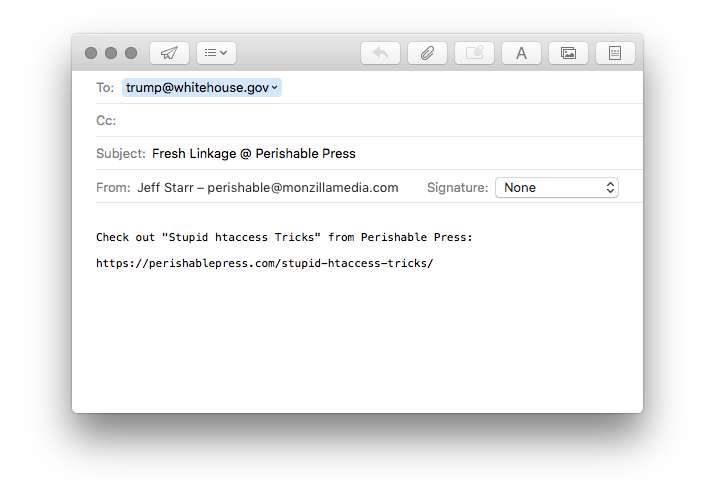
In addition to your choice collection of “Share This” links, you may also want to provide visitors with a link that enables them to quickly and easily send the URL permalink of any post to their friends via email. This is a great way to increase your readership and further your influence. Just copy & paste the following code into the desired location in your page template: <a href="mailto:?subject=Fresh%20Linkage%20@%20Perishable%20Press&body=Check%20out%20<?php the_permalink(); ?>%20from%20Perishable%20Press" title="Send a link to this post via email" rel="nofollow">Share […] Continue reading »
![[ Miscellaneous Color Slices ]](https://perishablepress.com/wp/wp-content/images/2008/misc-chunks/misc-snippets.jpg)
One of the original purposes of Perishable Press involved serving as a “virtual dumpster” for all of my miscellaneous code snippets. Over time, I continued elaborating to greater degrees on the various code recipes that I was posting, until eventually those brief snippet posts evolved into complete, richly detailed articles (at least from my point of view). Now that I enjoy the luxury of writing for an incredible audience, I try to avoid posting anything that doesn’t include an accompanying […] Continue reading »
Ever wanted to provide automatic language translations of your web pages without installing another plugin? Here is a valid, SEO-friendly technique that takes advantage of Google’s free translation service. All you need is a PHP-enabled server and you’re good to go. Just copy and paste the following code into the desired location in your page template and enjoy the results. Once in place, this code will produce translation links for eight common languages for every page on your site. Grab, […] Continue reading »
I recently added OpenSearch functionality to Perishable Press. Now, OpenSearch-enabled browsers such as Firefox and IE 7 alert users with the option to customize their browser’s built-in search feature with an exclusive OpenSearch-powered search option for Perishable Press. The autodiscovery feature of supportive browsers detects the custom search protocol and enables users to easily add it to their collection of readily available site-specific search options. Now, users may search the entire Perishable Press domain with the click of a button. […] Continue reading »
When building web pages, it is often necessary to add links that require parameterized query strings. For example, when adding links to the various validation services, you may find yourself linking to an accessibility checker, such as the freely available Cynthia service: Continue reading »
![[ Social Media ]](https://perishablepress.com/wp/wp-content/images/2008/misc-chunks/social-media-deco.png)
With the explosion of social media, networking, and bookmarking services, there are a zillion ways to add “Share This Post” functionality to your WordPress-powered sites. In addition to the myriad services and plugins, we can also add these links directly, using nothing more than a little markup and a few choice PHP snippets. Such individual links provide full control over the selection, layout, and styling of each link without requiring the installation of yet another WordPress plugin. This article shares […] Continue reading »
Recently, I have been getting a lot of requests for multiple-loop configurations in WordPress. It seems that multiple-column, multiple-loop configurations are in high demand these days, especially ones that display posts like this: First column, first loop: display posts #1-5 Second column, second loop: display posts #6-10 Third column, third loop: display posts #11-15 Using WordPress and a little CSS, this configuration is relatively easy to accomplish. Let’s cut right to the chase.. Continue reading »
![[ Aaron Wall ]](https://perishablepress.com/wp/wp-content/images/2008/misc-chunks/aaron-wall.jpg)
Aaron Wall on SEO, the future of the Web, Google dominance, and life as a professional taste tester As someone who keeps a close eye on the mystical world of Search Engine Optimization, one of my favorite sources of information is SEO-guru Aaron Wall. Aaron is the author of the immensely popular SEOBook.com, where he shares his knowledge, ideas, and opinions on a wide range of SEO-related topics. I have always admired the direct, informative way in which Aaron presents […] Continue reading »
![[ Social Networking Nightmare ]](https://perishablepress.com/wp/wp-content/images/2008/misc-chunks/network-nightmare.jpg)
Picture it. You have just prepared some recent snapshots of your buddies from a gathering over the weekend. Special care was taken to choose the images, and resize the images appropriately. As you sign in to your favorite social networking site to upload these images, you realize your credentials are invalid. You type in permutations of your user-name and password, check the “Caps” Key, but find that you are still not allowed access to your account. Your account could be […] Continue reading »
![[ Illustration of Gears ]](https://perishablepress.com/wp/wp-content/images/2008/lulu-printing/lulu_01.jpg)
For on-demand printing of books, calendars, and other desktop-published items, lulu.com is a popular choice. The on-demand service provides customers with online administration interface that provides automated tools for uploading, publishing, and managing their projects. Once published, books may be printed, purchased, downloaded, and/or distributed. Of course, the entire process of using lulu.com to publish and print projects is fairly complex, with many details contingent on your specific needs. As a recent customer of lulu.com, I thought I would share […] Continue reading »
![[ Best Title Separator ]](https://perishablepress.com/wp/wp-content/images/2008/misc-chunks/best-title-separator.jpg)
While writing my previous article on creating the perfect WordPress title tags, I deliberately avoided discussing the use of separators in titles. I feel that the topic is worthy of its own article, enabling a more thorough exploration of the details. Title separators are the symbols, punctuation, and other characters used to distinguish between various parts of the page title. For example, a title may include the blog name, post title and blog description, with each element separated by a […] Continue reading »

![Associate .htaccess files with Notepad via the command line [ Windows Command Prompt ]](https://perishablepress.com/wp/wp-content/images/2009/misc-chunks/assoc-command.gif)
![[ Windows Troubleshoot Settings ]](https://perishablepress.com/wp/wp-content/images/2009/misc-chunks/video-screenshots.gif)
![[ Screenshot: Smush.it Online Optimizer ]](https://perishablepress.com/wp/wp-content/images/2009/image-optimize/smushed.png)
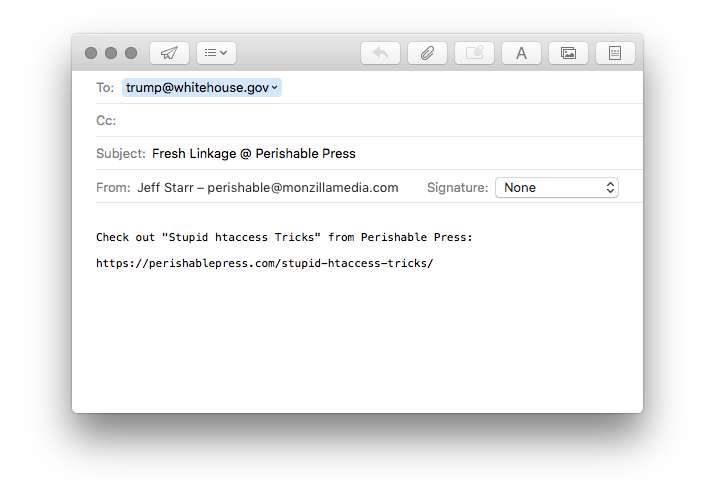
![[ Miscellaneous Color Slices ]](https://perishablepress.com/wp/wp-content/images/2008/misc-chunks/misc-snippets.jpg)
![[ Social Media ]](https://perishablepress.com/wp/wp-content/images/2008/misc-chunks/social-media-deco.png)
![[ Aaron Wall ]](https://perishablepress.com/wp/wp-content/images/2008/misc-chunks/aaron-wall.jpg)
![[ Social Networking Nightmare ]](https://perishablepress.com/wp/wp-content/images/2008/misc-chunks/network-nightmare.jpg)
![[ Illustration of Gears ]](https://perishablepress.com/wp/wp-content/images/2008/lulu-printing/lulu_01.jpg)
![[ Best Title Separator ]](https://perishablepress.com/wp/wp-content/images/2008/misc-chunks/best-title-separator.jpg)
