![Jeff Starr [ Jeff Starr (aka Perishable) ]](https://perishablepress.com/wp/wp-content/images/global/jeff-starr.jpg)
When I spend time on something, like an interview, I like to know that it was actually published somewhere. Below is an interview that I completed for a web-hosting company that apparently now is missing in action. It covers how I got into web development, upcoming projects, web security, work flow, writing books, WordPress, and more.. Continue reading »
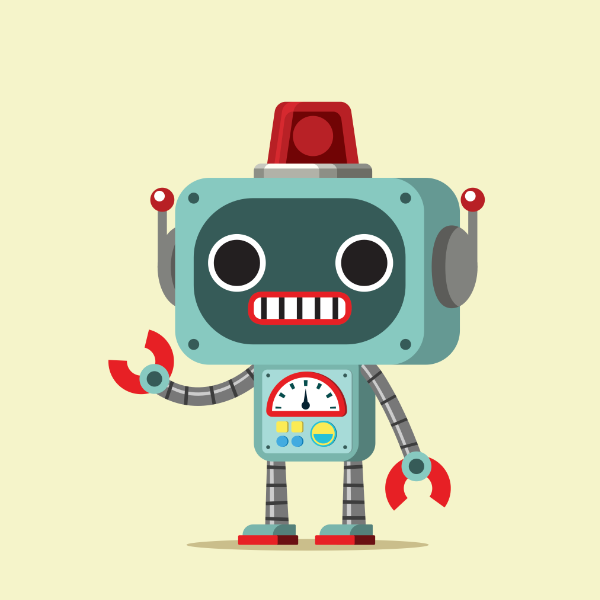
WordPress 5.7 features a new Robots API that provides filter-based control over the robots meta tag. So if your site is running WordPress 5.7 or better, you will notice a new <meta /> tag included in the <head></head> section of your web pages. By default, the meta tag added by WordPress has a value of max-image-preview:large, which is fine IF it is the only robots meta tag on the page. If your site already has its own meta robots tag, […] Continue reading »

After several months of development, the official Nginx version of the 7G Firewall is out of beta and ready for public use. If you are not familiar with 7G Firewall, check out the documentation for the Apache/.htaccess version. The Nginx version of the 7G Firewall works the exact same way, so I won’t bother repeating everything here. The only difference is the implementation, how to set it up on an Nginx server, which is explained in this post. Continue reading »

Have you ever wanted to make a WordPress site private? So that only specific users are allowed access? For example, for my found-images site eChunks.com, I decided to require user login in order to access any content. So now for that site, public access is not allowed, and any posts, images, and all other content is available only to logged-in users. This tutorial explains four ways to make a WordPress site private or members only, so that only authenticated/trusted users […] Continue reading »

Launching a free plugin to disable the new Application Passwords feature introduced in WordPress version 5.6. The plugin is one line of code. Install and activate to completely disable all of the Application Passwords functionality. To re-enable all Application Passwords, simply deactivate/uninstall the plugin. Easy peasy. Continue reading »

BBQ Firewall is a lightweight, super-fast plugin that protects your site against a wide range of threats. BBQ checks all incoming traffic and quietly blocks bad requests containing nasty stuff like eval(, base64_, and excessively long request-strings. This is a simple yet solid solution for sites that are unable to use a strong Apache/.htaccess firewall. Continue reading »

Pleased to announce that the 7G Firewall is updated to version 1.3 (September 3rd, 2020). Now available for download, 100% free and open-source as always. Continue reading »
Forgotten post! I wrote this article way back for WordPress 5.5 but forgot to publish. Rather than delete I am posting it now. I think the information remains relevant for the most part. Read with a grain of salt :) WordPress 5.5 brings some new features that may help a lot of users. The two biggies: sitemaps and lazy loading images. This rundown post explains a bit about each, and shares some free plugins to help should you need to […] Continue reading »
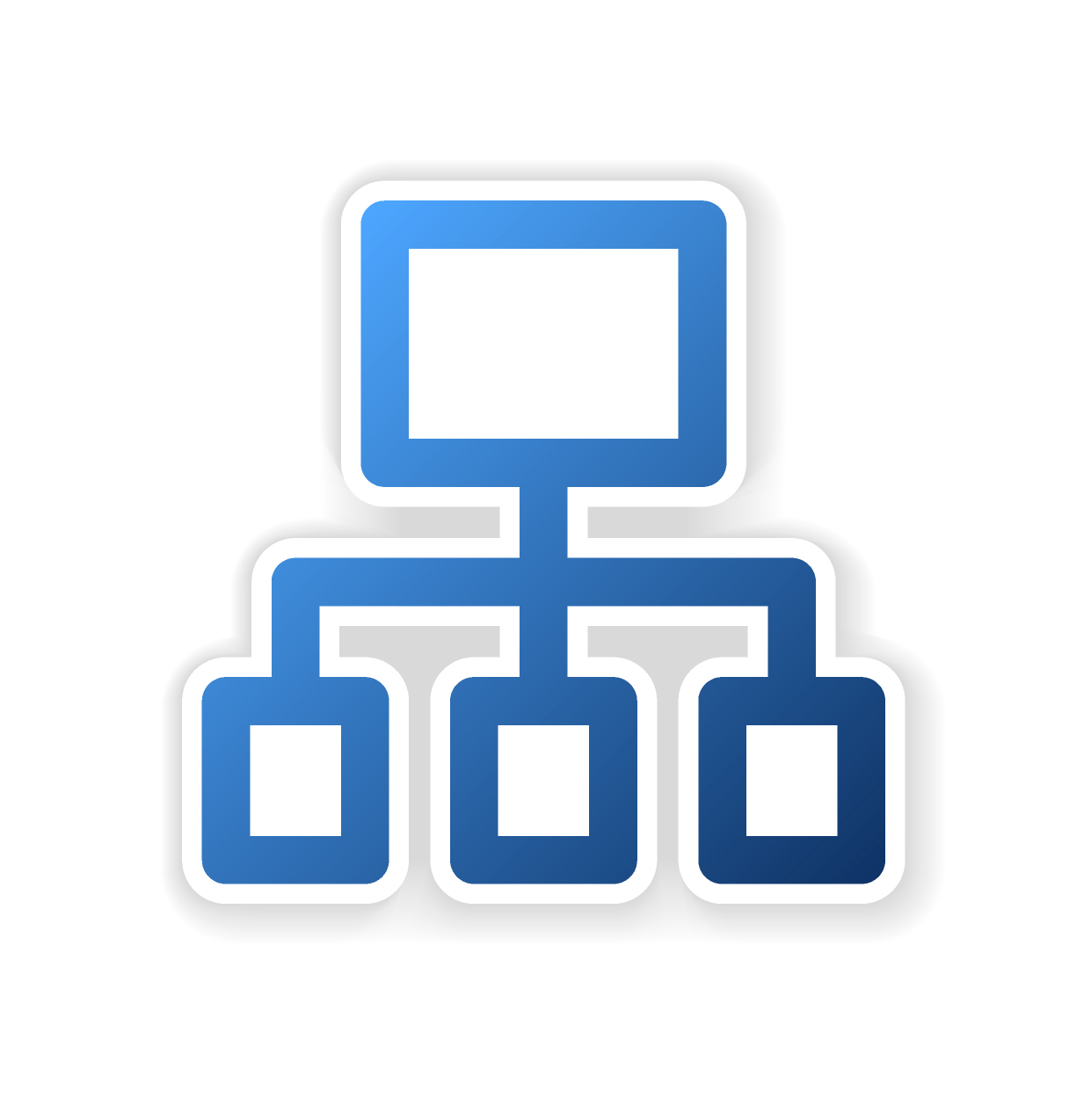
WordPress 5.5 and beyond features built-in sitemaps that are enabled by default. For new users and sites this may be a good thing. Now users don’t have to bother with thinking about how to implement a sitemap. Like with Privacy control, WordPress just does it for you automagically. BUT for the millions of sites that already have a sitemap thanks to any of the excellent and free sitemap plugins — that’s like maybe 5–10 million websites — well congratulations you […] Continue reading »

Whenever you upload an image using the Media Library, WordPress automatically creates a set of alternate-size images. The number and size of these auto-generated images continues to grow each year, as WordPress tries to keep up with increasingly hi-resolution screen sizes. For many WordPress-powered websites, the extra media sizes enable WordPress to serve images responsively and that’s a good thing. But for some WordPress sites, all the extra images simply are not necessary. In some cases downright wasteful. And that’s […] Continue reading »
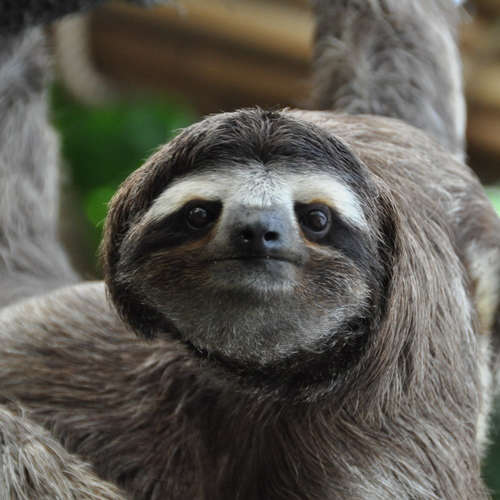
WordPress 5.5 brings some cool new features, including built-in support for lazy-loading images. So whether you want it or not, WordPress will add a new “loading” attribute to all of your images. That way supportive browsers will be able to load your images as the user scrolls the page, instead of trying to load everything at once. It’s a popular front-end technique that may help to boost performance a little bit. Like anything else, there are pros and cons to […] Continue reading »
The 7G Firewall was released about a year ago as beta, and has had time now to mature/develop into a stable release. So this is just a heads up that 7G is now officially out of beta and ready for use in live/production environments. Continue reading »
Around the end of December 2019 and then now well into January of 2020, I’m seeing a massive spike in aggressive malicious scanning for uploads-related targets. In particular, there are massive numbers of requests for URL targets involving uploadify, plupload, and similar. Typical scans hitting upwards of 30K–50K requests per attack. Just relentless exploit scanning on steroids. Continue reading »
![[ Override Comment Options ]](https://perishablepress.com/wp/wp-content/images/2019/wordpress-plugin-override-comment-options.jpg)
Want to keep comments open on a few old posts? This plugin is for you. It does one thing and does it well: it overrides the WordPress setting, “Automatically close comments on articles older than x days”. So you can leave comments open for any individual posts that may have passed the deadline. I actually wrote this plugin for use here at Perishable Press. Normally comments are closed after 90 days, but there are a few old posts for which […] Continue reading »
![[ Dashboard Widgets Suite - Default Widget Names ]](https://perishablepress.com/wp/wp-content/images/2019/dashboard-widgets-suite-default-names.png)
Quick tutorial for my Dashboard Widgets Suite plugin. This post explains how to customize the DWS widget names on the Dashboard. Normally each DWS widget displays the widget name along with “Widgets Suite” and a little gear icon that links to the plugin settings. Several users have asked if there is a way to change the text, specifically how to remove the extra text and gear icon. So this article explains how to do it as of Dashboard Widgets Suite […] Continue reading »
This quick post is aimed at users of the 6G Firewall. The latest 6G update removes the IP-address blocking section to improve firewall compatibility and implementation. So now with the IP section removed, you may be asking “how to block an IP address with 6G?” Well good news, this tutorial explains how to do it. Continue reading »
![Jeff Starr [ Jeff Starr (aka Perishable) ]](https://perishablepress.com/wp/wp-content/images/global/jeff-starr.jpg)

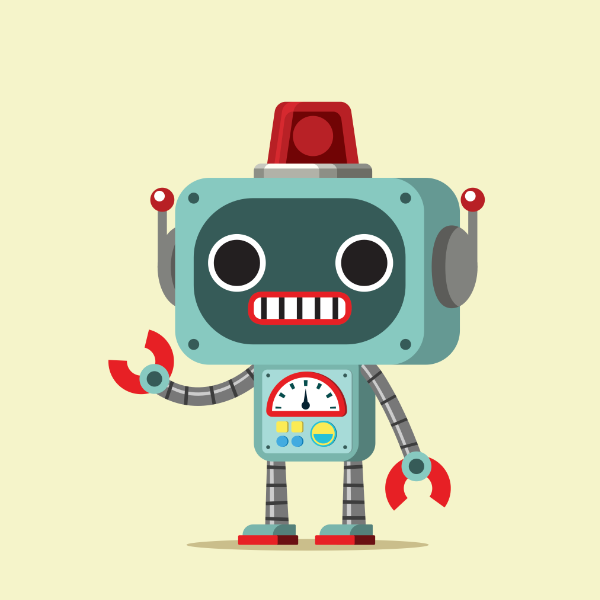






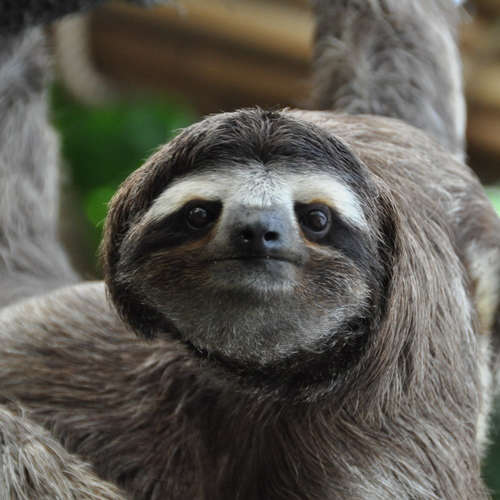
![[ Override Comment Options ]](https://perishablepress.com/wp/wp-content/images/2019/wordpress-plugin-override-comment-options.jpg)
![[ Dashboard Widgets Suite - Default Widget Names ]](https://perishablepress.com/wp/wp-content/images/2019/dashboard-widgets-suite-default-names.png)
