![[ Twitter Bird ]](https://perishablepress.com/wp/wp-content/images/2011/twitter-bird.png)
My previous theme displays my latest tweet at the top of every page. It turned out to be an excellent technique for getting more followers – visitors see the tweet, click the link, and possibly follow me on Twitter. There is even a cookie-powered “Hide” link for uninterested visitors to hide the tweet for awhile. I received quite a few requests for a tutorial on the technique, so here is how to display your latest tweet with show/hide cookies. For […] Continue reading »
Preloading images is a great way to improve the user experience. When images are preloaded in the browser, the visitor can surf around your site and enjoy extremely faster loading times. This is especially beneficial for photo galleries and other image-heavy sites where you want to deliver the goods as quickly and seamlessly as possible. Preloading images definitely helps users without broadband enjoy a better experience when viewing your content. In this article, we’ll explore three different preloading techniques to […] Continue reading »
![[ Screenshot: Default Apache 404 Error Page ]](https://perishablepress.com/wp/wp-content/images/2009/pimp-your-404/404-not-found.png)
I have been wanting to write about 404 error pages for quite awhile now. They have always been very important to me, with customized error pages playing a integral part of every well-rounded web-design strategy. Rather than try to re-invent the wheel with this, I think I will just go through and discuss some thoughts about 404 error pages, share some useful code snippets, and highlight some suggested resources along the way. In a sense, this post is nothing more […] Continue reading »
While browsing the internet these days, I see a lot of this: <body> … <a name="top"></a> … <a href="#top">- Back to Top -</a> … </body> There’s an easier, better and prettier way. CSS Signatures are all the rage these days. If you’re not familiar with a CSS Signature, it’s basically nothing more than an ID on your body tag, like this: <body id="www-domain-tld"></body> The fundamental purpose of the CSS Signature is to allow a user to specify style adjustments to […] Continue reading »
There are several ways to instruct Google to stay away from various pages in your site: Robots.txt directives Nofollow attributes on links Meta noindex/nofollow directives X-Robots noindex/nofollow directives ..and so on. These directives all function in different ways, but they all serve the same basic purpose: control how Google crawls the various pages on your site. For example, you can use meta noindex to instruct Google not to index your sitemap, RSS feed, or any other page you wish. This […] Continue reading »
Behold the ubiquitous list elements, <ul></ul> and <ol></ol>! These two sexy elements help millions of websites display lists of information in clean, semantic fashion. Without them, we’d be crawling around like filthy cavemen, eating dirt and howling at the moon. But these list elements aren’t just sexy, they are also extremely flexible, enabling us humble designers to create robust list configurations that are semantically versatile and highly customizable. We all know how to throw down a basic list: Continue reading »
![[ Dynamic Flow ]](https://perishablepress.com/wp/wp-content/images/2009/misc-chunks/dynamic-linkage.jpg)
In my recent guest post at The Nexus, I discuss Google’s new nofollow policy and suggest several ways to deal with it. In that article, I explain how Google allegedly has changed the way it deals with nofollow links. Instead of transferring leftover nofollow juice to remaining dofollow links as they always have, Google now pours all that wonderful nofollow juice right down the drain. This shift in policy comes as a terrible surprise to many webmasters and SEO gurus, […] Continue reading »
When designing sites, it is often useful to identify different pages by adding an ID attribute to the <body></body> element. Commonly, the name of the page is used as the attribute value, for example: <body id="about"></body> In this case, “about” would be the body ID for the “About” page, which would be named something like “about.php”. Likewise, other pages would have unique IDs as well, for example: <body id="archive"> </body><body id="contact"> </body><body id="subscribe"> </body><body id="portfolio"></body> ..again, with each ID associated […] Continue reading »
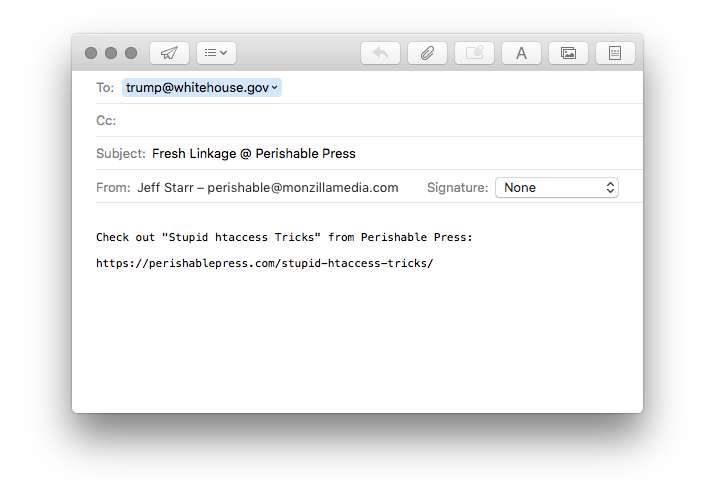
In addition to your choice collection of “Share This” links, you may also want to provide visitors with a link that enables them to quickly and easily send the URL permalink of any post to their friends via email. This is a great way to increase your readership and further your influence. Just copy & paste the following code into the desired location in your page template: <a href="mailto:?subject=Fresh%20Linkage%20@%20Perishable%20Press&body=Check%20out%20<?php the_permalink(); ?>%20from%20Perishable%20Press" title="Send a link to this post via email" rel="nofollow">Share […] Continue reading »
One of the oldest JavaScript tricks in the book involves providing a “print this!” link for visitors that enables them to summon their operating system’s default print dialogue box to facilitate quick and easy printing of whatever page they happen to be viewing. With the old way of pulling this little stunt, we write this in the markup comprising the target “print this!” link in question: Continue reading »
Earlier this year, I posted an article explaining how to implement an unobtrusive JavaScript dynamic clock. While not completely earth-shattering or cutting-edge or anything like that, the dynamic JavaScript clock has received some great feedback from users who found the script to be exactly what they were looking for. In fact, a couple of weeks ago, Bill Brown went above and beyond by taking the time to improve the script with some great new features, including a “blinking seconds separator […] Continue reading »
I recently wrote about how to remove unwanted link outlines using a pure-CSS method that works on every modern browser except (wait for it) ..Internet Explorer 6! Yes, that’s right, another reason why (almost) everyone is pushing hard to eliminate Internet Explorer from existence. Nonetheless, removing those pesky unwanted link outlines in IE6 is not possible with CSS, but it’s a snap with a little JavaScript. Here are four unobtrusive JavaScript techniques (plus one CSS-only method thrown in for good […] Continue reading »
Ever wanted to provide automatic language translations of your web pages without installing another plugin? Here is a valid, SEO-friendly technique that takes advantage of Google’s free translation service. All you need is a PHP-enabled server and you’re good to go. Just copy and paste the following code into the desired location in your page template and enjoy the results. Once in place, this code will produce translation links for eight common languages for every page on your site. Grab, […] Continue reading »
I recently added OpenSearch functionality to Perishable Press. Now, OpenSearch-enabled browsers such as Firefox and IE 7 alert users with the option to customize their browser’s built-in search feature with an exclusive OpenSearch-powered search option for Perishable Press. The autodiscovery feature of supportive browsers detects the custom search protocol and enables users to easily add it to their collection of readily available site-specific search options. Now, users may search the entire Perishable Press domain with the click of a button. […] Continue reading »
When building web pages, it is often necessary to add links that require parameterized query strings. For example, when adding links to the various validation services, you may find yourself linking to an accessibility checker, such as the freely available Cynthia service: Continue reading »
![[ Social Media ]](https://perishablepress.com/wp/wp-content/images/2008/misc-chunks/social-media-deco.png)
With the explosion of social media, networking, and bookmarking services, there are a zillion ways to add “Share This Post” functionality to your WordPress-powered sites. In addition to the myriad services and plugins, we can also add these links directly, using nothing more than a little markup and a few choice PHP snippets. Such individual links provide full control over the selection, layout, and styling of each link without requiring the installation of yet another WordPress plugin. This article shares […] Continue reading »
![[ Twitter Bird ]](https://perishablepress.com/wp/wp-content/images/2011/twitter-bird.png)

![[ Screenshot: Default Apache 404 Error Page ]](https://perishablepress.com/wp/wp-content/images/2009/pimp-your-404/404-not-found.png)
![[ Dynamic Flow ]](https://perishablepress.com/wp/wp-content/images/2009/misc-chunks/dynamic-linkage.jpg)
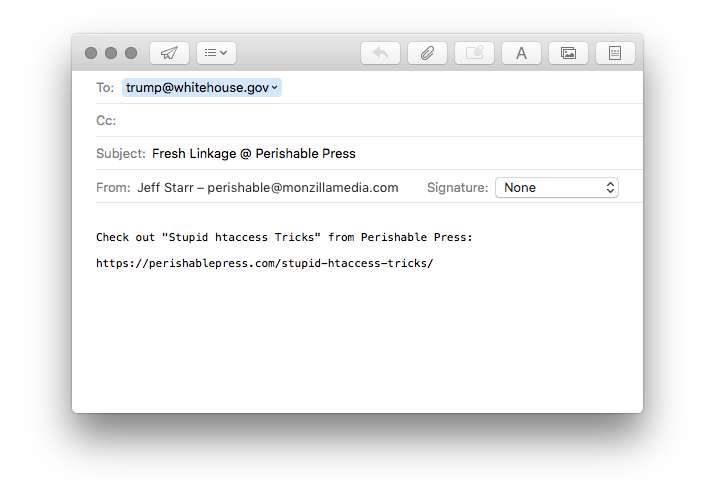
![[ Social Media ]](https://perishablepress.com/wp/wp-content/images/2008/misc-chunks/social-media-deco.png)
