Working on the redesign of Plugin Planet, I needed a way to toggle between two divs based on which radio input is selected. This is useful for showing option-specific information conditionally, depending on the current active radio select field. This tutorial shows how to achieve it using vanilla JavaScript, so there is no need for including an entire library like jQuery. Very simple technique, requiring minimal amount of HTML markup and vanilla JavaScript. Continue reading »
Let’s say you have some .htaccess rewrite rules in place using Apache’s mod_rewrite. By default if the rewrite rules are located in the root directory, they will be applied to every subdirectory, as expected. But what if you need to disable the rewrite rules so that they do not affect some specific sub-directory or sub-folder? This super quick tutorial shows the easiest way to do it. Continue reading »

Have you ever wanted to make a WordPress site private? So that only specific users are allowed access? For example, for my found-images site eChunks.com, I decided to require user login in order to access any content. So now for that site, public access is not allowed, and any posts, images, and all other content is available only to logged-in users. This tutorial explains four ways to make a WordPress site private or members only, so that only authenticated/trusted users […] Continue reading »
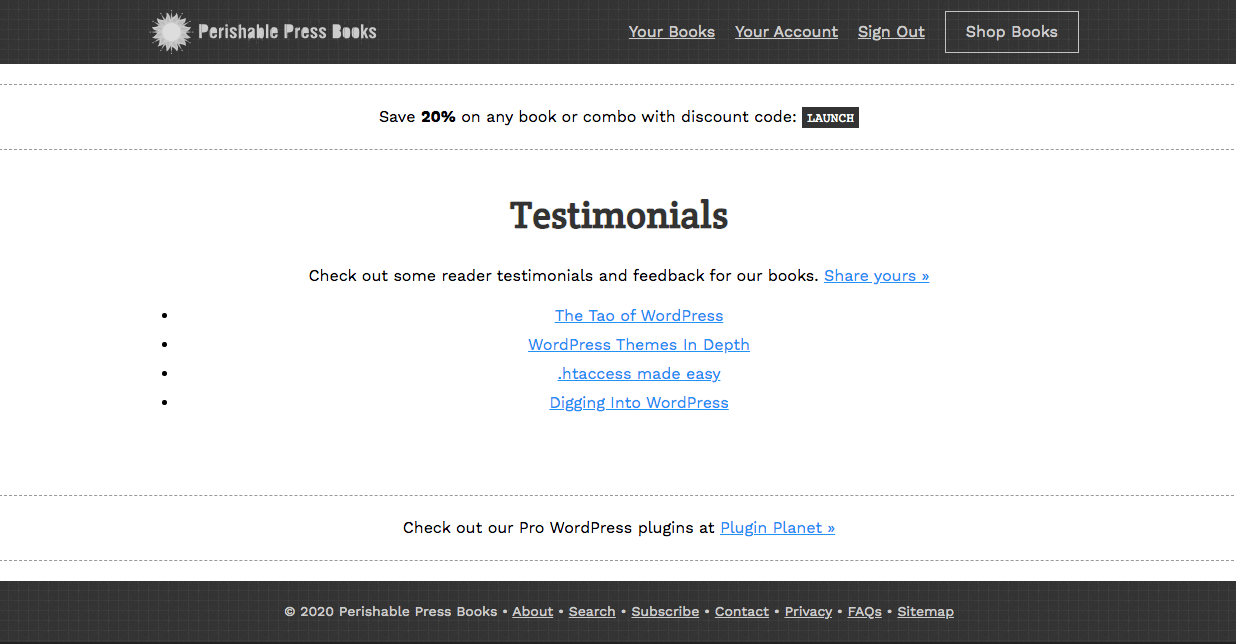
Here is a quick CSS tutorial showing how to center-align a list element with left-aligned text. For example, if you have an <ul></ul> or <ol></ol> of unknown width, and you want it to stay centered on the page and keep the inner text aligned to the left. That’s the trick we’re looking at in this tutorial. Continue reading »
It is debatable whether or not Chrome’s new scrolltotextfragment feature is a significant security concern. When in doubt, play it safe. This quick post explains how to disable (or enable) Chrome’s scroll-to-text-fragment functionality. Continue reading »
The ones I know of: ads.txt humans.txt robots.txt security.txt This site makes use of robots.txt and humans.txt. I don’t need ads.txt because 3rd-party ads aren’t currently running on the site, and security.txt seems not necessary as the site’s contact form is easy enough for anyone to find. Continue reading »
![[ POST Requests ]](https://perishablepress.com/wp/wp-content/images/2019/wordpress-post-requests.jpg)
I’ve written before about protecting against malicious POST requests using Apache/.htaccess. In this tutorial, we’ll look at how to modify GET and POST requests using PHP and some core WordPress functionality (with no .htaccess required). Normally you would want to manipulate URI requests at the server level, but that’s not always possible (like on shared hosting). So in those cases where you want to modify GET, POST, or other types of requests on a WordPress site, check out the following […] Continue reading »
![[ Scooby Doo Intro ]](https://perishablepress.com/wp/wp-content/images/2019/css-mystery-invisible-selection.jpg)
Recently I noticed a weird bug in my free WordPress security plugin, Banhammer. For some reason, I could not select any text on the page. Usually when you click and move the mouse cursor over some text, it becomes highlighted and displayed in some other color. But this wasn’t happening on the Banhammer settings screen. No matter which HTML/text I tried to select, it just wasn’t working. T’was a real mystery.. Continue reading »
![[ Prevent WordPress Automatic .htaccess Modifications ]](https://perishablepress.com/wp/wp-content/images/2016/wordpress-htaccess.jpg)
In a recent tutorial, I explain how to Stop WordPress from modifying .htaccess. That post explains several ways to prevent WordPress from making changes to .htaccess. This post explains an even better way that is safe, effective, non-invasive, re-usable, and super simple. I’ve been using it on my own sites now for a few years and it works flawlessly. Continue reading »
![[ Monitor WordPress Login Page ]](https://perishablepress.com/wp/wp-content/images/2019/monitor-wordpress-login-page.jpg)
There are all sorts of plugins that you can use to monitor and protect the WordPress Login Page. That’s not what this post is about. This post is aimed at developers and DIY site admins, who like to keep a close eye on site activity. Talking hands-on with code. How familiar are you with the traffic hitting your WP Login Page? Do you know the difference between a brute-force attack and legitimate login requests? The WP Login Page (wp-login.php) is […] Continue reading »
Finally put together a giant list of .htaccess redirect examples. It’s meant as a quick copy-&-paste resource for those who may be looking for an assortment of redirect techniques. Here you will find redirects via mod_alias and mod_rewrite. Examples include redirecting to and from any directory, subdirectory, resource, URL, and much more. Most of these examples are taken from my previous article, Stupid htaccess Tricks; other examples are taken from previous .htaccess tutorials here at Perishable Press. Enjoy! :) Continue reading »
WordPress provides the wp_headers filter hook and send_headers action hook to add and modify HTTP requests. For front-end pages, these are ideal hooks that should be used whenever possible. Unfortunately however neither hook works on all pages in the WordPress Admin Area. After some experimentation, I found an easy solution to modify HTTP headers on any/all pages in the Admin Area. Continue reading »
While working on the site’s 24th redesign, my goal was to simplify the UI as much as possible. As much as I enjoy lots of cool effects, I wanted the new design to be as minimalist as possible. So that meant dropping a LOT of little bells and whistles that were included in the previous design. One feature that didn’t make the cut was smooth scrolling to internal anchor targets. Like when you click a link that takes you #somewhere […] Continue reading »
While working on the site’s 24th redesign, I played around with a number of styles to customize the appearance of links. As you can see by hovering over any link, I decided to keep the styles as minimal as possible while still letting the user know that, “hey, this is a link”. This quick post shares one of the link styles I was considering, it’s sort of a “slide-up” background-color effect that happens when the user hovers over the hyperlink. Continue reading »
![[ Call to undefined function ]](https://perishablepress.com/wp/wp-content/images/2019/fix-error-undefined.png)
I’m seeing a big increase in bot attacks targeting theme files directly. First they get the URL to your theme directory. There are numerous ways for a bot to get this information. For example most themes include assets like CSS and JavaScript files, and the link includes the full URL. So then once they have the theme URL, bad bots will make direct requests for well-known theme template files, like index.php and header.php. Requesting template files directly may reveal possible […] Continue reading »
![[ WordPress Ultimate Comment Blacklist ]](https://perishablepress.com/wp/wp-content/images/2019/wordpress-comment-blacklist.jpg)
How do YOU stop comment spam? If you’re like a lot of WordPress users, you just grab another plugin or two and call it good. I mean after all, plugins like Akismet work great at stopping spam. The only downside is that, well, you’re relying on another plugin. And that’s fine for folks who just wanna “get ’er done”, although each active plugin requires additional maintenance and server resources. Continue reading »


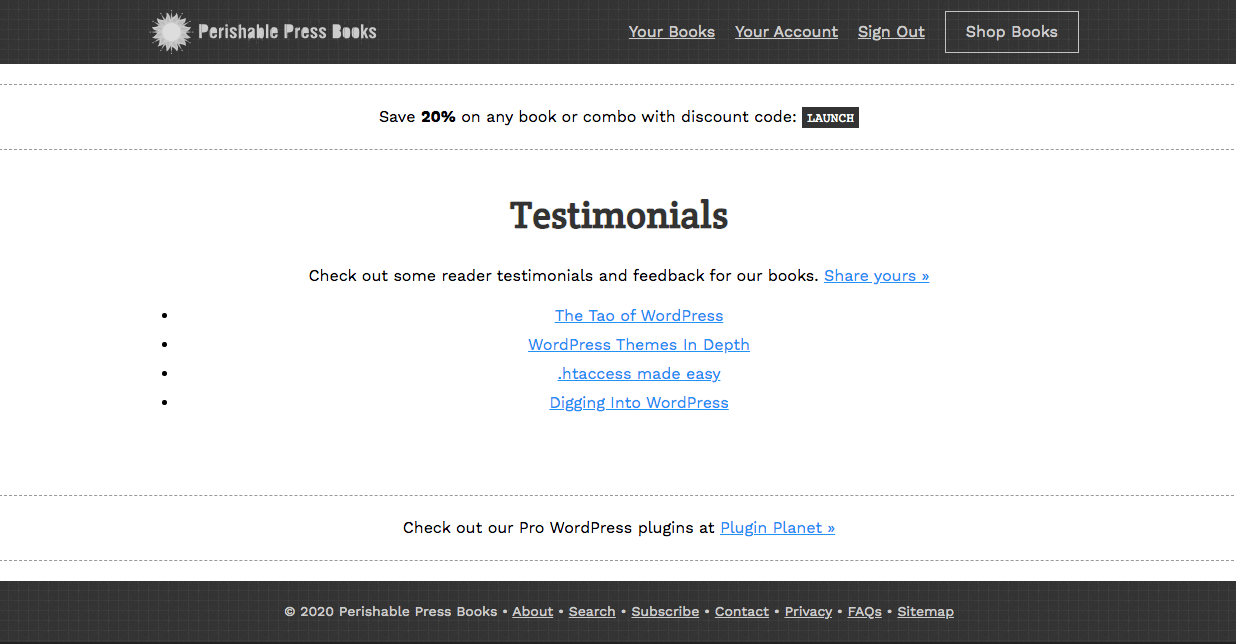
![[ POST Requests ]](https://perishablepress.com/wp/wp-content/images/2019/wordpress-post-requests.jpg)
![[ Scooby Doo Intro ]](https://perishablepress.com/wp/wp-content/images/2019/css-mystery-invisible-selection.jpg)
![[ Prevent WordPress Automatic .htaccess Modifications ]](https://perishablepress.com/wp/wp-content/images/2016/wordpress-htaccess.jpg)
![[ Monitor WordPress Login Page ]](https://perishablepress.com/wp/wp-content/images/2019/monitor-wordpress-login-page.jpg)
![[ Call to undefined function ]](https://perishablepress.com/wp/wp-content/images/2019/fix-error-undefined.png)
![[ WordPress Ultimate Comment Blacklist ]](https://perishablepress.com/wp/wp-content/images/2019/wordpress-comment-blacklist.jpg)
