
Launching a free plugin to disable the new Application Passwords feature introduced in WordPress version 5.6. The plugin is one line of code. Install and activate to completely disable all of the Application Passwords functionality. To re-enable all Application Passwords, simply deactivate/uninstall the plugin. Easy peasy. Continue reading »

BBQ Firewall is a lightweight, super-fast plugin that protects your site against a wide range of threats. BBQ checks all incoming traffic and quietly blocks bad requests containing nasty stuff like eval(, base64_, and excessively long request-strings. This is a simple yet solid solution for sites that are unable to use a strong Apache/.htaccess firewall. Continue reading »

Pleased to announce that the 7G Firewall is updated to version 1.3 (September 3rd, 2020). Now available for download, 100% free and open-source as always. Continue reading »
Forgotten post! I wrote this article way back for WordPress 5.5 but forgot to publish. Rather than delete I am posting it now. I think the information remains relevant for the most part. Read with a grain of salt :) WordPress 5.5 brings some new features that may help a lot of users. The two biggies: sitemaps and lazy loading images. This rundown post explains a bit about each, and shares some free plugins to help should you need to […] Continue reading »
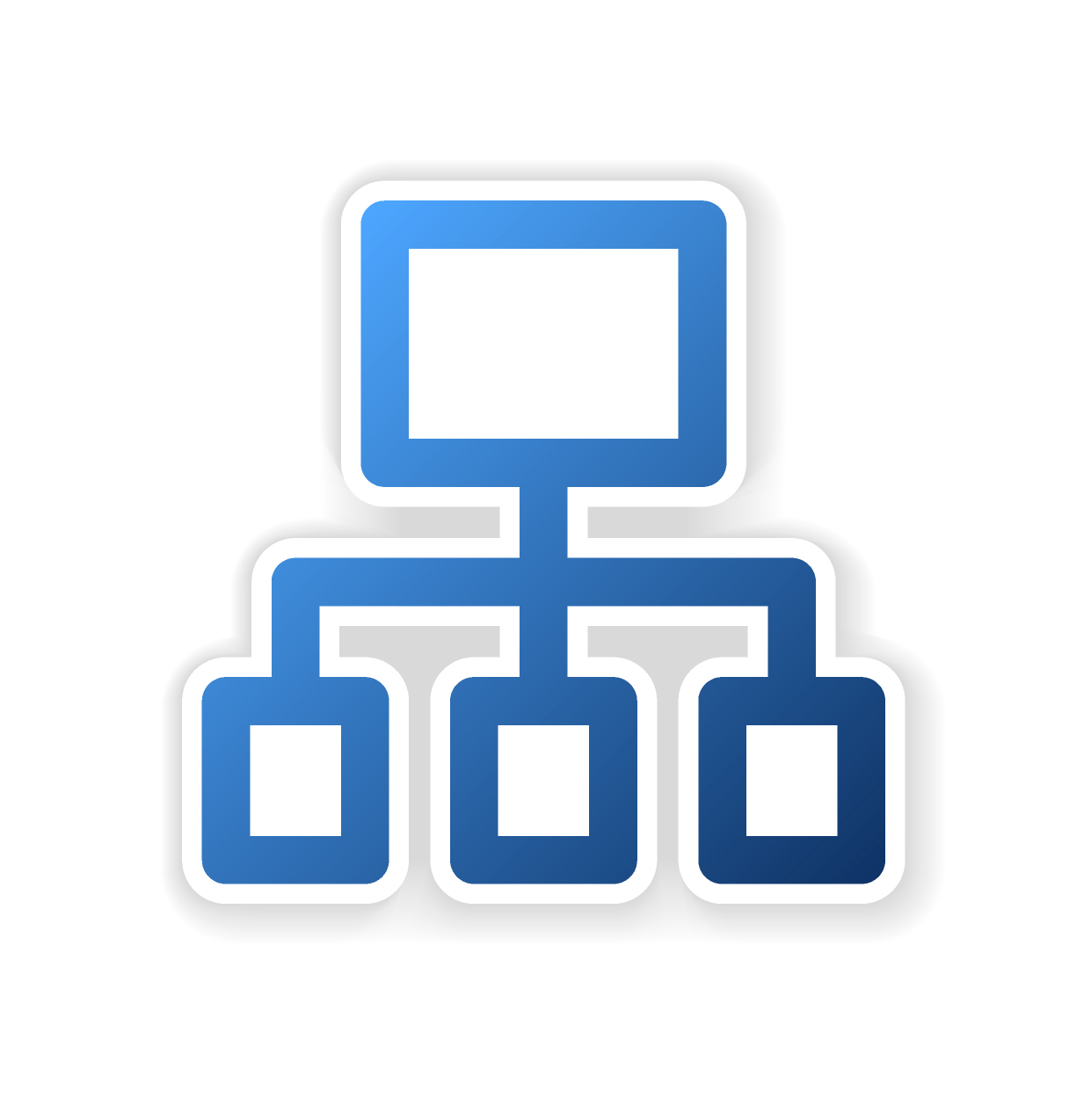
WordPress 5.5 and beyond features built-in sitemaps that are enabled by default. For new users and sites this may be a good thing. Now users don’t have to bother with thinking about how to implement a sitemap. Like with Privacy control, WordPress just does it for you automagically. BUT for the millions of sites that already have a sitemap thanks to any of the excellent and free sitemap plugins — that’s like maybe 5–10 million websites — well congratulations you […] Continue reading »

Whenever you upload an image using the Media Library, WordPress automatically creates a set of alternate-size images. The number and size of these auto-generated images continues to grow each year, as WordPress tries to keep up with increasingly hi-resolution screen sizes. For many WordPress-powered websites, the extra media sizes enable WordPress to serve images responsively and that’s a good thing. But for some WordPress sites, all the extra images simply are not necessary. In some cases downright wasteful. And that’s […] Continue reading »
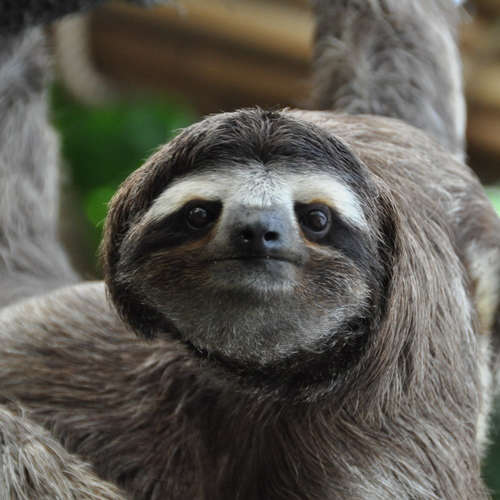
WordPress 5.5 brings some cool new features, including built-in support for lazy-loading images. So whether you want it or not, WordPress will add a new “loading” attribute to all of your images. That way supportive browsers will be able to load your images as the user scrolls the page, instead of trying to load everything at once. It’s a popular front-end technique that may help to boost performance a little bit. Like anything else, there are pros and cons to […] Continue reading »
![[ Perishable Press Books (screenshot) ]](https://perishablepress.com/wp/wp-content/images/2020/books-homepage.jpg)
After six months of on-again, off-again hard work (and plenty of unexpected challenges), I am excited to launch the new Perishable Press Bookstore. The old bookstore was located on a separate domain, but I wanted it to be better integrated with the main site here at Perishable Press. So now there is the site blog at perishablepress.com and the store at books.perishablepress.com. Continue reading »
![[ Previous site design: the X theme ]](https://perishablepress.com/wp/wp-content/images/2018/x-theme-lite.jpg)
Welcome to the 2020 (25th!) redesign for Perishable Press. Like many of the previous designs, the new design is super minimal and organic. The #1 goal this time around was to find an optimal balance between performance and aesthetics. Or put another way.. Continue reading »
I like sharing my plans with those who will listen. For example, last year I said what I was going to do in 2019, and as far as I can tell it is mission accomplished. Now my goals for 2020 are a little more structured and ambitious.. Continue reading »
![[ Override Comment Options ]](https://perishablepress.com/wp/wp-content/images/2019/wordpress-plugin-override-comment-options.jpg)
Want to keep comments open on a few old posts? This plugin is for you. It does one thing and does it well: it overrides the WordPress setting, “Automatically close comments on articles older than x days”. So you can leave comments open for any individual posts that may have passed the deadline. I actually wrote this plugin for use here at Perishable Press. Normally comments are closed after 90 days, but there are a few old posts for which […] Continue reading »
![[ Dashboard Widgets Suite - Default Widget Names ]](https://perishablepress.com/wp/wp-content/images/2019/dashboard-widgets-suite-default-names.png)
Quick tutorial for my Dashboard Widgets Suite plugin. This post explains how to customize the DWS widget names on the Dashboard. Normally each DWS widget displays the widget name along with “Widgets Suite” and a little gear icon that links to the plugin settings. Several users have asked if there is a way to change the text, specifically how to remove the extra text and gear icon. So this article explains how to do it as of Dashboard Widgets Suite […] Continue reading »
Recently a reader named Chris asked, “how can we turn ON a plugin from the database?” He mentioned reading my previous article, Quickly Disable or Enable All WordPress Plugins via the Database, but for circumstantial slash technical reasons needed to do the opposite and enable a plugin directly via the WordPress database. I thought it was an interesting question that might actually be useful to discuss here at Perishable Press. Continue reading »
![[ Perishable Theme (from 2008) ]](https://perishablepress.com/wp/wp-content/images/2018/perishable-theme.png)
After 9 grueling weeks, I am happy to say that the 2018 Perishable Press redesign is complete. There are still a few small details that I am contemplating, but overall the work is finished and the site is back to full production capacity. From the old Wire theme rolled out in 2013 (five years ago!), to the minimalist, lightweight X Theme, Perishable Press has metamorphosed into a lean, mean, content sharing machine. This is the 24th time Perishable Press has […] Continue reading »
![[ WP Cron HTTP Auth ]](https://perishablepress.com/wp/wp-content/images/2018/wp-cron-http-auth.jpg)
Welcome to the official homepage for my free WordPress plugin, WP Cron HTTP Auth. This page explains what the plugin does, how it works, and where to download and get support. The plugin actually is very simple, however, so there is not a lot to explain. If you are looking for plugin documentation, visit WP Cron HTTP Auth at WordPress.org. There you will find installation steps, support forum, translation tools, and more. Continue reading »
![[ Disable WP REST API ]](https://perishablepress.com/wp/wp-content/images/2018/disable-rest-api.jpg)
Welcome to the official homepage for my free WordPress plugin, Disable WP REST API. This page explains what the plugin does, how it works, how to test the plugin, and why anyone would anyone on earth want to disable the REST API, for crying out loud, all explained on this page. If that sounds like you, you’re in the right place. If you are looking for plugin documentation, visit Disable WP REST API at WordPress.org. There you will find installation […] Continue reading »





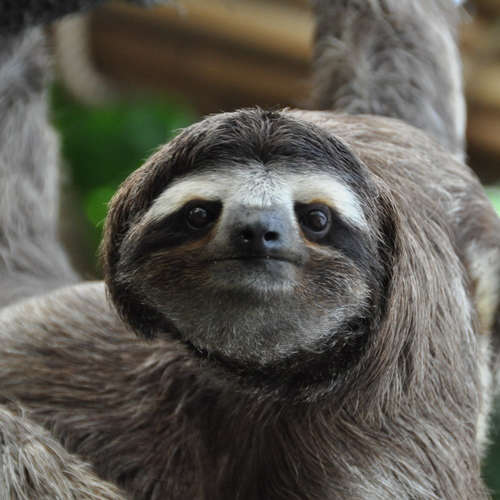
![[ Perishable Press Books (screenshot) ]](https://perishablepress.com/wp/wp-content/images/2020/books-homepage.jpg)
![[ Previous site design: the X theme ]](https://perishablepress.com/wp/wp-content/images/2018/x-theme-lite.jpg)
![[ Override Comment Options ]](https://perishablepress.com/wp/wp-content/images/2019/wordpress-plugin-override-comment-options.jpg)
![[ Dashboard Widgets Suite - Default Widget Names ]](https://perishablepress.com/wp/wp-content/images/2019/dashboard-widgets-suite-default-names.png)
![[ Perishable Theme (from 2008) ]](https://perishablepress.com/wp/wp-content/images/2018/perishable-theme.png)
![[ WP Cron HTTP Auth ]](https://perishablepress.com/wp/wp-content/images/2018/wp-cron-http-auth.jpg)
![[ Disable WP REST API ]](https://perishablepress.com/wp/wp-content/images/2018/disable-rest-api.jpg)