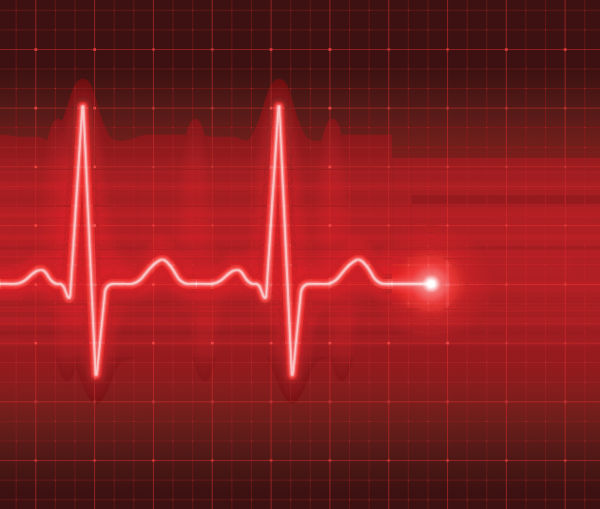
There are many free (and commercial) uptime monitoring services that will alert you if your server goes offline. These services are popular because it’s mission critical to know when your sites are down. The sooner you know about it, the sooner you can scramble to get everything back online. I’ve tried other scripts and services but nothing that met my specific needs: simple, secure, lightweight and blazing fast. So decided roll my own DIY server status monitor and share it […] Continue reading »
![[ Mr. PHP fsockopen CSF ]](https://perishablepress.com/wp/wp-content/images/2018/mr-php-fsockopen-csf.jpg)
Recently started some sites with Liquid Web hosting, everything going extremely well all around. There was one hiccup (at least for me) where PHP’s fsockopen was not working. At the time, I was trying to figure out why the Whois Lookup feature used by Blackhole Bad Bots was not working. Initial investigation revealed that fsockopen() external HTTP requests were getting blocked somewhere. Everything else worked, including making the requests via cURL. Continue reading »
![[ Black Hole (Figurative) ]](https://perishablepress.com/wp/wp-content/images/2010/blackhole/blackhole-04.jpg)
Welcome to the Quick Start Guide for the standalone PHP version of Blackhole for Bad Bots. This post basically is a condensed summary of the original Blackhole tutorial. So if you are new to the concept of blocking bad bots, check out the original tutorial. Otherwise, for those that are familiar, the following guide should simplify things and help you get started with Blackhole as quickly as possible. Continue reading »
![[User Enumeration ]](https://perishablepress.com/wp/wp-content/images/2016/user-enumeration.jpg)
This tutorial explains how to block user-enumeration scans in WordPress. As explained in greater depth here, user enumeration happens when some malicious script scans a WordPress site for user data by requesting numerical user IDs. For example, requests for author=1 through some number, say, author=1000, may reveal the usernames for all associated users. With a simple enumeration script, an attacker can scan your site and obtain a list of login names in a matter of seconds. Continue reading »
Another update! This time to the vanilla/PHP version of my Ajax Error Log. As with the new WordPress version, this update improves the script’s design, performance, and security. Continue reading »
![[ Ajax Error Log - File Structure ]](https://perishablepress.com/wp/wp-content/images/2011/ajax-error-log-files.png)
As an obsessive website administrator, I like to keep a keen eye on my error logs. Once a week, I download my PHP, 404, and other error logs, and analyze them as closely as time allows. Monitoring site errors and other traffic patterns leads to many of the security-related articles I post here at Perishable Press, including resources such as the 5G Blacklist, Ultimate HTAccess Blacklist, and the Blacklist Candidate Series. Easily, one of the best ways to protect your […] Continue reading »
After implementing Chris Coyier’s More Sidebar technique here at Perishable Press, I needed a good source of “filler” content for the “more” blocks. After experimenting with multiple loops and template tags, the idea of sliding in RSS feeds seemed like a better solution. Replacing some empty space with great content is a win-win for everyone. For example, I display a few of my recent tweets in the sidebar to help fill a lil’ space. It’s a great way to share […] Continue reading »
![[ Twitter Bird ]](https://perishablepress.com/wp/wp-content/images/2011/twitter-bird.png)
My previous theme displays my latest tweet at the top of every page. It turned out to be an excellent technique for getting more followers – visitors see the tweet, click the link, and possibly follow me on Twitter. There is even a cookie-powered “Hide” link for uninterested visitors to hide the tweet for awhile. I received quite a few requests for a tutorial on the technique, so here is how to display your latest tweet with show/hide cookies. For […] Continue reading »
![[ Black Hole (Vector) ]](https://perishablepress.com/wp/wp-content/images/2010/blackhole/blackhole-01.jpg)
One of my favorite security measures here at Perishable Press is the site’s virtual Blackhole trap for bad bots. The concept is simple: include a hidden link to a robots.txt-forbidden directory somewhere on your pages. Bots that ignore or disobey your robots rules will crawl the link and fall into the honeypot trap, which then performs a WHOIS Lookup and records the event in the blackhole data file. Once added to the blacklist data file, bad bots immediately are denied […] Continue reading »
![[ Enjoying the Evening ]](https://perishablepress.com/wp/wp-content/images/2010/misc-chunks/secure-phpinfo.jpg)
Whenever I find myself working with PHP or messing around with server settings, I nearly always create a phpinfo.php file and place it in the root directory of whatever domain I happen to be working on. These types of informational files employ PHP’s handy phpinfo() function to display a concise summary of all of your server’s variables, which may then be referenced for debugging purposes, bragging rights, and so on. While this sort of thing is normally okay, I frequently […] Continue reading »
![[ WordPress ]](https://perishablepress.com/wp/wp-content/images/2009/misc-chunks/wordpress-logo-blue.png)
One of the most popular articles here at Perishable Press is my January 2005 post, Stupid htaccess Tricks. In that article, I bring together an extensive collection of awesome copy-&-paste HTAccess code snippets. Four years later, people continue to tell me how much they enjoy and use the content as a bookmarked reference for many of their HTAccess needs. The article was even published in a book on Joomla! Security. This is very inspiring to me, so I have decided […] Continue reading »
![[ Screenshot: The Legion of Doom ]](https://perishablepress.com/wp/wp-content/images/2009/misc-chunks/multiple-addresses.jpg)
Let’s face it. There’s just as much scum on the Internet as there is out there in the “real world.” Maybe even more, who knows. From scammers and spammers to scrapers and crackers, the Web is just crawling with all sorts of pathetic scumbags. As predictably random as much of the malicious activity happens to be, it is virtually guaranteed that you will be hounded by at least a few persistent IP addresses that, for whatever reason, have latched on […] Continue reading »
![[ Image: Abstract Mathematical Diagram ]](https://perishablepress.com/wp/wp-content/images/2009/misc-chunks/temp-redirect.jpg)
In my previous article on temporarily redirecting visitors during site updates, I present numerous PHP and HTAccess methods for handling traffic during site maintenance, updates, and other temporary periods of downtime. Each of the PHP methods presented in the article allow for access from a single IP while redirecting everyone else. In this article, we modify our previous techniques to allow access for multiple IP addresses while temporarily redirecting everyone else to the page of our choice. Plus, while we’re […] Continue reading »
![[ Magnetic Fields ]](https://perishablepress.com/wp/wp-content/images/2008/custom-fields/custom-fields.jpg)
As we have seen in our previous post, WordPress Custom Fields Part I, custom fields provide an excellent way to add flexible content to your posts and pages. By assigning various types of content to different custom fields, you gain complete control over when, where, and how to display the associated information. For example, sub-headings may be displayed in the sidebar, footnotes may be consolidated into a single region, post images may be displayed before the post title, and so […] Continue reading »
![[ Magnetic Fields ]](https://perishablepress.com/wp/wp-content/images/2008/custom-fields/custom-fields.jpg)
I recently developed a theme that makes heavy use of WordPress’ custom fields. The custom-field functionality of WordPress makes it possible to rig up just about any customized layout quickly and easily. Custom fields enable designers to organize post content into different sections, making it possible to create non-linear page layouts, with different types of content easily removed from the normal post loop and relocated to different parts of the document. This organizational and design flexibility has the added benefit […] Continue reading »
In my previous article on WordPress title tags, How to Generate Perfect WordPress Title Tags without a Plugin, We explore everything needed to create perfect titles for your WordPress-powered site. After discussing the functionality and implementation of various code examples, the article concludes with a “perfect” title-tag script that covers all the bases. Or so I thought.. Some time after the article had been posted, Mat8iou chimed in with a couple of ways to improve thie script by cleaning up […] Continue reading »
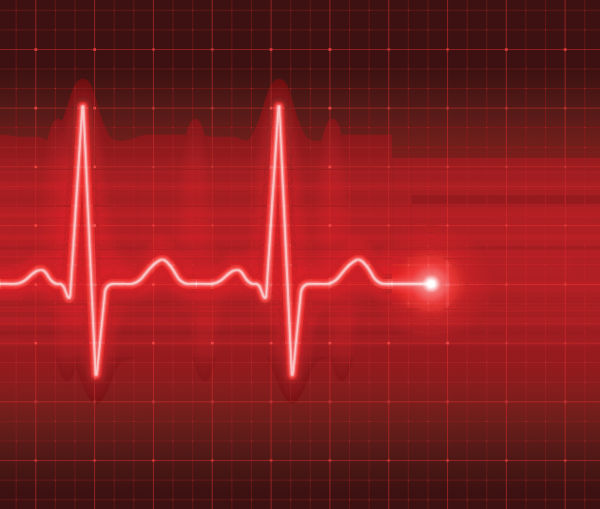

![[ Mr. PHP fsockopen CSF ]](https://perishablepress.com/wp/wp-content/images/2018/mr-php-fsockopen-csf.jpg)
![[ Black Hole (Figurative) ]](https://perishablepress.com/wp/wp-content/images/2010/blackhole/blackhole-04.jpg)
![[User Enumeration ]](https://perishablepress.com/wp/wp-content/images/2016/user-enumeration.jpg)
![[ Ajax Error Log - File Structure ]](https://perishablepress.com/wp/wp-content/images/2011/ajax-error-log-files.png)
![[ Twitter Bird ]](https://perishablepress.com/wp/wp-content/images/2011/twitter-bird.png)
![[ Black Hole (Vector) ]](https://perishablepress.com/wp/wp-content/images/2010/blackhole/blackhole-01.jpg)
![[ Enjoying the Evening ]](https://perishablepress.com/wp/wp-content/images/2010/misc-chunks/secure-phpinfo.jpg)
![[ WordPress ]](https://perishablepress.com/wp/wp-content/images/2009/misc-chunks/wordpress-logo-blue.png)
![[ Screenshot: The Legion of Doom ]](https://perishablepress.com/wp/wp-content/images/2009/misc-chunks/multiple-addresses.jpg)
![[ Image: Abstract Mathematical Diagram ]](https://perishablepress.com/wp/wp-content/images/2009/misc-chunks/temp-redirect.jpg)
![[ Magnetic Fields ]](https://perishablepress.com/wp/wp-content/images/2008/custom-fields/custom-fields.jpg)
