
I’ve owned a Nikon D5100 digital camera since September of 2011. It’s my primary camera for experimentation and serious, even commercial expeditions. Even after 10+ years, the camera captures excellent 16-MP photos and crisp, clear 1080p video. This post provides a quick review of the Nikon D5100, along with some example photos and lens information. Continue reading »
I use domain-based emails for 99% of my email activity. The other 1% is comprised of assorted 3rd-party email services and temporary slash disposable addresses (like for testing purposes and one-off sign-ups, etc.). I can tell you whole-heartedly based on 20+ years working online that self-hosted email is THE WAY to go. Continue reading »
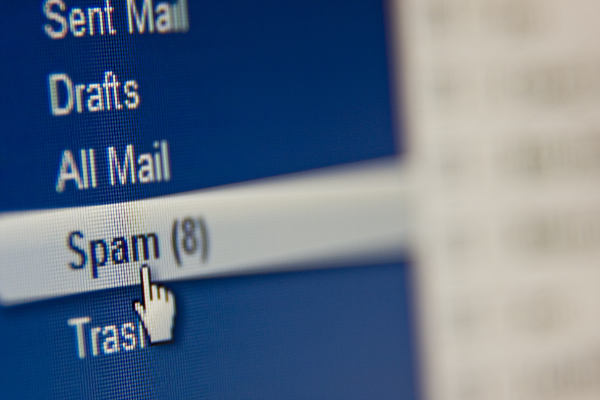
It’s sad that we’ve arrived at a place where it needs to be said. Unfortunately, 3rd-party email services such as Yahoo, Hotmail, Gmail, and so forth have to deal with tons and tons of spam. So they tend to use very aggressive spam-filtering rules. Overly aggressive, in many cases. Continue reading »

I work hard seven days a week. I switched from PC/Win to Mac around 10 years ago because it promised a better user experience. I want consistency more than I want new features. Consistency means greater productivity. I measure the success of each new macOS update based on how much time I have to spend dealing with the changes. Some updates, the changes are minimal and I can keep working without much fuss. Other updates are more extreme, with changes […] Continue reading »
![[ Screenshot of pathetic Facebook post ]](https://perishablepress.com/wp/wp-content/images/2020/how-to-ask-questions.jpg)
I see so many technical (and other) questions in forums and social media that go unanswered. Not due to lack of trying, but due to lack of understanding. People posting questions like this (an actual post in a popular PHP group on FB): Continue reading »
The ones I know of: ads.txt humans.txt robots.txt security.txt This site makes use of robots.txt and humans.txt. I don’t need ads.txt because 3rd-party ads aren’t currently running on the site, and security.txt seems not necessary as the site’s contact form is easy enough for anyone to find. Continue reading »
![[ 1password vs. Dashlane ]](https://perishablepress.com/wp/wp-content/images/2018/1password-dashlane.jpg)
I was a 1password user for years. Thought it was great, everything I needed without not too much bloat, ads, etc. Then one day 1password locked everyone out. As in can’t log in with the master password. So no access to any passwords, notes or anything. Business shut down. Thought I was hacked. Not a good feeling. Immediately after shooting an emergency email to 1password support, I began looking for a good replacement for 1password. Not even gonna wait 10 […] Continue reading »
![[ Trying Different Email Clients for Mac ]](https://perishablepress.com/wp/wp-content/images/2017/email-clients-mac.png)
As a professional web developer slash book author, I spend a LOT of time with email. Recently, I discovered that my email client does not provide some of the functionality that I require. So I set out on a mission to find something that works. Something better. Continue reading »
![[ Email Troubleshooting Guide ]](https://perishablepress.com/wp/wp-content/images/2017/troubleshoot-email.jpg)
Email is sort of like the “glue” that holds the Internet together. But it’s the worst possible glue ever. It’s underlying technology is convoluted, complicated, insecure, tedious, sloppy, and archaic. In a nutshell: email sucks but it’s pretty much essential for working online. So what do you do if email is not working, like when you send an email but it never arrives? It can be very frustrating and difficult to figure out what went wrong. To help get you […] Continue reading »
![[ TotalFinder ]](https://perishablepress.com/wp/wp-content/images/2016/totalfinder.png)
For years, I enjoyed the advanced Finder functionality provided by BinaryAge’s excellent app, TotalFinder. Mac’s native Finder enables users to navigate and manage their files, similar in concept to Windows File Explorer. Unfortunately, as explained in my rant about things that suck about Mac, TotalFinder no longer is compatible with Mac 10.11+. Fortunately there are plenty of decent alternatives to TotalFinder, even if you’re running the latest version of Mac OS X. Continue reading »
![[ Apple Icon ]](https://perishablepress.com/wp/wp-content/images/2016/apple-icon.png)
I dove into the world of Apple/Mac over five years ago. Overall I think it’s a huge step up from anything Windows related, but there are some things that I feel kinda suck about Mac OS X and Apple products in general. This post rounds up some of my thoughts, hopefully to help promote discussion and encourage some much-needed improvement. Continue reading »
![[ Coda 2 Lessons Learned ]](https://perishablepress.com/wp/wp-content/images/2016/coda-2.png)
I recently switched over to Panic’s Coda 2 for code editing and SFTP functionality. After using my previous editor/FTP software for over 10 years, I was surprised that learning Coda 2 happened so easily. It literally took me like two days of using it before I was back up to full development speed. In the process of learning, I discovered numerous questions and concerns that weren’t covered in the Coda 2 documentation or anywhere online. This post rounds up these […] Continue reading »
![Associate .htaccess files with Notepad via the command line [ Windows Command Prompt ]](https://perishablepress.com/wp/wp-content/images/2009/misc-chunks/assoc-command.gif)
In my article, Associate Extensionless Files with Notepad, I explain how to navigate the labyrinthine maze of Windows dialogue menus to assign Microsoft’s Notepad text editor as the opening application for files without extensions. In this post, I’ll show you how to associate any file type with any program (including Notepad) in less than five seconds. Ready? Don’t blink, you’ll miss it.. ;) Continue reading »
Monitoring your computer’s Internet activity is a powerful tool, enabling you to: keep an eye on background processes reveal viruses and other malware expose unauthorized access monitor running programs log process activity ..and much more. The best part? It’s super-easy. Here’s how I do it on Win XP: Open the command prompt and type “netstat -n 5 > scan.txt” After a minute or two (or any amount of time), press Ctrl+C to stop monitoring Type “scan.txt” to open the log […] Continue reading »
![[ Image: Screenshot of the MS Run Prompt ]](https://perishablepress.com/wp/wp-content/images/2007/misc-chunks/run-command.png)
Even with all the fancy-pants new features found in Windows XP and now Vista, Microsoft Windows 98 (Second Edition) remains our favorite Windows-flavored operating system. We love it so much, we still use it on one of our trusty laptops. Over the years, we have discovered several very useful functions available via the command line or even the “Run” prompt (Start → Run…). Anyway, without spending too much time researching or explaining these wonderful tools, we figured posting the information online may […] Continue reading »
![[ Google Search ]](https://perishablepress.com/wp/wp-content/images/2007/misc-chunks/google-search.png)
Coming soon to the World Wide Web: Everything. The perpetually evolving sum of human knowledge available online. Anywhere. Anytime. So, what are you looking for? Information concerning something, somewhere, about somebody.. You know it’s there somewhere. Sure, you could waste time by digging through that immense labyrinth of browser bookmarks, maybe eventually finding that one link that may or may not lead you to the page that you remember.. No thanks. The Web is far too rich in information to […] Continue reading »


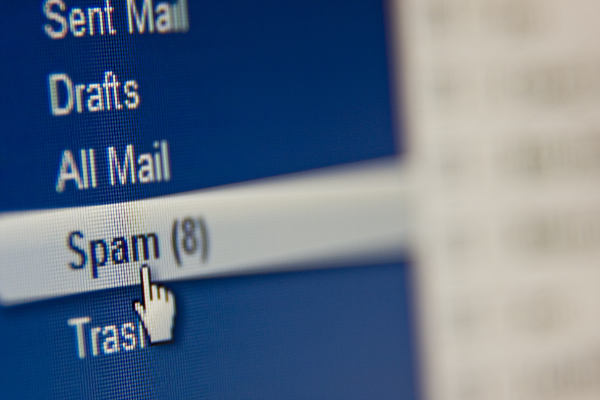

![[ Screenshot of pathetic Facebook post ]](https://perishablepress.com/wp/wp-content/images/2020/how-to-ask-questions.jpg)
![[ 1password vs. Dashlane ]](https://perishablepress.com/wp/wp-content/images/2018/1password-dashlane.jpg)
![[ Trying Different Email Clients for Mac ]](https://perishablepress.com/wp/wp-content/images/2017/email-clients-mac.png)
![[ Email Troubleshooting Guide ]](https://perishablepress.com/wp/wp-content/images/2017/troubleshoot-email.jpg)
![[ TotalFinder ]](https://perishablepress.com/wp/wp-content/images/2016/totalfinder.png)
![[ Coda 2 Lessons Learned ]](https://perishablepress.com/wp/wp-content/images/2016/coda-2.png)
![Associate .htaccess files with Notepad via the command line [ Windows Command Prompt ]](https://perishablepress.com/wp/wp-content/images/2009/misc-chunks/assoc-command.gif)
![[ Image: Screenshot of the MS Run Prompt ]](https://perishablepress.com/wp/wp-content/images/2007/misc-chunks/run-command.png)
![[ Google Search ]](https://perishablepress.com/wp/wp-content/images/2007/misc-chunks/google-search.png)
