Link to Perishable Press
Like Perishable Press? Show support by adding a link to your site. You can add an image link or a text link. Feel free to display any of these official logos and icons on your web pages. You can either copy the images to your own server like a pro, or link to them directly on our server ;)
Official Perishable Press Propaganda
To download any of these images, right-click on PC/Win or Ctrl-click on Apple/Mac. You can also view the source code to get additional information about each image. Note that the image borders are part of this site’s design, and won’t be displayed when included on your site.

Perishable Press logo on white background (800×250)

Perishable Press logo on dark background (800×250)
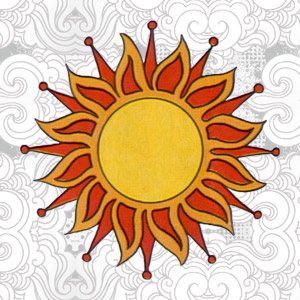
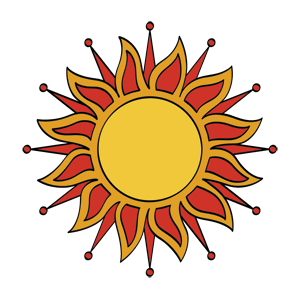

View a complete list of available images »
Add an image link
To add an image link to your web page, add the following code snippet:
<a href="https://perishablepress.com/" title="Perishable Press">
<img src="https://perishablepress.com/_/perishablepress-800x250-lite.jpg" alt="Perishable Press">
</a>As-is, that code will display the first logo displayed above. To use a different image, replace the file name, perishablepress-800x250-lite.jpg, with the name of the image that you would like to use. Tip: hovering your mouse cursor over any image will display its file name. Alternately you can get the image name by inspecting the source code.
Add a text link
To add a text link to your web page, add the following code snippet:
<a href="https://perishablepress.com/" title="Perishable Press">Perishable Press</a>Custom graphics available upon request. Let us know via our contact form.
Thank you to everyone who helps support Perishable Press! :)

