WordPress Plugin: Disable Lazy Load
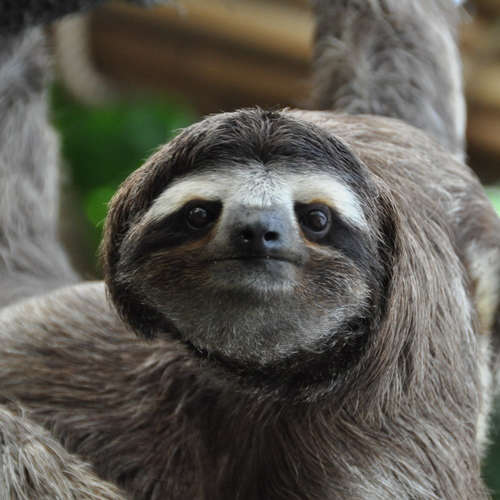 WordPress 5.5 brings some cool new features, including built-in support for lazy-loading images. So whether you want it or not, WordPress will add a new “loading” attribute to all of your images. That way supportive browsers will be able to load your images as the user scrolls the page, instead of trying to load everything at once. It’s a popular front-end technique that may help to boost performance a little bit.
WordPress 5.5 brings some cool new features, including built-in support for lazy-loading images. So whether you want it or not, WordPress will add a new “loading” attribute to all of your images. That way supportive browsers will be able to load your images as the user scrolls the page, instead of trying to load everything at once. It’s a popular front-end technique that may help to boost performance a little bit.
Like anything else, there are pros and cons to lazy loading images. You can read all about it at WordPress.org. Currently browser support is spotty at best.
Don’t want all of your images to get lazy-loaded? Install the free plugin and done.
Disable Lazy Loading
I think a lot of folks are thrilled to see lazy loading put into the WordPress core. But like with many of WordPress’ new features, not everyone wants or needs their images to load lazily amongst supportive browsers. Some prefer consistency and will wait until browser support has improved. Others already have implemented their own lazy-load solution, like via a plugin for example. Even WordPress core developers know this, as they had the foresight to include an easy way to disable the new lazy-loading functionality in WordPress 5.5 and beyond.
Does one thing: disables WP Lazy Load feature.
And that’s where this plugin comes in. It’s a super simple plugin that makes use of the official WordPress technique for disabling the WP Lazy Loading feature. Just install the plugin and it’s done; WordPress will not insert any loading="lazy" attributes into your site’s images.
Plugin Features
I try to keep all of my WordPress plugins as lightweight and fast as possible. The Disable Lazy Load plugin consists of one line of code, so it is lightweight and fast. Other features include:
- Clean, secure code
- Simple to use – activate and done
- No settings to worry about.
- Written according to the WP API
- Simple, lightweight, and flexible
- Localized and translation ready
- Cleans up after itself when uninstalled
- Easy peasy.
For more details about how it works, visit the plugin docs at WordPress.org.
Installation & Usage
First install and activate the plugin:
- Upload the plugin to your blog and activate
- Done!
There are no more steps :) This plugin works silently behind the scenes, with no need for any settings page. So it is super simple and completely effective at disabling WP Lazy Loading.
Why is this useful?
Because there are plugins that already implement lazy loading. So when upgrading to WP v5.5, there may be conflicting or redundant functionality. That’s not ideal. So with WordPress 5.5 and beyond, you can either remove your existing lazy-load solution, or more simply disable the WP-generated one. Or maybe you just don’t want lazy loading on some particular site. Whatever the reason, this plugin will do the job with a click.
Download
Disable Lazy Load is open source and 100% free for everyone. Learn more and download at the WP Plugin Directory.

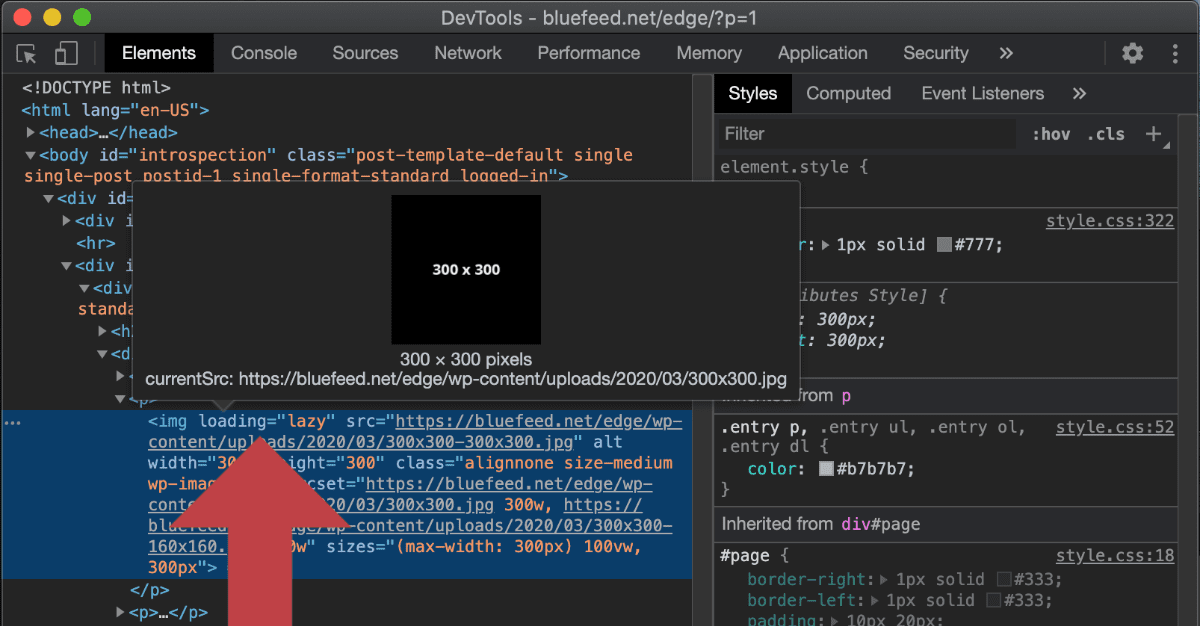
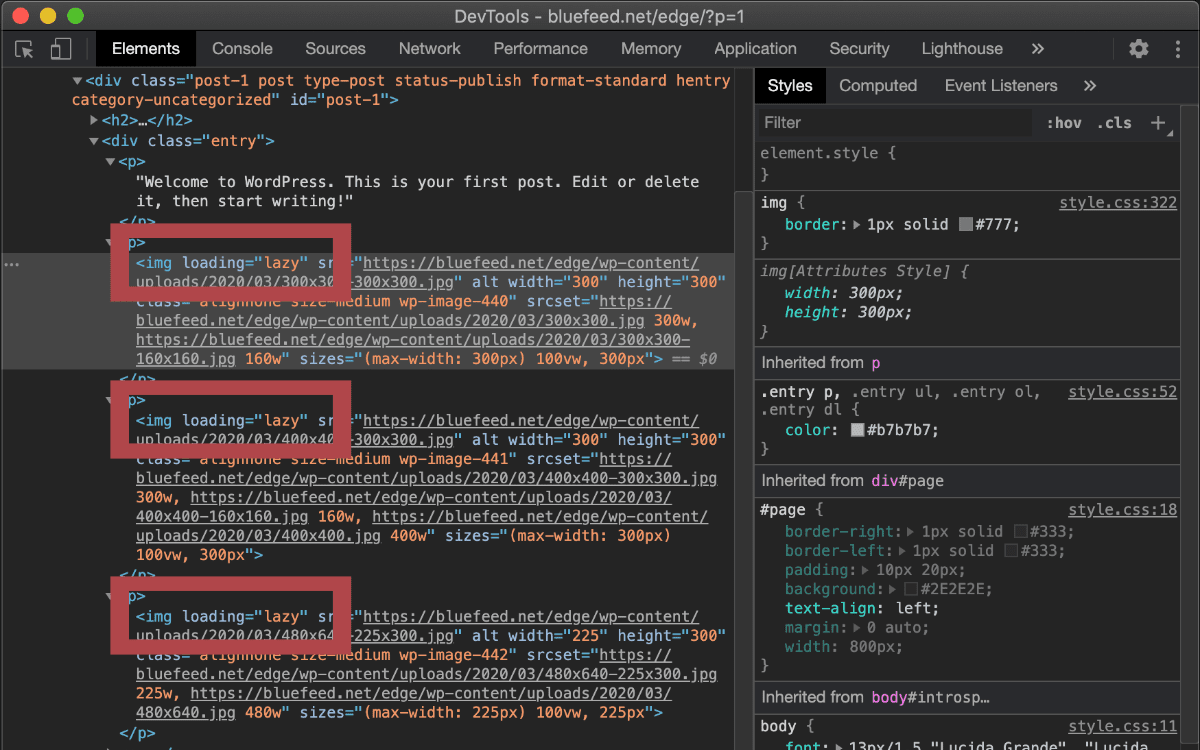


2 responses to “WordPress Plugin: Disable Lazy Load”
So this new feature would definitely conflict with Jetpack’s Lazy Images module?
I’ve read that it does not interfere with Jetpack, but you should test for yourself just to be sure.